As your sales reps strive to meet their quotas over time, they’ll need help from their colleagues.
Marketers can aid their efforts by providing inbound leads; product experts can answer prospects’ more technical questions; legal can move quickly in reviewing contract redlines, and so on.
On top of getting support from cross-functional stakeholders, SDRs and AEs can also benefit from sales chatbots.
We’ll walk you through 7 use cases that span the sales cycle—from managing inbound leads to gathering customer referrals—to highlight how they can help. We’ll then share the benefits that come with implementing these use cases. That way, you’ll not only understand how to leverage a sales chatbot, but also see why doing so is well worth the effort.

Need help with automating your sales processes?
Our Sales Process and Forecasting Alignment Accelerator is a pre-packaged solution that can help you build automations that prompt reps to update their pipelines, quickly.
What does a sales chatbot do?
It allows go-to-market teams to trigger or interact with sales automations—such as adding data or taking prescriptive actions in applications—without leaving their business communications platform (e.g. Slack).
Sales chatbot examples
Here are a few sales chatbots that help bring our definition to life.
1. Share leads based on intent data
Intent data tells you how a lead is behaving, both on your site and on 3rd-party sites like G2.
These insights help you better understand a lead’s level of interest in your product or service, as well as how they’re evaluating (or re-evaluating) your organization. For example, your buyer intent data can show that a lead viewed your page on G2 as well as a specific competitor’s. This reveals who they’re evaluating you against, which can inform how your reps approach that lead.
To help your reps uncover intent data on time and in a way that’s convenient, you can use a sales chatbot, like Intent Bot, to do the following:
1. Once a lead performs certain activities on a site like G2, the workflow gets triggered.
2. The chatbot—in real time—gathers relevant data on the lead from G2 and from your own apps. The chatbot then shares all the information it uncovers with a rep via a message in a business communications platform, like Slack.
3. The rep can take action directly from the message with the click of a button. This includes adding the lead to a nurture campaign, launching ads to the account, or starting a call.
Related: The benefits of B2B sales automation
2. Notify sales when a previous buyer changes roles
As a former product buyer switches roles, they’ll likely search for ways to make the biggest impact in their new position. This includes investing in tools, like yours, that they’re comfortable using and that have helped them be successful previously.
To identify when a former buyer changes jobs and to reach out to them soon after, you can use a sales chatbot that does the following:
1. Once a former buyer’s job changes in your CRM platform (a data enrichment tool uncovers this and makes the change instantly in the CRM platform), the workflow gets triggered.
2. The chatbot messages a specific sales channel in your business communications platform, alerting them of the individual who’s changed roles and the role they’ve switched to.
3. A member of the channel can then, with the click of a button, do any of the following from the business communications platform: send the lead to a specific campaign that targets previous buyers (via a platform like Outreach), ignore the alert, or even send the lead a gift via a platform like Sendoso to congratulate them on their new job.
Related: How an IT support chatbot enables employees and frees up time for IT
3. Route leads intelligently and in real time
Despite the benefits that come with responding to inbound leads within 5 minutes, most organizations fail to do so. In fact, when we tested 114 B2B organization’s lead response times, just 1 organization managed to respond within the 5 minute time window.
To help your reps be the exception, you can adopt the following automation:
1. Once an inbound lead comes in (e.g. they registered for a product demo), the workflow gets triggered.
2. A sales chatbot, like Lead Bot, works in real time to find information on the lead in your platforms—like your CRM and your marketing automation tool—, and it looks up and adds enriched information via a data enrichment tool.
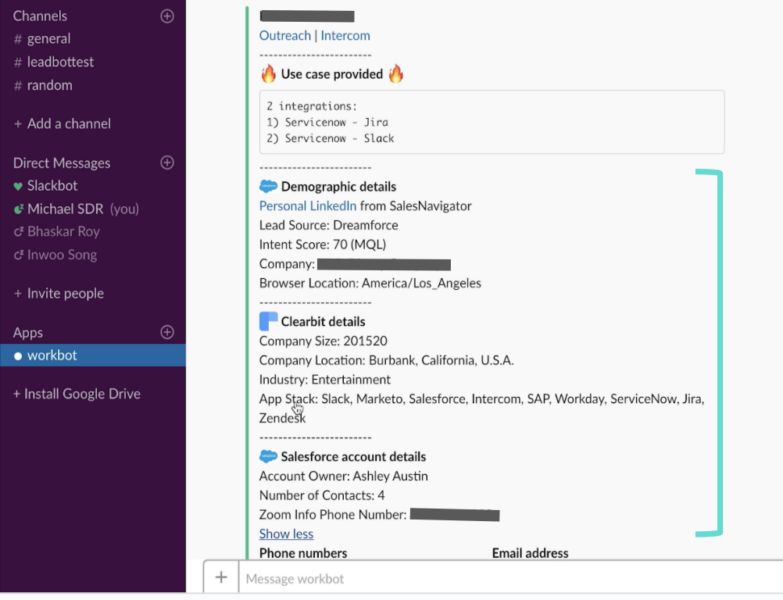
3. The rep can, with the click of a button, accept the lead, disqualify it, reassign it, or mark it as low fit (which could trigger the lead to enter a specific campaign).
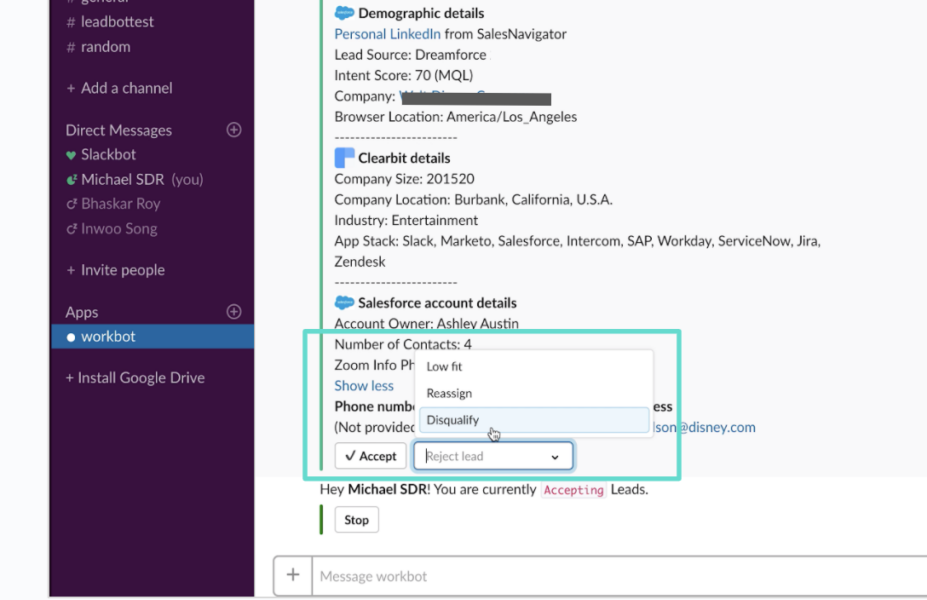
Related: 4 best practices when routing leads
4. Identify customer references with ease
Once a prospect is close to making a purchasing decision, they might ask your team for relevant clients to speak with.
To help your reps follow up on this request quickly and uncover the most compelling referrals easily, you can use a sales chatbot, like ProductIQ Bot, that allows reps to filter clients by product usage data within their business communications platform.
Here’s how it can work at our organization when a rep wants to find clients who’ve used Workato to connect to Salesforce:
- A sales rep accesses the chatbot (in this case, ProductIQ Bot) within your business communications platform, and types a command like, “help.”
- Based on how the chatbot is configured, it presents 2 options: “Get metric chart” and “Connector usage data”.
- The rep clicks “Connector usage data” which prompts a modal to pop-up.
- The rep adds Salesforce to the first field in the modal, selects Domains in the second field, and then hits submit.
- Using the information that was submitted, the chatbot runs a query in a platform like Snowflake in real time.
- The chatbot returns a message that highlights the high-level data for the Salesforce connector. This includes the number of people who use it, and the number of connections that have been built with it.
The chatbot also includes a link to a file, which, if clicked, opens a usage report.
The report shows specific accounts that use the Salesforce connector and the extent to which they use it—enabling the rep to quickly pinpoint the best referral candidates.
Related: A guide to HR bots
5. Gain necessary approvals quickly
As your reps engage with various prospects, they might receive several requests that require internal approvals, whether it’s a specific quote, product feature, contract redline, or level of support.
A sales chatbot can help streamline many of these approvals, and do so in a way that’s convenient, both for the requestor and the approver.
Here’s how it can work when a colleague in legal needs to review and approve specific redlines in a contract:
- A sales rep creates a deal desk request in the prospect’s opportunity page. While creating it, they specify the nature of the request as well as the colleague they’d like to review/approve the request.
- Once submitted, the chatbot instantly messages a specific channel in your business comms platform the details of the request. The message includes links to the prospect’s pages in your CRM, and it tags the approver that needs to get involved.
- Once the approver reviews the request, they can approve or reject it with the click of a button (this requires them logging into the CRM to prove that they’re the approver).
6. Promote closed-won deals with everyone at the company
As your sales reps, account managers, and customer success managers work hard to win new business, renewals, and expansions, they’ll want recognition for their hard work and success. In addition, sharing these wins allows colleagues to understand the tactical strategies, messaging, etc. that’s working and, perhaps, worth employing.
With this in mind, you can use Rev Bot to build the following automation:
Once an opportunity in your CRM is marked as closed-won and all of the required fields within the opportunity are filled out, Rev Bot goes on to post a message in a specific channel within your business comms platform (e.g. “#virtualsalesbell). The message includes key details on the sales win (based on what the rep shared in the opportunity), such as the problems that needed to be addressed, the lessons that were learned, and the internal stakeholders who helped close the deal.
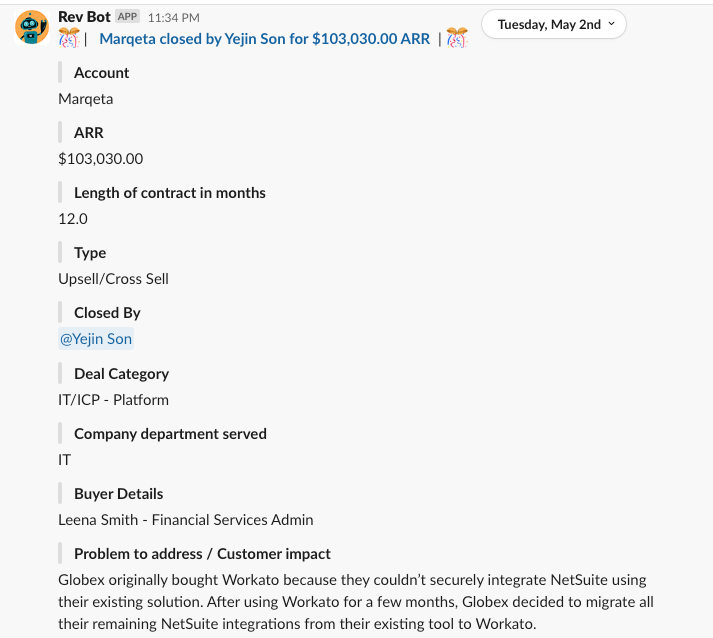
7. Prompt reps to update their opportunities
Your reps can easily forget to update their opportunities over time, and while that might not seem like an issue, it prevents managers and leadership from understanding the true health of accounts and, as a result, helping their reps manage deals.
You can minimize this issue by using Rev Bot in the following way: Once a specific call was attended with an opportunity, the rep receives a message that prompts them to move the opportunity to qualification, schedule the next meeting, or update the opportunity to closed lost. And when a button gets clicked, Rev Bot displays the relevant pop-up for adding notes (once submitted, the chatbot would add these notes to the associated fields in the opportunity).
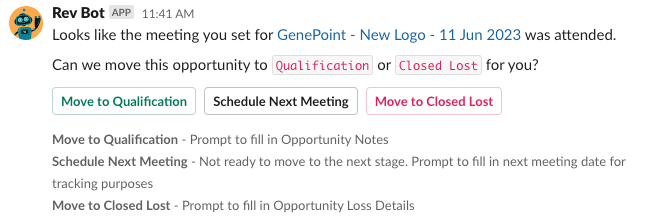
Benefits of using sales chatbots
As you start leveraging a sales chatbot in the ways highlighted above, you’ll help enable your reps, provide prospects with better experiences, and influence your organization’s bottom line.
More specifically, you can expect to profit in the following ways:
Identify buyers early, faster
A sales chatbot can help your team identify prospects before your competitors. This can give your reps a competitive advantage when it comes to building relationships with leads and nurturing their interest.
Attract with personalization
By using the insights provided by the chatbot, whether it’s the prospect’s new role or the specific pages they visit on your site, your sales reps can send the prospect a message that’s more likely to resonate and elicit a response.
Prioritize who to go after
The chatbot can surface leads that show at least a certain level of intent and that work at target accounts, empowering your reps to focus on more coveted, sales-ready prospects.
Enables reps to focus on strategic tasks
Tasking reps to move across applications to find or input key information prevents them from performing the sales activities that’ll ultimately allow them to close deals.
As we saw from our examples, sales chatbots can streamline many of these manual activities—enabling reps to focus on their accounts.
Keeps data up-to-date and accurate
Sales chatbots can, as shown earlier, prompt employees to update specific accounts with the click of a button, helping you keep opportunities accurate while not taking up too much time from your reps. This allows sales managers and leaders to review the accounts with greater confidence and to provide helpful, actionable guidance to reps on specific deals.
Accelerate the sales cycle
Once you use a chatbot to streamline approvals and other key activities throughout the sales cycle, your reps are less likely to face internal bottlenecks that threaten to delay—or even lose—their deals.
Related: What is chatbot automation?
Best sales chatbot
There isn’t necessarily a “best” chatbot. Your best option depends on your business needs and the chatbot that can address them most effectively. That said, you should look for sales chatbots that can utilize your applications and data and can be designed to help your GTM teams take prescriptive, strategic actions with the click of a button.
Use Workbot to automate your sales workflows
Workbot®, our enterprise chatbot, can be used in any of the use cases outlined above—among many others. To learn more about Workbot, and to uncover all of the ways it can benefit your sales team (whether they work in Slack, Teams, or Workplace), you can schedule a demo with one of our automation experts.
