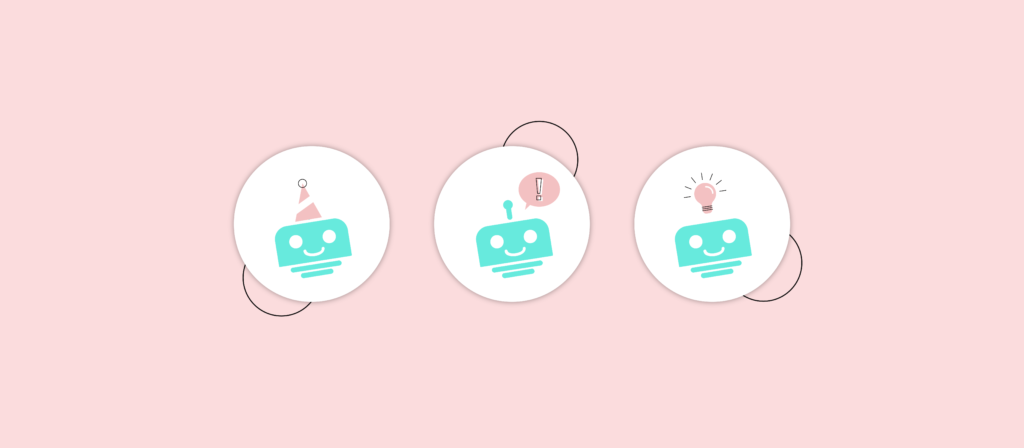You’ve likely interacted with external chatbots on several occasions.
Perhaps you’ve engaged with one on an ecommerce site when you had specific questions about your order; maybe you’ve interacted with another on a SaaS brand’s website to learn more about their platform.
Use cases like these offer clear benefits to organizations, customers, and prospects. They allow clients and prospects to get their questions answered quickly and comprehensively; and they allow businesses to scale their customer support and sales efforts successfully.
While external chatbots are clearly invaluable, internal chatbots are just as—if not more—important. We’ll share why that is by breaking down powerful examples, many of which we use here at Workato. But to get us started, let’s align on the definition of an internal chatbot.

Bring any automation to Slack or Microsoft Teams with Workbot
Learn how Workbot can fundamentally transform your processes by scheduling a demo with one of our automation experts.
What is an internal chatbot?
An internal chatbot, or an internal bot, is a type of chatbot that organizations only use with employees. They’re easily customizable and allow employees to access the data and functionality from their applications within their business communications platform (e.g. Slack). They are trained to respond to the organization’s specific needs and can be used for tasks like answering questions related to the company’s policies.
There are two types of internal chatbots.
Rule-Based Chatbots
Rule-based chatbots work on pre-defined rules and follow a specific set of instructions when it comes to answering questions. Since they are usually less complex and are unable to handle nuanced queries, they’re only suitable for a few tasks. This is why they’re often used for answering common questions or filling out simple forms.
AI-Powered Chatbots
As the name suggests, AI-powered chatbots use AI and NLP (Natural Language Processing) to understand and respond to complex queries. They can learn and adapt over time. And since they can be trained to understand the organization’s needs, they can be used for tasks like employee training.
Related: An overview on chatbot automation
What Can You Use Internal Chatbots For?
To help bring this definition to life, let’s walk through a few use cases.
Answer Employees’ Questions in Near Real-Time
As employees look to perform specific tasks for the first time, or for the first time in a while, they may need some help.
Instead of relying on colleagues for assistance, or forcing employees to comb through your internal knowledge base/intranet, you can use a customized internal chatbot to answer their questions.
Related: A guide to using service desk chatbots
Onboard Employees More Seamlessly
With many new hires still working remotely, it’s critical that they identify and join the channels in your business comms platform that suit their needs and interests, quickly. This is where internal chatbots can help; they can connect new employees to relevant channels and team members, ensuring a smooth transition.
Plus, by providing support around the clock, answering their questions, and guiding them through the onboarding tasks, they can help streamline the whole onboarding process.
Related: 7 HR chatbots that can elevate the employee experience
Provision Applications Quickly
Your organization’s tech stack will inevitably evolve; moreover, the number of employees who need to access—or who should no longer access—a given application is likely to grow over time. These factors help explain why it’s critical that an organization finds a scalable way to perform application provisioning.
You can automate this provisioning with a chatbot, setting it up to grant or revoke access based on the role changes.
Related: How an integrated LMS can benefit your employees
Foster a Safe and Productive Work Space
If your office managers are like ours, they’ll want employees to come into the office on the days that suit them best. At the same time, your office managers will want to ensure that anyone who does come in is fully vaccinated against COVID-19.
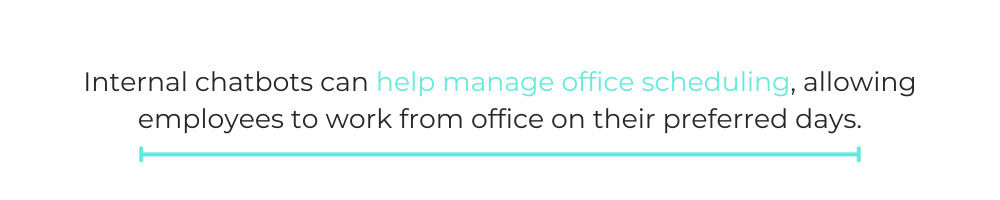
Internal chatbots can help manage office scheduling, allowing employees to work from office on their preferred days. Similarly, they can verify the status of employees’ vaccination to ensure a safe work space.
Related: How IT chatbots can empower your employees to perform their best work
Encourage Employee Referrals
Employee referrals often lead to better hires for your organization, as measured by retention, quality of work, among other factors. With an internal chatbot, you can streamline the referral process, making it easy for employees to recommend candidates and track referrals.
Popular Slack integrations
Internal Chatbot Examples
Companies from different industries now use chatbots to help streamline operations and improve employee productivity. Here are some real-world examples of internal chatbots from Workato.
Knowledge Bot
Knowledge Bot can serve as the single source of truth for your company and can keep the company’s vital information at employees’ fingertips. Here’s how it works:
1. Once an employee has a question, they can access Knowledge Bot through their business communications platform.
2. Knowledge Bot displays a modal (pop-up) where the employee can explain what they need help with and select the category that’s associated with their query (from a preset list).
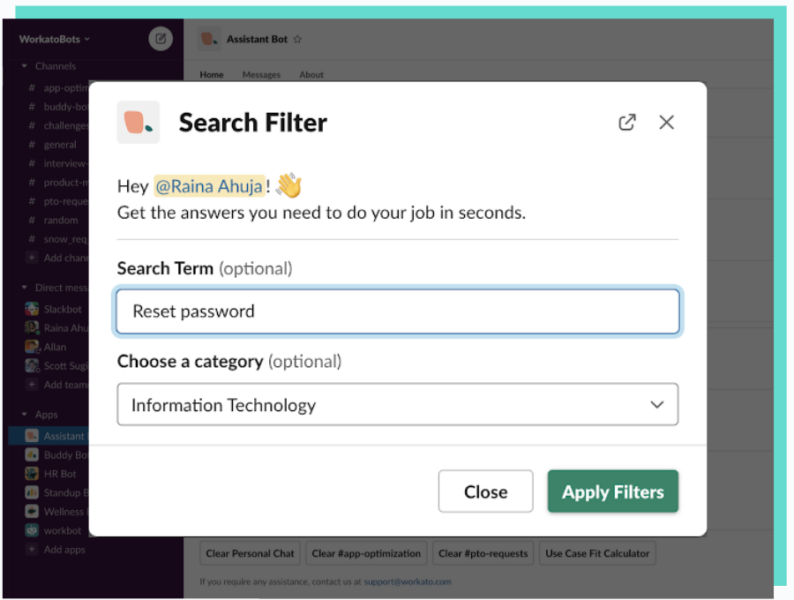
3. Once the employee clicks “Apply Filters”, the bot leverages natural language processing (NLP) to look for and identify the articles in your knowledge base that match the submitted filters most closely. In near real-time, the bot presents links to several articles.
4. The employee can click through to any one of these articles to find the answer they’re looking for.
Welcome Bot
Welcome Bot can help new hires right from their very first day. You can use it to message the following:
- Ask them to introduce themselves in a specific channel
- Share company-wide channels they might be interested in
- Provide more specific channels that cater to their role and responsibilities
- Introduce them to more light-hearted and fun channels
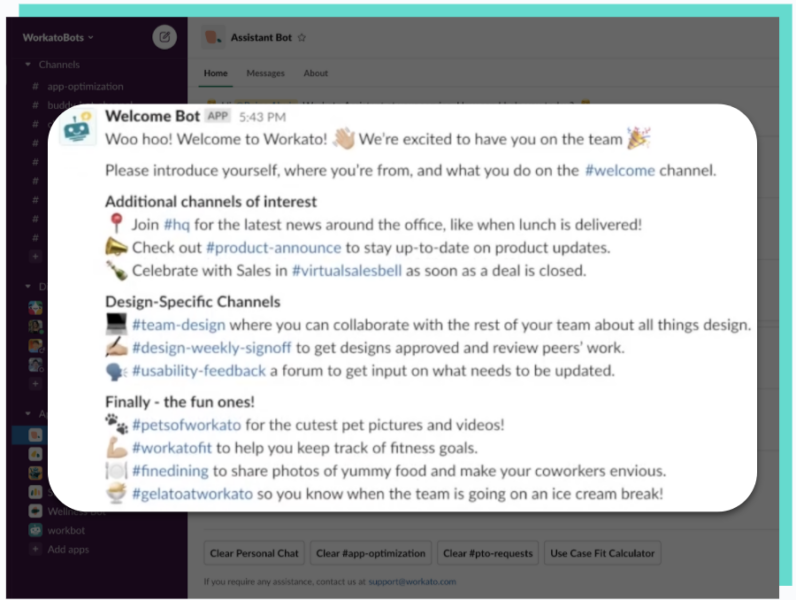
Welcome Bot can even go a step further by sending the new hire a message the following day that reminds them to introduce themselves, shares the colleagues they’d likely need to engage with (including, of course, their new manager), and presents the websites they need to be aware of.
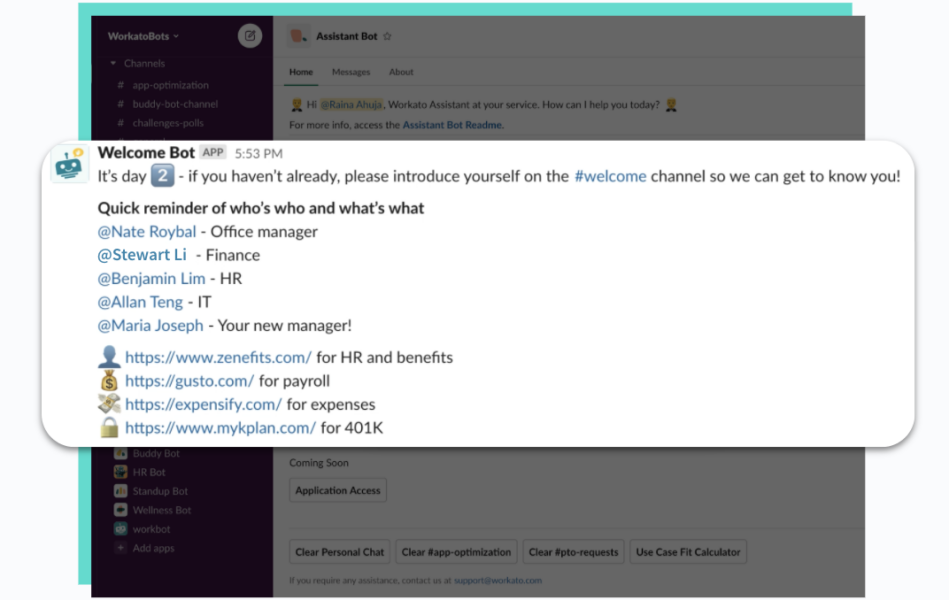
Firefighter
Firefighter is a chatbot that allows employees to request access to an application by filling out a form.
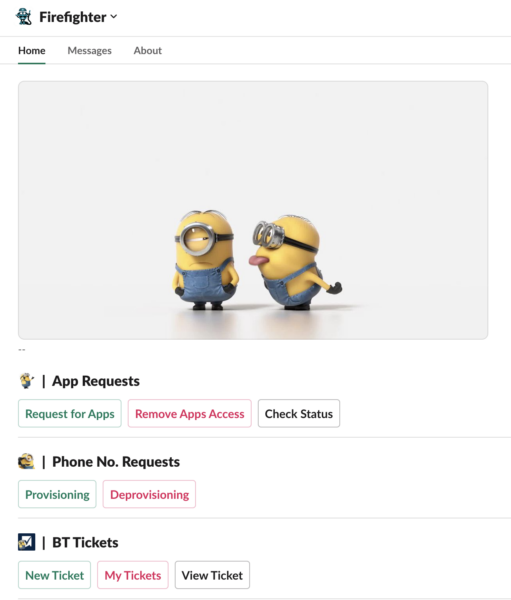
Once submitted, Firefighter alerts the assigned approver (often the hiring manager) of the request and allows them to accept or reject it, all without leaving our business comms platform.
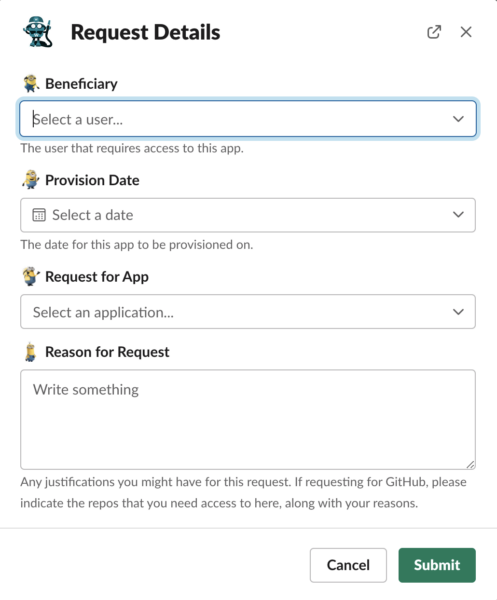
Assuming the approver accepts the request, Firefighter sends a notification to the BT team in a specific channel, where a member of that channel can go on to carry out the provisioning.
Office Assistant
Office Assistant allows employees to perform various tasks related to visiting the office.
For instance, an employee can follow specific colleagues to learn when they’re coming into the office as well as show proof of vaccination by uploading their Vaccine Card; for the latter, a member of our HR team would go on to verify the uploaded documents.
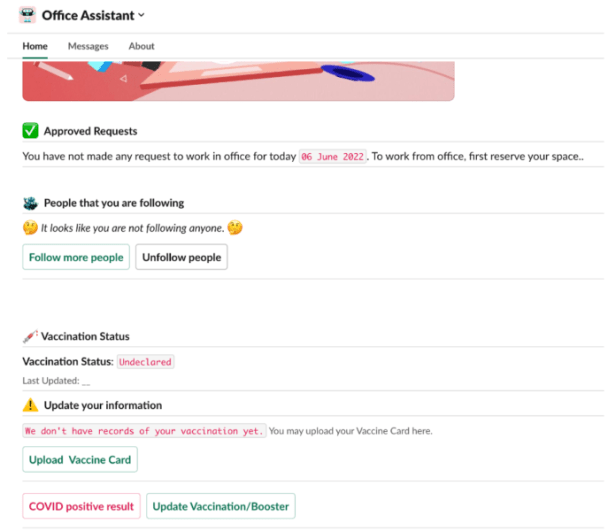
The employee can then go on to schedule their visit, which includes selecting the day they plan to come in, the office they’ll be working from, and the workspace they’ll be using.
Finally, in the event that an employee tests positive for COVID-19 soon after they visit an office, they can inform Office Assistant, and the bot would perform contact tracing on their behalf.
RecruiterBot
To help your organization source more candidates, you can follow Slack’s footsteps and use RecruiterBot. The way it works is simple: Employees can refer candidates by filling out all of the required fields in RecruiterBot’s modal.
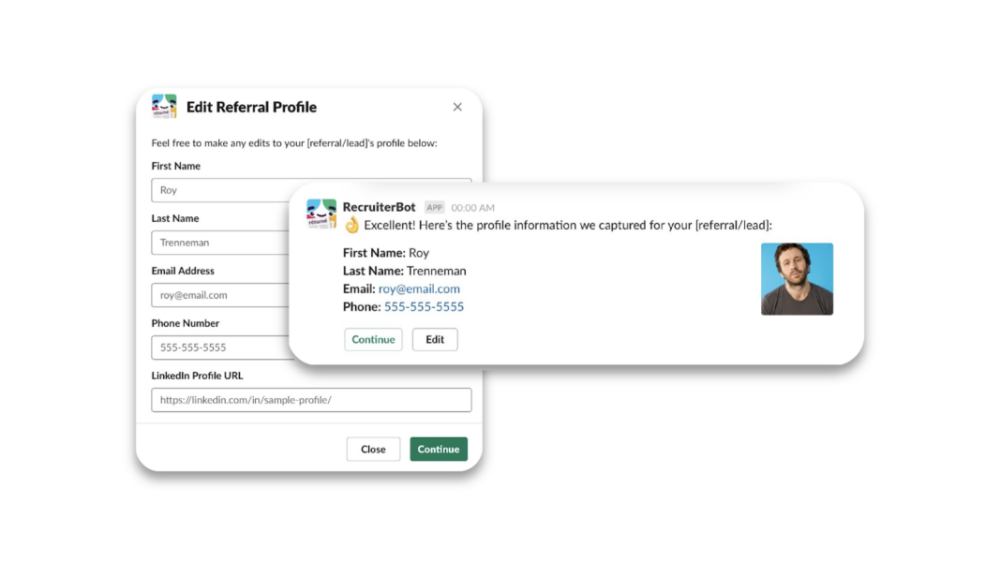
What kinds of results can you expect after implementing this type of chatbot? The team at Slack can give you an idea based on their experience.
“Since (RecruiterBot was) launched last year, we’ve seen 100% of referrals flow through Recruiter Bot. We’ve also seen our average referral time decrease by 50%.”
Vasu Jain Senior Software Engineer at Slack
Generative AI Slack Chatbot
Slack’s recent offering, Slack AI is another great internal chatbot. It has generative AI capabilities like recaps, conversation summaries, and AI-powered search, which can help employees quickly find information. It can search topics, projects and teams in Slack to find what you need and can provide a recap of missed messages so you stay informed.
Workato Workbot
Workbot is an enterprise bot for Slack and can monitor and interact with other business apps without leaving Slack. Instead of switching between different apps, you can just use Workbot to complete the task all from one place. You can also use it to automate workflows and send custom and actionable notifications.
The advantages of using an internal chatbot
Given its versatility and its impactful use cases, an internal chatbot offers a multitude of benefits:
- It improves employee productivity. By helping employees find information and submit requests within their business comms platform, they’re able to save a substantial amount of time. They can reallocate those time savings toward more important tasks that they’re uniquely qualified to take on. The same holds true for employees who, without the use of internal chatbots, would face significantly more questions from colleagues as well as approvers who would have to move between apps to address requests. Studies suggest that those who use a chatbot for day-to-day work finished 12.2% more tasks than those who don’t.
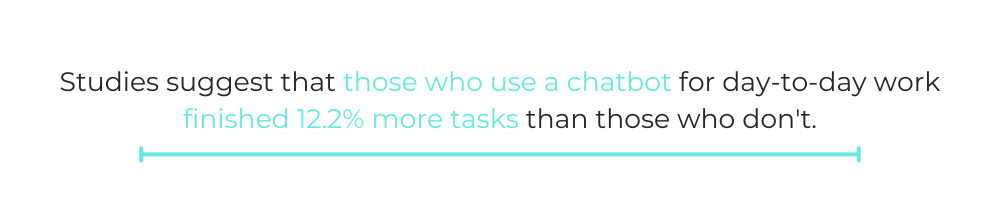
- It keeps your data safe. An internal chatbot can ensure that an employee only accesses the data and functionality from an application that falls within their level of permissions*. This keeps your data protected, and it ensures that your business stays compliant with various data privacy measures.
*Workbot, Workato’s platform bot, uses a patented approach to ensure that this holds true for each employee.
- It can be leveraged in a myriad of ways. As we saw from our examples, internal bots can benefit numerous team members. Its versatility extends beyond the human resource processes we mentioned, and includes processes around employee expenses, quote approvals, equipment and device procurement, etc.
- It helps deliver a top-notch employee experience. Helping employees focus on more strategic and critical work is a surefire way to improve employee engagement. But internal bots can also improve the employee experience from the lens of internal communication. In the case of Welcome Bot, for instance, this can take the form of sending employees personalized, timely information automatically in the platform they’re already using.
- Its implementation doesn’t require writing a single line of code. Gone are the days of relying on developers to build internal bots. Business users who understand the ins and outs of specific applications and processes can now build these bots themselves in a matter of minutes.
Related: The benefits of using Standup Bot
Current and Future Use of Internal Chatbots
What is the Future of Internal Chatbots?
With advancements in AI and NLP, the future of internal chatbots looks promising. Interactive AI will soon become the standard for customer service. According to Gartner, by 2027, chatbots will become the primary customer service channel.
What is the Current Global Market Valuation of Chatbots?
The global chatbot market was valued at $5.39 billion in 2023 and is growing at a rate of 23.03% per year.
What is the Projected Global Market Valuation of Chatbots by 2028?
By 2028, the global chatbot market is expected to be valued at $15.5 billion.
What Percentage of B2B Companies Have Employed Bots on Their Websites?
According to statistics, 58% of B2B companies have employed bots on their website.
What Percentage of B2C Companies Have Employed Bots on Their Websites?
Forty-two percent of B2C companies have employes bots on their website.
Implement any internal bot with Workato’s Workbot
Workbot allows you to build custom platform bots for Slack or Microsoft Teams quickly and easily using Workato’s low-code UX, pre-built integrations, and templated automations (which we refer to as “recipes”).
These custom platform bots can help you streamline business-critical processes end-to-end, whether it’s employee onboarding, order to cash, or lead routing. Moreover, Workbot integrates with the latest AI technologies, empowering your team to build intelligent automations.