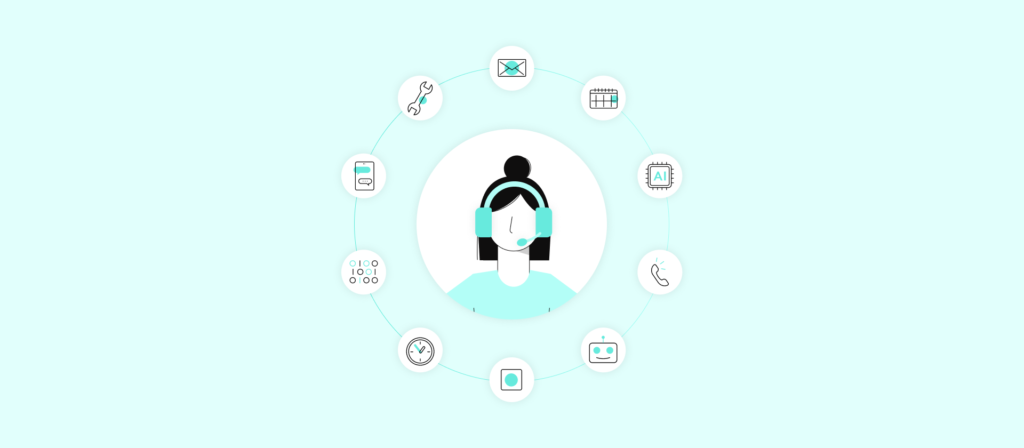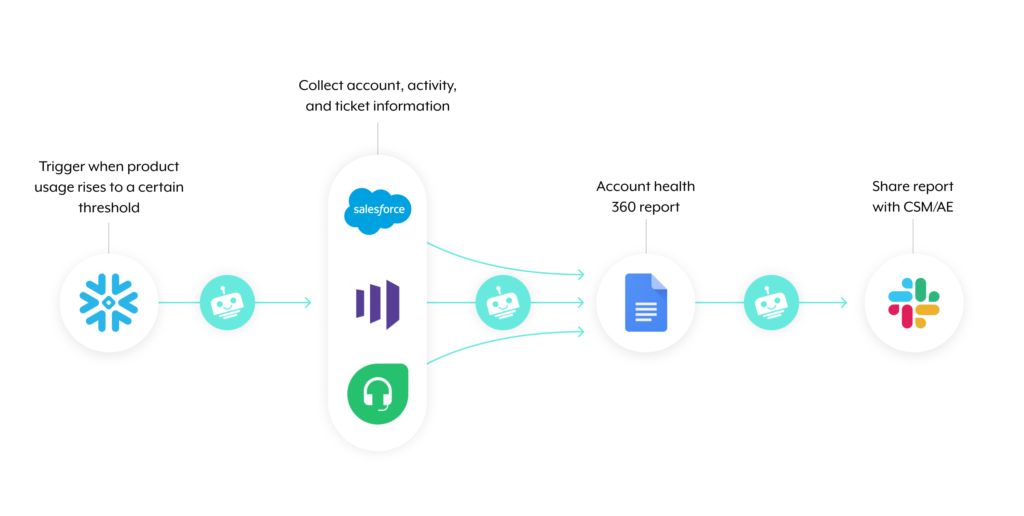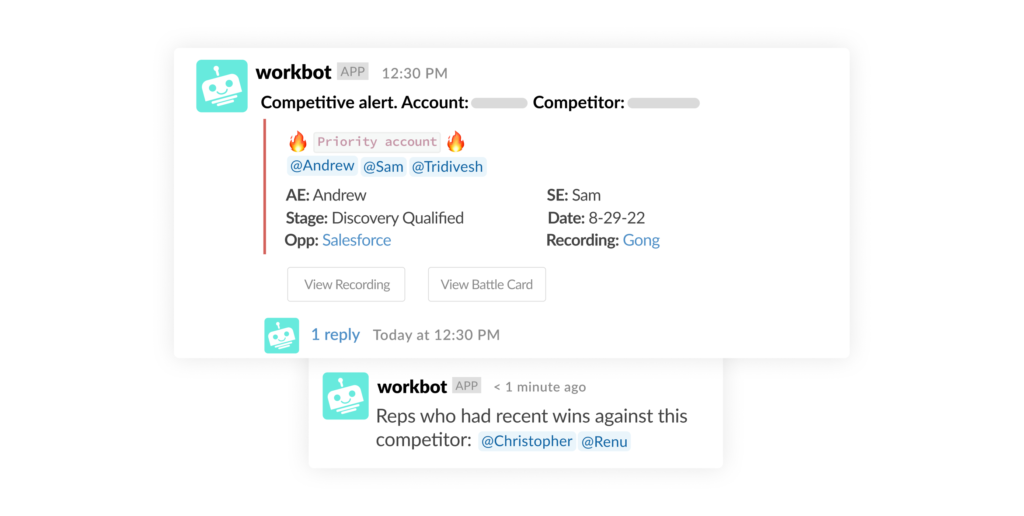The B2B sales cycle is inherently complex, demanding, and competitive.
It can involve getting buy-in from multiple stakeholders, hosting multiple meetings (from demo’ing your product to discussing the terms of a PoC), navigating contract redlines—and much, much more.
While there are several ways to accelerate your deal cycle, sales automation is perhaps the most impactful initiative you can take.
We’ll highlight how B2B sales automation can help you manage your sales cycle efficiently, intelligently, and, ultimately, successfully, by walking you through several powerful use cases.
But first, let’s align on what we mean by B2B sales automation.
What is B2B sales automation?
It’s the use of automation to transform a B2B sales process. This involves a platform that can listen to your applications for business events (or triggers), where once a business event takes place, the platform sets off predefined actions across your applications, employees, and data.
It’s worth noting that sales automation might be conflated with various categories of tools that enable process-specific automations within their platform (e.g. sales engagement platforms that automate sales outreach). For the purposes of this article, we’ll ignore this alternative definition.
Examples of B2B sales automation
B2B sales automations allow you to make the right data accessible and actionable from your business communications platform. The examples below will help illustrate this.
1. Maintain data hygiene by empowering reps to add info while it’s top of mind
Relying on reps to manually create and update opportunities presents a variety of issues.
Reps might not feel motivated to log into your CRM, navigate to the opportunity, and make updates while information is top of mind. As a result, accurate forecasting becomes near impossible. Moreover, these administrative activities prevent reps from focusing on what’s most important: selling.
To ensure reps add all of the pertinent details to their opportunities quickly and spend less time doing so, you can implement the following automation:
1. Five minutes before a sales rep’s meeting ends, the workflow gets triggered.
2. The sales rep receives a message from a platform chatbot (Workbot) that asks them to create contacts for any meeting attendees who don’t exist in your CRM.
3. The sales rep clicks “Create”, which prompts the bot to enrich the contact via a 3rd-party tool.
4. The chatbot identifies the contact’s employer (their account in your CRM) and full name and presents both to the sales rep in near real-time.
5. The sales rep can either accept the employer or modify it.
6. If the sales rep accepts it, the chatbot goes on to update the account with the new contact, assuming the account already exists; otherwise, the account would also get created.
7. The chatbot provides the sales rep all of the information on the contact, and it allows them to edit any of the fields if necessary.
8. Once the rep clicks “Use these values”, the chatbot notifies the rep that the contact has been created, and it allows them to create an opportunity for the account with the click of a button.
9. Assuming the rep wants to create an opportunity, the chatbot prompts them for the information it needs to populate each field.
10. Finally, the chatbot creates the opportunity, shares its link with the rep, and asks the rep if they’d like to create another opportunity.
2. Deliver product usage-based alerts for upsell opportunities
Your customer success managers or sales reps (whoever owns customer expansions at your organization) may have a hard time pinpointing the best upsell opportunities due to their high volume of customers, disparate data, or a combination of the two. Their decisions, as a result, may be based on weak signals, such as company size or the duration of a customer’s relationship with your organization.
To identify customers that are truly worth your expansion team’s time, you’ll need to leverage product usage data.
Here’s how you can use it as a trigger for an expansion-based workflow automation.
1. Once the client’s level of product usage rises to a predefined level, the workflow gets triggered.
2. A platform bot collects information on the account from various sources, including your CRM, marketing automation platform, and ITSM tool.
3. The chatbot populates a templated account health report, which it then goes on to share with the customer-facing employee who owns that expansion opportunity.
3. Provide reps with the resources they need when going against competitors
As reps talk to prospects, they might discover that the prospects are also evaluating specific competitors. Whenever the discovery takes place, the rep will need to access the appropriate battle card for that competitor quickly as well as find out the colleagues who’ve had success against that rival.
Here’s an automation that not only performs these activities on the rep’s behalf but also adds the competitor insight to the appropriate field within the CRM opportunity.
1. Once the prospect mentions a specific competitor in a call within Gong, the workflow gets triggered.
2. Based on the competitor that was mentioned, the rep receives multiple messages from a platform bot in their business communications platform. The first points them to the relevant batte card; while the second tags specific sales reps who’ve sold deals to clients that were also evaluating that competitor.
3. The platform bot updates the CRM opportunity by adding the competitor they’re evaluating in a specific field.
4. Surface actionable intent data to the right reps
As prospects evaluate you against your competition, they’ll likely browse 3rd-party software review sites, such as G2.
Your reps can be informed of these activities from the moment they occur, and act on them intelligently, with the following automation (as revealed in the video, we’ve had success with using this automation ourselves):
1. Once a prospect looks at a competitor on G2, the workflow gets triggered.
2. A platform bot (“Buyer Intent Bot”) messages the assigned sales rep. Within the message, the rep can find the prospect’s activity on the review site, the links to the account’s pages in your CRM and on Linkedin, as well as any information sourced by a 3rd-party data enrichment tool.
3. Based on the intent data and any other information on the lead, the sales rep can add the prospect to the appropriate nurture sequence through a tool like Outreach.
5. Streamline desk desk approvals to prevent lost deals
Working through redlines is often part and parcel of executing contracts in B2B sales.
To ensure that the process moves as seamlessly as possible (at least on your end), you’ll need to share the requested redlines with the right approvers instantly, and allow them to approve or reject them with ease.
Fortunately, sales automation can help facilitate these requirements:
1. Once a rep submits a deal desk request in your CRM, the workflow gets triggered.
2. A platform bot messages a specific channel with the details around the request, and it tags the individual who’s assigned as the approver.
3. The approver can approve or reject the request with the click of a button.
4. Once approved, the platform bot goes on to update the request’s status in your CRM.
Once you’ve put this into place, you can combine it with your quote-to-cash automation to have an efficient revenue generating machine.
B2B versus B2C sales automation
B2C organizations’ selling motions stand in stark contrast to that of B2B.
B2C organizations’ clients will typically find and buy products independently, have a single decision maker, move faster with their purchasing decision, etc.
Given these discrepancies, B2C organizations need to build automations that also function differently. We’ll share a few examples to make this more tangible.
1. Trigger marketing campaigns based off of customers’ activities
Since B2C organizations can’t always assign personnel to support their high number of clients, they’ll need a solution that’s scalable. Email campaigns help meet this need, and by powering them with event-based automation, you can engage and delight clients.
Here’s how this can work:
Using an enterprise automation platform like Workato, you can integrate your CRM with a cross-channel marketing platform (e.g. Iterable), and sync customer data bi-directionally between the two. From there, you can build a workflow where once a customer performs a certain action (e.g. purchases a product), it triggers off a specific email campaign from the marketing platform that’s geared towards meeting a KPI (e.g. accelerating product adoption).
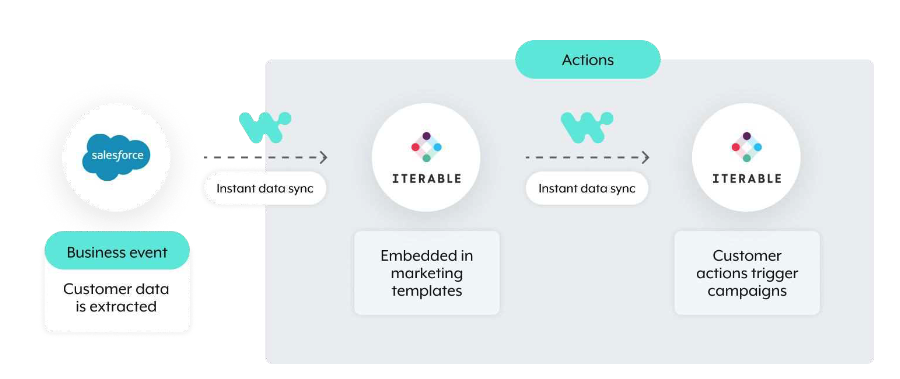
2. Notify customers when their order has been shipped
Once a customer places an order from an e-commerce store, they expect to receive a shipping update soon after.
To help fulfill this want, you can use an enterprise automation platform to integrate your ERP software (e.g. SAP Business One) with your digital commerce platform (e.g. VTEX); you can then set up a workflow where any time a customer places an order, their information gets pulled from the ERP system and added to a specific shipment email in the digital commerce platform, which is then sent to the client.
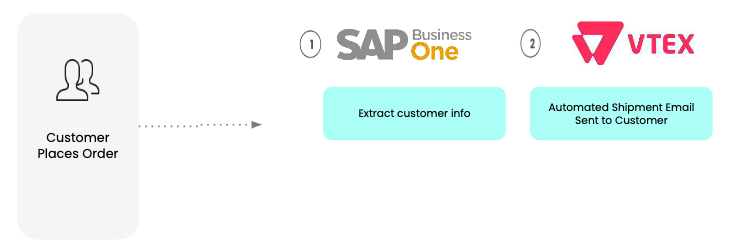
What are the benefits of B2B sales automation?
Here are just some of the reasons why you should turn to automation:
1. Reps can focus on selling
Left to their own devices, sales reps would have to perform a host of activities manually. They’d have to comb through pages in their CRM to find information; hop between applications to look up or re-enter data; research leads by performing several searches across different data sources, and so on.
B2B sales automation lets them avoid these manually-burdensome tasks by allowing them to update or look up information within the tool they already use—their business communications platform (e.g. Slack).
2. Human errors that can (potentially) jeopardize sales and fracture relationships are averted
As reps input data manually, they’re prone to making mistakes. A rep might forget to add a contact to an opportunity—leading deal reviews on that opportunity to be ineffective; a prospect’s email address might get added incorrectly, preventing your team from contacting them while also putting your domain reputation at risk; an inaccurate first name might get added to a contact, leading to duplicate records in your SOR and the rep to call them by the wrong name the next time they talk.
Automation can help you avoid these issues, as reps are prompted to edit and add information when it’s top of mind, within their business communications platform. Moreover, any information that’s added can be synced with the corresponding fields in other applications, allowing your team to not have to re-enter data more than once.
3. Forecast your revenue accurately with trusted pipeline data
Incomplete, outdated, and inaccurate data ultimately prevents sales leaders and sales operations teams from forecasting revenue accurately. And while B2B sales automation doesn’t guarantee that data issues won’t take place, they can (for the reasons mentioned in the previous benefit) help mitigate them. In turn, leadership and ops can have more confidence when reviewing and making decisions off of the data.
4. Reps receive timely, actionable insights
Sales automation doesn’t just help your sales reps gather or input data from their business comms platform—they’re receiving the information they need, when they need it, along with details on how they can act on it. This should help them make the best decision on a given lead, quickly, whether that’s adding it to a specific nurture sequence, calling them directly to share personalized guidance, etc.
5. The experiences you deliver to prospects and customers improves
Your reps aren’t the only beneficiaries of automation. By responding to clients and prospects in a timely and thoughtful way, you’re more likely to deliver value to both stakeholders. This might involve helping struggling clients identify impactful use cases, getting back to leads within minutes and answering their questions or concerns about your product, among other use cases.
6. Increase overall sales and help reps meet (and exceed) their quota
By alerting reps of warm leads in near real-time, and by providing them with all of the information and guidance they need to respond, it’s almost guaranteed that they’ll follow-up faster. And as research proves, this can make all the difference in whether they contact and qualify the lead successfully.
In addition, both enabling reps to focus on selling and providing them with the actionable insights they need should boost their morale and engagement. In turn, they’re even more likely to thrive, as research shows that happier sales teams are significantly more likely to hit quota.

Ready to automate your sales processes?
Learn how Workato, the leader in enterprise automation, can help by scheduling a demo with one of our automation experts.