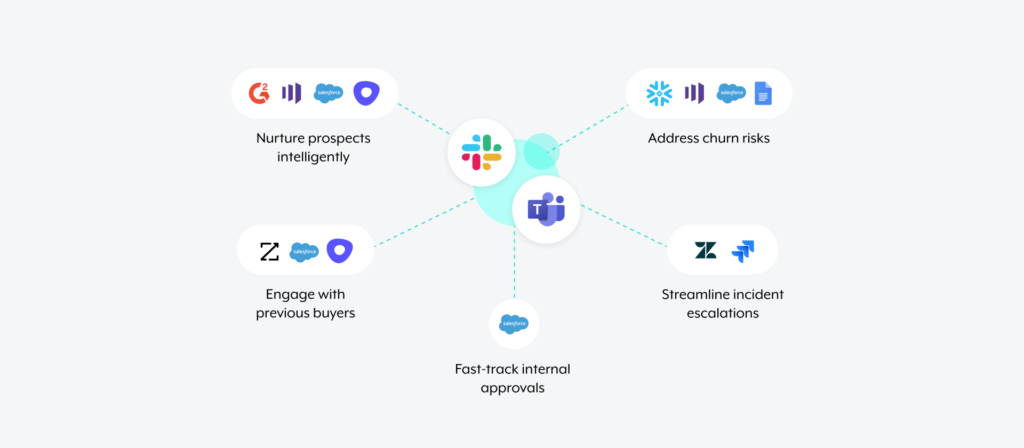Front office teams stand to gain from automation in all kinds of ways.
Automation enables customer-facing employees to avoid error-prone, redundant tasks and focus on impactful, strategic work instead; it can help your organization deliver better experiences to clients and prospects; it can empower your reps to close more deals and your customer success managers to retain more clients—and so on.
Your organization’s ability to realize these benefits, and the extent to which they’re realized, largely depends on the front office automations you build.
Automating manual tasks with robotic process automation (RPA) software allows your front office teams to realize certain benefits, like time savings, but its impact only goes so far. What your front office—and back office—teams ultimately need are end-to-end automations that work across your front office’s business processes.
We’ll share why this end-to-end approach is so critical by walking through several examples. But first, let’s review what we mean by front office automation.

Build front office automations at scale with Workato
Learn how Workato, the leader in enterprise automation, can help your front office teams integrate their apps and automate their workflows without having to write a single line of code.
What is front office automation?
It’s the use of automation to transform a front office process. This requires a platform that can listen to your applications for business events; once an event occurs, the platform performs predefined actions across your applications, data, and teams.
Related: What is back office automation?
Front office automation examples
Here are some use cases that work across sales, marketing, and support.
Nurture prospects Intelligently
There are a multitude of factors that can help determine how close a lead is to making a purchasing decision. Perhaps most telling is the prospects’ intent data, which shows their activities both on your site and on third-party sites.
You can surface a lead’s intent data to your reps and empower them to take the appropriate follow-up actions by using an automation that leverages a sales chatbot.
For example, say you’ve built an automation that triggers once a lead performs certain activities on a 3rd-party site, like G2. This can trigger a sales chatbot (“Intent Bot”) to message the rep that’s assigned to the lead’s account, as shown in your CRM.
The message includes everything the rep needs to know about the account, including the specific G2 page(s) that a lead at the account viewed, the link to the account’s opportunity page in your CRM, the activities that contacts at the account have performed on your site, etc.

Based on the information displayed, the rep can take an informed action with a simple click of a button. For example, they can add the contacts to a specific nurture campaign in Outreach or launch ads to them; whichever action gets chosen, the sales chatbot would go on to execute it independently and in real-time.
Related: Examples of task automation
Monitor and address churn risks in real-time
Similar to sales reps managing leads, your customer support team relies on a variety of signals to determine the accounts they prioritize.
One of the most powerful signals is an account’s level of product usage. It can help your team better understand how comfortable a client is in using your product, the ways in which they’re benefiting from it, and the value gaps that still exist.
To help your reps leverage product usage data effectively, you can build a front office automation where once an account’s level of product usage drops below a certain threshold (as measured by your data warehouse), it triggers the following automation:
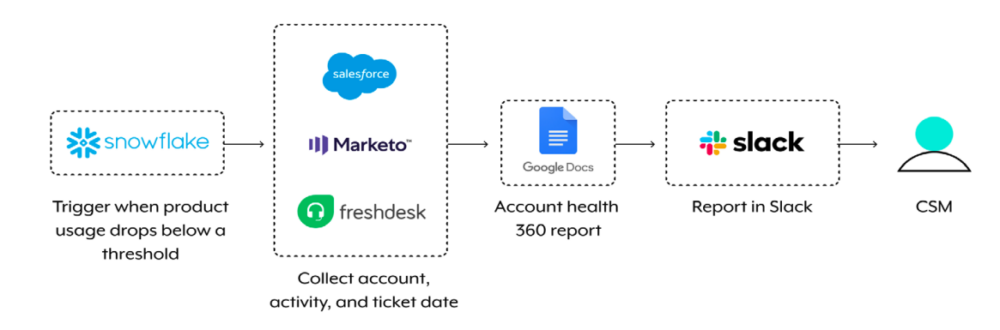
A chatbot collects existing information on the account from various applications and then populates a templated account health report. The chatbot goes on to share this report with the assigned support agent or customer success manager via your business communications platform—empowering that employee to act on the insight quickly.
Escalate and resolve incidents with ease
Your customer support reps will need a streamlined way to escalate issues to back office team(s) for a number of reasons. Regardless of the situation, automation can help.
Here’s how automating incident escalations can work:
1. Using a chatbot in a business comms platform, a support rep can enter information for the ticket. This includes the issue’s level of urgency, a description of the issue, and the customer it’s affecting.
2. The chatbot creates a ticket in an app like Zendesk and then shares information on the ticket in a specific channel that the escalation team monitors.
3. A member of that channel can learn more about the issue and even create another channel specific to resolving that ticket in a matter of clicks.
4. Assuming a new channel gets created, the chatbot creates the ticket in the application your escalation team uses, like Jira, and shares both this ticket and the original one in the channel.
5. Members of the channel can leave comments on the tickets and, eventually, close them once the issue gets resolved.
Streamline internal reviews to shorten the average deal cycle
Once a prospect only has a few redlines that require review, they’ll need their colleagues in legal and/or finance to move as quickly as possible in addressing them. Any delays threaten to start the relationship with the client on the wrong foot; worse yet, the sale may fall through as competitors are given more time to win the prospect over.
Here’s a sales order automation that can help your legal/finance team review any redlines quickly:
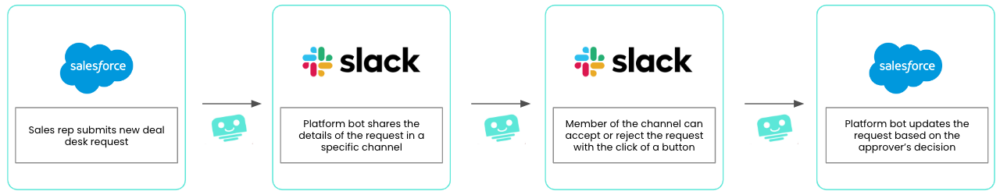
1. Once a rep submits a deal desk request within the prospect’s opportunity page in your CRM, the workflow gets triggered.
2. A popup appears, which allows the rep to fill in all of the necessary information; this includes defining what they need support on (e.g. “reviewing contract redlines”), adding the internal approver(s), providing additional context if necessary, and selecting the category that the request falls under (e.g. “contract terms”).
3. Once submitted, a platform bot messages a specific channel (e.g. #deal-desk) in a business communications platform (e.g. Slack), allowing all of the potential approvers to review the details around the request. The specific approver(s) the rep chose gets tagged within the message, ensuring that they find and approve/reject the request quickly.
4. Assuming the approver decides to accept the redlines, they can go on to hit the “Approve” button provided by the platform bot.
5. The platform bot goes on to update the deal desk request in your CRM and notifies the rep— via message—of the decision so that they can get back to the client quickly.
Engage with former buyers soon after they switch roles
Like any working professional, your previous buyers will work at various companies over their careers. Soon after joining a new employer, they’ll likely want to access the tools that enabled their success previously—which, hopefully, includes your product.
To help your sales reps identify the moment a previous buyer changes roles, and to enable them to act on this information both quickly and intelligently, you can turn to the following automation:
1. A data enrichment tool, like Zoominfo, uncovers the new job the previous buyer lands; once it does, it adds this information to the associated contact in your CRM—which triggers the automation.
2. A platform bot messages the assigned sales rep in your business comms platform, providing all of the relevant details around the job change. This includes the position they held previously, the role they played when their former employer purchased your product, and their new role.
3. The platform bot also includes a button that, if clicked, adds the new prospect to a pre-configured nurture cadence specific to previous buyers.
Related: 5 ways to automate campaign operations
The benefits of front office automation
As you can tell from our examples, there are many ways that your organization stands to gain from front office automations.
- Your customer experience will be enhanced. Front office automations can significantly shorten the timeline for resolving incidents, and it does so without compromising the solution itself. Moreover, they can empower your customer-facing employees to engage in more personalized and proactive outreach, which will likely go a long way in increasing customer satisfaction.
- Your employee experience will be elevated. Customer-facing employees shouldn’t spend so much time on mundane, repetitive tasks that add little value to their customer relationships, as performing this work can lead to excessive stress and burnout. Automation can help facilitate this need by streamlining these activities on employees’ behalves.
As we also saw from the use cases above, using platform bots as part of your automations can play a role in improving the employee experience. They allow employees to avoid switching between applications to find information or to perform a given task; employees can simply access the data and functionality they need from their applications within the platform they’re already using (Slack or Microsoft Teams).
- Your bottom-line numbers will improve. By providing experiences that delight customers, you’re more likely to keep them engaged—and this, in itself, comes with a variety of business benefits. For example, according to Gallup, engaged customers are likely to spend 23% more than an average customer.
Providing experiences that delight and enable front office employees (via automation) should also improve your business’ bottom-line. Research conducted by IDC supports this point: Most respondents in their study believe that improved employee engagement translates to more revenue for the business.
- Your front office teams can play a pivotal role in implementing automations. Using a low/no-code automation solution, your customer-facing employees in ops roles (e.g. marketing ops) can ideate, implement, and maintain any automation*. This helps front office teams scale their automation output and the speed at which they take any to market. In addition, since the employees within these functions understand their respective teams’ apps and processes as well as anyone, they’re best positioned to develop and bring impactful automations to market.
*Overarching governance and security controls can—and should—still be provided and maintained by IT.
Implement any front office automation with Workato
Workato, the leader in enterprise automation, offers a low-code/no-code UX that empowers anyone at your team to implement powerful automations, safely. The platform also offers:
- Workbot®, a customizable platform for Slack or Microsoft Teams, that lets you bring automations directly to your business communications platform
- Hundreds of thousands of automation templates and hundreds of pre-built connectors to help your teams ideate automations and take any live, fast
- Enterprise-grade governance and security controls through features like role-based access control and activity audit logs
Front office automation FAQ
In case you still have any questions related to front office automation, we’ve answered several more below.
What is back office automation?
It’s the use of automation to transform any back office process. Since the back office includes functions like human resources, IT, and finance, back office automations often apply to processes like employee onboarding, incident management, and vendor billing.
What is the difference between back office and front office automation?
The main difference is the processes that are automated within each. More specifically, back office automation only applies to back office processes, while front office automation only applies to front office processes.
What is office automation?
It’s the use of automation to streamline a front or back office process. The automation can be triggered in real-time based on a specific business event or on a recurring cadence, such as once a week.
What are some popular front office automation tools?
Some commonly-used tools include RPA software, an integration platform as a service (iPaaS), an integration software as a service (iSaaS), an enterprise service bus (ESB), and an enterprise automation platform. The platform you need will ultimately depend on your business requirements and available resources. But given the enterprise automation platform’s versatility and power, it’s often the best choice for implementing or modifying a front office automation.