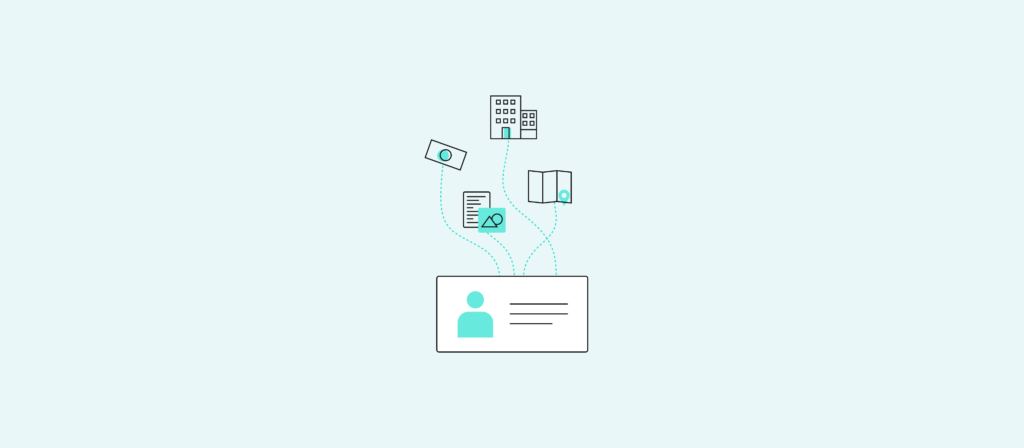When a lead comes in, a rep needs to respond within 5 minutes to maximize their chances of contacting and converting the lead successfully.
To facilitate a fast speed to lead, you’ll need a lead-enrichment process that gathers all the data your team needs quickly so that the lead can be routed to the right rep with little delay.
What goes into enriching leads swiftly, cost-effectively, and at scale? Automation.
We’ll explain why automation is the solution by showcasing a few real-world examples and by breaking down a number of benefits it brings to the process. But we’ll start by defining lead enrichment, exploring the benefits it offers, and breaking down the types of enrichment data that are worth using.
What is lead enrichment?
Lead enrichment is the process of adding 1st and 3rd-party information to a lead once it arrives. This includes everything from the lead’s full name to their location to their job title. Once enriched, your team can route the lead to the appropriate sales rep.
Related: What is lead response time? Here’s what it means and how it’s calculated
Why organizations enrich leads
There’s numerous benefits to using lead enrichment data. Here are just a few to keep in mind:
- It allows you to qualify (or disqualify) leads proactively. Once your organization has an ideal customer profile clearly defined, the process of sussing out which inbound leads are worth pursuing and which aren’t is made easy with enrichment data. The company data that’s uncovered can, in and of itself, determine whether the lead moves onto a sales rep, as can the individual contact information that’s found.
- It empowers your team to personalize their outreach. With company and contact-specific data points on-hand, your sales reps can better determine the messaging that’s likely to resonate and the resources that are worth sharing. This, in turn, improves the conversion rates of your reps’ outreach, leading to an increase in their pipeline value and eventually, more sales.
- It prevents your team from using stale, outdated information. As you likely know all too well, a lot of the information that exists on the web isn’t up to date; it might not have even been accurate to begin with. By using a 3rd-party data enrichment tool, you can ensure that your team only sees correct and relevant information, whether it’s a phone number or the decision-maker at an account.
- It enables your team to route leads to the appropriate sales reps. Once you’ve enriched a lead, you’re well positioned to send it to the rep that has the best chance of converting it. This can be based on factors like location (local reps can more easily reach out quickly) as well as expertise (the rep has a track record of converting leads with certain attributes).
- It helps your reps avoid manual, tedious work and move quickly. The process of finding information in a CRM like Salesforce or on a social channel like Linkedin can be time-intensive and ultimately takes them away from engaging with prospects. Lead enrichment takes this work off their shoulders and allows them to focus more on selling-related tasks.
The lead enrichment data that’s worth leveraging
The question of which data you use can be subjective, depending on the nature of your business and the sales processes you use.
That said, here’s lead data that tends to be valuable for many organizations:
- Firmographic data: Company name, annual revenue, revenue growth, employee size, industry, locations, company description, website, specializations
- Contact data: Full name, job title, department, length of time spent at the company, phone number, email address, location
- Behavioral data: This includes past activities between your organization and theirs (and with the contact, assuming there’s a history). In addition, it can involve 3rd-party intent data, such as the competitors they’ve looked at in a site like G2.
Examples of automating lead enrichment
We’ll start by breaking down a relatively simple example. We’ll then move onto more comprehensive and complex lead enrichment workflows that are more likely to meet the needs of your organization.
1. Enrich any lead instantly as you create it from your business comms platform
When you need to add a lead to your marketing automation platform or CRM, you can streamline the process of creating it— while also enriching it—by implementing the following workflow automation:
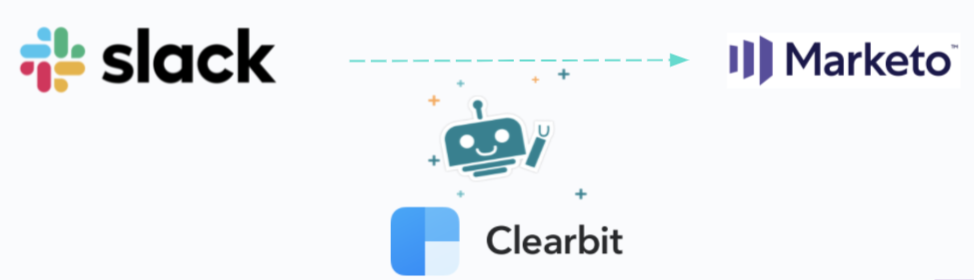
1. From a business communications platform like Slack, you access a chatbot that can communicate between the platform and the rest of your apps.
You type a command in the chatbot, like “Create a lead in Marketo.” The chatbot then asks for the lead’s email address, where once provided, spurs the bot to action.
2. The chatbot enriches the lead by performing an email lookup in a tool like Clearbit. It then goes on to search for the lead in a marketing automation platform like Marketo.
3. Assuming the lead isn’t found, the chatbot creates it in Marketo, which includes the information it uncovered from Clearbit.
Here’s a closer look at how the automation works.
2. Enrich leads with several tools to ensure every field gets populated
In most cases, a single tool won’t provide you with all of the insights you need to route the lead. Also, the majority of your leads likely come from form completions—i.e. they won’t be added by someone on your team.
Given these factors (among others), you’ll likely need a comprehensive lead enrichment automation like the following:
1. Once a lead comes in via a form completion, an integration-led automation platform checks first-party data sources to see if there’s any information on the lead.
In the example above, the platform was able to find the lead’s email address.
2. The integration-led automation platform then looks for other data in your preferred data enrichment tool.
In the example above, the platform was able to find the lead’s first and last name from D&B, or Dun & Bradstreet.
3. Based on the information it finds—and doesn’t find—, the integration-led automation platform goes on to look for additional data in your next favorite tool.
In the example above, the platform was able to find the lead’s company name from ZoomInfo.
4. This process repeats across your tools in real time until all of the required fields are populated. Only once this happens, the integration-led automation platform routes the lead to the appropriate sales rep.
Related: Lead routing best practices
3. Enrich the lead with custom-built logic
To complement the previous automation, you can use an integration-led automation platform to set up logic that infers additional information about a lead based on the 1st and 3rd-party data on-hand.
Say you set up logic for job titles that can infer both the function and subfunction they fall under.
If, for example, the job title is “Network Architect”, your logic can identify that lead as working in IT and as working in a subfunction like “Networking.”
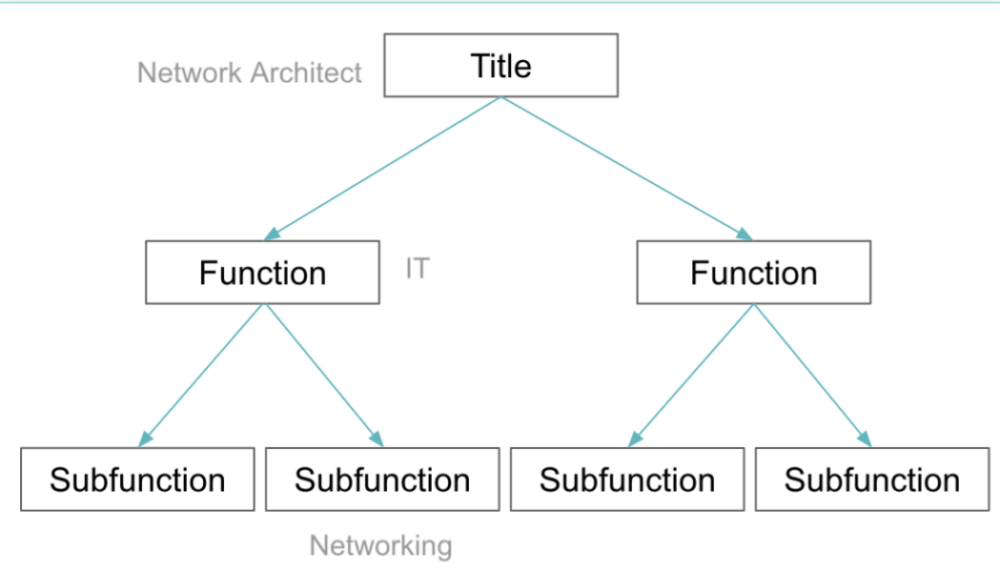
Once these additional lead insights are identified in real time, they can be used to help route leads more intelligently and to power more personalized ad campaigns.
On that note, let’s explore why automated lead enrichment can transform the way your team engages with leads.
Why is it important to automate lead enrichment?
Here are 5 reasons to keep in mind:
1. It allows the appropriate rep to work with a lead
The rep who ends up receiving a lead can ultimately decide whether that lead converts into a customer.
To quickly identify the best rep to work with a given lead, you can use automated lead enrichment to uncover all the contextual information that’s needed in making the decision. This includes insights like the lead’s location, their industry, company size, etc.
2. It ensures that there aren’t delays in your lead response time
Instead of using batch jobs to enrich leads at certain times of the day, automation can work to ensure that lead enrichment takes place at—or near—real time.
This allows reps to maximize sales opportunities, as they can engage hot leads quickly and move any through the sales funnel efficiently.
Related: Why automation is important to your sales team
3. It minimizes the costs of using data enrichment vendors
As you’re likely well aware, every time you use a data enrichment tool to add information on a lead, it costs money.
Lead enrichment automation can ensure that this cost isn’t higher than necessary by only performing lookups when pertinent data is missing and by only looking up the data that’s needed.
4. It enables you to prioritize the enrichment data that’s used
Your team may come to find that the data quality from a lead enrichment tool is generally better than others. When that’s the case, you can—as part of your automation—only use the data that that tool provides when another tool also offers that type of information.
5. It empowers your team to perform more effective targeting
The ability to append a broad range of insights to leads enables your team to segment and engage them in ways that are more likely to resonate.
As an example, let’s revisit the logic of inferring that a Network Architect works in IT and within Networking.
Using this information, we can segment our prospects by the Networking subfunction and then deliver this group information via emails, ads, etc. that caters to their unique interests. This can be anything from an email announcing a new product feature they’d care about to displaying an ad that addresses a key pain point for someone in their position—and how your product addresses it.
Related: The top benefits from integrating your CRM and ERP system
Ready to automate your lead enrichment process?
Workato, the leader in integration-led automation, offers a low-code/no-code platform that can power the automations outlined in this article—and much more.
To learn more about the platform and how your team can use it to streamline your lead enrichment workflow, you can connect with one of our automation experts.