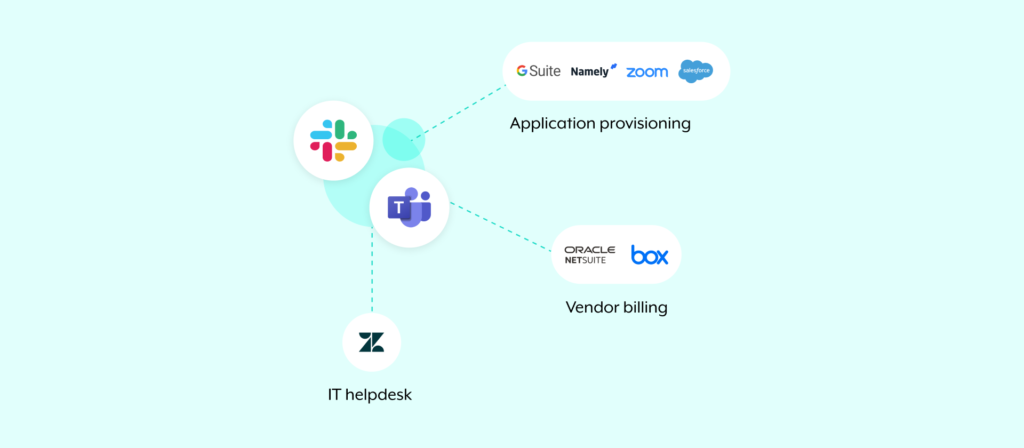Your back office employees, or those who typically don’t interact directly with prospects or clients, play a critical role in your company’s success.
A narrow view of the tasks they perform makes this statement all the more obvious: Your HR team onboards new hires, processes payroll, and manages employee-related policies; your IT team provisions devices and applications, performs incident management, and prevents threats; your finance team engages in record keeping, prepares budgets, provides forecasts, and much, much more.
Using an automation tool like robotic process automation (RPA), these back office teams can perform their unique set of tasks more efficiently; in doing so, your organization can realize certain benefits, like time savings and fewer human errors. However, if your organization decides to also adopt end-to-end workflow automations that work across your applications, employees, and data, you can realize even greater returns.
We’ll explain why that’s the case by highlighting several examples. And if you need any more convincing, we’ll go on to break down the benefits that come with implementing end-to-end back office automations.

Implement any back office automation without writing a line of code
Learn how Workato, the leader in enterprise automation, can help your team build any automation within minutes.
What is back office automation?
It’s the use of automation to transform any back office process. These automations typically run on event-based triggers, where once a trigger event occurs, the steps laid out in your automation run in sequential order across your applications, teams, and data.
The definition of back office automation mirrors that of front office automation, with the only difference being the processes involved. More specifically, the latter only applies to front office processes, while the former is restricted to back office processes.
Related: What is office automation?
Back office automation examples
To get the most from back office automation, you’ll want to leverage it across processes that constantly occur, are deemed relatively complex (work across various teams and systems), and have the greatest impact on your business.
While there are likely several business processes that match this criteria at your organization, we’ll cover how a few of them can work once automated.
Employee onboarding
Research by Gallup shows that few organizations perform employee onboarding effectively: Just 29% of employees say they feel prepared after they’ve been onboarded.
To help ensure that your onboarding program doesn’t fall flat, your human resources team can automate the application provisioning process; that way, your new hires can access the applications they need to hit the ground running.
Here’s how it can work:
1. Once your HRIS sends a new hire notice, or an email that informs specific employees of the incoming hire, the automation gets triggered.
2. The incoming hire’s manager receives a message from a platform bot within their business communications platform (e.g. Slack); the bot asks the manager to provide the applications the new hire needs along with the appropriate access levels to each.
3. The platform bot messages a specific channel that includes various members of IT. Any member of that channel can review the request, determine whether enough seats are available for a given application, and approve (or reject) the request for each application with the click of a button—all without leaving their business comms platform. In addition, any application that’s been approved can be made available for the new hire by the beginning of their first day.
4. The platform bot notifies the hiring manager of IT’s decision in real-time.
Related: A guide to using Standup Bot
IT helpdesk
Your employees likely have a wide range of simple questions that overlap. This can be anything from What’s the company’s PTO policy? to Which printer do I connect to in X office?
You can help any employee find the answers they need, independently and quickly, by using the following automation:
1. Once an employee accesses a platform bot within their business comms platform and selects “Search Zendesk Article”, the workflow gets triggered.
2. The employee sees a modal (or pop-up) where they can describe their question or issue and select the predefined category it falls under.
3. Once submitted, the bot returns the Zendesk articles—in near real-time—that most closely match the information the employee entered.
4. The employee can click through to any article, share one with a specific channel (with the click of a button), or try typing in a different set of search filters in case they weren’t able to find what they were looking for.
Vendor billing
As your organization grows, the number of vendors you partner with will invariably increase. To help your accounts payable team accommodate a growing number of vendors successfully, you can use the following automation:
1. Once a new invoice arrives, the workflow gets triggered.
2. A platform bot (“Approval Bot”) messages the accounts payable team in your business comms platform. The message provides all of the relevant context on the invoice and it allows them to approve/reject the invoice or select “Contact.”
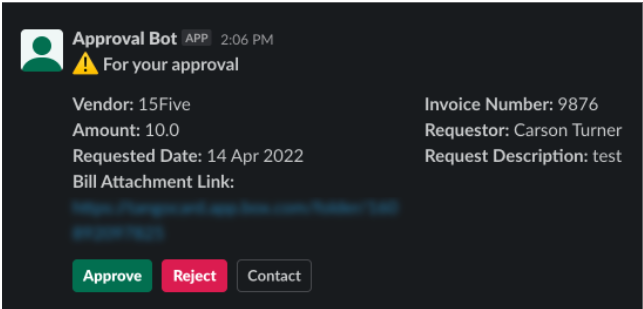
3. If an approver selects Contact, the bot automatically creates a channel between them and the requestor (the employee who manages the vendor relationship); there, the approver can confirm whether the invoice is accurate.
4. Assuming the bill gets approved, the bot goes on to mark the bill record as approved in your ERP system; and if any conversation took place between the approver and requester, the bot downloads a CSV of the transcript and uploads it to a platform like Box and to the associated bill record in the ERP system. The bot would then archive this channel.
Note: The team at Tango Card, an incentive-delivery technology platform, uses this very automation. Learn more about their journey in implementing it and the results they’ve seen since using it here.
What are the benefits of back office automation?
Here are some of the top reasons to implement back office automations:
- It elevates the employee experience. This can take various forms. For example, by allowing employees to access data and actions from their applications within their business comms platform, you’re allowing them to avoid app-hopping and searching for information. Moreover, back office automations allow employees to spend less time on mundane, labor-intensive, and repetitive tasks, like data entry. Instead, they can focus more on the strategic, thoughtful work they’re more likely to value and that’s more likely to help the business.
- It enhances the customer experience. While back office automations don’t necessarily impact clients directly, they can still have a significant impact on the customer experience. For example, by providing your customer success managers with access to all of the applications and data they need, they’re able to manage their customers more thoughtfully. And by automating order processing, you can onboard clients faster and deliver them value sooner.
- It prevents costly errors. Forcing employees to perform tasks manually often leads to mistakes that, in the context of back office operations, can cause significant headaches. An employee can input the incorrect dollar value in an invoice; they can forget to onboard a specific new hire; they can assign an issue to the wrong team, etc. While these issues might not always lead to consequential business outcomes, they’ll eventually increase customer churn, lower employee productivity, and cause other negative outcomes.
Fortunately, back office automations can help prevent your teams from performing these error-prone tasks, which allows them to, by and large, avoid human errors.
- Anyone can implement it with low-code/no-code tools. Gone are the days of relying on IT to implement all of your organization’s integrations and automations. Using a low/no-code automation solution, your back office teams can now build and maintain automations themselves—under IT’s governance and guidance. This should go a long way in helping your organization build impactful automations at scale.
Related: The role that LMS integrations can play in empowering your teams
Implement any back office automation with Workato
Workato, the leader in enterprise automation, can help you integrate your apps and automate your workflows without writing a single line of code. The platform also offers:
- Workbot, a customizable platform bot that enables you to bring automations directly to Slack or Microsoft Teams
- Hundreds of pre-built connectors and hundreds of thousands of pre-built automations, allowing your teams to ideate and implement automations quickly and easily
- Enterprise-grade governance and security features, which include role-based access control and activity audit logs