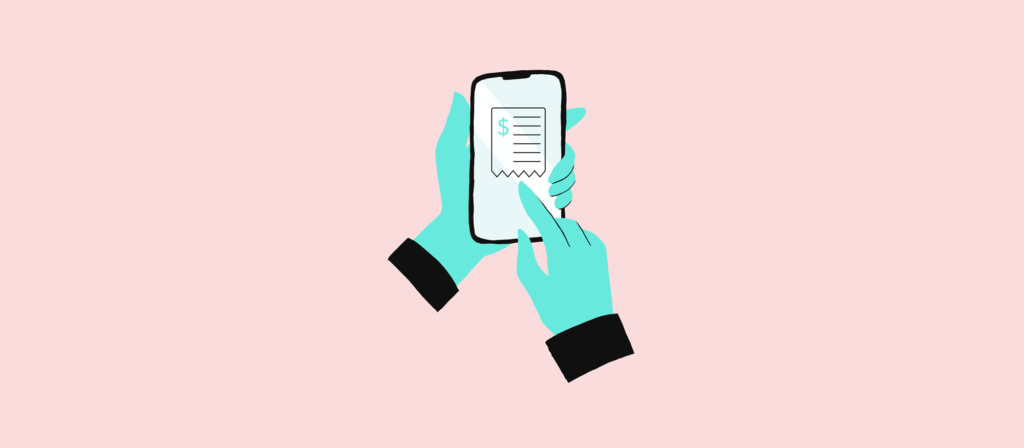Your order processing workflow can take various forms, depending on the types of products you offer, the maturity of your business, the apps you use, the locations of your clients, and so on.
Despite the multitude of factors that shape the process, automation can benefit every organization’s approach.
Using automation, your goods and services can be delivered faster; your invoices can be paid sooner; and your employees can spend less time on mundane, error-prone tasks.
We’ll cover a few of the ways you can automate the workflow, but before we do, let’s align on what we mean by automated order processing.

Looking to take your order-to-cash process to the next level?
Download our whitepaper to learn about the O2C maturity model and to see how you can up-level your process.
What is automated order processing?
It’s the use of automation to transform your order processing workflow. This requires a platform that can listen to business events (or triggers) in specific apps, where once an event takes place, the platform performs predefined actions across your employees, apps, and data.
Related: What is sales order automation?
Examples of automated order processing
Let’s bring this definition to life by walking through a few examples.
1. Sync customers between your CRM and your ERP system
Once a sales rep closes a deal, they’ll want to move as quickly as possible in processing the client’s order.
To help fast-track their efforts and to make their life easier, you can integrate your ERP system with your CRM and implement a workflow that works as follows:

1. Any time a rep marks an account as closed won in their CRM (e.g. Salesforce), the workflow gets triggered.
2. An enterprise automation platform checks to see if that customer already exists in your enterprise resource planning system (e.g. NetSuite).
3. If the client already exists, their account in your ERP system gets updated; if they don’t, they get added as a customer.
Popular NetSuite integrations
2. Share sales orders with the appropriate employees
Once a sales order gets created, your team will need to review the order information quickly to identify and address issues on time—or, if no issues are detected, to simply move the process to the next step.
To help facilitate this need, you can implement an automation where:
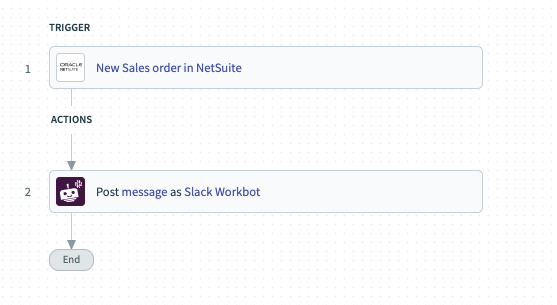
1. Once a sales order is added in your ERP system, the workflow gets triggered.
2. A custom platform bot—which allows employees to access actions and data in their apps without leaving their business comms platform—posts a message in a specific channel within an app like Slack. The message can not only include the link to the sales order, but also additional information on the client from various apps.
Related: The 4 phases in automating your order-to-cash process
3. Update inventory counts in real-time
As soon as an order gets placed, you’ll need to update the inventory for that item. Otherwise, you risk having sales reps sell more of an item that’s no longer in stock, as well as mislead clients into thinking that they’ll receive an item sooner than what’s possible.
To streamline inventory updates, you can integrate your ERP system with the apps that display products and inventory counts both internally and externally—such as your CRM and an e-commerce platform like Shopify. From there, you can implement automations where once the inventory for an item changes in your ERP system, that change gets accounted for automatically across your connected systems.
Here’s how the process can work, assuming you’re only interested in updating the inventory in a CRM like Salesforce.
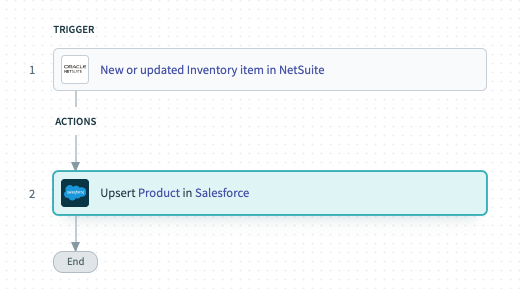
What are the benefits of automated order processing?
In case you need further convincing, here are just a few reasons why automated order processing is worth the effort.
1. Make fewer mistakes
Performing data entry, whether it’s manually updating inventory counts or it’s updating customer information across your apps, leaves your team prone to errors. And while some of these errors might be relatively harmless, many aren’t. For example, the wrong customer can receive a product or service; or a customer can receive a product or service that’s different than what they purchased.
Automated order processing prevents your team from performing extensive data entry, which, in turn, prevents human errors and the costly outcomes that follow.
2. Improve the employee experience
The data entry and app hopping involved in processing orders manually doesn’t just leave your team susceptible to errors—it also disengages and dissatisfies them. As a result, your employees are more likely to be less productive and leave your organization sooner.
Since automation can by and large remove these manual tasks, your organization can avoid the negative experiences they bring to you and your colleagues.
Related: The benefits of integrating your ERP system
3. Lift customer satisfaction
Research by McKinsey & Company illustrates the demand for fast order fulfillment, as they found that roughly 1 in 5 consumers are willing to spend more on online retail purchases just to receive orders sooner.
With automated order processing working to expedite your order fulfillment process, your team can meet this customer demand effectively and—as a result—strengthen customer relationships.
4. Scale efficiently
As the volume of customer orders increases, your team’s ability to perform order management shouldn’t be negatively impacted.
Automated order processing helps ensure that this is the case as it takes care of the tedious, time-consuming tasks that are capable of slowing down your supply chain.
5. Lower costs
The costs involved in human errors, whether it’s losing sales or it’s investing resources in remedying the mistakes, can quickly add up as your business grows. Moreover, the prospect of disengaging and losing employees as a result of pushing them to perform a significant volume of manual tasks can be substantial—the average cost of replacing an employee, for instance, can be double their annual salary.
As an automated order processing system cuts down on human errors and allows employees to focus more on high-value tasks, the negative scenarios outlined above are less likely to come to fruition.
Ready to automate your order processing workflow?
Workato, the leader in enterprise automation, offers a low-code UX that empowers both IT and business teams to integrate their ERP system with their CRM, e-commerce platform, among countless other systems, easily and at scale. Once connected, the platform lets you build end-to-end automations across these apps, enabling you to not only streamline order processing but also your entire order-to-cash process.