When studying how hundreds of clients use our platform, we looked at the finance apps they integrated.
Among the leaders were two prominent enterprise resource planning (ERP) systems: Oracle ERP and NetSuite.
The fact that ERP systems lead the way isn’t surprising.
They host a wealth of data that teams outside of finance—from sales to marketing to customer success—can benefit from having; and the ERP systems themselves become all the more valuable to their users once they’re able to receive customer data from key apps, such as a CRM and an ITSM tool.
The process of integrating your ERP system with the rest of your tech stack, however, can be riddled with challenges when tackled in-house.
These ERP integration challenges include:
- Significant resource investments
- Lack of scalability
- Functionality shortcomings
- Absence of an application programming interface (API)
We’ll cover each below; we’ll then introduce an alternative approach to integrating your ERP system that allows you to avoid these issues altogether.
Key personnel are forced to build and maintain the integrations
Building point-to-point connections between your ERP application and other apps requires custom code, inherently limiting the task to your developers. But even when developers are on the job, the task is far from easy.
The process of building just one integration, for example, can take your developers weeks, if not months, to complete; and while they work to complete it, you’re taking them away from critical tasks that they’re uniquely qualified to solve and more likely to enjoy.
There’s also risk to the business—when all the developers who understand a given ERP integration leave your company, your team is left poorly staffed to fix or enhance the integration going forward.
The ability to scale your ERP integrations is difficult
Various teams likely have a number of integration use cases in mind for your ERP software.
Your sales reps may want to connect it with your CRM so that they can keep tabs on clients’ invoice payments; your support team may want to connect it with your ITSM tool so that when they submit a return request, it appears in the ERP solution; your finance team may want to connect it with a file storage app so that they can access important documents more easily—and the list goes on.
Keeping up with these wants is—for the reasons mentioned in the previous section—extremely difficult. And it’s likely a big reason why business technology professionals cited “The speed with which they are able to deliver to lines of business” as a top frustration in our study for the State of Business Technology.
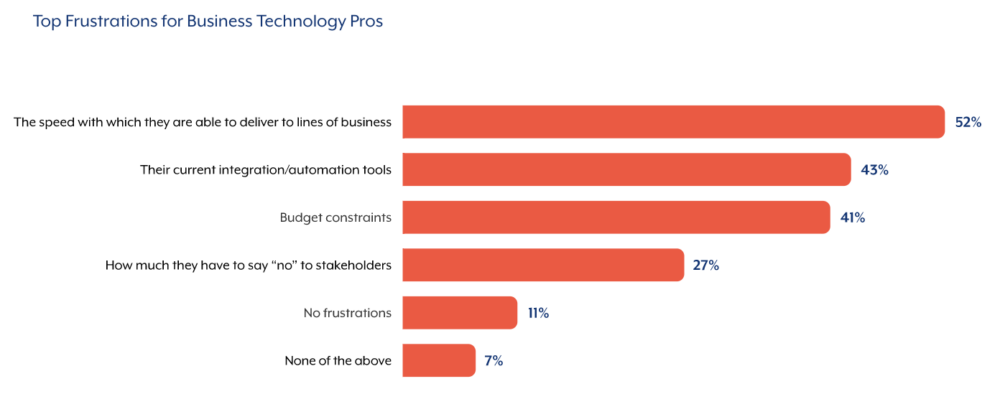
The scope of your integrations is likely limited
The capabilities you’d like to have from a given integration also influences the time your developers spend building to an API and maintaining the connection.
Nuanced integrations that address specific business needs require more time and expertise from your team, which, unfortunately, may be something your organization can ill afford due to competing priorities or the lack of internal know-how. Instead, and this isn’t always bad, you’re likely to have ERP integrations that offer basic capabilities.
Related: The benefits of automating order processing
Using a legacy ERP system? You might be facing another set of challenges
If your legacy ERP system doesn’t offer an API, the process of connecting it with other apps and databases is all the more complicated.
You have two options that, while functional, present drawbacks.
- You can use a database connector—provided by an integration-led automation platform—to connect to the ERP system. But this tasks your team with understanding the data model of the legacy ERP system, otherwise you might not be able to translate the data correctly to downstream apps.
- You can use files (if available) to import data to the legacy system as well as export data from it. This has to be done in time-based batches however, which prevents your apps’ data from being synced in or near real-time.
Fortunately, there’s an integration solution that helps you avoid these issues while also allowing you to implement workflow automations across your business processes.
Related: How to integrate your CRM and ERP system
How an integration-led automation platform enables your team to integrate and automate at scale
First and foremost, an integration-led automation platform offers a low-code/no-code UX. This allows business teams to also use it, but in an environment that’s governed by IT.
The platform also offers:
- Pre-built connectors and automation templates (“recipes”) to help your team implement integrations and automations quickly and with minimal customizations needed
- The ability to ship out updates quickly, allowing your team to avoid updating any integration themselves
- Customizable bots that allow your employees to take actions in and access data from the apps they’re provisioned with—while staying in their business communications platform
