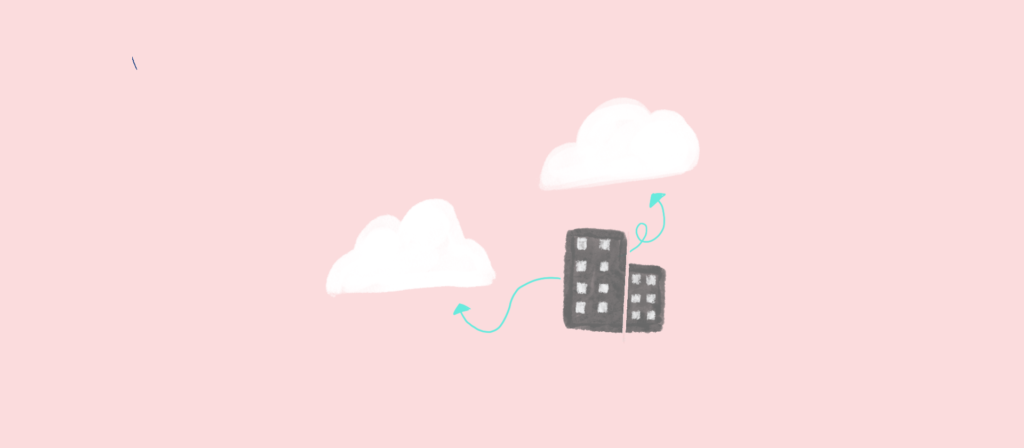Despite the ever-growing adoption of SaaS applications, organizations of all sizes still rely on legacy systems to manage key business processes.
You might even be using legacy systems in your day-to-day work, whether it’s your ERP system or your database that hosts critical client or employee information.
But how do you know when a system is truly legacy or not? What are some of the drawbacks these systems present? And why is integrating them with your modern apps often the best approach in managing these types of systems?
We’ll tackle each of these questions throughout this post. That way, you’ll be able to identify the legacy systems at your organization and decide whether—as well as how—to integrate them with the rest of your tech stack.
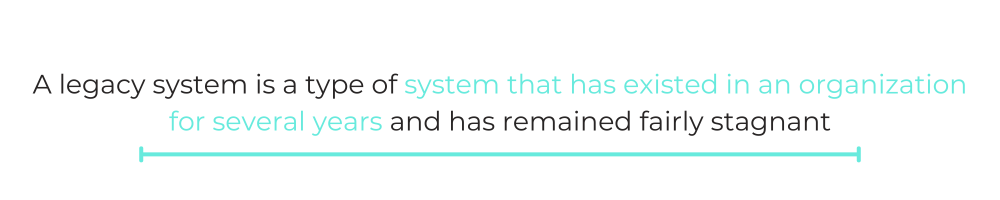
What Is a Legacy System?
A legacy system is a type of system that has existed in an organization for several years and has remained fairly stagnant. It doesn’t use modern, web-based UI capabilities or have technological advancements around integrating with other systems. And typically, it’s on-prem.
Legacy systems can take many forms, including databases, ERP systems, CRM applications, and HCM systems. Organizations in various industries, including finance, retail, government, and manufacturing, still use these systems.
Finally, it’s also worth noting that legacy systems can vary widely in their technical capabilities. Some may provide APIs, while others don’t offer any type of connectivity.
A Brief History of Legacy Systems
The term legacy became popular in the 1980s when the world of computing experienced major developments such as:
- The emergence of personal computers
- Mainframe and minicomputer dominance
- Laying the foundations of the modern internet
- The rise of local area networks (LANs)
To keep pace with these advancements, organizations had to move from existing computer systems to newer, more adaptable designs. They started referring to the older systems as legacy systems to distinguish them from new systems. For example, during data migration, they would say they are moving data from legacy storage to a new, up-to-date database.
Today, legacy systems are seen as the technologies that set the foundation standards for modern software. However, they need to be transformed into modern systems that mirror the current technological standards and meet modern business needs.
With this background in mind, let’s explore several drawbacks of using legacy systems.
Related: The meaning of native integration and its pros and cons
Disadvantages of Using Legacy Systems
Though there are several you can point to, we’ll focus on a few important ones.

They Create Security Concerns for Your Organization
Legacy systems may have been originally designed to meet data protection and privacy standards that are no longer in place or that are outdated. This, coupled with the system’s inability to keep up with more recent and future measures, makes them ineffective at meeting your data protection and privacy needs—as well as your clients’.
Also, in many cases, the vendor that originally provided the legacy system no longer supports it. When that’s true, the vendor won’t provide security patches that address security vulnerabilities.
A myriad of real-world examples underscore the significance of this issue. For instance, in 2015, there were a pair of cybersecurity hacks on legacy government databases that affected millions of Americans. Information—from social security numbers to residency histories—was stolen, leaving the victims highly vulnerable to additional threats.

They Can Negatively Impact Business Continuity
As legacy applications become increasingly customized, the expertise required to use them magnifies.
This quickly becomes an issue when the few employees who know how to use them leave the organization. Why? Because the rest of your employees will likely be afraid of touching them (for fear of breaking them). Ironically, this only leads these systems to become more brittle, increasing their chances of breaking with little possibility for repair—especially when their vendors no longer support them.
They Are Costly to Maintain
Legacy systems are complicated and costly to maintain, yet their technologies may not meet current business needs. They experience frequent failures and breakdowns, requiring constant repair. The limited availability of talent that can handle the repairs adds to costs. Besides, the inefficiency and lack of flexibility in these systems contribute to hidden costs. Not to mention that you require special licensing to run unsupported or discontinued software.

They Fail to Make Use of Modern Technologies Like Machine Learning and AI
This issue is only set to grow as organizations increasingly invest in and rely on these technologies.
Despite these shortcomings, many of these systems still offer value for the business (maybe even more than certain modern applications). In addition, the costs of migrating away from them can be inordinately high, often rising to tens of millions of dollars.
In cases where at least one of these is true, your best bet is to integrate your legacy systems with your modern tech stack. We’ll explain why, but before we do, let’s define legacy system integration.
Related: How to modernize legacy systems
What Is Legacy System Integration?
It’s the process of connecting a legacy system with modern, cloud-based applications. Depending on the legacy system and its capabilities, you can achieve this through APIs, a database connector, iPaaS, or files.
Why You Should Integrate Legacy Systems with Modern Technology
Here are three critical reasons to consider:
- As mentioned previously, many legacy systems still meet business needs, whether it’s tracking data, generating reports, etc. You can continue leveraging the functionality from these still-valuable systems while avoiding the clunky user interface they provide users. This involves using an enterprise automation platform to connect these systems with apps that use a modern UI—such as those built into a platform like OutSystems.
- Legacy applications may offer poor reporting capabilities on their own. But by integrating them with a platform like Snowflake, you can pull data out of the former and into the latter. This, in turn, lets you analyze and report on the data faster and more comprehensively.
- Syncing legacy applications with the rest of your tech stack enables you to move records and sync data across systems automatically. This not only removes data silos and prevents app hopping, but it also paves the way for automating workflows end-to-end across processes in HR, finance, sales, marketing, etc.
Related: The benefits of business integration
Your Options for Integrating Legacy Systems with Modern Apps
Once you’ve decided to integrate your legacy systems, you might wonder how to go about doing so. You have a few options, but the one you choose should depend on the system’s nature and capabilities.
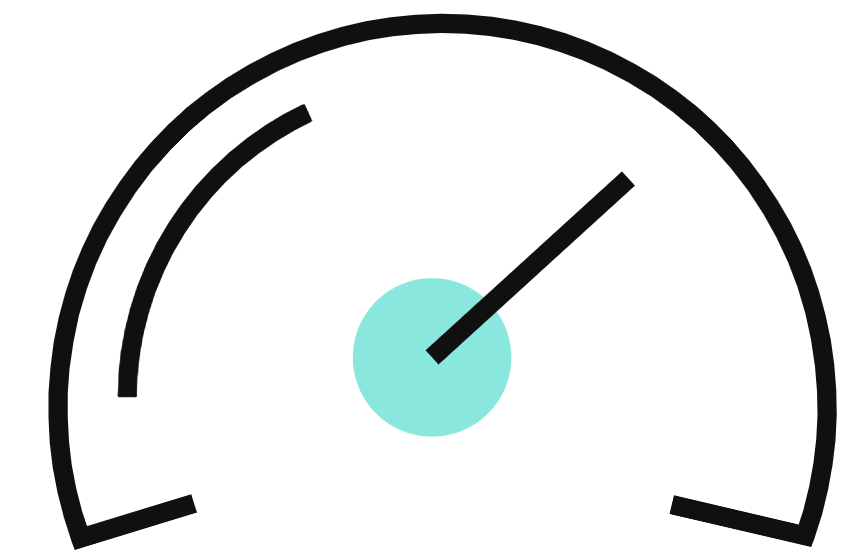
API Integration
If the legacy system offers an API, it’s your best option for building the integration. Using its API and an enterprise automation platform, you can easily connect the legacy system with your apps and utilize triggers and actions to sync or move data in near real time.
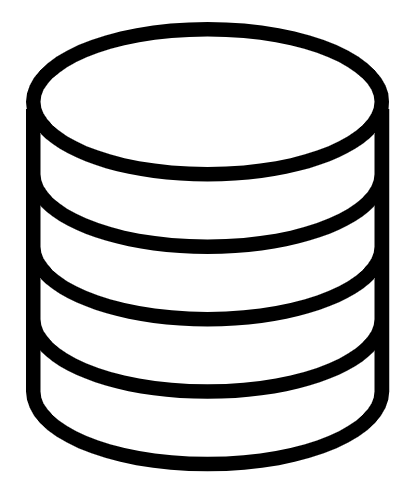
Learn more about the types of triggers you can use.
Database Connector Integration
If you need to integrate with the back-end database of a legacy system, you can use a database connector provided by an enterprise automation platform. This lets you export the data in a way that’s also near real time. However, there are two drawbacks to consider.
One is that you need to understand the data model of the legacy system in order to translate it to downstream systems in the way you want.
For example, say a database has a field labeled as invoice type. One type, customer invoice, is stored as #1, while supplier invoice is labeled as #2. Unless you’re well versed in this data model format, you won’t know what those numbers correspond to, which prevents your team from using them (or, just as bad, using them incorrectly in downstream systems).
Another drawback is that the data can (and should) only be read from the database. Adding data to it would jeopardize your team’s ability to preserve data consistency.
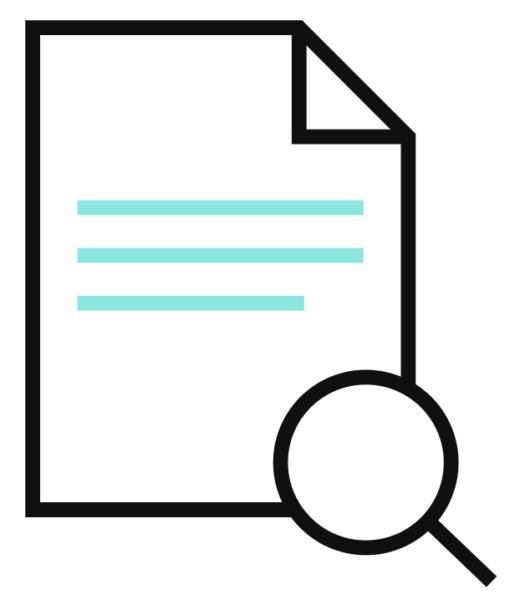
File Integration
If files are available, you can use them to import data to and export data from the legacy system. This approach is generally reliable, but unlike the other two integration approaches, it can’t sync data in real time. Instead, data would be extracted or imported on a recurring, time-based cadence, such as once every day or once every few hours.
Service Layer Integration
If you want to integrate legacy data into a modern system, you can add a service layer on top of the existing legacy system. The service layer transforms, validates, and applies business logic to data before moving it to a new system. Transforming data before migrating it to a new system ensures that it’s in a structure that the new system can accept. You can also add a data access layer to replicate the data in a legacy system and give it a new architecture for easy transfer and integration with the modern system.
iPaaS Integration
If you’re looking to integrate multiple legacy systems, then use integration platform as a service (iPaaS). iPaaS leverages enterprise service bus (ESB) and APIs to integrate resources between legacy systems and cloud applications.
Related: A guide to using an integration platform as a service (iPaaS)
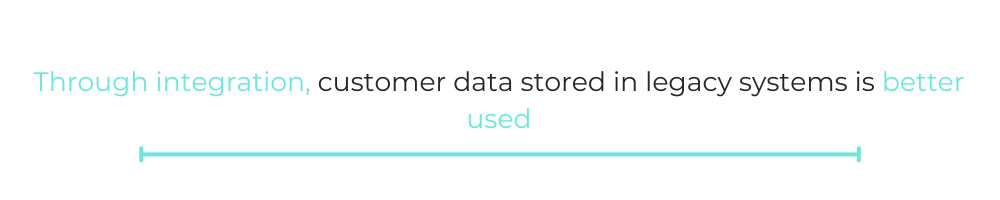
What Happens When You Integrate Legacy Systems with Modern Technologies
When you integrate your legacy systems with modern technologies, you unlock numerous benefits and improvements.
- Through integration, customer data stored in legacy systems is better used. This enables the provision of personalized services, enhancing user experience.
- Integrating these older systems with modern tech, such as automation, reduces manual workloads and improves operation efficiency.
- Integration helps uncover new functionalities and capabilities, such as high scalability and improved security features.
Final Thoughts
Existing systems ultimately get old, but they still function to solve everyday challenges. Thus, the legacy problem will always exist. While we cannot fully eliminate the legacy issue, we can manage the associated risks. One of the ways you can manage risk is by integrating your legacy systems with modern technologies. Workato, the leader in enterprise automation, offers multiple options for integrating legacy systems with modern apps. Connect with our automation advisors to learn how you can integrate your legacy systems with your modern apps.

Ready to integrate your legacy systems with your modern apps?
Workato, the leader in enterprise automation, offers multiple options to pick from. You can learn about them by speaking with one of our automation advisors.