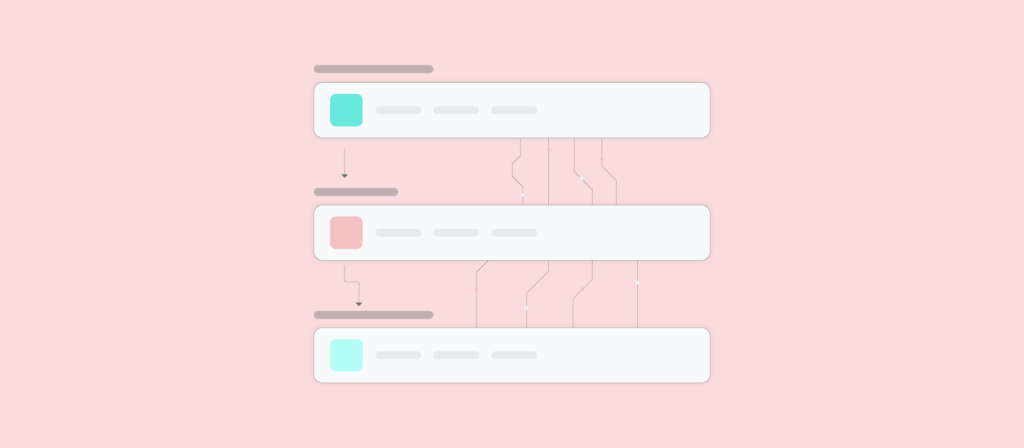Your team could be spending less time on tedious tasks and more time on creative work.
Your customers could also be getting their questions answered immediately, without waiting. With workflow automation, all these things are possible.
Workflow automation streamlines your business processes by automating repetitive tasks, connecting applications, and ensuring information flows smoothly between different teams. It’s not just about saving time, but also about changing how you work and giving your team the ability to do more.
In this post, we’ll discuss the basics of workflow automation, give examples of how it can be used, and provide a step-by-step guide to automating your organization’s workflow.
Related: How to synchronize data between 2 or more systems
What Is Workflow Automation?
Workflow automation streamlines a business process end to end. To implement it, you’ll need to use a trigger event that, once satisfied, leads to a particular set of actions across your apps, data, and teams.
Workflow automation is a key part of process orchestration, ensuring that a series of tasks run smoothly and automatically to complete a business process. It functions as a digital assistant that connects different systems and teams, providing an efficient flow of information and actions.
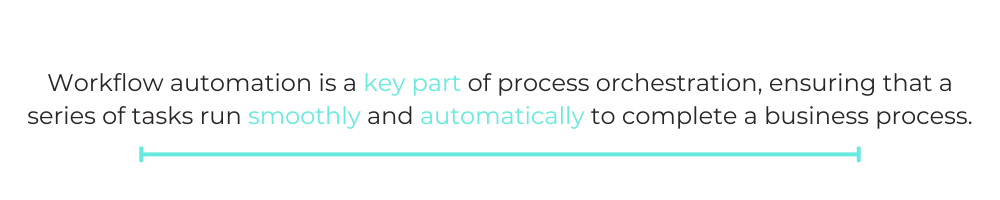
A process is a broad series of steps that achieve a specific business outcome, while a workflow is a part of that process, often involving tasks done by multiple people. For example, “employee onboarding” is a process, while “submitting background checks” is a workflow within that process. Spreadsheets can track tasks but don’t offer the automation and dynamic interactions that a workflow engine provides.
Although both workflow automation and robotic process automation (RPA) automate tasks, workflow automation connects multiple systems and handles complex logic, while RPA focuses on automating repetitive actions within a single application.
Dynamic vs. Static Workflows
There are two types of workflow automation: dynamic and static workflows. Let’s compare them:
| Feature | Dynamic Workflow | Static Workflow |
| Definition | A flexible workflow that adjusts based on user input or changing conditions | A workflow with a fixed set of steps that follows a predefined plan, regardless of changes |
| Pros | Flexible, adaptable to changing conditions, user control, improved efficiency | Consistent, automated, easy to implement |
| Cons | More complex setup, potential for errors if not designed carefully, less efficient if changes are infrequent | Less flexible, can’t adapt to unforeseen circumstances, may require manual intervention for changes |
| Benefits | Increased user satisfaction, improved accuracy, reduced processing time, greater control | Reduced errors, increased efficiency, streamlined processes, lower costs |
| Use Cases | Complex processes with variable steps, customer support, sales lead management, project management | Repetitive tasks, onboarding processes, expense reporting, approval workflows |
| Workflow Examples | A customer service workflow that routes tickets to different agents based on the issue category | An employee onboarding workflow that automatically assigns new hires to training programs and creates user accounts |
How Does Workflow Automation Work?
Workflow automation uses several key parts to make your processes run smoothly.
Forms and portals act as the starting point, providing a user-friendly way to start tasks, enter data, and trigger actions.
Next, you set conditional logic and rules. These are the brains behind the system, deciding how the workflow progresses based on specific conditions. It allows for different paths and actions depending on the input. Workflow automation platforms give you a clear picture of what’s happening with your processes, showing you the progress, issues, and real-time insights into how things work.
With the help of artificial intelligence (AI), workflow automation is even smarter, performing tasks such as data extraction, making automated decisions, and predicting potential problems.
Low-code platforms use visual tools and drag-and-drop interfaces, making building and customizing workflows easy for people without coding experience. This makes workflow automation accessible to more people and helps businesses automate their processes faster.
Related: A how-to guide for seamless workflow
Workflow Automation Examples
Here are some practical examples of how workflow automation works.
Employee Onboarding
When a new employee joins, a workflow might be like this:
- Forms and portals: A new hire might fill out a form online, providing information about their background and preferences.
- Rules and conditional logic: The workflow might automatically create an account in different systems (like email, HR, and IT) based on the employee’s role and department.
- Visibility and tracking: A manager can see the progress of the onboarding process, ensuring that tasks are completed on time.
- AI: AI could help personalize the onboarding process by suggesting relevant training materials based on the employee’s skills and experience.
- Low-code: A nontechnical HR team member might use a low-code platform to customize the onboarding process to meet the company’s specific needs.
Related: Creating an effective employee onboarding system
Customer Support
When a customer submits a support ticket, a workflow might look like this:
- Forms and portals: The customer might use a web portal to submit their issue, providing details about the problem they’re experiencing.
- Rules and conditional logic: The workflow might automatically route the ticket to the appropriate support agent based on the issue category, or escalate it if it’s not resolved within a certain timeframe.
- Visibility and tracking: The customer can track the progress of their ticket, receive updates, and get an estimated resolution time.
- AI: An AI chatbot might handle initial inquiries, answer common questions, and direct users to relevant resources.
Low-code: A customer support team might use a low-code platform to create custom automation for handling specific types of requests or managing different service levels.
Sales Lead Management
When a new sales lead enters the system,
- Forms and portals: A lead might be captured through a website form, providing information like their name, company, and contact details.
- Rules and conditional logic: The workflow might automatically qualify the lead based on predefined criteria, assign it to the appropriate salesperson based on their expertise and territory, and send a welcome email or schedule a follow-up call.
- Visibility and tracking: Sales managers can see the progress of leads through the sales funnel, identify potential bottlenecks, and monitor conversion rates.
- AI: AI could help predict which leads are most likely to convert and prioritize them for follow-up.
- Low-code: Sales teams might use low-code tools to create automated workflows for nurturing leads, sending personalized communications, and managing sales pipelines.
Related: Workflow automation examples.
Benefits of Workflow Automation
Workflow automation can have a significant positive impact on your organization. Here’s a breakdown of some key benefits:
- Increased efficiency: Automating tedious tasks can free your team to focus on more strategic and creative work. Studies show that organizations can see a 75% reduction in processing time for various workflows. Related: How NextDoor decreased development time by 75%.
- Reduced errors: Workflow automation eliminates manual data entry and reduces the risk of human errors. This leads to improved accuracy and data integrity. Related: How Workato helped Reltio cut implementation times in half.
- Improved customer experience: Automated workflows can provide faster response times, personalized communications, and seamless service, leading to higher customer satisfaction. Related: How TripActions increased customer growth by 50%.
- Cost savings: By streamlining processes, workflow automation can help reduce operational costs by eliminating redundancies and minimizing errors. Organizations can save an average of 20% on operational costs through automation. Related: How Workato saves Bullhorn $100,000 each year.
- Greater competitiveness: 85% of small business owners believe automation helps them compete with larger companies, allowing them to be more agile and efficient. Related: Workato customer success stories.
How to Automate Your Workflows
Here’s a step-by-step guide to get started with workflow automation.
1. Choose the Right Processes
Focus on processes that are repetitive, prone to errors, or time consuming. Some examples are
- employee onboarding,
- customer support requests management,
- sales lead qualification,
- expense reporting, and
- contract management.
2. Select Your Tools
Select a workflow automation platform that fits your needs and works with your existing systems. Consider factors like the following:
- Ease of use: Can you build workflows easily without extensive coding knowledge?
- Integrations: Does the platform connect with the systems you use (CRM, ERP, email, etc.)?
- Security: Are your data and processes protected?
- Support: Does the provider offer good documentation and customer support?
3. Map out Your Workflows
Clearly define the steps in each process and note any decision points. For example,
- Customer support request: When a customer submits a request, is it automatically assigned to the right agent? Or what happens if the agent is unavailable?
- Expense report: What approvals are required? How are receipts handled?
4. Build Your Automation
Use the platform’s visual tools and pre-built templates to create your workflows.
- Visual workflow builder: Many platforms offer a drag-and-drop interface to visually connect different steps and actions.
- Pre-built templates: Take advantage of templates for common tasks like customer onboarding or expense approvals.
5. Test and Adjust
Thoroughly test your automation to ensure they are accurate and efficient.
- Test with real data: Run your workflow using real-world examples to identify potential issues.
- Collect feedback: Ask users for feedback and make adjustments to improve the automation.
6. Monitor and Refine
Monitor your automation to ensure it continues to work.
- Track metrics: Monitor performance indicators like response times, errors, and completion rates.
- Make improvements: Identify areas for optimization based on your monitoring data.
Related: How to choose the right workflow automation application.
What You Need from Workflow Automation Software
- Low-code/no-code interface: This makes it easy for anyone to build and customize workflows without coding experience.
- Integration with key systems: Connects seamlessly with your existing applications and databases.
- Pre-built templates: Provides ready-to-use automation for common workflows to help you get started quickly.
- Security features: Protect sensitive data and ensure compliance with industry standards.
- Scalability and flexibility: Handles growing workloads and allows for future expansion as your automation needs grow.
Related: What is triggered automation?
Wrap Up
Workflow automation is essential for businesses that want to succeed. It empowers your team, streamlines your operations, and boosts your efficiency. By automating repetitive tasks and connecting your systems, you can focus on what matters most: creating innovative solutions, providing excellent customer experiences, and driving your business forward.