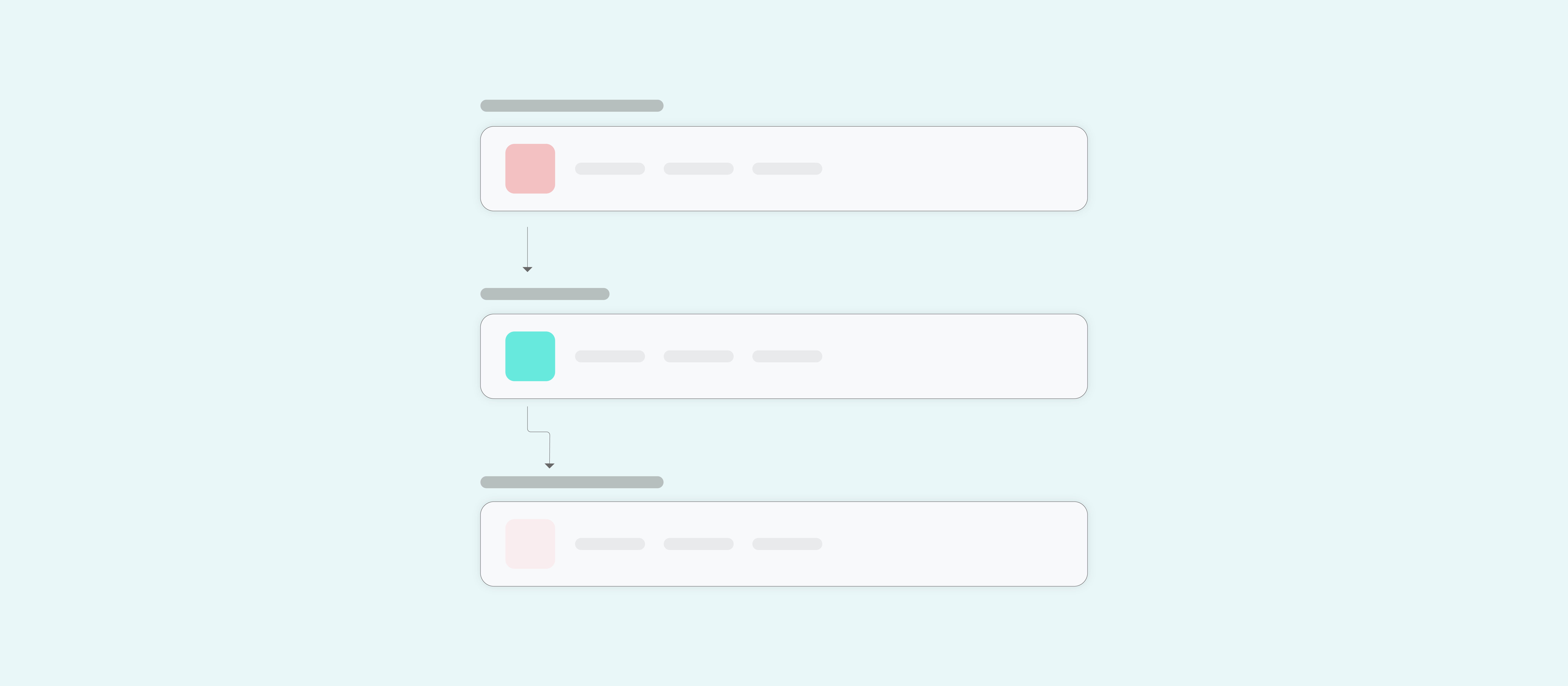The quality of your processes largely hinges on their ability to run smoothly at every step.
This holds true for core processes, like employee onboarding, as well as those that are more niche, like cash reconciliation.
To ensure that any business workflow operates reliably, effectively, and with minimal human intervention, you can automate it by using a trigger event.
How, exactly, can a trigger-based automation work? And why is it the solution for streamlining your workflows? We’ll tackle both questions, but before we do, let’s take a closer look at its definition.

Ready to build trigger-based automations?
Workato, the leader in enterprise automation, lets you use a wide range of triggers to build end-to-end automations.
What is a triggered automation?
A triggered automation is a type of automation that’s put into motion once a certain predefined event takes place. The event is typically a particular activity that occurs in an application, such as an opportunity in a CRM being marked as “Closed Won.”
There are 3 types of triggers you can use to pick up the events and run the automations:
- Polled: An integration-led automation platform checks for the trigger event in your app on a pre-defined, time-based cadence (e.g. every hour).
- Real-time: An integration-led automation platform is connected to apps, typically via webhooks, to let the apps know about the events it’s interested in. Once the condition for an event is fulfilled, the app notifies the integration-led automation platform in real time (which triggers the workflow).
- Scheduled: A trigger is executed by an integration-led automation platform on specific days and at specific times within those days.
On top of these trigger types, you can use conditions to specify when, exactly, an automation takes place. For instance, let’s say that whenever a new case in a platform like Salesforce gets added, you want to create a corresponding ticket in an app like Jira, but only under certain circumstances. Using trigger conditions, you can specify these circumstances. In our example, this can be when a case is marked as high priority or gets classified as a problem—and if you’d like, you can include both as conditions.
With this overview in mind, let’s review a few types of triggered automations you can build.
Related: The strengths offered by an iPaaS
Examples of trigger-based automations
Here’s a look at how you can apply triggered automation to HR, sales, and IT processes:
1. An onboarding workflow gets triggered once a new hire signs their offer letter
After a candidate signs their offer letter, your team will need to move quickly in preparation for their first day. Here’s how automation can help your team do just that:
1. Once a new hire is marked as hired in a platform like Greenhouse, the workflow gets triggered.
2. An integration-led automation platform creates the new hire’s profile in various places, including Workday, Okta, and ServiceNow (where a ticket is automatically created to track the new hire’s progress across their onboarding stages).
3. On the new hire’s first day, they’ll automatically receive an email that highlights the specific onboarding tasks they need to complete.
Popular Greenhouse integrations
2. A lead routing workflow gets triggered once a new lead comes in
Once a new lead arrives, it’s paramount that your team responds as soon as possible. Here’s just one reason why: According to the Harvard Business Review, delaying your response time from 5 to 10 minutes can lower your odds of qualifying the lead by 400%.
You can turn to the following trigger-based automation to improve your speed to lead:
Note: Lead Bot is a customized version of Workbot, our enterprise chatbot.
1. Once a new inbound lead arrives, the workflow gets triggered.
2. An enterprise chatbot intelligently assigns the lead to a rep (taking into account factors like location and availability) through your organization’s business communications platform (e.g. Slack).
3. The chatbot includes information on the lead within the message by pulling data from various internal systems, like your CRM platform, and by performing lookups in a data enrichment platform like Clearbit. The message also includes relevant links (e.g. the lead’s opportunity page in your CRM platform).
4. With the click of a button in the business communications platform, the rep can choose to accept, reject, or reassign the lead.
3. An incident management workflow gets triggered once a ticket is created
You can help employees submit their issues, edit them, and eventually close them with ease by turning to the following triggered automation:
1. Once an employee submits an issue through a chatbot in Slack (or in a similar business communications platform), the workflow gets triggered.
2. The chatbot creates the ticket in a platform like Jira and shares it with the employee who created it via Slack.
3. An employee can update the issue and close it within Slack by using simple commands and then specifying the issue ID.
Related: How to build service desk automations in a platform like Slack
Why triggered automation is invaluable
Given all of its applications, you can expect to gain a variety of benefits. Here are just a few that are worth highlighting:
- Your workflows can move quickly and with little hiccups. Since the trigger instantly kickstarts a workflow, there’s little reason for delays.
One of our clients explicitly calls this out:
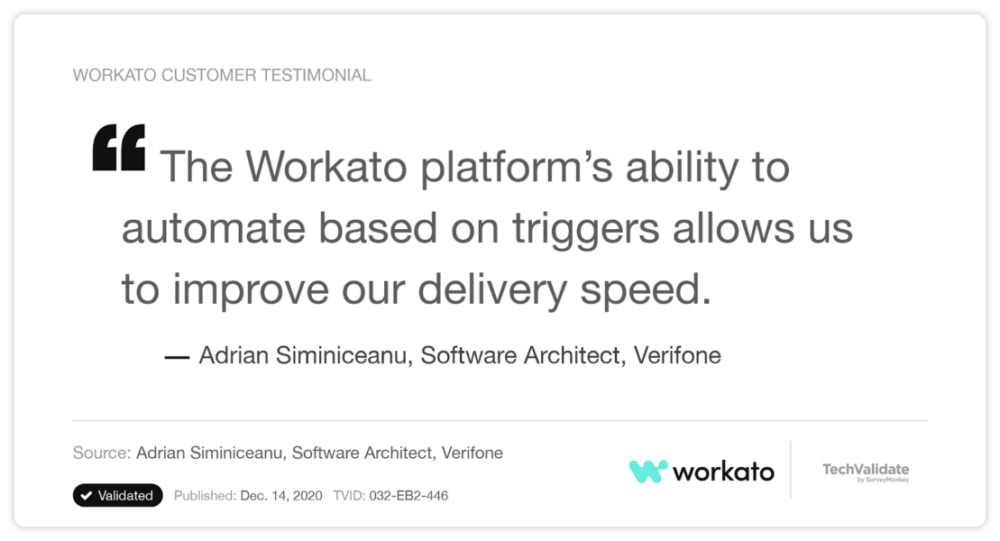
Why is this important? Because improving delivery speed across core workflows can translate to onboarding employees faster, resolving client issues quickly, routing leads in real time, etc.
- Your team doesn’t have to invest time in maintaining its automations. Once your triggered automation is implemented, you can go on to perform other tasks and rest easy, knowing that the automation is running in the background.
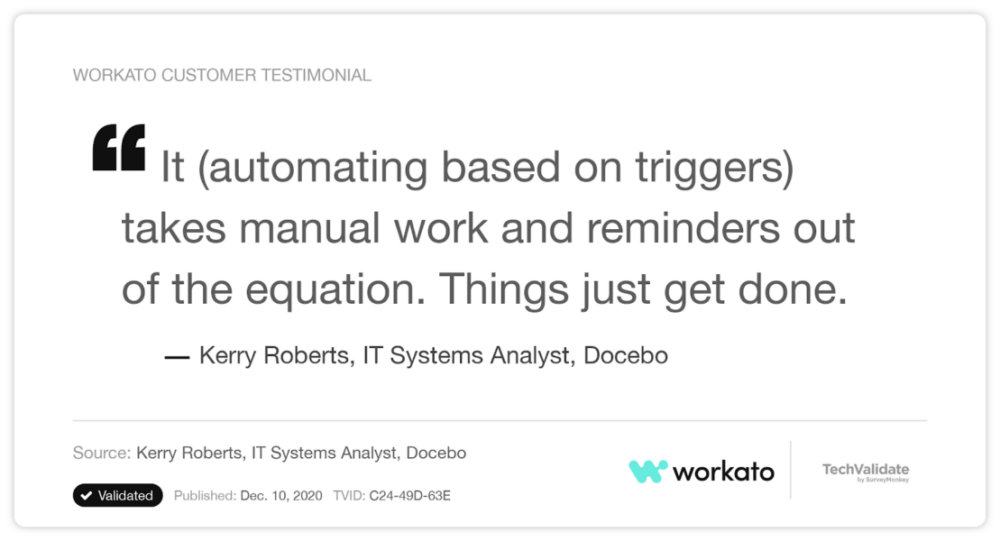
This not only saves you and your team time, but it also allows you to fully invest in more business-critical, strategic work without worrying about workflow-related issues that the automation is built to solve.
- You can apply it to just about any process. Whether you want to automate workflows specific to HR, finance, sales, or in another function, triggered automations can consistently provide the solution.
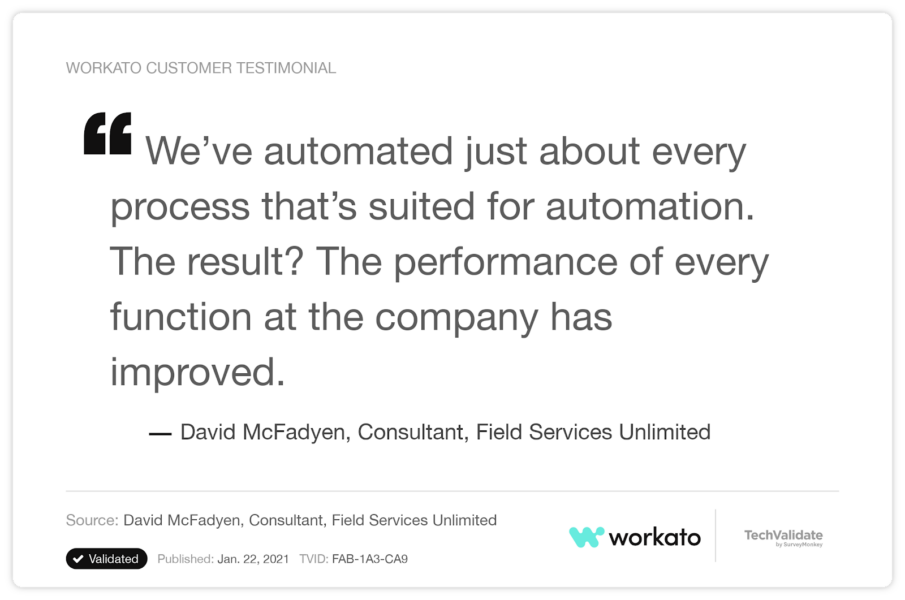
By automating workflows across the business, you can transform the way your organization operates and drastically improve the experiences you deliver to key stakeholders: your customers and employees.
Want to learn more about how trigger-based automations can work? Wondering which of your workflows can benefit from it the most? You can speak to an automation expert at Workato, the leader in enterprise automation, to get these questions—among many others— answered!