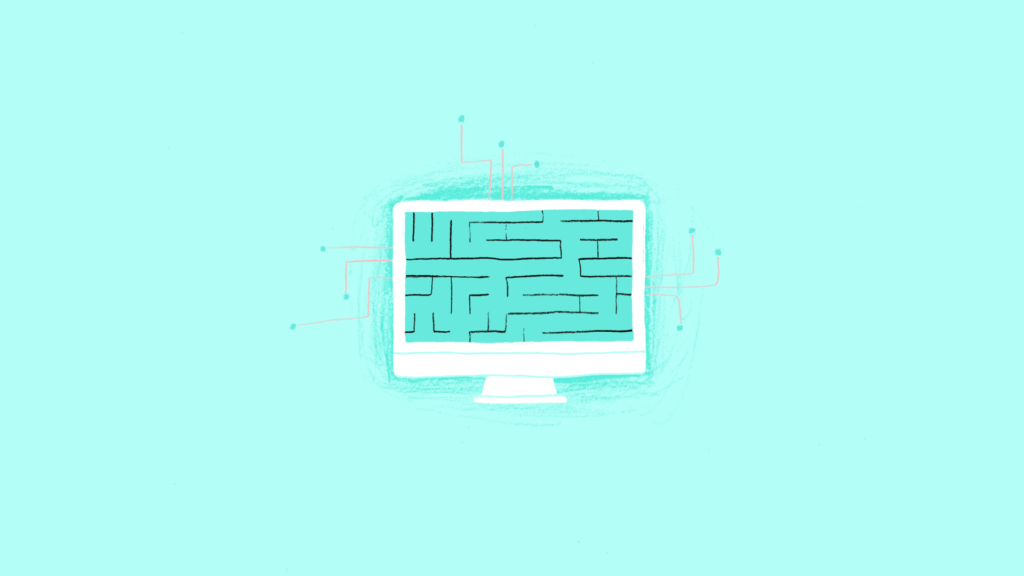Your employees likely have differing opinions on legacy systems. Some call them tried and true, others believe they’ve got to go.
So what’s the verdict? Do companies need to kick legacy systems to the curb? Or keep them around awhile longer?
To answer that question, let’s take a look at what a legacy system is, common issues they may cause, and approaches to combat those issues.
What is a legacy system?
In short, a legacy system is a software or technology solution that’s considered outdated. While it may still be able to help the organization meet the needs of its original intended purpose, it doesn’t enable the organization to grow at scale. These systems are based on out of date technology—they don’t use modern, web-based UI capabilities, or have technology advancements that enable workflow integrations.
While many companies these days are quick to jump on the latest technology to level-up their brand, others aren’t as inclined. Many industries tend to stick with legacy systems longer than others, these include finance, manufacturing, government, retail, and until recent years, education and medical.
So why would these companies continue to use these systems if they’re proven to hold them back in the long run?
Transitioning away from these tried and true solutions isn’t as easy as it sounds. Most of the time these systems still fulfill a critical business need, so while they can stunt growth long-term, replacing them tends to look like the bigger feat of the two.
Moving to a new solution presents high risk for many organizations, with the possibility of losing data, solid internal processes, and even money. Not to mention the potential resistance to change and decline in employee morale as employees learn how to use a new tool that might not have some of the same capabilities as the legacy system.
Needless to say, modernizing your internal solutions poses risk, but not updating your systems can cause major issues for your organization, too.
Common issues caused by legacy systems
While you put off saying goodbye to your dependable legacy solution, they could be causing more issues than you think. The longer you keep these systems in place, the more damage they could do. Some of these issues include, but aren’t limited to:
Lack of support
Considering the solution is outdated, chances are the original vendor is no longer selling the system or software your company is using and therefore, they’re no longer offering support for it. If this is the case, it’s highly unlikely that your team will get the support they need when a question or a problem with the solution arises.
Compliance complications
Companies are held to strict, everchanging compliance regulations, and systems need to be able to evolve with, and meet, those regulations.
Many of these regulations require a company to closely monitor where, when, and who is accessing their data, and they need to to maintain well-kept records along the way. Outdated systems complicate having those cohesive, up to date records.
Weakened security
Legacy systems weren’t built to defend against today’s hackers. With less protection than newer solutions, these systems put companies at risk of a data breach. Coupled with the lack of support and compliance complications, legacy systems can not only put customers’ data at risk, but could ultimately put strain on a company’s reputation long-term if data breaches were to happen.
Maintenance efforts and costs
As a result of the lack of support and security, maintaining legacy systems requires a significant amount of effort, and money. You’ll need to invest in resources to make up for the lack of support you’re getting from the original vendor. And with technology evolving at break-neck speed, you’ll also need to invest a lot of time and money into maintenance just to keep pace with the changes.
Poor data flow
As mentioned, these systems don’t use updated technology, meaning they’re not designed to integrate with other internal solutions well, if at all. This will ultimately lead to poor data flow, or data silos, within the organization. While this might not be an issue for your organization at its current size, it will put you at risk as your team and tech stack continue to expand.
So how do you fix these issues? By modernizing your legacy systems.
How to modernize your legacy systems
When it comes to tackling the big mission of modernizing your internal systems, you’re looking at switching your existing on-premise solution to “the cloud,” also known as cloud migration. There are several approaches your company can take to migrate to the cloud:
Replace
With this approach, the organization would decommission the existing system and replace it with a new, updated solution. When choosing this route you’ll want to take into consideration the growth potential of the new solution. Can it grow as business processes and technology scales at rapid speed? To answer this question, you’ll need to take into account existing business requirements and processes.
You’ll also need to create a plan and timeline for migrating existing data to the new and improved system. Be sure to account for any important timelines, potential business disruptions and employee training and ramp up time.
Related: How do you migrate data? Here are 3 common scenarios
Rebuild
With this option, you’ll identify elements of your legacy system that you want to maintain. You’d then optimize them, and rebuild an updated, scalable version of the solution.
This option takes the longest and requires a significant investment in technology and resources. But it has the potential to provide many benefits for the organization, including more flexibility, better performance, and lower operating costs in the long term.
Rehost
Rehosting, or as some call it the “lift and shift” approach, involves migrating your legacy system to the cloud as-is. While this method limits the company’s capabilities in the cloud, it is a way to potentially preserve your legacy system. No code changes are required, meaning the migration process could fail if done incorrectly.
Refactor
Refactoring involves moving applications to cloud infrastructure, while modifying the code base of your existing software to better fit the cloud environment. Refactoring allows companies to take advantage of cloud-based features, as well as quickly adapt to new customer requirements. That said, it can be quite complex as it may require a significant amount of code changes in the application.
Replatform
Replatforming involves making upgrades to an application from its existing platform to a new and improved platform that enables it to run on the cloud, all while preserving existing functionality. This approach requires minimal edits to the code and allows teams to move workloads to the cloud slowly, experiment to see what works and what doesn’t, and then move on to other workloads. This approach can be cost effective in the long-run and allows companies to start small and scale along the way.
Retire
It could be time to finally part ways with your legacy system. When you conduct your initial assessment and you recognize there is no longer a need for this solution, you may look to retire the application altogether. In this case, your organization will want to evaluate and update processes to fill any operational holes from the retired system, which in the end, may also offer an opportunity for improved internal processes.
Not all legacy systems need to be modernized
Maybe a total overhaul of your current technology isn’t in the cards for your business right now. Maybe a few tweaks are all you need. Luckily, some legacy systems can simply be integrated with modern apps.
A few examples where an integration may be all you need to give your legacy systems a boost:
- The legacy systems still meet business needs, but have not-so-great user interfaces. You can, however, continue leveraging these invaluable systems by using an integration-led automation platform to connect these systems with apps that use a modern, user-friendly UI instead.
- The legacy systems have extensive reporting capabilities. By integrating them with a cloud-computing platform, you can pull data effortlessly, allowing your team to analyze and report on the data faster and more comprehensively.
- The legacy systems are the cause of major data silos. Syncing those legacy systems with the rest of your tech stack enables you to automatically sync data across your systems. This, in turn, removes data silos, prevents app hopping, and paves the way for automating workflows end-to-end across processes company-wide.
So how do you actually go about integrating legacy systems? You have a few options:
- If the legacy system offers an API, it’s your best option for building the integration.
- If you need to integrate with the back-end database of a legacy system, you can use a database connector provided by an integration-led automation platform.
- If files are available, you can use them to import data to and export data from the legacy system.