The extract, transform, load (ETL) process is well established and widely adopted.
It simply involves taking data from various source systems, transforming it into a standardized data model, and then loading it into a data warehouse. From there, your teams use the data in their business intelligence (BI) and analytics tools for reporting and analysis.
But your analysts aren’t the only employees who can benefit from accessing accurate and standardized data. Just about every team, whether it’s HR or customer support, can also profit from having it on hand.
That’s why we’ve seen the inverse approach take rise as of late: reverse ETL.
We’ll cover everything you need to know about reverse ETL, from its definition to its use cases to its benefits.
Related: How to decide between an ETL and an ELT approach
What is reverse ETL?
Reverse ETL is the process of taking data from your data warehouse—which houses your master data—and moving it back into your downstream systems, either in real-time or in time-based batches.
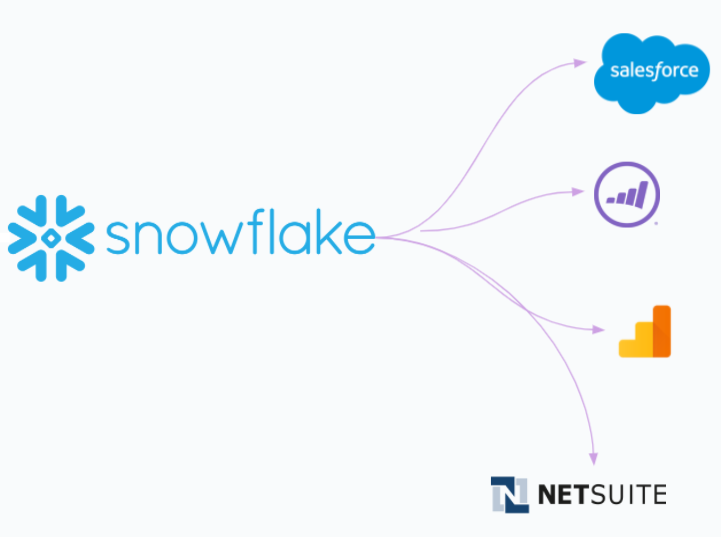
Related: What is data integration? Here’s what you need to know
Reverse ETL use cases
To make sense of this definition, let’s explore a few real-world applications.
1. Drive growth with product usage data
Product usage data can benefit various teams in different ways. Your customer success managers can use it to identify clients who are at risk of churning; your sales reps can use it to identify strong upsell and cross-sell candidates; and your marketers can use it to identify the clients they should nurture and the sequences to nurture them in.
With reverse ETL, product usage data can move in real-time to each of the apps that the aforementioned teams use—allowing these teams to act on the data quickly.
2. Support clients effectively
Beyond product usage data, your support agents likely need additional types of customer data in an ITSM, like Zendesk, to resolve specific issues. This includes the client’s previous chat conversations, the plan they’re on, their billing history, etc.
Reverse ETL not only helps you add all of this information into your ITSM, but it also does so through a real-time data synchronization with your data warehouse; this all but ensures that support agents only view accurate, up-to-date customer data.
3. Execute personalized marketing campaigns
Similar to the previous example, your marketers need various types of data in order to implement personalized campaigns. In addition to product usage data, this can consist of a client’s location, their job title, their tenure as a customer, etc.
You can use reverse ETL to provide all of these inputs to your marketers in a marketing automation platform like HubSpot, where the inputs can then be leveraged with ease.
The benefits of reverse ETL
As mentioned earlier, a key driving force for reverse ETL is that it allows employees to access accurate and timely data within the apps they’re already using. In other words, they can avoid hopping between apps to find more precise information, and they can be confident in their data—making it all the more actionable.
This approach is also gaining momentum because it provides a simplified data model in your downstream systems. This solves for the potentially confusing pre-built fields provided in your apps.
For example, let’s say that your HRIS lists 5 addresses for an employee by default. This makes it difficult to distinguish which, if any, is their home address. However, by simplifying the data model in your data warehouse and then moving the data back into your HRIS, the field for an employee’s home address can be clearly labeled.
This benefit, in and of itself, creates the following additional benefits:
- It delivers an improved employee experience. Once fields in downstream apps are labeled in ways that are more intuitive and that align with the terminology adopted by the app’s users, the prospect of searching for and finding data becomes significantly easier.
- It allows various teams to be more agile. With intelligible and easily accessible data, your employees can move faster in their day-to-day work.
- It fosters higher employee productivity. By delivering a better experience for employees, you’re not just benefiting them, but also your business. According to research by Oxford’s business school, happier employees are 13% more productive. And while the figure might seem marginal at the individual level, its impact on the organization is evident when applied across the organization.
Related: Process flow chart examples
Adopt reverse ETL by using Workato
Workato, the leader in integration-led automation, allows you to adopt both ETL and reverse ETL architectural patterns quickly and successfully without relying on data engineers.
Here’s how it works:
The platform offers a low-code/no-code UX to integrate your SaaS applications and on-prem systems with your data warehouse.
Using the platform, you can build workflow automations where Workato validates, enriches, cleanses, and then loads the data from your source systems into your data warehouse; in near real-time, the data then moves back to enterprise applications, where it can be leveraged by your teams.
To get started and to move quickly, you can try Workato’s Enterprise Data Hub (EDH) Accelerator. It includes pre-built API connectors with Snowflake and various data sources so that you can connect your apps with ease, and it offers data models that can easily be adjusted to meet the needs of your business.

Want to learn more?
Schedule a demo with one of our automation experts to see the platform in action.
