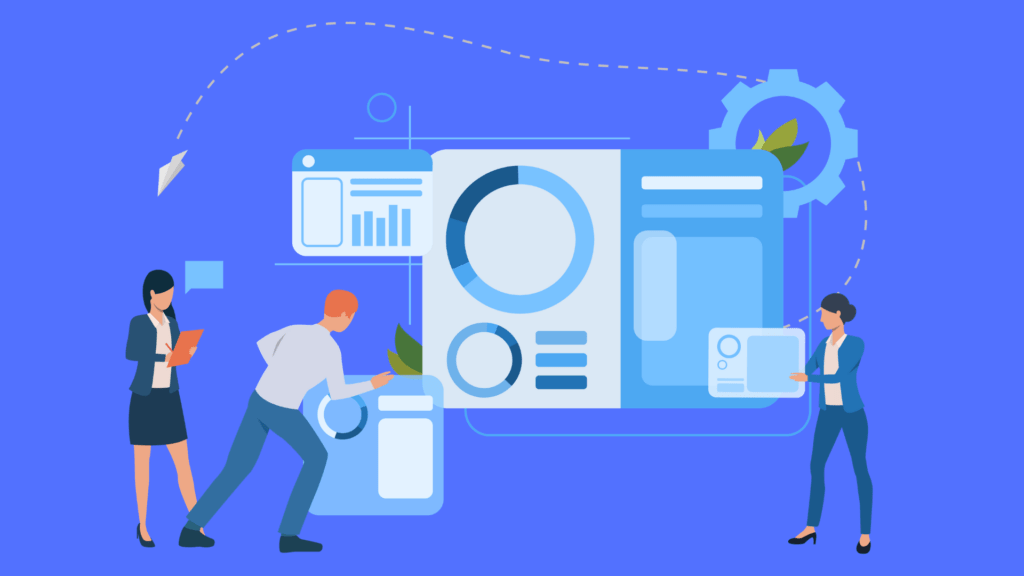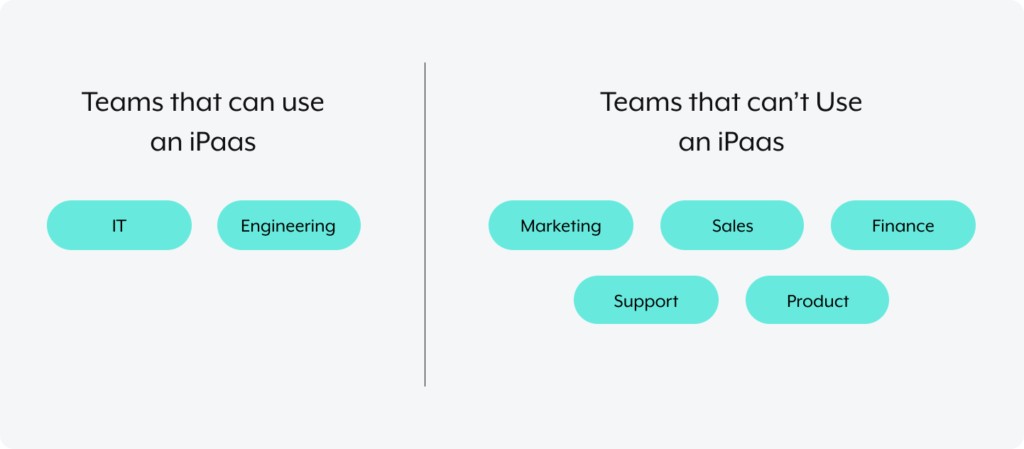When your applications operate independently, data silos emerge.
This means your employees are missing information that could help them perform their job simply because they can’t access it. As a result, their performance falters, and the experiences of your customers and prospects also worsen.
This is where enterprise application integration (EAI) can help. With EAI, you can connect your applications and let data move between them—effectively removing existing data silos and preventing any from forming in the future.
But there’s a whole lot more to EAI than its effect on data silos.
We’ll cover everything you need to know about enterprise application integration on this page, from its definition to its origins to its shortcomings to its future. That way, you’ll be able to evaluate or reevaluate platforms that use EAI (iPaaS) and decide whether they’re right for you.
What is enterprise application integration?
Enterprise application integration involves the use of a middleware framework to allow data to flow freely between your enterprise applications. As the data circulates, the apps themselves are left unchanged—making the process relatively seamless and easy for your team.
Related: What is application integration?
Why is enterprise application integration important?
Though there are likely several benefits of application integration you can point to, but here are a few worth highlighting:
1. It enables your team to get more out of their business applications
As your organization adopts more applications over time—as most businesses continue to do—, you might find that many offer data that’s valuable for several teams.
Say you use a data warehouse like Snowflake to process and manage product usage data.
If you integrate the platform with the apps your customer-facing teams use—allowing these teams to access the product usage data in their apps—, each team is likely to use the insights in ways that support their goals. For example, support teams can leverage the data to better identify the clients who are at risk of churning, while account managers can spot clients who are ripe for up-selling or cross-selling.
2. It allows your team to make more informed and timely decisions
Your team’s decision-making abilities are heavily influenced by the quality of data at their disposal.
By embracing enterprise application integration, you allow your team to have up-to-date, reliable information available in the apps they rely on.
For instance, if you integrate your marketing automation platform with your CRM, your sales reps—who may only have access to the latter—can access data (e.g. lead scores) that allows them to better identify prospects who are sales-ready. Also, based on the information that’s added from your marketing automation tool to your CRM, your reps may be able to personalize their outreach, which only improves their chances of connecting with and converting prospects.
3. It improves the employee experience
Once data is integrated across your apps, your employees don’t have to hop between them to find the information they need. They can, instead, stay on the apps they’re already comfortable using.
This should go a long way towards lifting employee satisfaction, as employees can use the time they save and apply it to more thoughtful, critical tasks. Your organization, meanwhile, is also set to gain, as more satisfied employees tend to be more productive and stay with your company longer.
Related: 5 application integration examples worth implementing
How enterprise application integration has evolved
To better understand EAI, you can look at how it’s changed over time. Here are the 5 key stages of its journey:
1. Point-to-point integration (p2p integration)
This model uses a script to remove data from an application. It then edits the data’s structure and formatting to meet the requirements of the app it’s moving to. Once this is completed, the data is moved over.
This process might work okay for 2 applications, but as you start to connect more of your cloud applications and legacy systems, p2p integrations become too time consuming to program and maintain. It can also take a while for the data to move between your apps, which, in many cases, adversely affects your business processes and, in turn, the experiences of your employees, customers, and prospects.
2. Hub and spoke integration
With hub and spoke, you can use a centralized repository to integrate your applications, reformat your data, and decide where it goes. This system can move data between applications faster than point-to-point, but it still requires support from your developers—as they’re the ones who ultimately have to move the data by using runtime components.
3. Bus integration
Unlike point-to-point or hub and spoke, the bus integration model doesn’t require manual work from your team. The model only requires that your apps (and any that you add in the future) follow its standards.
4. Middleware
This software falls between your applications and your operating systems, and it allows you to move data across applications without any manual effort. It can be used in a variety of forms, such as database middleware, message-oriented middleware, or application-server middleware (the form an organization chooses can depend on its requirements).
Related: A guide to middleware integration tools
5. Microservices
Using microservices, organizations can capture their data in the cloud and then share it with the appropriate applications through their APIs. Microservices can also move data through on-premises software.
EAI and ESB come together to form an iPaaS
Today, enterprise application integration and enterprise service bus (ESB) are combined to form an integration platform as a service (iPaaS).
iPaaS is a cloud-based technology that lets businesses integrate their on premise and cloud applications and build data flows between them in a fully governable, secure way.
Despite its many benefits, a traditional iPaaS doesn’t meet the challenges of today’s enterprise.
Related: ESB vs iPaaS—how to evaluate and choose between the two
Why a traditional iPaaS doesn’t address your needs
Here are just three reasons:
1. It doesn’t let you build workflow automations.
Moving data between your applications is undoubtedly helpful. But it doesn’t transform entire financial, marketing, IT, and HR processes end-to-end.
To truly transform your businesses’ operations, you need a platform that can both integrate your apps AND build workflow automations.
Workflow Automation In Action:
Say you work in finance and want to automate your quote-to-cash process.
You connect all of the applications that play a role and build a workflow automation that streamlines the process in the following way:
Every time a new order comes in via your CRM, your ERP creates a sales order. Your invoicing platform then sends the customer that sales order, and the tool you use for tracking the payment’s status keeps the team informed through a chat platform, like Slack.
This workflow makes the process transparent, faster, less error-prone, and more flexible.
To build workflow automations, you’ll need a platform that can “listen” to your applications for specific business events (triggers). Once identified, the platform can drive real-time outcomes (actions).
Since a traditional iPaaS can’t listen to your apps, it simply can’t automate your workflows.
2. It doesn’t support bots.
Customizable bots can play a significant role in your workflow automations, as they can retrieve specific information from any of your apps, and share it with your team through your organization’s chat platform. This helps your team avoid hopping between applications to uncover information, and it allows them to find what they need in just seconds.
3. It isn’t scalable.
You need a technical background to use an iPaaS. This means that only a select few employees can play a role in connecting your applications over time.
As your organization grows and continues to adopt new applications, this will (if it hasn’t already) create a massive backlog of integrations that the team needs to build. This perhaps explains why more than 60% of business professionals are frustrated by their inability to deliver for lines of business quickly.
An integration-led automation platform is the future of iPaaS
An integration-led automation platform neatly addresses all of the shortcomings highlighted above.
1. It allows you to build integrations and automations.
The platform can listen to your applications, which enable it to use triggers and actions for automating workflows. This applies to all kinds of business processes across functions, from quote to cash to employee onboarding to lead routing.
Related: What are automation triggers? Here’s what you need to know
2. It doesn’t require coding.
Lines of business can build their own integrations and automations in an integration-led automation platform.
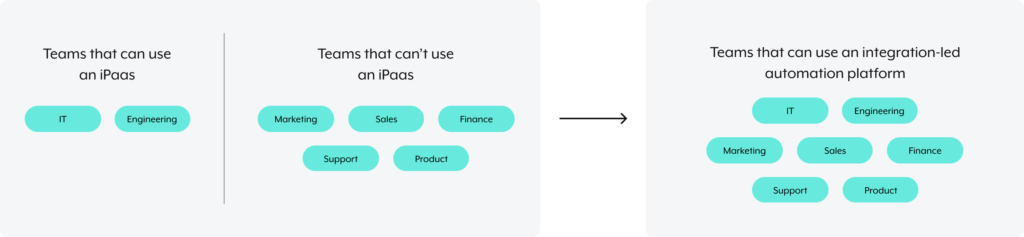
This frees up time for your BT team (which they can reallocate towards more important tasks), and it allows lines of business to see value from your integrations and automations sooner.
3. It allows you to adopt a built-in bot framework.
You can now integrate bots into your workflow automations—allowing you to better align your marketing and sales teams, utilize chat ops, build a connected support team, and more.
4. It offers an extremely fast go-to market.
Since an integration-led automation platform is easy to use, business users can build their workflow automations and take them live in just a matter of days.
The platform should also have a customer success team on hand to guide you and your team in building the first few integrations and automations. This all but guarantees that your team can adapt to and get value from the platform quickly.
5. It provides a community of recipes for builders.
There’s no better way to get inspired than to see how others have built their workflow automations. A community of recipes* lets you do just that by offering a comprehensive collection of workflows that you can copy as is, customize to your needs, or just look at as you brainstorm.
* The steps an integration-led automation platform follows to get work done between your apps.
6. It utilizes machine learning to help users build recipes.
Based on all of the recipes that have been built on the platform, it can use machine learning to help you identify field mapping between applications and even recommend what your next steps should be. This further enables you to build quality workflow automations independently and quickly.
Related: An example of application integration
Workato offers the leading integration-led automation platform
Workato provides all of the benefits highlighted above—and more. For example, Workato:
- Offers Workbot (an enterprise platform bot) to help streamline your workflows and allow employees to work in business communications platforms like Slack or Microsoft Teams
- Provides a library of recipes that you can browse through, use, and customize as needed
- Shares a library of connectors that your team can use to connect various apps quickly
Leverages a machine-learning feature, RecipeIQ, to guide you during your recipe-building
There’s also more to Workato than the platform itself. The team is led by individuals who played a key role in building integration products at companies like TIBCO, Salesforce, and Oracle Fusion Middleware. These leaders aren’t just motivated to innovate further at Workato, but they’re uniquely positioned to do so successfully.