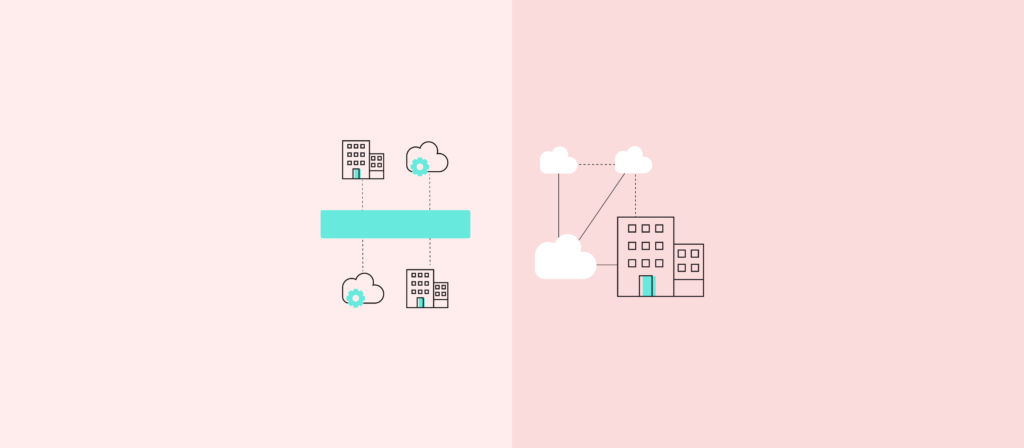The high number of apps employees use to perform their daily tasks and the frequency with which they have to learn how to use new apps isn’t surprising given the pace of digital transformation.
Businesses rely on these digital tools to maximize employee productivity, provide customers with enjoyable experiences, and be agile as changes emerge or business booms. But these benefits can only be realized when the various applications that power the work are seamlessly integrated.
In this article, we’ll cover two of the most common platforms for integrating applications: ESB and iPaaS. You’ll learn what each is, the main differences between them, and why each might fall short of your company’s integration and automation needs.
What is an ESB?
An ESB, or enterprise service bus, is an IT architecture formed by rules that integrate applications through a centralized infrastructure. This infrastructure is the “bus” that serves as the single point of entry for each application and enables each to send or receive data from any of the other connected applications.
You might be wondering why this “middleware” communication center is neededーwhy can’t apps talk to one another directly, as is the case in API integrations?
First, applications don’t always communicate in the same language. For example, let’s follow a sale from handshake to final payment. When a sales rep closes a deal, that message is communicated to three endpoints: an inventory database for record keeping, a separate system that processes the sale, and an analytics tool for tracking performance metrics. Each of those endpoints uses a unique language or format—let’s say XML, JSON, and CSV, respectively. In order for the message about the sale to make it to all endpoints, the ESB must transform the data according to the receiving application’s format expectations.
As you can see, because all transactions route through the ESB, it also effectively decouples applications from one another, minimizing any dependencies. This allows for greater flexibility and adaptability of the company’s operations. If one application goes down, those that remain operational remain integrated. Similarly, applications can be added to the system through the ESB without disrupting integrations among the existing apps.
Now that you’re up to speed on the ESB, let’s look at an alternative option: an iPaaS.
Related: RPA vs iPaaS
What is an iPaaS?
An iPaaS, or integration platform as a service, is a cloud-based platform that uses a more lightweight architecture than the ESB to connect applications. An iPaaS standardizes how data flows between apps and allows your company to share, filter, transform, and combine data between legacy and modern cloud-based applications.
The platform offers a variety of benefits:
- Your employees save time. Specialized applications targeted toward specific tasks or teams too often result in dangerous data silos. When this happens, your employees lose valuable time re-entering data or app-hopping to find it (and there’s no guarantee they will).
An iPaaS can effectively break down these silos by allowing teams to view the data they need from other systems within the apps they’re already using.
- Costly errors can be avoided more easily. When an employee doesn’t have to re-enter data across apps, the risk of making errors is significantly reduced. This applies to all kinds of scenarios, whether it’s a sales rep updating an opportunity, an accounts payable manager marking an invoice’s status as paid, a support rep adding notes to a ticket, etc.
- Employee satisfaction increases. Once employees can avoid the daily grind of moving between apps and performing extensive data entry, they’ll be able to allocate more of their time on the strategic, meaningful tasks they value. This translates to a happier, more productive workforce that’s likely to stay on for longer.
- Your organization can retain valuable technology. Since an iPaaS can integrate cloud-based applications with legacy and on-premises apps, you don’t have to worry about losing those old systems that, while a bit cumbersome to operate, would be even more so to eliminate.
- The ability to monitor integrations gets simplified. Your iPaaS provides the full picture of your integrations in a single, centralized location. As a result, you can easily spot issues, like inconsistencies or data loss.
Related: Common benefits that an iPaaS delivers
iPaaS vs ESB: how they differ
Now that we’ve established how an iPaaS and ESB work, let’s review the four primary differences between them:
1. Versatility
The complexity of an ESB tool makes it ideal for integrating legacy applications, whereas the lightweight architecture of an iPaaS allows for hybrid integrations that can connect on-prem, legacy, and cloud applications.
Much of the iPaaS’ versatility has to do with its ability to transfer data in near-real time through APIs, a quality the ESB doesn’t possess. And because so many cloud-based applications are built to provide immediate data transferーa sale in an online store, for example, or a service ticket requestー, an iPaaS is better suited for integrating them.
Ultimately, the versatility of the iPaaS matches the trajectory of a majority of companies moving to more or fully cloud-based operations.
2. Scalability
ESB has the capacity to scale vertically, meaning that upgrades can be made to functions like the power, capacity, or speed of the system. However, because the architecture is so complex, it would require considerable resources to add applications to its suite of integrations.
In contrast, iPaaS allows for horizontal scalability, meaning that a company’s engineers or IT professionals can integrate new applications into the ecosystem relatively easily. However, building integrations with an iPaaS does require expertise, and the individuals with that expertise typically aren’t familiar with the nuances of the work in other lines of business. As a result, integrating apps takes time and can fall short of the end-users’ needs.
Related: The difference between SaaS and iPaaS
3. User access
Because the iPaaS is cloud-based, it can provide employees with access to data in real-time, where each employee can interact with the data simultaneously. The ESB is unable to accommodate employees in this way.
4. Data governance
In an environment in which it’s essential for data to stay on-premises for security reasons, the ESB provides top-tier protection. In the cloud ecosystem, however, the iPaaS provides better management of data quality and data profiling.
As you can tell, an iPaaS is a more agile platform, as it’s more precisely configured to the cloud and better able to meet evolving business needs within a digital ecosystem.
That said, though the traditional iPaaS provides more agile integrations, it falls short in many respects. For instance, it isn’t accessible to employees across an organization, which makes it difficult to implement integrations at scale, and it doesn’t provide automations that’ll elevate business processes.
Related: What is an ESB? And what are its top benefits and drawbacks?
An alternative solution: an enterprise automation platform
An enterprise automation platform neatly addresses the drawbacks of an ESB tool and an iPaaS in several ways:
- It doesn’t require coding.
This is a game changer, as it empowers employees across lines of business to implement their own integrations and automations—in a secure, governed environment. As a result, your team can avoid the integration and automation bottlenecks that come with only having engineering and IT involved in the implementation process.
- It provides bots that can enable your employees to work in your business communications platform.
By using a platform bot that can communicate between your business comms platform (e.g. Slack) and the rest of your apps, your employees can easily share files, update documents, make approvals, etc.—all without leaving the business comms platform.
- It allows your team to implement integrations and automations quickly.
Coupling a low-code/no-code UX with pre-built connectors and automation templates allows your employees to take their integrations and automations live within days.