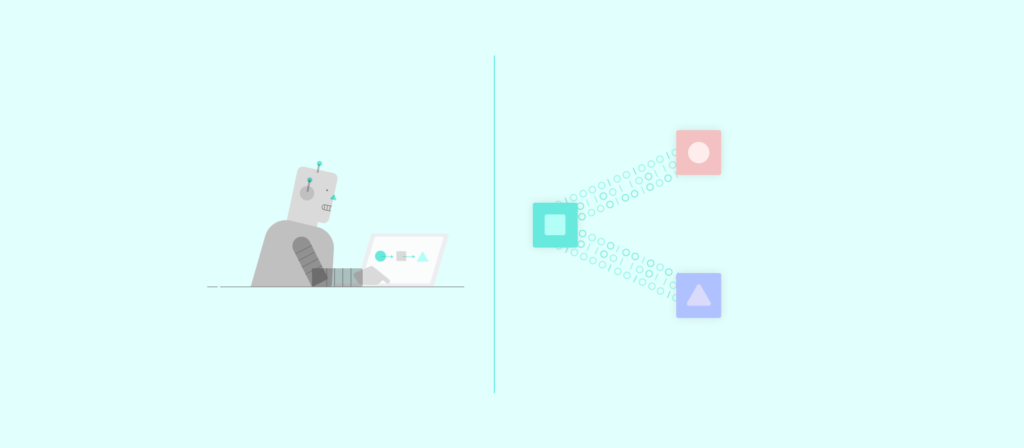As you look to integrate applications and automate your tasks, you’ll likely evaluate two types of tools: robotic process automation (RPA) software and an integration platform as a service (iPaaS).
Each tool is built for specific scenarios, so calling one better than the other might not be fair. That said, given your organization’s unique integration and automation needs, you’ll likely need one more than the other.
To help you evaluate the two and understand which better meets your business requirements, we’ll define each and compare them directly. We’ll then introduce a separate automation category (enterprise automation) that extends beyond iPaaS and complements RPA.

The next phase of iPaaS is here
Learn how an enterprise automation platform can help your business teams integrate and automate at scale.
What is RPA?
It’s an on-prem tool that uses software bots to perform UI-level tasks. These tasks mimic human actions, which includes copying and pasting data between applications, downloading email attachments, sending a message in a business communications platform (e.g. Slack), etc.
In addition, the bots can be either attended, where they require a human in order to be put into motion, or unattended, where they operate on a predefined schedule.
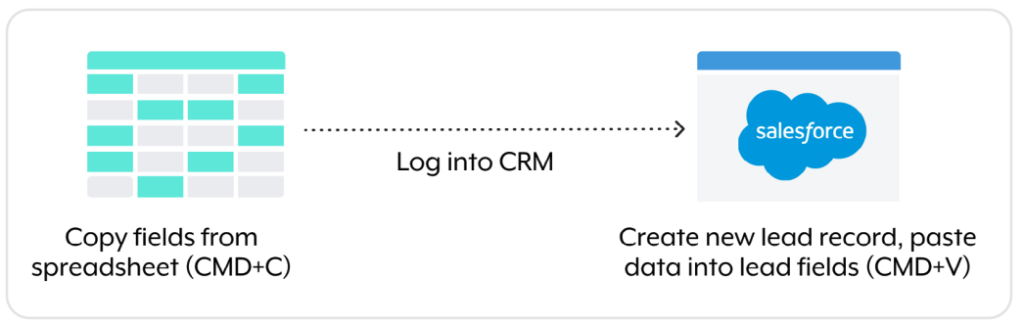
Related: RPA vs API integration
What is an iPaaS?
It’s a cloud-based platform that lets you integrate applications and on-prem systems, typically through their application programming interfaces (APIs), and implement data flows between them.
For example, using an iPaaS, you can integrate your CRM with your marketing automation platform and implement a one-way sync where any time a contact is created or updated in your CRM, the corresponding changes take place in your marketing automation platform.
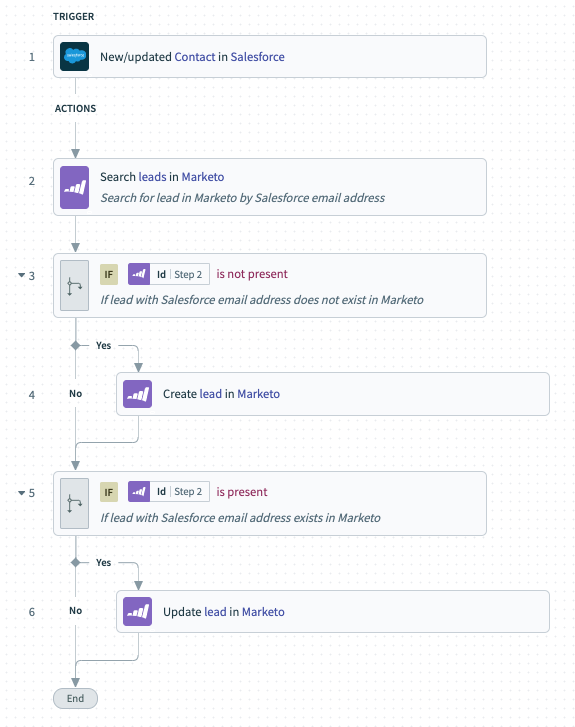
Related: How to evaluate and decide between workflow automation and RPA software
RPA vs iPaaS
Now that you’re familiar with each tool, let’s review their respective pros and cons:
- An iPaaS can be more stable than RPA software, as it isn’t affected by changes to an application’s UI (which could cause an RPA bot(s) to break).
- An iPaaS offers powerful governance and security controls so that you can implement integrations at scale without compromising sensitive, business-critical information; RPA, meanwhile, requires building more bots in order to scale, making governance and security policies difficult to enforce.
- RPA software allows you to automate a wide variety of tasks, while an iPaaS is more limited in its automation capabilities (it focuses on moving and syncing data between systems).
- RPA software, unlike an iPaaS, can interact with systems that don’t offer an API (e.g. legacy database), allowing RPA to extract more value from these systems.
There’s a 3rd option that lets you reap the benefits of iPaaS and RPA and goes even further: an enterprise automation platform.
Using this type of platform, you can build integrations and end-to-end automations that can transform your business processes, whether that’s quote to cash, employee onboarding, lead routing, etc. Moreover, it offers a low-code/no-code UX so that lines of business can implement and maintain integrations and automations; and it provides enterprise-grade governance and security capabilities so that IT can prevent issues and minimize risks over time.