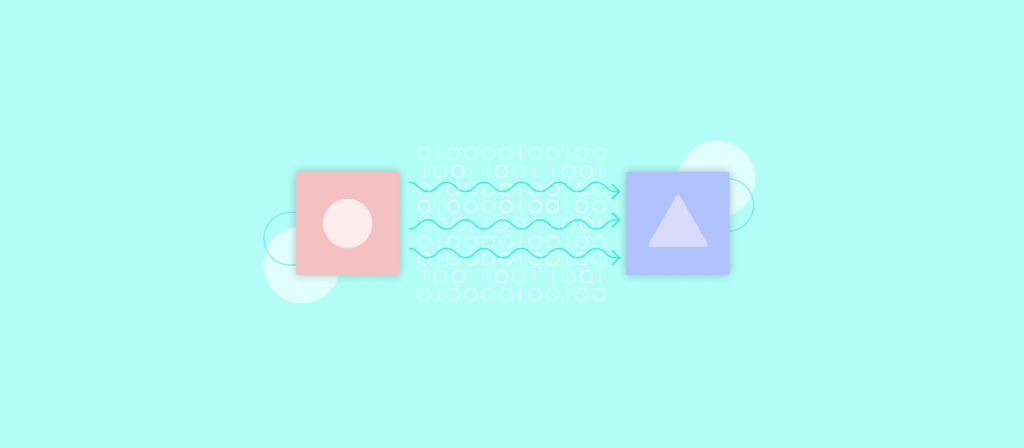Just about any type of data has an app that serves as its source of truth.
For employee data, it’s often your HRIS; for prospect data, it’s normally your CRM; for customer support data, it’s typically your ITSM tool—and so on and so forth.
While it’s critical that much of the information from these source systems gets distributed across various apps, their data integrity hinges on whether they can only be modified from their respective source system. In other words, they rely upon one-way synchronization.
We’ll help you feel comfortable with implementing a one-way sync by covering what it is, examples of how it can work, and the benefits it can provide your team.
Related: A guide to synchronizing data
What is one-way synchronization?
One-way synchronization, or a one-way sync, is when changes in your source system lead to changes in your downstream systems—and the opposite scenario isn’t true.
Let’s explore this definition with an example.
Say you store customer cases in your CRM and ITSM tool, where the former is a downstream system and the latter is the source system.
You map the data between the two systems as follows:
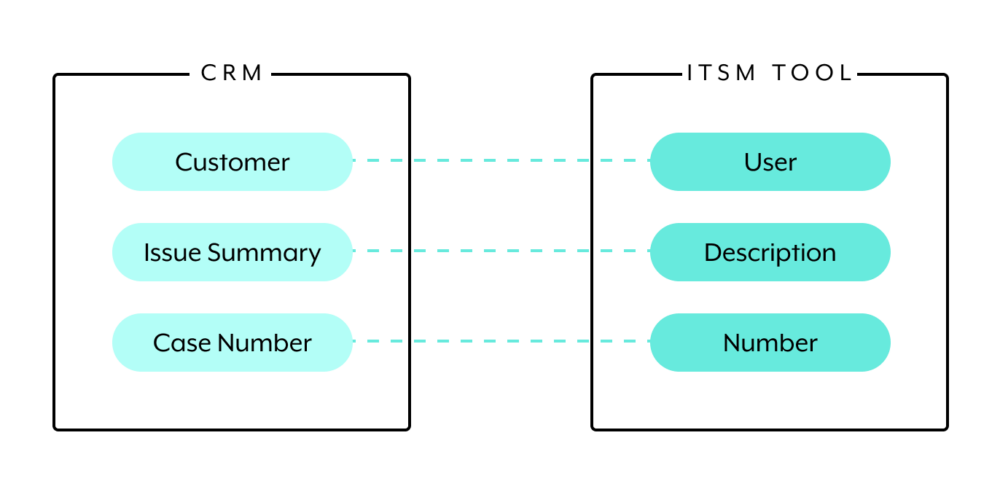
Since the ITSM tool is your source system, any changes in the User, Description, and Number fields lead to changes in the CRM’s Customer, Issue Summary, and Case Number fields. However, changes in your CRM’s fields won’t affect the corresponding ones in your ITSM tool.
This differs from bidirectional synchronization—or a two-way sync—in a way that’s perhaps predictable: Bidirectional synchronization is simply when changes in either your source system or a downstream system lead to changes in the other systems.
Common one-way synchronization use cases
In addition to the example above, let’s explore a few more situations that call for a one-way sync.
Sync vendor documents from your procurement tool with your file storage app
Your employees will likely need a variety of apps and equipment to operate at their best.
Over time, this means your organization will need to work with numerous vendors, and both manage and process documents related to working with them—like purchase orders and invoices.
You can help your employees find and access these types of documents at scale by syncing a procurement tool like Coupa (the source system) with a file storage app like Box (downstream system). Moreover, by using a one-way sync, you can prevent potentially reckless actions by employees from impacting the business. For instance, even if an employee were to delete an invoice in the file storage system, it would still live in the procurement tool.
Popular Box integrations
Sync product usage data from your data warehouse with the apps used by your customer-facing teams
As your data warehouse collects product usage data, it’s imperative that various business teams get access to it.
It can help support reps identify clients who are at risk of churning. It can inform sales reps of key upsell and cross-sell opportunities. And it can enable your product team to pinpoint the features and functionalities they should prioritize fixing or improving.
Since product usage data is critical to various stakeholders, but is also an objective measure that employees can’t and shouldn’t modify, it makes sense to share it across your apps via a one-way synchronization—with your data warehouse acting as the source system.

Sync employee data from your HRIS with various commonly-used systems that need it
Whether an employee has worked at your company for a day or for 5 years, their information will need to be added to and continually updated in several apps.
To keep employee data in downstream systems accurate, while preserving your HRIS’ data integrity, you’ll need to implement a one-way sync between your HRIS (the source system) and all of the downstream systems that need employee information.
Related: 3 data synchronizations that allow Verizon to run their creative operations more efficiently
The benefits of one-way synchronization
Given these use cases, you may be able to tease out the benefits that this data synchronization approach provides.
We’ll make them all the more obvious by highlighting several below:
1. Your data integrity is left unscathed
It’s imperative that your source systems’ information is kept accurate over time. One-way synchronization all but ensures that this task gets accomplished, as only those with permission to edit the data in the source systems can influence how it appears across downstream systems.
2. Your team can receive and act on real-time data
The sooner your employees receive data, the faster they can act on it to accomplish their aims.
As we saw in our example around using product usage data, these activities can directly impact your organization’s revenue, but they can also benefit your team in various other ways. For example, the sooner a new hire’s information gets added to an ITSM tool, the faster your team can move in creating tickets related to onboarding them.
3. Your data silos can be broken down
Data silos, or when employees can’t directly access the information they need because it only lives in certain apps, lead to all kinds of outcomes that lower employee productivity.
It forces employees to spend meaningful amounts of time searching for data (only to be unsuccessful in finding it); it leads employees to request data from colleagues; and it can even cause teams to operate without knowing the data exists.
One-way syncs can, fortunately, prevent and remove data silos altogether, as employees are able to access the data they need within the apps they’re using.
4. Your employees can avoid performing extensive data entry
Data entry is not only unpleasant to perform—it also leaves your organization vulnerable to data quality issues.
Like data silos, one way-synchronization allows employees to avoid data entry, as the data they need is automatically added and updated in the systems they rely on.
Implement one-way syncs with Workato
You can implement any one-way synchronization by using Workato, the leader in Enterprise Automation. Moreover, Workato’s low-code UX lets you implement synchronizations quickly and easily through its library of more than one thousand pre-built app connectors and hundreds of thousands of customizable automation templates (“recipes”).