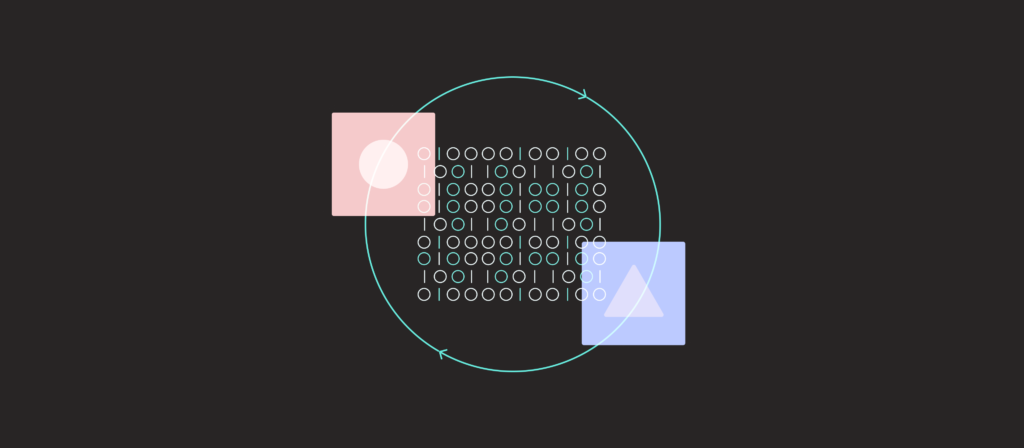Your employees often leverage the same types of data within different apps.
Your marketers might access data on leads via your marketing automation platform, while reps view the information in your CRM; your customer success managers might look at clients’ contracts and invoices in your CRM, while accounts receivable specialists access them in your ERP system; your support agents might manage support tickets in your ITSM tool, while your sales reps track them in your CRM—and so on.
To ensure that employees view accurate, up-to-date data, regardless of the app they’re on, you can implement bidirectional syncs.
We’ll cover why bidirectional synchronization can serve as the solution and we’ll break down a few examples, but let’s start by aligning on the term’s definition.

Implement any bidirectional sync without writing a single line of code
Learn how Workato, the leader in enterprise automation, can help you implement a bidirectional sync within minutes.
What is a bidirectional sync?
A bidirectional sync, also referred to as a two-way sync, is when a change in a record type within a source or downstream system leads to corresponding record types in other systems changing accordingly—either in real-time or in time-based batches.
For example, let’s say you track customer cases in both your ITSM tool (source system) and your CRM (downstream system). You perform data mapping for cases as follows:
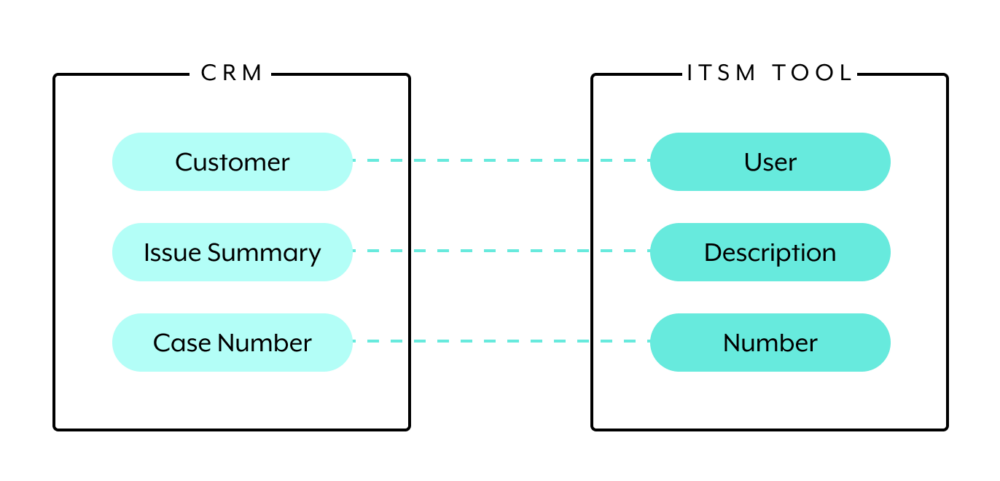
When there’s a change in one of the fields above, either in the CRM or ITSM tool, the corresponding field in the other app changes. For instance, if the case’s Description field gets modified in the ITSM tool, the Issue Summary field in the CRM is updated to reflect those edits.
A one-way sync is different in that only when there’s changes in the source system are downstream systems affected. Using our example above, this means that a change in a case’s Description in your ITSM would update the corresponding Issue Summary in your CRM. But a change in the Issue Summary would not update the Description in your ITSM—as the latter is the source system.
Related: What is data synchronization?
Common bidirectional synchronization use cases
Though we’ve mentioned some of these examples previously, they’re worth exploring in more detail.
1. Sync lead records between your marketing automation platform and CRM
Nearly half (43%) of marketing and sales professionals cite a lack of shared and accurate data on leads and target accounts as the biggest challenge in aligning the two functions. This misalignment leads to all kinds of adverse outcomes, such as slower lead response times, which causes deals to fall through the cracks.
A bidirectional sync between your CRM and marketing automation platform neatly solves this issue, as it enables marketers and sales reps to view the same data at any point in time without leaving the app they use every day. Furthermore, this sync process empowers each function to add their unique insights on leads and rest assured knowing that the other function can see and make use of that information.
2. Sync incidents across relevant platforms to troubleshoot and solve issues quickly
As support works through their queue of tickets, many of the issues they come across may fall beyond their scope of responsibilities. For example, the issue can be a specific bug in your product—which your dev team would need to resolve.
To help various teams collaborate on issues with ease, you can sync each of the apps they use to manage incidents (support, for instance, might use an ITSM tool like ServiceNow while your engineers use an app like GitHub). Moreover, with two-way synchronization, each team can edit the fields that fall within an issue and the other team(s) would see those changes in their ticketing app. This all but ensures that customer-facing employees are able to provide accurate updates to clients, and it prevents employees from asking colleagues for updates.
Popular ServiceNow integrations
3. Sync support tickets between your CRM and ITSM tool
Your support team is likely creating all kinds of support tickets, some of which may be of interest to your sales team, as it can indicate readiness to spend more or a risk of churn. For instance, a client may be trying to add more users to their account, which requires that they move up to the next subscription level; or the client is asking for more information about your cancellation policy.
Whatever may arise, the appropriate sales rep or account manager can become aware of the situation quickly if the ticket is synced between the ITSM tool and the CRM. In addition, as they work through the ticket and log any updates within your CRM, your support team can track them without leaving your ITSM tool.
Related: How Verizon uses bidirectional syncs to streamline their creative operations
Why is a bidirectional sync useful?
With these use cases in mind, here are just a few reasons why a bidirectional sync is worth implementing:
- It allows employees to use best-of-breed products. Your employees might rely on specific apps to carry out their tasks successfully. They might also be well-versed in these apps and enjoy using them.
By employing bidirectional synchronization, employees can avoid migrating away from these apps of choice and to others that require training and are less valuable in their areas of interest.
- It breaks down data silos. Enabling employees to access data within the apps they’re provisioned with allows them to avoid asking colleagues for it, or, just as bad, operating without knowing it exists.
- It prevents data entry. The process of keying in data manually is not only labor intensive and unpleasant to perform—it also compromises your data integrity.
Bidirectional syncs mitigate the extent to which you perform data entry, as the apps can get updated without human involvement.
- It keeps data sets across apps consistent. Working off of the same set of information (that’s also accurate) allows your employees to collaborate effectively across processes that require cross-functional involvement—whether it’s lead nurturing, incident management, or employee onboarding.
- It enables your team to avoid additional work later down the line. Without a bidirectional sync, data may appear inconsistent across your apps, or it may exist in one and not in others. This not only causes misalignment, but it also forces your employees to identify and resolve these discrepancies manually.
Bidirectional synchronization lets your team avoid this rework altogether, as data inconsistencies won’t exist.
Related: Why API integration is critical
Implement any bidirectional sync with Workato
Workato, the leader in integration-led automation, allows you to sync data across apps without writing a single line of code. In addition, it allows you to implement syncs quickly by giving you access to more than a thousand pre-built app connectors.
Here’s more on how the platform can help you with syncing data—and beyond:
- Customize how your data syncs operate by choosing between real-time, polling, and scheduled triggers
- Map fields at scale with the help of machine learning technology
- Custom fields can be synced just as easily as those that come out-of-the-box
- Design and execute end-to-end automations that work across your apps, data, and teams
- Use customizable chatbots that allow your employees to access data and actions without leaving your business communications platform