As cloud-based platforms continue to lead digital transformation, your company needs a way to share information across various tools and systems. One solution that facilitates this integration is an enterprise service bus (ESB).
An ESB helps ensure that your applications—from customer relationship management (CRM) software, enterprise resource planning (ERP) tools, and human capital management (HCM) systems—can communicate effectively. Without an ESB, your work could become siloed. And that leads to an incomplete understanding of your customers and operations.
But what exactly is an ESB, and how does it address your integration needs? In this post, we’ll cover the ESB architecture, its benefits, and its drawbacks. We’ll also cover how it compares to other integration approaches, such as microservices and integration-led automation platforms.
Read on to learn the answers to these questions, among others.
What Is an ESB?
An ESB is an architectural model designed to facilitate communication between different applications within an enterprise. It operates through a “bus-like” infrastructure. Here, data is routed among connected applications via a central middleware tool. This “bus” acts as an intermediary, decoupling the applications from direct communication with each other, which simplifies the integration process.
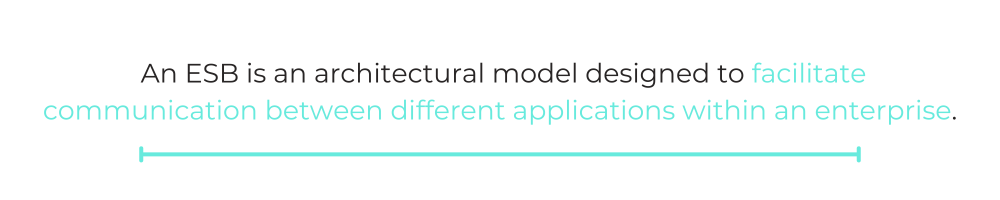
One of the key features of an ESB is its ability to translate and standardize the data exchanged between applications—even when they use different formats or protocols such as CSV, JSON, or XML. This translation capability enables interaction between diverse systems, thus making the ESB a versatile solution for integrating complex, monolithic applications.
Additionally, the ESB architecture removes the need for custom coding when connecting more than two applications. It offers scalability and agility to some extent. However, this scalability can be limited by the complexity of the applications being integrated.
The concept of the ESB was first published by Roy W. Schulte and Yefim V. Natis, analysts at Gartner, in the early 2000s. They introduced the term to describe a new type of middleware that would enable integration in a more flexible, scalable manner compared to previous models. Early pioneers in the ESB market included companies like Sonic Software. They launched one of the first commercial ESBs and BEA Systems, which later became part of Oracle and was known for its innovative middleware solutions.
Related: How an ESB and iPaaS differ
How Does an ESB Work?
Now that you know what an ESB is, let’s find out how it works.
An ESB operates as a centralized communication hub that connects various services within an enterprise’s IT environment. It facilitates the exchange of data by routing messages between these services through a “bus-like” infrastructure. This ensures that each service interacts seamlessly with others, regardless of their underlying technologies or protocols. Services connect to the ESB via endpoints, which serve as access points for data entering and exiting the bus.
The ESB handles the translation, transformation, and routing of messages. In short, it makes sure that messages are delivered to the correct service in the appropriate format.
Additionally, the ESB often integrates with message queues to manage data flow, temporarily storing messages to ensure they are processed in order and preventing data loss or system overloads. This architecture not only decouples services from direct interactions but also enhances the overall flexibility, scalability, and reliability of the enterprise’s integration ecosystem.
The Role of Services in Creating Business Applications
In an ESB architecture, services are the individual components or functions that are connected to the bus. Each service performs a specific task within a business application, such as processing orders, managing inventory, or handling customer inquiries. These services are also modular, meaning they can be developed, deployed, and scaled independently. Thus, ESBs make it easier to manage and update business applications without affecting the entire system.
Endpoints in ESB Architecture
Endpoints are the interfaces where the services connect to the ESB. They act as the entry and exit points for data traveling to and from the bus:
- When a service needs to send or receive data, it does so through these endpoints.
- The ESB then routes the data to the appropriate destination. This ensures that it reaches the correct service in the required format.
This setup decouples services from direct communication with each other, which simplifies the integration process and enhances system flexibility.
The ESB’s Relationship with Message Queues
An ESB often works in conjunction with message queues to manage the flow of data between services. Message queues temporarily hold data as it moves through the bus. This ensures that messages are delivered reliably and in the correct order, even if one or more services are temporarily unavailable. This queuing mechanism also helps prevent data loss and ensures that all messages are processed as intended, contributing to the overall robustness of the ESB architecture.
ESB Standards
ESBs must adhere to specific standards and architectural principles. These standards are crucial for maintaining consistency, security, and interoperability within an enterprise’s IT infrastructure. They will also ensure integration and communication across diverse systems. Understanding these standards and the underlying principles that guide ESB operations is essential for leveraging the full potential of this integration architecture.
Widely Accepted Standards Associated With ESB
ESBs are designed to adhere to a set of widely accepted standards that ensure interoperability, security, and consistency across integrated systems. Some of the key standards associated with ESBs include
- SOAP (Simple Object Access Protocol): This protocol is used for exchanging structured information in web services. SOAP is used by ESBs to facilitate message transmission between applications, ensuring that data is communicated reliably and in a standardized format.
- WS-Security: This standard enhances the security of web services. WS-Security provides mechanisms for securing message integrity, confidentiality, and authentication. ESBs use WS-Security to protect the data as it moves between services.
- XML (Extensible Markup Language): A flexible data format, XML is widely used in ESB architectures for defining and encoding messages. It ensures that data can be structured and interpreted consistently across different systems.
- JMS (Java Message Service): This messaging standard enables the exchange of messages between different components in a distributed application. ESBs often implement JMS to manage message queues and ensure reliable communication.
- REST (Representational State Transfer): A set of architectural principles for designing networked applications, RESTful services are commonly integrated by ESBs to allow lightweight, scalable communication between web-based services.
ESB and Service-Oriented Architecture (SOA) Principles
ESBs are typically built on service-oriented architecture (SOA) principles. SOA emphasizes the creation and use of loosely coupled, reusable services that can be orchestrated to perform complex business processes. In an SOA environment, services are designed to be independent and modular. This aligns with the ESB’s role of connecting disparate services through a centralized bus.
So, this means that an ESB not only facilitates communication between services but also supports the dynamic composition and reconfiguration of business processes. By working within SOA principles, an ESB promotes agility, scalability, and the efficient use of IT resources. This allows enterprises to quickly adapt to changing business needs.
ESB vs. Microservices
Microservices and ESBs represent two distinct approaches to application architecture. In an ESB, applications are connected through a central bus, where all features and services communicate indirectly via this middleware. This setup often leads to a more complex and harder-to-manage system as the ESB grows with added applications.
In contrast, microservices architecture breaks down an application into smaller, independent components that communicate directly through APIs. This modularity allows for greater agility, as individual services can be developed, scaled, and modified without impacting the entire system. However, not all organizations may find their existing systems compatible with the microservices framework.
What Are the Benefits of Using an ESB?
In some instances, companies are still using legacy systems that, while outdated, are still in use and vital to the company’s operations. ESBs are capable of connecting these old and inflexible systems with newer cloud-based services.
In addition to this common function of ESBs, let’s consider their other benefits:
Provides a Single Point of Access
Since the integration work is done primarily on the “bus,” you can have one, dedicated team working on the bus to build, troubleshoot, and manage those integrations. This centralized workflow saves the time and frustration that would otherwise be spent finding, let alone resolving, errors throughout a widely distributed system.
Simplifies Communication
An ESB tool can handle multiple protocols in the transmission of data from one application to the next. The bus acts as a translator that can also alter the message if needed. This allows for the standardization of messaging between services across the organization.
Frees up Developers’ Time
With peer-to-peer (P2P) systems, developers have to create custom code for every connection. This is time-consuming for just a few integrations. And as the system grows, it can dominate their daily work and deplete their enthusiasm for the job.
The ESB allows developers to create one configuration that can be applied to any application connected to the bus. This speeds up system upgrades and application modifications, and it frees up developers to work on more business-critical tasks.
Manages Security
Because the bus is a single point of entry and therefore provides a full view of the entire application system, it can act as a gateway for security and authorization protocols.
Reduces Hardware and Software Costs
An ESB can help reduce hardware and software costs by enabling the integration of existing systems without the need for extensive replacements or upgrades. By leveraging the ESB to connect legacy systems with newer technologies, organizations can extend the lifespan of their current infrastructure. Therefore, they can avoid the significant expense of acquiring new hardware or developing custom software solutions.
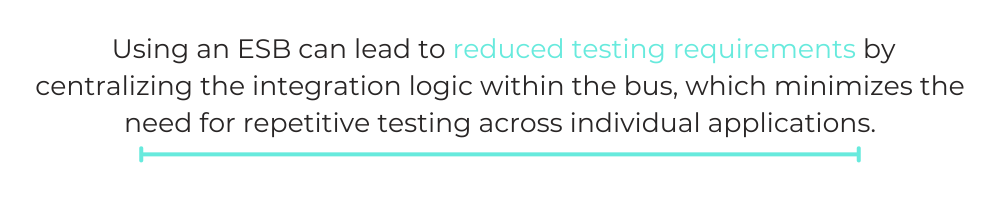
Reduces Testing Requirements
Using an ESB can lead to reduced testing requirements by centralizing the integration logic within the bus, which minimizes the need for repetitive testing across individual applications. Since the ESB handles the communication, translation, and routing of data between services, developers can focus on testing the integration points within the ESB rather than conducting exhaustive tests on each pair of connected applications. This streamlined testing process can result in faster deployment and reduced time-to-market for new features and services.
Related: What’s data governance? What’s data management? And what are their key differences?
The Drawbacks of Using an ESB
As you can tell, an ESB can provide useful functionality, especially for companies needing to integrate the old with the new. But it’s important to also consider the drawbacks of this integration architecture.
While ESB tools are a reliable way to connect applications, their technology is becoming more obsolete as the cloud dominates digital ecosystems and as companies experience a rate of growth that requires even faster adaptability across their systems.
Here are the main drawbacks of an ESB tool.
Can Quickly Produce Bottlenecks
An ESB is a centralized system of connections, and it’s often serviced by a specialized IT team. That means that when demand for upgrades or modifications to applications rises and more requests are made on the system, some teams are left waiting in line. This bottleneck can bring productivity to a halt.
Requires Experienced Developers
While ESBs require fewer configurations than P2P integration systems, the complexity involved in the long-term management of an ESB can require IT personnel with considerable experience. These experts come at a high cost, and once they’re in your company, you’d probably rather be using them for more business-critical tasks.
The Bus Can Break Down
The bus can skip steps of a process, take too much time between steps, or simply experience failures that prevent a step from initiating. And since the ESB is the centerpiece of the integration system, if these issues need to be fixed, the applications that are connected to it are at risk of failure if something goes wrong.
Related: What is data synchronization?
Requires Significant Upfront Investment
Funding a cross-enterprise ESB project can be challenging due to the significant upfront investment required. The complexity of integrating diverse systems across an entire enterprise often necessitates substantial financial and resource commitments. This can make it difficult to secure the necessary budget, especially if the long-term benefits are not immediately apparent to stakeholders.
Updates to the ESB Middleware May Impact Existing Integrations
Updates to the ESB middleware can indeed impact existing integrations, sometimes causing service disruptions. Since the ESB acts as the central hub for all application communications, changes to its middleware can have cascading effects, potentially requiring reconfiguration or retesting of integrations that were previously stable.
Changes to One Integration May Destabilize Other Integrations
Enhancements or changes to one integration can destabilize other integrations within an ESB architecture. Because all applications communicate through the same bus, any modification to an individual integration—whether it’s a new feature or a bug fix—can introduce unexpected behavior in other connected applications. This interconnected nature of ESB can make maintaining stability across the system a complex and delicate task.
Top ESB Tools
In the ESB market, several notable competitors offer varying features and capabilities. Here are some of the key players:
- Workato: A leader in integration-led automation, Workato offers a modern approach that combines integration and automation in one platform. It allows businesses to seamlessly connect applications and automate workflows without extensive coding.
- MuleSoft: Known for its Anypoint Platform, MuleSoft provides robust ESB capabilities with a strong focus on API-led connectivity, enabling the integration of applications, data, and devices.
- IBM Integration Bus (IIB): A powerful tool from IBM, IIB (now part of IBM Cloud Pak for Integration) offers comprehensive integration solutions with support for a wide range of protocols and data formats.
- TIBCO: TIBCO’s ActiveMatrix BusinessWorks provides an ESB solution that emphasizes event-driven architectures and real-time integration.
- Apache ServiceMix: An open-source ESB solution, Apache ServiceMix is known for its flexibility and adherence to open standards, making it a popular choice for developers looking for a customizable integration platform.
While these competitors offer various strengths, Workato stands out by prioritizing ease of use, scalability, and the ability to integrate and automate processes across the entire organization, making it a preferred choice for modern enterprises.
An Alternative Solution: An Integration-led Automation Platform
An integration-led automation platform addresses the integration needs of any enterprise while avoiding the drawbacks of the ESB. For one, the platform doesn’t require coding. That allows employees across your organization to build integrations (in a secure, governed environment) while developers can spend more of their time on other important tasks.
In addition, it allows you to implement end-to-end automation across business processes—from employee onboarding to quote-to-cash to incident management.
Want to learn more about this type of platform?
You can schedule a demo with an expert at Workato, the leader in integration-led automati
