The CRM market is projected to grow from $58 billion in 2021 to $129 billion by 2028. This growth highlights CRM systems’ crucial role in modern business. Integrating your CRM with essential tools maximizes its benefits, improving prospecting, customer success, client satisfaction, and team collaboration. This guide explores common CRM integrations and practical implementation tips.
Related: How automation can help you enrich leads quickly, yet effectively
What Is a CRM?
A CRM is a technology platform that lets you manage client and prospect relationships. Its overarching aim is to help you deliver valuable experiences to both groups while maximizing revenue opportunities for your business.
Sales reps, marketers, and customer success managers, among other customer-facing employees, can use the platform to store and look up prospect and customer information, set task reminders, perform sales forecasts, message colleagues, and view dashboards, among a wide range of other activities. Given all the ways it can function, it’s perhaps of little surprise that integrating it with other apps is critical to its implementation and the success of your business.
Three Primary Types of CRM Applications
Operational CRM
Operational CRM focuses on automating day-to-day business activities. It manages sales, marketing, and customer service processes to enhance efficiency. For example, it automates sales tracking, marketing campaigns, and customer support tasks, allowing businesses to streamline their operations.
Top Tools: Salesforce Sales Cloud, HubSpot CRM, Zoho CRM.
Analytical CRM
Analytical CRM is designed to analyze customer data and gain insights to improve business strategies. It uses data mining, predictive analytics, and reporting tools to uncover patterns and trends, which helps in making data-driven decisions.
Top Tools: Microsoft Dynamics 365, SAP Customer Experience, Oracle CRM Analytics.
Collaborative CRM
Collaborative CRM enhances team communication and coordination, both internally and with customers. It integrates tools for email, social media, and project management to ensure seamless interaction and collaboration across various departments.
Top Tools: Salesforce Service Cloud, Freshdesk, Pipedrive.
CRM Integration Definition
CRM integration connects your CRM system with other apps and legacy systems. This setup allows seamless data exchange across platforms. For example, integrating your CRM with an email marketing tool lets your sales team monitor customer interactions and campaign responses directly from the CRM.
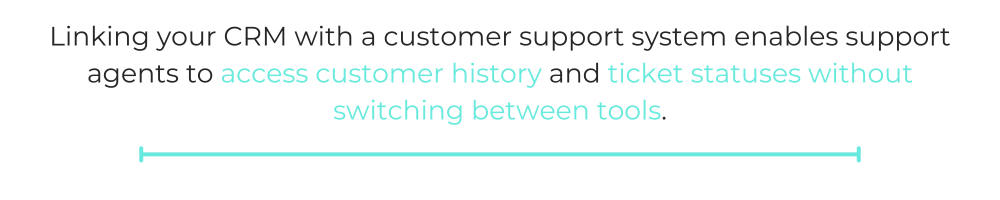
Linking your CRM with a customer support system enables support agents to access customer history and ticket statuses without switching between tools. This approach boosts workflow efficiency, maintains data consistency, and offers a unified view of customer information. Overall, it enhances decision-making and improves customer engagement.
Related: What is software integration? Here’s what you should know
How CRM Integration Works
CRM integration connects your CRM system with other software to streamline data flow and enhance functionality. It typically involves APIs, middleware, or integration platforms. Here’s how it works:
- Data Mapping: Define how data fields from your CRM align with those in other systems. For example, map CRM contact fields to those in your email marketing tool.
- Integration Setup: Use APIs or integration platforms like Zapier to link your CRM with other tools. Custom code can be used for more tailored solutions.
- Data Synchronization: Ensure updates in one system are reflected across all connected systems. For instance, a new contact in your CRM should sync with your support ticket system.
- Testing and Monitoring: Test the integration to ensure accuracy. Continuously monitor performance to catch and resolve issues.
Developers can write custom code for CRM integration to address specific needs or workflows. This approach allows for high customization but introduces challenges such as complexity, higher costs, scalability issues, and security concerns. Proper planning and management are essential to overcome these challenges and ensure seamless integration.
Benefits of CRM Integration
Given these use cases, you likely have a sense of the benefits that come with integrating your CRM with other apps. But in case any skip your attention, let’s break down the top ones below.
Costly Errors Are Easily Prevented
By syncing or moving data across apps, your colleagues don’t have to perform the error-prone task of moving between apps and re-entering data manually. This leaves you with more accurate data on clients and prospects, which helps your team make better decisions for these key stakeholders and your business.
Data Silos Get Broken Down
Allowing colleagues to access the data they need, when they need it, allows them to perform their work more effectively.
For example, if an inbound lead comes in, but a sales rep has to request access to information on them—due to existing data silos—it can lead to a time delay that lowers their chances of engaging that (initially) warm lead successfully. With CRM integration, on the other hand, the sales rep can access the insights they need on the lead in real-time, empowering them to follow up quickly and thoughtfully.
Employee Experience Improves
Empowering your employees to avoid the grind of hopping between apps, entering data manually, and requesting data internally, among other manually-intensive, unproductive activities, allows them to focus more on thoughtful, business-critical work instead.
For recruiters, this can take the form of engaging with target candidates proactively; for sales reps, this can be sending key accounts more personalized emails; for marketers, this can be ideating and developing more effective nurture campaigns for cold leads—and the list goes on.
Customers Are More Likely to Receive Positive Experiences
As your employees dedicate more time to strategic tasks that directly impact clients, the customer experience will undoubtedly improve. In the case of managing incidents, for example, your support team can work faster in resolving client issues (as they don’t have to waste time moving between apps to learn about an issue and log it in their ITSM tool).
Revenue Opportunities Are Maximized
By giving customer support more time to address critical client issues, and by also empowering your sales and marketing teams to nurture leads more thoughtfully, your organization is better positioned to increase new business sales, customer retention, and upsells/cross-sells over time.
Understanding CRM Costs
1. How Much Do CRM Systems Cost?
Basic CRM systems generally cost between $12 and $50 per user per month. These entry-level plans typically include essential features such as contact management, lead tracking, and basic reporting. For companies needing advanced capabilities, like marketing automation, customer service tools, or detailed analytics, prices can rise significantly. These higher-tier plans might include additional functionalities, integrations, and support services, reflecting the broader scope of features offered.
2. What Are Single-Purchase CRM Systems?
Single-purchase CRM systems involve a one-time payment for perpetual use. These systems require a larger initial investment but avoid ongoing subscription fees. They are well-suited for businesses that prefer to own their software outright and avoid recurring costs. However, single-purchase systems may lack the flexibility and frequent updates provided by subscription models. They also often require additional investments for upgrades and support.
Navigating CRM Integration with APIs
1. What Are Process and Experience APIs?
Process APIs focus on integrating and automating business workflows between different systems. They help streamline operations by ensuring that data flows seamlessly across platforms, reducing manual entry and errors. Experience APIs, however, are tailored to provide specific data and services for different user interfaces, such as mobile apps or web portals. Together, they facilitate a cohesive CRM experience, ensuring that both backend processes and user interactions are optimized for efficiency and effectiveness.
2. Why Choose Prebuilt APIs?
Prebuilt APIs simplify the integration process by providing ready-to-use solutions. They come with tested and reliable functionalities, which accelerates deployment and reduce development time. Prebuilt APIs also include comprehensive documentation and support, which helps minimize troubleshooting and technical issues. By using these APIs, businesses can quickly connect their CRM systems with other tools and platforms, ensuring smooth operations and faster realization of benefits.
Leveraging APIs for Innovation and Overcoming Integration Challenges
1. How Do APIs Foster Innovation?
APIs enable businesses to access and utilize advanced technologies without needing deep technical expertise. By offering standardized interfaces, APIs allow companies to integrate new tools and services easily. This accessibility encourages experimentation and innovation, as businesses of all sizes can leverage cutting-edge technologies to enhance their operations and customer experiences. Thus, APIs lower the barriers to adopting new solutions and drive continuous improvement.

2. What Challenges Do Integration Issues Pose?
Integration challenges can significantly impact digital transformation initiatives. Issues such as data silos, inconsistent data formats, and connectivity problems can create inefficiencies and delays. These obstacles often lead to increased costs and hinder the smooth execution of digital strategies. To overcome these challenges, it’s crucial to implement robust integration solutions and address compatibility issues proactively. Effective integration ensures that all systems work together seamlessly, supporting a successful digital transformation.
CRM Integration Best Practices
Here are just a few best practices to keep top of mind as you begin the work of implementing integrations with your CRM system.
1. Avoid Treating Your CRM as Your GTM Data Hub
As you begin the work of connecting systems to your CRM, there may be a few issues.
However, over time, a myriad of problems can crop up that compromise your CRM’s ability to serve as a single source of truth.
For instance, duplicate fields may appear on account objects that are slightly different because they’re pulling data from different apps (e.g., ZoomInfo and Clearbit).
To help prevent situations like the one above, you should take the approach of integrating everything into your data warehouse and then picking and choosing what you add to your CRM (among other apps). This will also help you save on data storage and licensing costs, which, taken together, can amount to millions of dollars in cost savings over time.
2. Gather Multiple Perspectives When Taking in Integration Requests
You’re likely taking in a variety of requests from different stakeholders over time around adding specific types of data to your CRM.
Instead of simply fulfilling their request, it may be worth taking a step back and understanding if and how other teams could use that data.
To that end, you can connect with stakeholders in other departments to get their thoughts on the request and to see how it can best accommodate their needs as well. While this exercise requires time and effort, it can help you pinpoint solutions that allow you to avoid further work down the line as well as support multiple teams more effectively.
3. Prioritize Integrations That Impact Your Bottom Line
Not all CRM integrations are created equal. Some are nice-to-haves while others are business-critical, whether that’s allowing you to deliver invoices on time, sell products with inventory, ship products quickly, etc. In other words, build out integrations between your CRM and ERP system that directly influence revenue-generating activities before going on to tackle other CRM integration projects.
CRM Integration Solutions
Ready to integrate your CRM with other tools? Here’s how you can get started with the best options available.
1. Point-to-Point Integration
Point-to-point (P2P) integration connects applications through custom code. This approach works well for straightforward, occasional integrations and avoids third-party vendors. However, it can be time-consuming to develop and maintain, and if only a few engineers are familiar with the code, it can lead to disruptions if they leave. P2P integration also struggles with complex, end-to-end automation, limiting its impact on core workflows.
2. Native Integration
Native integrations are prebuilt connections provided by apps to work seamlessly together. Often included in your subscription or available at a low cost, these integrations handle basic needs effectively. Yet, they may fall short if your organization uses a wide array of applications, as the number of available integrations might not cover all your requirements. Native integrations also lack ongoing updates, and they don’t support comprehensive end-to-end automation.
3. Integration Platform as a Service (iPaaS)
iPaaS offers a cloud-based solution to link on-premises and cloud applications, facilitating smooth data exchange. It generally meets stringent data security standards like GDPR and provides a centralized hub for managing integrations. However, iPaaS often requires technical expertise to operate, creating potential bottlenecks and limiting access for non-technical users. While it centralizes integration management, it still falls short of enabling full end-to-end automation.
4. Enterprise Automation Platform
Enterprise Automation Platforms excel at both integration and automation on a large scale. In addition, they offer a low-code environment for business units to implement integrations and automate processes efficiently. Moreover, with thousands of ready-to-use automation templates and connectors, these platforms enable rapid deployment and scaling. Furthermore, they feature bots that work within business communications tools like Slack, Microsoft Teams, or Facebook Workplace. As a result, employees can automate workflows seamlessly without leaving their primary applications.
CRM Integration Use Cases and Workflows
To illustrate CRM integration in action, here are practical examples showing how various workflows can be streamlined through effective CRM integrations:
- Automatically Add Files to Your Content Management System
- Instantly Create Incidents in Your ITSM Tool
- Create Tasks for Usage Limit Exceedance
- Sync Client Inventory Counts
- Add New Leads from Social Media
- Include Clients’ Purchase History in CRM
- Create a New Contact from Email Addresses
1. Automatically Add Files to Your Content Management System
Files are consistently uploaded, removed, or edited in your CRM platform. To help your team keep track of these changes in the system that stores and backs up your data, you can connect your CRM, like Salesforce, with a content management system, such as Dropbox.
By integrating these systems, you can streamline your workflows. For instance, one effective workflow involves the following steps:
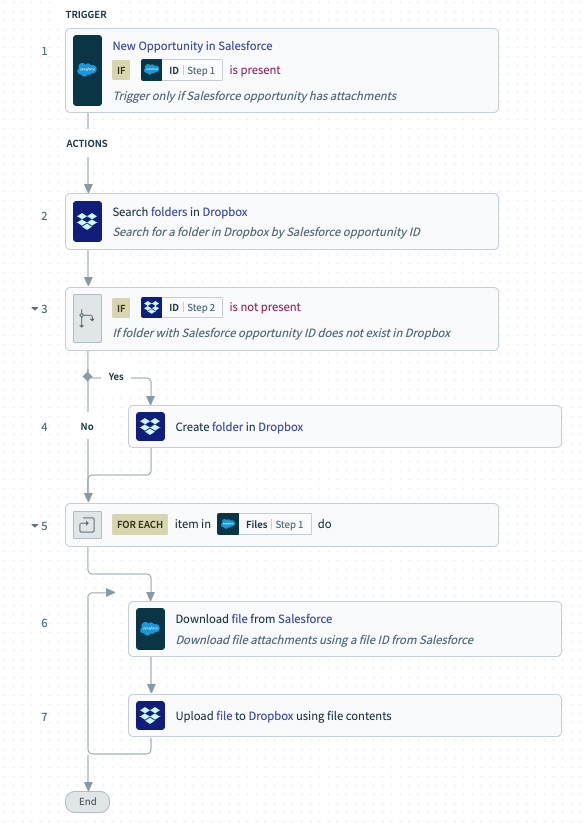
1. When an opportunity is added to Salesforce and includes at least one attachment, the workflow is triggered.
2. An enterprise automation platform then performs the following checks and actions:
- It verifies whether a folder for the opportunity already exists in Dropbox.
- If the folder exists, the platform downloads the files from Salesforce and uploads them into the corresponding Dropbox folder.
- If the folder does not exist, the platform creates a new folder in Dropbox for the opportunity. It then downloads the files from Salesforce and uploads them into this newly created folder.
Related: Everything you need to know about integrating your CRM and ERP system
2. Instantly Create Incidents in Your ITSM Tool
As your customer success managers (CSMs) engage with clients, they’ll inevitably uncover issues that require assistance from their colleagues in support. Therefore, by connecting your CRM software with your ITSM tool, you can significantly streamline the process. Consequently, your support team will become aware of issues more quickly, enabling them to resolve these issues faster and more efficiently.
Here’s how it can work, assuming you use Salesforce as your CRM and ServiceNow as your ITSM platform:

1. When your CSM (or any employee) adds a case in Salesforce, the system triggers the workflow.
2. An enterprise automation platform then performs the following steps:
- It first checks whether the incident already exists in ServiceNow.
- If the incident is found, the workflow ends.
- If the incident is not found, the platform next verifies whether the point of contact at the client account exists in ServiceNow.
- If the point of contact does not exist, they are created, and the incident is added to ServiceNow.
- If the point of contact already exists, the platform directly proceeds to add the incident to ServiceNow.
Related: The ultimate guide to ITSM integration
3. Create Tasks in Your CRM When Accounts Exceed Their Usage Limit
Left to their own devices, your customer success managers might struggle to identify accounts using your product beyond their current subscription terms. Consequently, this can lead to missed revenue opportunities, leaving money on the table.
To ensure clients pay for everything they use, you can integrate a data warehouse like Snowflake with your CRM and implement the following automation:
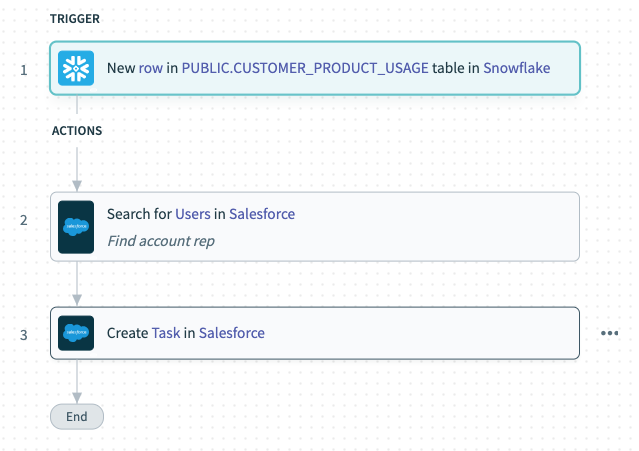
1. When a new row in a client’s product usage table shows usage that exceeds their limit, the workflow triggers.
2. The system identifies the account rep from your CRM and creates a new task for them. This task includes context on the situation and provides prescriptive actions for them to take.
4. Sync Client Inventory Counts
As your reps aim to sell specific products, they must check inventory levels. Otherwise, clients may face delays, causing frustration.
To help reps know what’s available to sell, integrate your ERP system (e.g., NetSuite) with your CRM. Then, set up this automation:
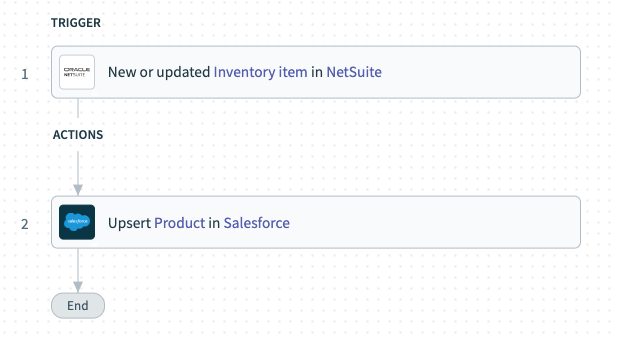
1. Once inventory changes for a specific product in your ERP system, the workflow gets triggered.
2. The inventory count for the associated product in your CRM changes accordingly in near real time.
5. Add New Leads from Social Media
Your organization is likely investing in ad campaigns that target specific social media channels.
If your organization can share the leads from these ad campaigns with sales reps in real time, your reps will be more likely to reach out quickly and—as a result—convert leads at a higher rate.
Using LinkedIn as an example, you can facilitate this need by connecting the platform with your CRM and implementing the following workflow:

1. When a new lead comes in from LinkedIn, the workflow triggers.
2. The platform, such as ZoomInfo, enriches the lead.
3. If the lead meets your criteria (e.g., a minimum revenue threshold), it gets added to Salesforce. If not, the automation platform excludes it.
6. Include Clients’ Purchase History in CRM
Understanding a client’s purchase history—including how often they buy from you, the items they buy, how much they spend, etc.—can help your sales reps and customer success managers identify your most valuable clients. Moreover, your team can use the insights to shape their approach to engaging with potential customers and existing ones. For example, if your organization finds that clients in certain industries tend to see more value from one of your product offerings (and, as a result, spend more on it over time), your reps can double down on selling it to that target group.
Now, let’s assume your organization runs an e-commerce store and uses an e-commerce platform likeShopify to operate it. You can arm your customer-facing teams with clients’ purchase histories by doing the following: integrating your e-commerce platform with your CRM and implementing a workflow where any time a client makes a new purchase, the line items get added to the appropriate place within the client’s CRM account.
7. Create a New Contact from Email Addresses
There are a multitude of ways that marketers can collect email addresses, from gating a piece of content behind a form to promoting an email newsletter.
Whichever levers your team pulls, you can ensure that subscribers are added to your CRM automatically and, as a result, nurtured promptly by integrating your email marketing provider (e.g., MailChimp) with your CRM and setting up a workflow that works as follows:
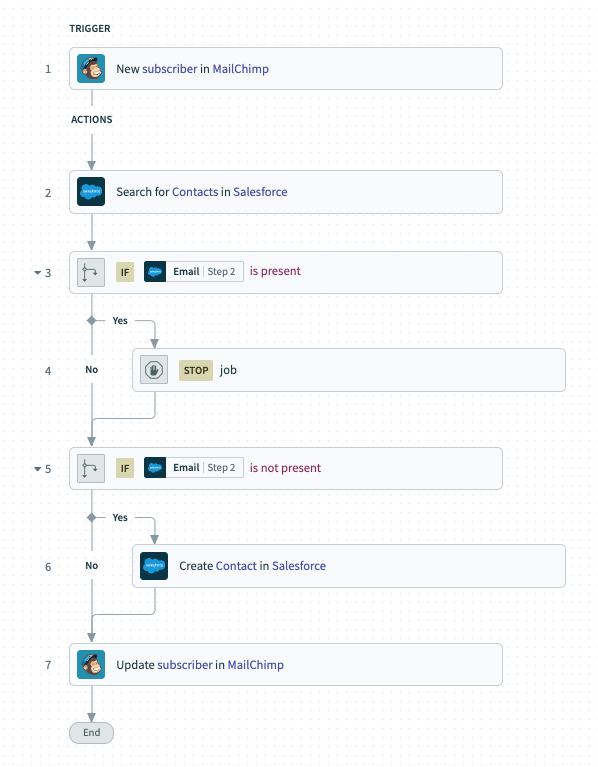
1. Once MailChimp receives a new subscriber, the workflow triggers.
2. An enterprise automation platform checks if the subscriber already exists as a contact in Salesforce.
- If the contact exists, the workflow ends.
- If the contact does not exist, the system adds the subscriber to Salesforce along with all provided contact information.
3. The platform adds a note to the subscriber’s profile in MailChimp, confirming the contact was created in Salesforce. You can also include a link to their Salesforce contact page.
Related: A guide to marketing automation integration
Conclusion
In today’s competitive landscape, efficiently managing and leveraging customer data is crucial for driving growth and enhancing client relationships. By integrating your CRM with various platforms like email marketing tools, e-commerce systems, and ITSM solutions, you streamline processes and ensure timely, accurate information flow. This approach not only helps your team identify and act on valuable insights but also enhances your ability to engage with clients effectively.
Automating these integrations ensures that your data remains up-to-date and that your team can focus on strategic activities rather than manual data entry. Whether you’re enhancing sales efforts, improving customer support, or optimizing marketing strategies, these integrations provide a robust framework for better decision-making and stronger client interactions. Embrace these practices to stay ahead in the market and deliver exceptional value to your customers.
