The marketing automation platforms of today are feature-rich.
They allow you to set up and execute all kinds of marketing campaigns; they enable you to build and leverage comprehensive dashboards and reports; and, as implied by its name, they automate tasks that marketers would otherwise perform manually.
While this type of platform is clearly valuable on its own, its utility goes even further when integrated with other customer and non-customer-facing tools.
To give you a better sense of what you can accomplish with marketing automation integrations, we’ll cover specific examples. We’ll also highlight some of the benefits that come with integrating the platform. But to start, let’s define marketing automation integration.

Integrate across your tech stack with ease
Workato, the leader in enterprise automation, lets you integrate your apps and automate workflows end-to-end without writing a single line of code.
What is marketing automation integration?
It’s when a marketing automation platform connects with another tool, typically by their application programming interfaces (APIs). Once connected, the platforms can share data between one another in, or near, real-time, allowing them to stay in sync.
Related: What, exactly, is CRM integration?
Common marketing automation integrations
Here are just a few impactful use cases:
Provide marketing and sales with the same set of information
It goes without saying that your sales reps and marketers need to access the same set of data in order to nurture and engage leads effectively.
To ensure both teams use identical data over time, you can connect your marketing automation platform with your CRM and implement the following syncs:
- Whenever a lead is either created or updated in your marketing automation platform (e.g. Marketo), the associated changes are carried out in your CRM (e.g. Salesforce).
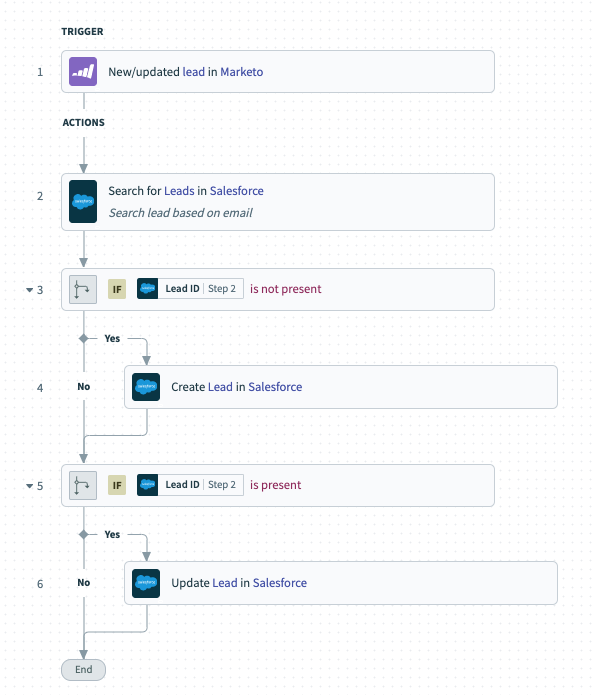
- Similarly, whenever a lead gets added or modified in your CRM, that same activity takes place in your marketing automation platform.
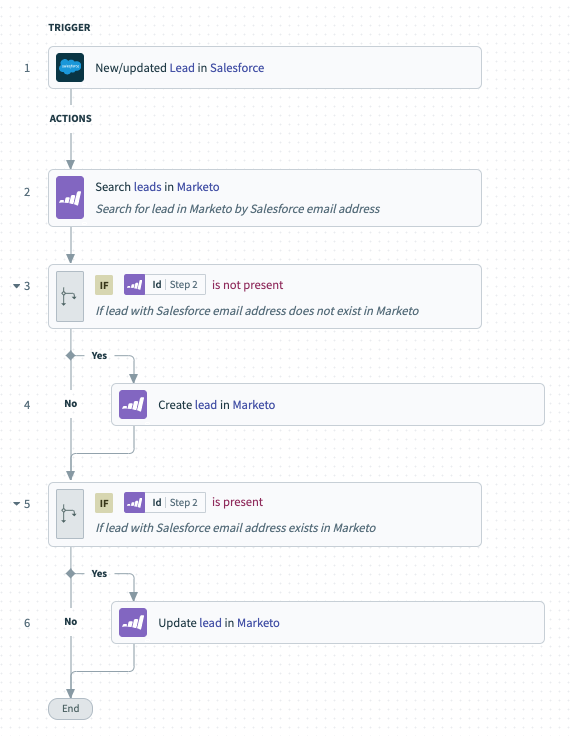
Popular Marketo integrations
Arm your team with more actionable information by enriching leads in real-time
The process of determining whether a lead is the right fit for your business is close to impossible when you don’t have enough information on hand. The same applies when deciding on the campaign you add them to.
To help your team nurture leads intelligently, you can integrate your marketing automation platform with a data enrichment tool (e.g. Clearbit). From there, you can implement a simple automation where once a lead gets added to the marketing automation platform, the data enrichment tool looks them up via their email address—allowing the tool to uncover additional information and add it to the lead’s profile.
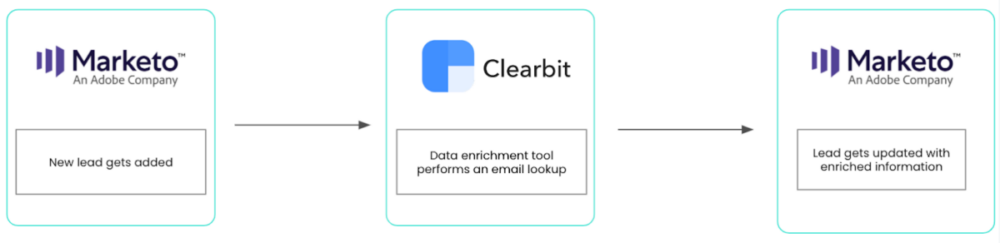
Related: A guide to automating lead enrichment
Nurture leads intelligently by accounting for their activities
Aside from the insights provided by a data enrichment tool, your teams need to access information related to leads’ and clients’ past interactions with your organization. Only then can your teams truly deliver personalized and meaningful experiences.
Let’s use marketing events as an example. Once you connect a tool like Eventbrite with your marketing automation platform, you can design the following workflow: Once a prospect registers for an event, they’re added to that event’s campaign in your marketing automation platform.
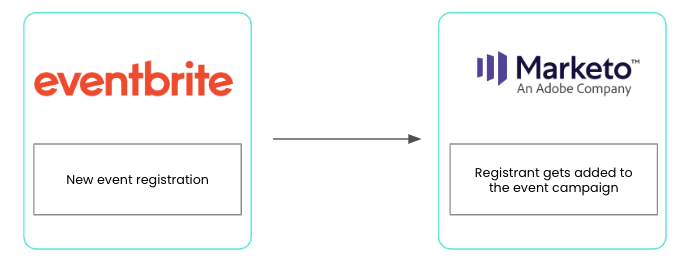
The value of implementing this is clear, both to your organization and to prospects. For one, it helps increase the event’s attendance rate as you can send attendees a proactive, timely reminder. Moreover, it can drive registrations for future events, as one of the emails in the campaign can introduce additional events that registrants might be interested in.
Related: 3 integrations between your CRM and ERP system
Benefits of marketing automation integration
Here are just some of the benefits that come with building integrations between your marketing automation platform and other tools:
- There are fewer human errors. Once your customer-facing teams can avoid performing tasks manually, such as logging information into your marketing automation software, data issues will be less likely to crop up. This translates to less unwanted experiences for prospects and customers, whether it’s emailing prospects about pricing prematurely, emailing long-time clients your onboarding emails, etc.
- Your customer-facing employees are more productive. By allowing your sales reps, marketers, and customer success managers to avoid manual, time-consuming tasks, they can focus their efforts instead on more meaningful work that delivers greater value to both clients and prospects. The result is a win-win-win: Your customer-facing employees are likely happier, your customers and prospects receive more value from your team and your product, and your organization will likely close and retain more business.
- Integrations can now get implemented quickly and easily. Gone are the days of relying on IT and engineers to build and maintain your integrations and automations. Now, using a low-code/no-code platform, your business teams (e.g. marketing operations) can integrate your marketing automation platform with another app in minutes.
We already see this trend playing out; according to our Work Automation Index, which analyzed the automations that 900 organizations built over a one-year stretch, the majority of individuals who build marketing automations work across lines of business.
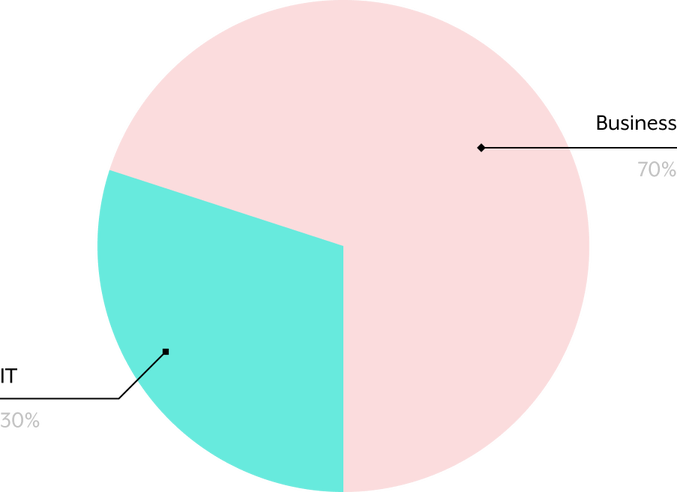
Related: 3 benefits of automating campaign operations
Build end-to-end automations on top of your integrations
You can get even more out of your customer-facing apps and transform the workflows your sales teams and marketing teams rely on by adopting end-to-end automations.
For instance, you can use a customized sales chatbot—“Lead Bot”—to route leads to your sales reps and then allow reps to take action with the click of a button—all without leaving a business communications platform, like Slack.
Here’s more:
1. Once a lead fills out the demo request form, the workflow gets triggered.
2. In near real-time, Lead Bot gathers existing information on the prospect; this includes information from first-party data sources (like your CRM software and marketing automation platform) and third-party sources (like your data enrichment tool). The bot then shares these insights—along with the info provided in the demo request form—directly with the assigned rep in Slack (or Microsoft Teams). The bot can even include an emoji for prospects who have at least a certain lead score, ensuring that reps prioritize responding to them.
3. The rep can choose to accept the lead, disqualify it, reassign it, or mark it as low fit—in which case, it would get added to the appropriate nurture track.
Integrate your martech stack and automate your workflows with Workato
Workato, the leader in enterprise automation, offers a low-code/no-code UX that empowers business teams to integrate and automate at scale. The platform also offers:
- Workbot, a customizable platform bot that brings automations directly to your business comms platform, whether that’s Slack or Microsoft Teams
- Enterprise-grade governance and security features, including role-based access control and activity audit logs
- Hundreds of pre-built connectors and hundreds of thousands of automation templates, allowing your teams to more easily ideate and implement integrations and automations
