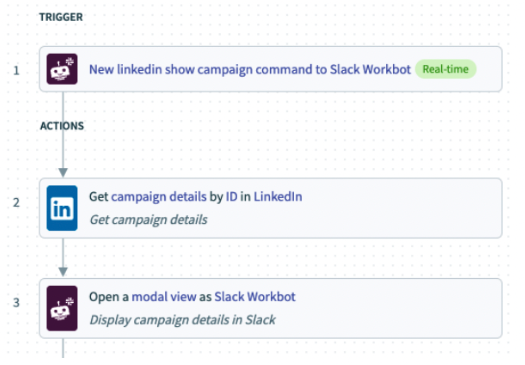According to our 2022 Work Automation Index, there’s significant demand for automating campaign operations.
When comparing our data year-over-year, we found that automations that fall within campaign operations increased by 287%. Moreover, campaign operations is the most automated process in all of marketing (40% of organizations have automated their campaign operations).
So, why are marketing teams focused on streamlining their campaign operations? We’ll cover the top reasons, but first, let’s align on our definition of campaign operations.
What are campaign operations?
Campaign operations encompasses the entire production process behind marketing campaigns, from planning to execution to reporting on the results, and is usually handled by the marketing operations (MOps) team.
Since marketing campaign creation is often complex, many tasks fall under the umbrella of campaign operations:
- Budgeting and planning campaigns
- Developing the necessary assets (or working with the teams that produce
- these)
- Executing campaign launches and coordinating ongoing activities, like sales follow-ups
- Reporting on outcomes and optimizing campaigns for performance
What are the benefits of automating campaign operations?
Across MOps, there are many layers of manual tasks; think approval flows, campaign syndication across your marketing automation platform, duplication of programs, tokens and image resizing, and, of course, reporting.
By automating campaign operations, MOps can produce campaigns faster, stop wasting time on repetitive tasks, and generate the data and reports you need to take a more strategic approach to operations.
Let’s take a closer look at these benefits.
Related: What marketing automation means today
1. Ship campaigns faster
The processes that make up campaign operations are often slow and manually-intensive—leaving your team unable to execute campaigns quickly.
By automating the manual, repetitive processes out of your campaign operations, you can increase the capacity of your marketing team to ship campaigns faster.
For example, instead of manually creating each new Marketo program, you could create an automation that lets you fill out a web form to clone a Marketo program template, map fields from the form to program tokens, and approve it. The automation can also set up a corresponding campaign in Salesforce to ensure attribution.
Popular Marketo integrations
2. Generate better data and reports
Data and reports are still an afterthought for too many marketing teams, but the right data can help you improve outcomes, measure success, and advocate for your marketing strategy. By automating campaign reports, you can access the performance data you need to back up your decisions, share insights with marketing leadership, and create more relevant campaigns for your audience.
For example, you can use automation to populate a centralized data warehouse, such as Snowflake. Once this data is available, automation can be used to create a custom view set to monitor channel performance across your campaigns, such as paid vs. organic.
3. Streamline the customer journey
Marketers need to deliver the right information at the right time to their customers and prospects. Case in point: 71% of consumers expect companies to deliver personalized interactions. And 76% get frustrated when companies fail to personalize.
Automation helps you streamline the customer journey across your marketing channels. It allows you to deliver more personalized experiences and campaigns by sending timely, relevant marketing messages to your customers and prospects based on specific actions they take or triggers you have defined.
How to automate campaign operations
There are plenty of processes you can automate within your campaign operations workflow, such as cloning existing campaigns in your marketing automation software or customer relationship management platform (CRM).
Here are a few areas in particular that are perfect for automation.
Email automation
Automation can streamline your email marketing campaigns in all kinds of ways.
For example, you can send an automated welcome email to new customers or, in the case of an ecommerce company, you can use automation to send abandoned cart emails after someone visits your website and leaves without making a purchase. Automation is also helpful for adding new contacts to lead nurturing campaigns after someone submits a signup form on your website or downloads a piece of content.
Automation tools will also provide performance data such as open rate and click-through rates that you can use to track the effectiveness of your campaigns.
Related: How to automate B2B sales processes
A/B testing
Marketers know the importance of A/B testing. An automation platform can help you execute these tests by enabling you to segment your audience and create the variants for testing.
You can create A/B tests on email subject lines to see which option appeals to your audience more before you run a new email campaign. Automation can help by dividing your audience into your test groups or by including your test email as part of a larger automated workflow.
Campaign landing pages also provide a great opportunity for A/B testing. Run tests on your main headlines and CTAs with automation. This data can even help you provide a more personalized customer experience by showing you how different audiences respond to your content. It can also provide valuable insights for conversion rate optimization.
Campaign reports
To help marketing leaders uncover insights that can empower them to optimize their marketing activities and budgets, you can use automation to provide them with campaign reports, quickly.
Let’s say you want to make it easy to find out how any active LinkedIn campaign is performing. You can create an automation that allows users to request reporting data from a communication platform, like Slack. As part of the experience, you can add the ability to specify parameters such as date range, granularity, campaign type, creatives, and more to ensure that the user can get exactly the data they need.
List uploads
Not only are manual list uploads tedious to perform, but data entry mistakes can lead to lost opportunities. Instead, you can enrich, clean, and import your lists with automation.
For instance, once a new CSV file gets added to Google Drive, it can trigger an automation that enriches your list—using an API call to ZoomInfo—and then imports it into Marketo.
In addition, using an automation platform, you can control field-level data with conditional formulas that standardize the capitalization, abbreviation, and formatting of your data. So, for example, if ZoomInfo lists a contact’s location as “California,” this step could change “California” to “CA” to match the other contacts on your list and to ensure that the field maps correctly in Marketo.
Now let’s assume that you’re consistently receiving lists from a lead generation or content syndication program that’s run by a third party and that can’t access your systems. You can create an integration that uses an API to add new leads from a third-party source to Marketo in real time. The syndication source will embed your API into its led gen form/lead submission flow–so whenever the source generates a new lead, it calls your API and triggers the automation.
Reverse ETL
Reverse ETL takes data from your data warehouse–where you combine data from your systems–and loads it back into your downstream systems, either in real-time or in batches. This process gives your team easy access to consolidated insights from across your business.
With automation, you can perform reverse ETL to ingest product information from Snowflake into Marketo, where your marketing team can use it to set up more targeted emails and nurture campaigns.
More specifically, once per day, an automation platform can pull new and updated product-qualified leads (PQLs) from a Snowflake table and automatically import them into Marketo, where your team can start warming them up for conversion.
Ready to automate your campaign operations?
Workato’s enterprise automation platform lets you not only automate campaign operations but also the rest of your marketing processes, end-to-end. This includes anything from capturing a new lead to implementing a successful expansion.