As an employee, you likely make a variety of requests over time.
Planning a vacation? You’ll need to request PTO from your employer. Purchasing something that’s relevant to your work? You can submit it as an expense. Negotiating a deal that requires internal sign off? You’ll need to ask the appropriate colleague to review and approve it.
In each of these cases—among many others—you’ll need to establish a well-run approval workflow process. This type of process should allow an employee to submit a request with ease, while allowing the appropriate colleagues to review and approve (or reject) that request just as easily.
What can a well-established approval workflow look like? We’ll show you by walking through a few examples, but let’s start by aligning on what an approval workflow really means.

How enterprise automation can transform employee onboarding
Learn about various automations that can help your new hires hit the ground running.
What is an approval workflow?
It’s a type of business workflow that requires an employee to submit a request, and the appropriate approver to then accept or reject that request. It applies to all sorts of contexts, from PTO to expenses, and once put into place, the workflow ensures that employees keep compliant with your organization’s policies and best practices.
Examples of approval workflows
The following approval workflow examples use an enterprise chatbot that can communicate between your business communications platform (e.g. Slack) and the rest of your apps (like Workday, Salesforce, and Expensify).
This allows your employees to manage each request end-to-end without leaving their business communications platform—saving your team time and ensuring that approvals get completed correctly and quickly.
Related: 3 common HR integrations
1. PTO approvals
As your employees plan their time away from work, they’ll need to both confirm that they’re eligible to take certain days off and that their employer is okay with them doing so.
Here’s an approval flow that allows your employees to complete each of these tasks with ease:
1. An employee types “request time off” into the chatbot and then specifies the days they’d like to take off.
2. The employee selects the category of time off, where the categories are sourced from your HRIS.
3. Once submitted, the chatbot confirms whether the employee has a high enough balance to take those days off. Assuming they do, the chatbot sends the request to their manager (it identifies this individual based on the info provided by the HRIS).
4. The manager then receives a message in their business communications platform (via chatbot) that alerts them of the request and that allows them to approve or reject it with the click of a button.
5. Once the request is approved, the requestor gets notified via the business communications platform, and their time off gets added to the HRIS.
Related: A complete guide to automations that impact the employee experience
2. Deal desk approvals
To help your sales reps close deals quickly, they’ll need their colleagues to approve any requests that come in as soon as possible.
Here’s an approval flow that can facilitate just that:
1. A sales rep submits a deal desk request in their CRM. This involves specifying the type of approval that’s needed, the approver, a description of the issue, and the opportunity this request is for.
2. Once the request gets submitted, a chatbot posts it to the appropriate channel in the business communications platform.
3. The approver can review the request, approve or reject it with a simple click, or investigate further before making a decision.
4. Once approved, the chatbot adds another message in the channel, notifying everyone in the channel that the request has been approved (which is reflected in the CRM).
Related: 2 automations that can improve your deal desk
3. Expense approvals
Expenses can come in all shapes and sizes, from tickets for a conference to a new desk for your home workspace. Since many of these expenses can come at a high cost to the employee, it’s important that they’re reimbursed quickly and in the full amount.
Here’s an automated approval workflow that meets these aims:
1. An employee types “submit expense” in the chatbot.
2. A modal pops up, asking the employee to provide information related to the expense. This can include their name, the name of the report, the reason they’re submitting an expense, and the amount they’re expensing.
3. The employee then shares their receipt with the chatbot and submits the expense.
4. The approver (which the chatbot identifies based on the info provided in your expense management tool) receives a message from the chatbot with all of the info around the expense. The approver can then accept or reject the request with the click of a button.
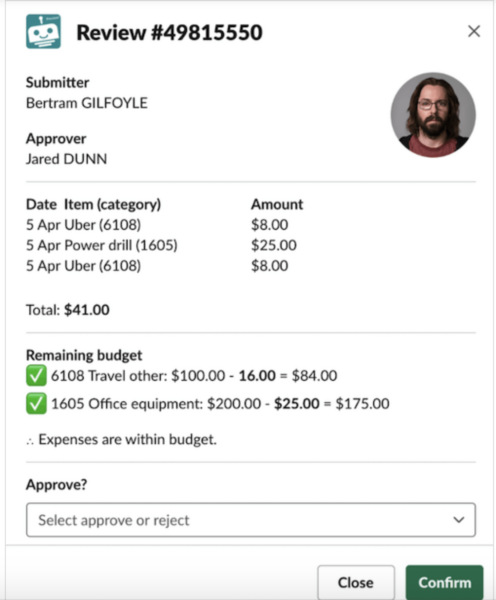
- The requestor gets notified in real-time of the approver’s decision via a message (posted by a chatbot) in their business communications platform.
Related: How Slack automations can transform the way your team works
Use Workbot to automate any approval workflow
Workbot, Workato’s enterprise chatbot, can be used in each of the use cases highlighted above—and much more.
To learn more about Workbot, and to discover how it can streamline your approval workflows, you can schedule a demo with one of our automation advisors!
