Delivering a best-in-class candidate and employee experience requires a holistic and thoughtful approach to application integration.
When your HR systems are integrated with each other—along with the rest of your tech stack—effectively, you can deliver offer letters to candidates quickly, provision new hires with the applications they need on day 1, perform approvals for vacation requests in near real-time, and much, much more.
To help you better understand how HR integration can help your business, we’ll cover specific examples and the top benefits you can expect. But to start, let’s define HR integration.

How enterprise automation elevates recruiting and onboarding
We’ll provide a real-world example by sharing how Broadcom automates employee onboarding.
What is HR integration?
HR integration, or HR system integration, is the use of a 3rd-party or in-house solution to connect an HR application with another cloud app or on-premise system. Once the connection is established, data can flow between the applications in, or near, real-time.
HR integration examples
Let’s make this definition more tangible by walking through some common use cases.
Note: The following examples use specific business applications. You can always swap them with similar ones when building your workflows. For example, Namely can be replaced with another HRIS, like Workday.
Related: 5 impactful HR automations
Share important employee events in your business communications platform
There are a variety of employee milestones worth celebrating, from the employee’s work anniversary to their promotion.
You can help the broader organization become aware of these milestones and congratulate the employee on reaching them by building some version of the following:
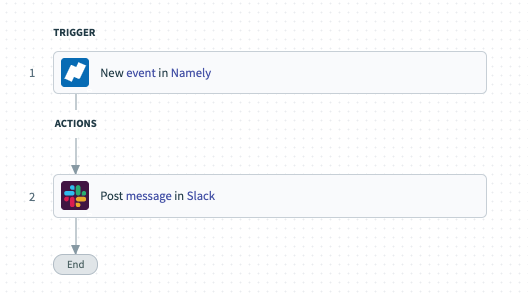
1. Once a predefined milestone takes place in an HRIS like Namely, the workflow gets triggered.
2. A message (which you can customize as needed) gets posted to a predefined channel in a business communications platform like Slack, allowing colleagues to review the message and respond to it.
Related: 6 common HRIS integrations
Instantly add the new hire to your ITSM to fast-track onboarding
Once the candidate signs their offer letter, your team will need to move quickly in creating onboarding tickets. Only then can IT begin fulfilling tasks that allow the new hire to hit the ground running.
You can help IT become aware of incoming employees and—as a result—prompt them to create the appropriate tickets on time by implementing this workflow:
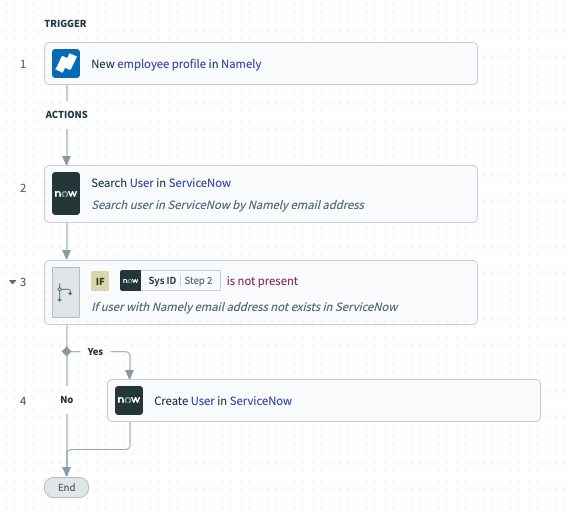
1. Once a new employee gets created in an app like Namely, the workflow gets triggered.
2. An ITSM tool like ServiceNow checks to see if that employee already exists in the system. If they don’t, it goes on to create them as a user—which involves mapping specific fields between their Namely account and their ServiceNow user profile.
Alert recruiters when a candidate signs their offer letter
Your recruiters likely have several offer letters to keep track of at any point in time. As a result, recruiters may struggle to identify those who’ve signed their offer letters, which delays their follow-up communications with those candidates. This lends itself to a poor candidate experience, but just as important, it risks losing them to a competing employer.
You can help your recruiters engage in talent management more effectively by setting up the following:
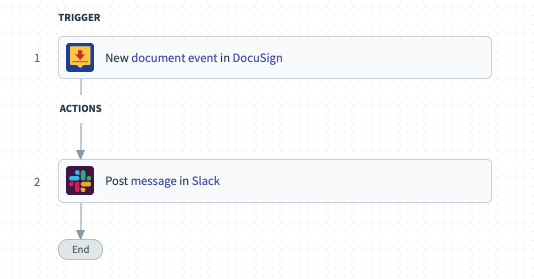
1. Once a candidate signs their offer letter via an app like DocuSign, the workflow gets triggered.
2. A message gets posted in a specific channel within your business communications platform (e.g. #signed-offer-letters), allowing recruiters to immediately learn when an offer letter was signed and take the appropriate next steps.
Related: What you need to know about ATS integration
HR integration benefits
Here are just a few reasons why HR integration is worth pursuing:
It breaks down data silos
Data silos, or when data is locked in certain apps, breed a variety of issues.
Employees are forced to request access to data, delaying their timeline in receiving it. In some cases, employees might not even be aware of certain data.
This can apply to human resource processes in a variety of ways, meaning it can harm the experiences of candidates, hiring managers, recruiters, and even employees at large.
- If candidates provide feedback via surveys following their interviews, recruiters may have to request access to their responses
- Hiring managers might be left in the dark on the status of their incoming hire’s onboarding tickets, forcing them to ask IT for updates
- When employees plan to take a vacation, they might be unaware of the company’s PTO policies as well as where they’re documented, leaving them uncertain as to whether their requests will get approved
Since HR integration allows data to become more easily accessible, data silos no longer persist, along with the negative effects they once caused.
It provides a better employee experience
Once data is synced across systems, employees no longer have to re-enter information manually. Moreover, they don’t have to move between applications or bother colleagues every time they need certain information. The result: Employees can save time and focus on strategic activities they’re more likely to enjoy and that’s more likely to bring value to the business.
For example, by allowing recruiters to avoid manually populating each offer letter, they can allocate more time towards their conversations with target candidates; and for hiring managers, instead of constantly asking IT or recruiters for updates, they can put more energy towards the new hire’s onboarding plan.
It improves employee performance
Empowering employees to focus on more enjoyable activities and initiatives not only benefits them but also improves employee engagement. And improving employee engagement is proven to offer immense returns to your business, from improved retention to higher productivity to more ethical behavior.
It prevents harmful human errors
Data entry isn’t just an unpleasant time suck—it also leads to harmful mistakes.
A recruiter might input the wrong salary in an offer letter; a hiring manager might mix up the applications their incoming hire needs when making requests on their behalf; a manager in human resources might input the incorrect last day for a departing employee, and so on.
While HR integration doesn’t streamline every data entry task, it removes a large share of them, leading to substantially fewer mistakes that can compromise the business.
Related: The benefits of HCM cloud integration
Move beyond integrations and start automating HR processes end-to-end
As important as HR integrations are, they can’t fundamentally change how your team performs its HR operations.
What can? An enterprise automation platform.
Using this type of platform, you can integrate your applications AND implement automations that work across your tech stack, employees, and data. In addition, you’re able to use customizable platform bots that can communicate between your applications and your business communications platform—enabling you to bring automations directly to the latter.
Here’s how these automations can work:
- Once an employee is marked as hired, a customized platform bot messages the hiring manager via your business communications platform. They’re asked to select the apps and equipment their incoming employee needs—which the platform bot lets them do with the click of a button.
As soon as their selections get made, the platform bot notifies IT, asking them to review the requests and schedule the provisions (which they can also do with the click of a button).
- Once a candidate’s application gets submitted in your ATS, a customized platform bot notifies your recruiters in a specific channel within your business communications platform. From there, your recruiters can review the application and move the candidate to the next step or reject them with the click of a button (either of which gets reflected within their profile in your ATS).
- Once an employee is marked as terminated in your HRIS or human resources management system (HRMS), your ITSM tool creates off-boarding-related tickets for that employee. Also, once it’s the end of the employee’s last day, they’re removed from groups in Active Directory and lose access to their laptop.
FAQ
HR integration is a broad topic; as such, it can elicit a range of questions. In case any of yours haven’t already been answered, we’ll address a few more below.
How can HR help during the integration process?
The answer to this question has changed over time. It used to be that someone in HR would make integration requests and then wait for someone in IT or engineering to fulfill them.
Given the rise of low-code/no-code tools in the integration and automation industry, coupled with the expansion of technical roles within HR (e.g. HR operations manager), the HR department can now play a leading role in designing, implementing, and maintaining their integrations.
That said, your IT team still has a role to play. They can provide builders in HR with best practices and trainings for implementing the integrations effectively. Moreover, they can put certain security and governance controls in place, ensuring HR (and any other team) doesn’t take actions that compromise clients’, employees’, or candidates’ information or create significant damage to your businesses’ operations.
How can your organization perform HR integration?
The integrations can be performed via APIs, UIs, files, or databases.
Assuming the applications you’d like to connect offer application programming interfaces (APIs), this should be your go-to approach. API integration generally offers more reliable connectivity, as it isn’t affected by changes to the applications’ user interfaces. In addition, it allows data to move between your apps in, or near, real-time.
That said, if any of the applications don’t offer APIs—which is often the case for legacy systems—, you’re forced to choose another integration option.
What’s the difference between an HRIS and HR integration?
Though often confused with one another, the two fundamentally differ.
An HRIS is a type of technology that stores critical employee information, such as an employee’s job title, length of tenure, manager, direct report(s), email address, and much, much more. It’s also where employees can perform specific tasks, such as submitting vacation requests or enrolling in benefits plans.
HR integration, as defined near the beginning, is just the process of connecting HR systems with one another, or with systems outside of the function.
