Best-of-breed human capital management (HCM) systems are incredibly versatile.
They can help your team store, manage, and leverage data related to payroll, employee performance, learning and development, and so much more.
The platform’s utility, however, stretches even further once it’s integrated with the other apps your employees in human resources—along with other functions—use to manage their day-to-day tasks and more strategic business processes.
We’ll show you the power of integrating your HCM by walking you through several examples, but before we do, let’s align on the definitions of and subtle differences between HCM and an HCM application.

How enterprise automation can transform the new hire experience
We’ll explain why your onboarding program needs automation as well as how you can go about leveraging it across your onboarding processes.
What is HCM? And what is an HCM application?
According to Gartner, human capital management is “A set of practices related to people resource management. These practices are focused on the organizational need to provide specific competencies and are implemented in three categories: workforce acquisition, workforce management and workforce optimization.”
To put this in simpler and broader terms, it’s the set of strategies an organization uses to build and manage its workforce; implemented effectively, it allows your organization to make great hires, ramp them up quickly, retain top performers for longer periods of time, and keep employees at large satisfied.
A human capital management application or software—otherwise known as an HRIS—is simply the tool through which you execute your HCM-specific activities.
Common HCM integration use cases
With these definitions in mind, let’s explore several integrations that can help you maximize your HCM software’s functionality and, in turn, get the most from your workforce.
Note: Each of the following examples involve using an integration-led automation platform to connect apps via their application programming interfaces (APIs) and build data flows across them.
Related: 3 popular HRIS integrations
Sync your HCM app with a business communications platform to give employees easy access to your employee directory
You and your colleagues may want to view your employee directory for all sorts of reasons; this includes wanting to find a specific function’s org chart, the office an employee works from, an employee’s contact information, etc.
Whatever an employee’s reason is, you can help them access the directory within their business communication platform in just a matter of clicks. All that’s required is integrating your HCM with your business comms platform—whether that’s Slack or Microsoft Teams.
Integrate your HCM system with an ITSM tool to onboard employees more easily
A great onboarding experience can’t be underestimated. One stat, among many, that proves just how crucial it is comes from Gallup: They found that employees who say their employer provided an exceptional onboarding experience are 2.6 times more likely to be extremely satisfied with their jobs.
To help deliver a top-notch onboarding experience, you can kickstart it as soon as an employee gets added to your HCM. More specifically, you can integrate your HCM with an ITSM tool and then build a workflow where once the employee gets added in the former, they’re added to the latter in real-time.
Here’s how it can work if you use Namely as your HCM solution and ServiceNow as your ITSM tool:
Note: You can easily implement the same data workflow with related apps. For example, you can swap Namely for Workday or ADP.
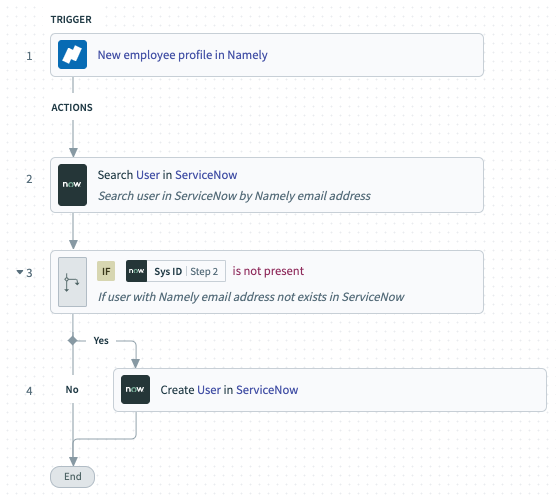
Once the user is added to the ITSM, your employees in IT can become aware of the incoming new hire and move to provision them with the apps—as well as procure the equipment—they need by their first day.
Related: How to automate the onboarding experience
Connect your HCM tool with a survey tool to collect employee feedback at key moments
To effectively assess the strengths and weaknesses of various areas of the employee experience—from your onboarding process to your learning and development programs to your diversity and inclusion initiatives—you’ll need to survey your employees and review their feedback.
You can deliver a specific survey based on an employee’s tenure by integrating your HCM with a survey tool like SurveyMonkey and then implementing the following: Once an employee works at your company for a certain period of time (as measured in your HCM), they automatically receive a specific survey.
The importance of HCM integration
Given these use cases, and the countless others that are possible, you can point to a myriad of benefits for integrating your HCM with the rest of your apps. We’ll highlight just a few of them below.

- Data silos—or when specific data only lives in certain apps—are more easy to prevent and break down
By no longer being hobbled by data silos, your employees can find the data they need, when they need it, without leaving the apps they’re already using. This translates to improved employee experiences and greater productivity, as employees can use their newfound time savings to focus on more rewarding and critical tasks.
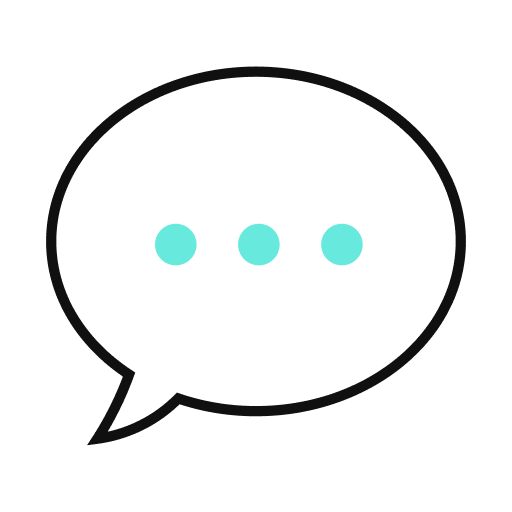
- Employees can be even more productive in their business communications platform
Both you and your colleagues likely spend a significant chunk of time on a business communications platform. Research by Slack only confirmed this, as they found that their users are connected to the business communications platform for longer than 9 hours per day, on average (this only includes users within paid accounts).
Once the two are connected, your employees can access the data and actions in your HCM app without leaving their business communications platform—allowing them to tackle their day-to-day tasks more efficiently.
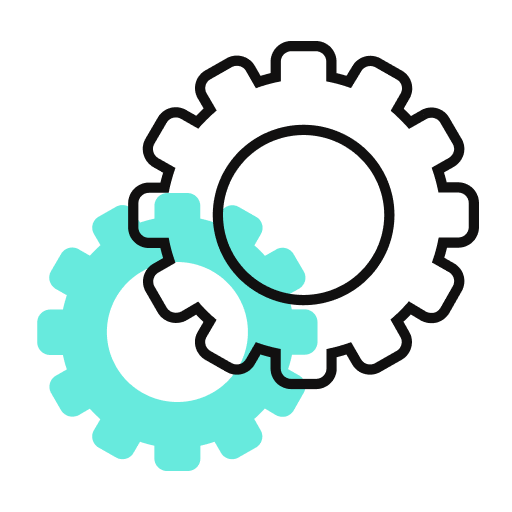
- Critical issues can be more easily avoided
When engaging in extensive data entry, all kinds of human errors can occur, whether it’s inputting the wrong information or forgetting to input it in a certain app. In the context of working with employee data, this can be especially disastrous. It can lead to employees receiving inaccurate employment contracts, new hires failing to receive all the apps and equipment they need, newly-departed employees still having access to applications and equipment, etc.
By integrating your HCM tool with the rest of your tech stack, you can neatly solve these issues—as data can move between apps in near real-time and without compromising its integrity.
Automate your workflows end-to-end to truly transform the employee experience
As valuable as HCM integration is, it fails to account for another key element in driving digital transformation: workflow automation.
By implementing integrations between your SaaS apps, on-prem systems, databases, etc. AND building automations that work across your apps, data, and teams, you can reimagine the experiences you deliver employees.
