As organizations look to integrate their applications and keep their data in sync, they have different types of solutions to choose from, such as robotic process automation (RPA) software, business process management (BPM) solutions, and API integration platforms.
While each category of solutions has a unique set of pros and cons, integrating applications and databases via application programming interfaces (APIs) is often the most suitable approach.
We’ll explain why by breaking down the platform’s benefits. But first, let’s align on what an API integration platform is.

Address all of your automation requirements with Workato
Learn how Workato, the leader in enterprise automation, can help your organization integrate and automate at scale, safely.
What is an API integration platform?
It’s a 3rd-party solution that allows companies to integrate their applications and databases through APIs. While each solution offers different features, many provide pre-built application connectors, automation templates, and certain governance and security capabilities, like role-based access control.
Note: API integration and an API integration platform aren’t one and the same; the former can also involve building to an API through an in-house solution (which your developers need to build and maintain). In addition, an integration platform as a service (iPaaS) is often referenced interchangeably with an API integration solution.
Related: 7 API integration use cases
The benefits of using API integration platforms
An API integration platform allows your employees to avoid human errors, save time, keep data consistent and up-to-date across systems, and much more.
Let’s take a closer look at each benefit.
1. Enables technical personnel to focus on core product initiatives
The process of building to APIs and maintaining the connections can be extremely time consuming. Moreover, your organization will likely have a steady stream of integrations that need to get implemented over time.
As a result, the select group of engineers who can handle this work will inevitably become fully consumed by it and won’t be able to work on core product initiatives that they’re uniquely equipped to handle.
Fortunately, an API integration platform can help. For example, it can provide pre-built application connectors that help your team implement integrations quickly. In addition, it might offer a low-code/no-code UX so that the broader team can get involved.
2. Offers a high level of performance
Leveraging APIs as opposed to other integration methods, such as screen scraping, offers a number of benefits.
You can move or update data in near real-time (often in milliseconds), all but ensuring that your systems use the same set of information and that all the key stakeholders access data as soon they need it; you can keep your integrations operating smoothly even when an app’s UI changes; and you can have a security layer with access controls so that only the right personnel can access certain information.
Related: The benefits of BPM tools
3. Enhances the employee experience
In the absence of API integrations, your employees would be forced to move between applications whenever they need to find or add information. And as research by the Harvard Business Review highlights, this issue is extensive: employees switch between apps and websites more than a thousand times per day. This leads employees to spend hours per week on mundane, repetitive tasks they likely dislike, and that takes them away from the more thoughtful, strategic work they want to tackle.
API integration platforms can help, as building data syncs with the platform allow employees to avoid re-entering data as well as find the information they need within the applications they regularly use.
4. Prevents costly human errors
Data entry isn’t just undesirable to perform—it can also lead to mistakes that come at a high cost. Your finance team might accidentally send an invoice to the wrong account; your marketing team might add a prospect to the wrong campaign; your support team might misclassify an issue, and so on.
Although human errors can’t be avoided entirely, API integrations allow you to minimize them over time, which should lessen their impact on your business.
Related: 6 API integration benefits worth keeping in mind
What to look for when evaluating API integration platforms
Once you’re bought into investing in an API integration platform, the next question becomes: “What should I consider when evaluating different tools?”
While your organization likely has a unique set of requirements, we’ll break down several features that you’ll probably want to prioritize.
1. Low-code/no-code UX
As your organization looks to scale its integrations, you’ll need a platform that allows several teams to get involved. This isn’t just necessary from a volume perspective—it also ensures that employees who understand certain applications, data types, and processes the best play an active role in identifying, designing, and implementing integrations.
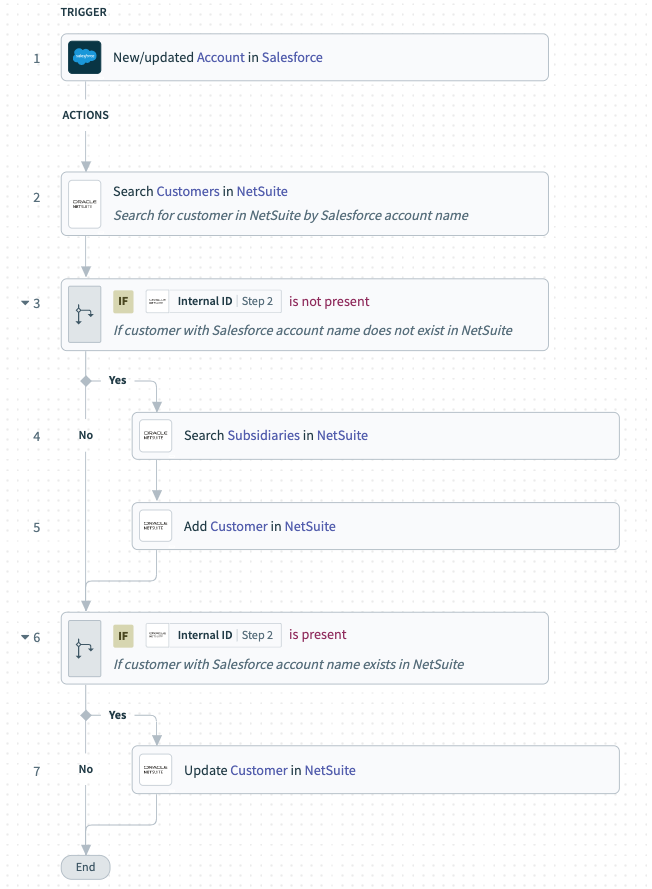
2. Comprehensive feature set
To truly transform your operations, you’ll need to think beyond API integrations.
You’ll need a platform that also offers API management functionality so you can manage every aspect of the API lifecycle; workflow automation capabilities to automate processes end-to-end; and customizable platform bots that can bring data and automations to your business communications platform (e.g., Slack).
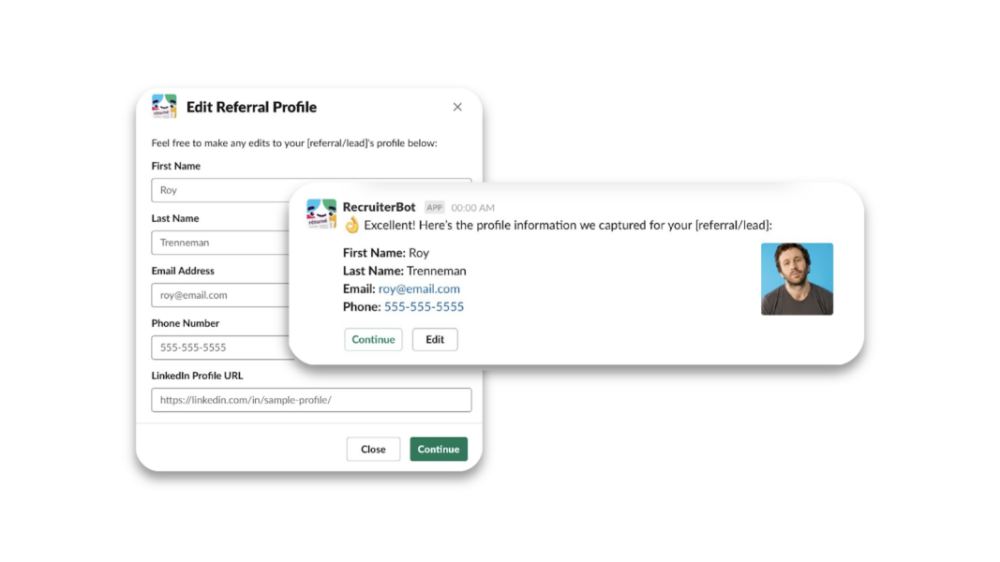
3. Variety of pre-built connectors and automation templates
You likely have certain integrations and automations you want to implement short term—as well as long-term.
For an API integration platform to support your needs effectively, it should provide the application connectors and automation templates that address these short and long-term wants.
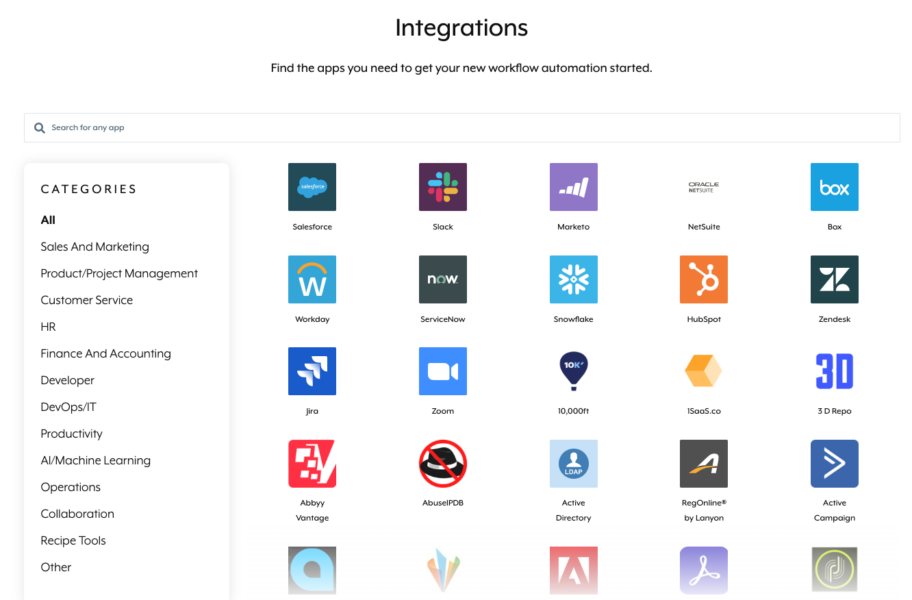
For instance, if you’re looking to automate lead routing, you likely want to connect a CRM like Salesforce with a business communications platform like Slack—among other applications. With this in mind, you’ll want to make sure that the integration solution offers connectors to these applications with the right levels of depth (i.e., triggers and actions). And, if possible, the solution should provide automation templates that align with the processes you’re looking to streamline (e.g., messaging a rep in Slack when a new lead gets added in Salesforce).
4. Enterprise-grade governance and security
The applications and data you’re looking to connect to likely consists of sensitive information that, left poorly protected, could lead your business to face reputational damages, fail security audits like SOC-2 Type II, and become noncompliant with data protection and privacy regulations like GDPR.
Given the stakes, you’ll want to invest in a platform that offers comprehensive governance and security controls. This includes granular and customizable user roles, enterprise key management (allowing you to encrypt jobs and connections with your own keys), and widespread data centers (so you can store, process, and retain data within a given country or region).

5. Status in analyst reports
Analyst reports, in particular, the Gartner® Magic Quadrant™ for Enterprise Integration Platform as a Service, can help you suss out the providers that truly stand out in a number of areas. This includes a provider’s ability to innovate, their quality of customer support, the ease of adopting their platform, and more.

Adopt a platform that addresses all of these areas
Learn how Workato, the leader in enterprise automation, can help your organization integrate and automate scale, safely.
API integration platform FAQ
In case you still have any questions on API integration platforms, we’ve addressed several more below.
What is the best API integration platform?
The best platform is the one that does the best job of meeting your integration and automation requirements. That said, Workato’s unique set of enterprise-grade features and capabilities likely makes it best suited to address your digital transformation needs over time.
What is the difference between API and integration?
An API is either an individual endpoint or a collection of endpoints that’s provided by an application; integration, on the other hand, is the process of making independently-designed applications communicate with one another.
What are some common API integrations?
While it depends on your tech stack and business needs, some popular examples include integrating Salesforce with Box, connecting DocuSign with Google Sheets, and syncing Namely with ServiceNow.
