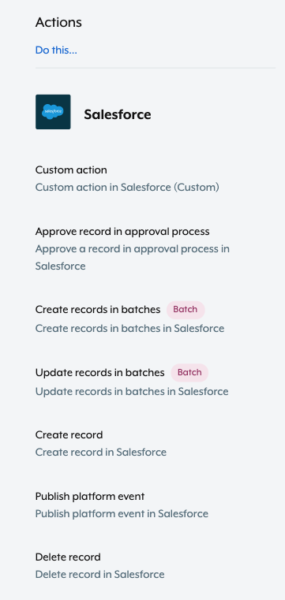Anyone who’s built to an application’s API knows how burdensome the task is.
Your tech stack complexity grows as your business or application scales. This scaling process often involves integrating your application with multiple applications. However, if this is not managed correctly, integration can be a nightmare for your business, the engineering team and their productivity. But what if we say you can simplify the process and scale it as much as you would like without compromising?
With Application connectors or pre-built connectors provided by an enterprise automation platform, you can integrate applications seamlessly and use your engineering team’s skills without constantly monitoring changes. By seamlessly facilitating your integration, you can spend more engineering resources to meet business goals and strengthen relationships with clients and prospects.
As we continue this article, we’ll explore their benefits further, but first, let’s agree on what they are.
A look at the next phase of iPaaS
Download whitepaperWhat are application connectors?
Application connectors are software packages that connect your applications to external applications or services. These packages are often API-based connections to applications, where the connections are built and maintained by the enterprise automation platform. They often include a method of authentication, such as OAuth 2.0, as well as triggers and actions.
These connectors become increasingly important as they help with custom application integrations and extend the functionality of your application.
Related: What are webhooks?
Types of application connectors
Application connectors can be classified differently depending on who is discussing this subject. However, here are the most common types.
- Application-specific connectors are handy when connecting to specific applications, like Google Drive or QuickBooks.
- API (Application Programming Interface) connectors accommodate and provide a seamless process for connecting with services that expose APIs. In this instance, the connector might be a GraphQL, REST, or SOAP connector.
- Messaging connectors come in handy when one needs asynchronous message exchange access. An example is the AMQP (Advanced Message Queuing Protocol) connectors.
- Database Connectors facilitate integration with databases such as MySQL, PostgreSQL, SQL Server, or MongoDB.
- Custom Connectors are built explicitly for unique or proprietary applications.
How do application connectors work?
We have established that application connectors facilitate reliable and secure data flow between applications. They achieve this by initiating a connection between both applications through authentication and authorization. Once authentication is accomplished, data mapping and exchange in real-time or batches must take place.
To ensure a secure connection, connectors have security measures from access control to data encryption in place. Business logic for data validation and error-handling mechanisms like logging, monitoring, errors, alerts, and exceptions are also important.
One thing to remember is that most application connectors are application-specific and pre-configured, so the process is often a plug-and-play mechanism.
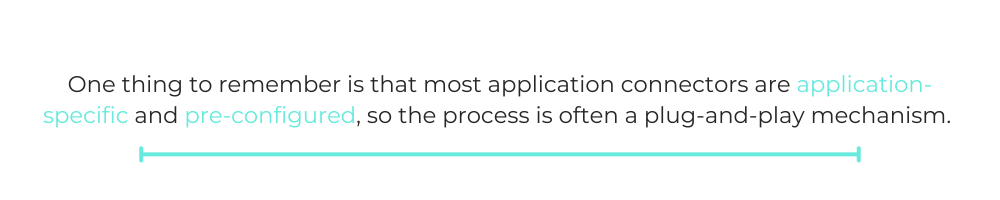
The benefits of application connectors
While the reasons for adopting application connectors are extensive, here are the top ones to keep in mind:
Ease of use
To help non-technical builders adopt application connectors, an enterprise automation platform strips away the technical verbiage specific to the API-endpoint; where instead, the terminology is laid out in terms that anyone can understand.
For example, say you’re looking at the application connector for Salesforce. Its actions should read as follows:
Within a split second, anyone can understand the scope of API endpoints available to them and won’t confuse one with the other when building out automations with Salesforce.
Related: 4 benefits of back office automation
Low maintenance
As mentioned earlier, once you’ve built to an API successfully, the work is far from over. Your developers are required to stay on top of any relevant changes to their APIs, and if anything needs to be accounted for, they’re expected to move quickly and successfully to avoid API outages (and the negative consequences this creates).
Fortunately, application connectors can take this responsibility off the developers’ proverbial backs.
The enterprise automation provider routinely checks for any changes to the APIs, and if any take place, they’re addressed quickly and without disrupting the existing automations they’re used in.

Comprehensive options
Given all the ways popular applications get used, an enterprise automation platform not only makes the most in-demand endpoints available but also adds additional ones that account for niche use cases.
Moreover, an enterprise automation platform offers a broad selection of application connectors, spanning various CRM systems, HRIS platforms, ITSM tools, marketing automation platforms, etc. This broad selection makes it all the more likely that organizations can avoid the challenges that come with building to an API in-house.
Intelligent triggers
Even with all the benefits highlighted above, your API endpoints are only valuable when they’re called at the right time.
To accommodate this need, an enterprise automation platform offers intelligent triggers that can work in real-time, on a recurring time cadence (i.e. a polled trigger), or on a specific schedule. In addition, to help avoid confusion, the enterprise automation platform lists how specific triggers operate.
Going back to our Salesforce connector, for example, you can easily tell which work in real-time and which don’t.
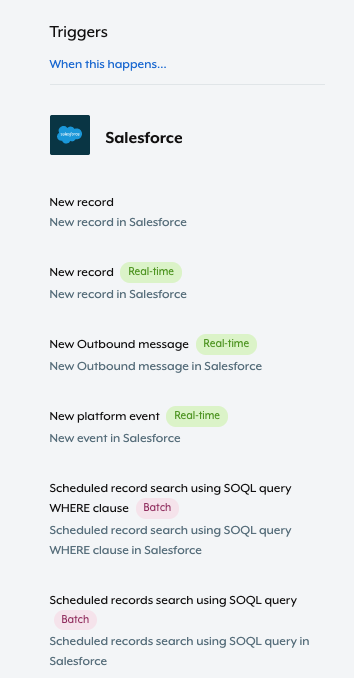
The application connector also abstracts the complexity associated with powering these triggers. For instance, in the case of a real-time trigger, the connector makes an API call to the application to register a webhook. Then, once a specific event takes place in the application, the webhook alerts the enterprise automation platform and the corresponding automation gets triggered—all in real-time.
Related: What is data streaming? Plus, a look at the different forms it can take
Ready to leverage application connectors?
Workato is a leader in enterprise automation today, not because it has more than a thousand application connectors but because of the benefits you deliver from these application connectors. With our low-code platform, robust governance, security features, and innovative Workbot, Workato can help achieve unprecedented efficiency, productivity, and innovation.