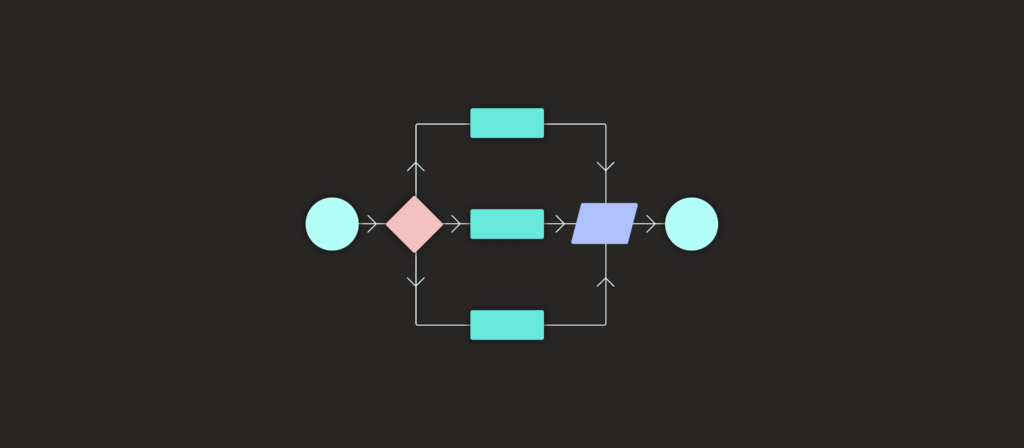You likely experience suboptimal business processes every day.
Perhaps you have to perform a number of tasks manually; or find certain employees to be bottlenecks; or discover that there isn’t any error handling in key parts of the process.
To help your team address these issues, among others, you can turn to a business process management (BPM) tool. More specifically, using the tool, you can engage in process modeling, and implement process improvements that incorporate automation.
We’ll explain how the tool works, review a few impactful use cases, highlight the business benefits of using it, and even share some of its drawbacks. But first, let’s define the discipline that the tool is named after.

Transform your business processes with Workato
Workato, the leader in enterprise automation, lets you integrate your applications and databases and implement end-to-end automations without having to write a line of code.
Business process management definition
Business process management is a discipline that requires you to take a series of steps in order to build or improve upon a business process.
It’s worth noting that as organizations applied a BPM framework across their processes, they began to identify common issues or areas of opportunity that required a tool to address—which led to the rise of business process management software.
Related: iPaaS vs hybrid integration platform
What are the stages of the business process management lifecycle?
There are 5 stages in the BPM lifecycle: design, model, execute, monitor, and optimize. They need to be performed in sequential order and, if each is carried out effectively, you’re likely to end up with a highly-efficient business process.
Here’s a brief recap of each stage:
- Design: where you set out to understand a business process through a variety of means, such as interviewing key stakeholders, reviewing relevant documentation, seeing the process in action, etc.
- Model: where you visually depict the business process as it stands today as well as its desired state
- Execute: where you run the new business process
- Monitor: where you track the business processes’ performance with an eye on determining improvements and any issues that might still exist (or that’ve now cropped up)
- Optimize: where you incorporate the improvements and/or address any issues identified from the previous step
What is a business process management tool?
It’s a type of automation tool that allows you to map out and and automate workflows that require human intervention. Its goal is to help teams implement and maintain efficient, secure, and error-free processes.
It’s worth noting that while BPM tools allow you to build workflow automations, they also allow you to create custom applications that make the process of interacting with such workflows relatively straightforward for end-users.
Business process management examples
Since BPM tools can be used for any process that requires human oversight, whether that’s providing information, approving a request, or resolving an error, there’s a wide range of examples we can cover.
Here are just a few common scenarios:
1. PTO approvals
Using BPM software, you can design a seamless PTO-approval process for all involved.
Here’s how it can work: Once a request gets made in a BPM-created application, the associated manager gets alerted via email. Within the email, they can click on a link to visit the custom application’s instance for approvers; from there they can review information on the request, such as the number of days the employee wants to take off, the specific days they plan to be away, and the number of vacation days they have available.
The manager can go on to approve or reject the request with the click of a button, and once this happens, the requestor can see the updated status of their ask within their instance of the application.
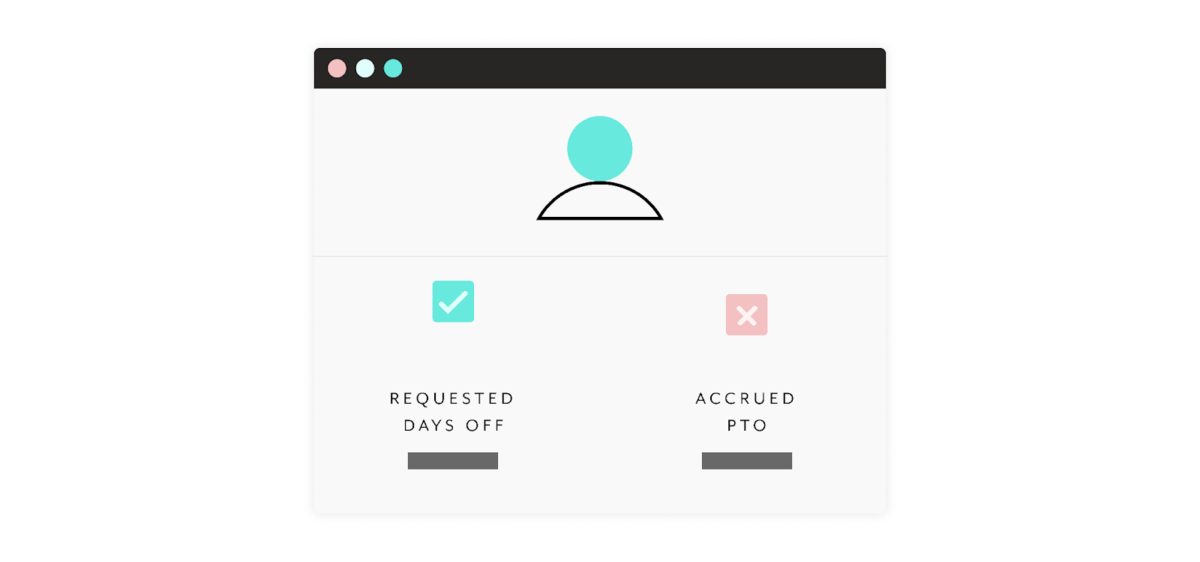
Related: Powerful examples of office automation
2. Incident management
Whenever an employee experiences an issue with their applications or equipment, they’ll need IT to become aware of all the pertinent details on time so that they can address the situation quickly and successfully.
With that in mind, you can use a BPM tool to build an automated incident management process.
More specifically, any employee can submit a ticket in a custom-built BPM application, which creates a ticket in your IT service management tool. Then, depending on the category of the issue, the region it was filed in, among other factors, the appropriate employee in IT gets assigned to it. Once they are, they receive an alert via email and/or a push notification from their ITSM tool, and they can start working on it.
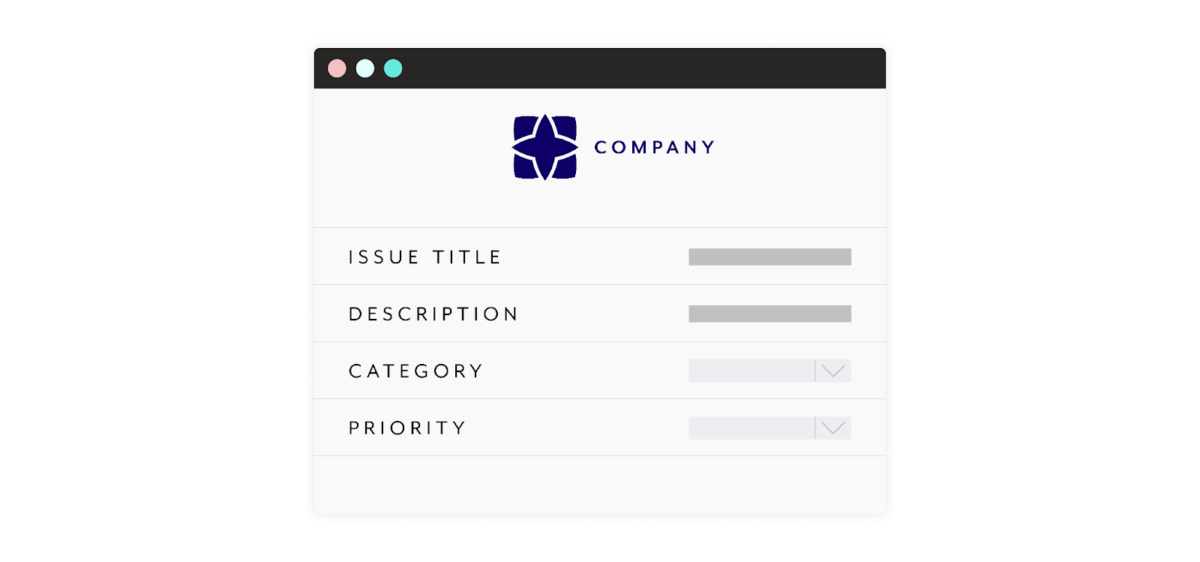
3. Employee onboarding
To ensure new hires have everything they need to be productive on day 1, you should kickstart their onboarding process as soon as they sign their offer letter.
Here’s how a business process management system can help streamline critical onboarding tasks: Once the candidate’s offer letter is fully executed, the recruiter can visit a customized BPM application and select a checkbox to confirm that the candidate has signed their offer letter.
The hiring manager can then receive an email that includes a link to their instance of the BPM application; from there, the hiring manager can select the apps (including the permission levels) and equipment their incoming direct report needs as well as when they need them—which triggers new tickets to get created in an application like ServiceNow and purchase orders to get added in an application like Coupa.
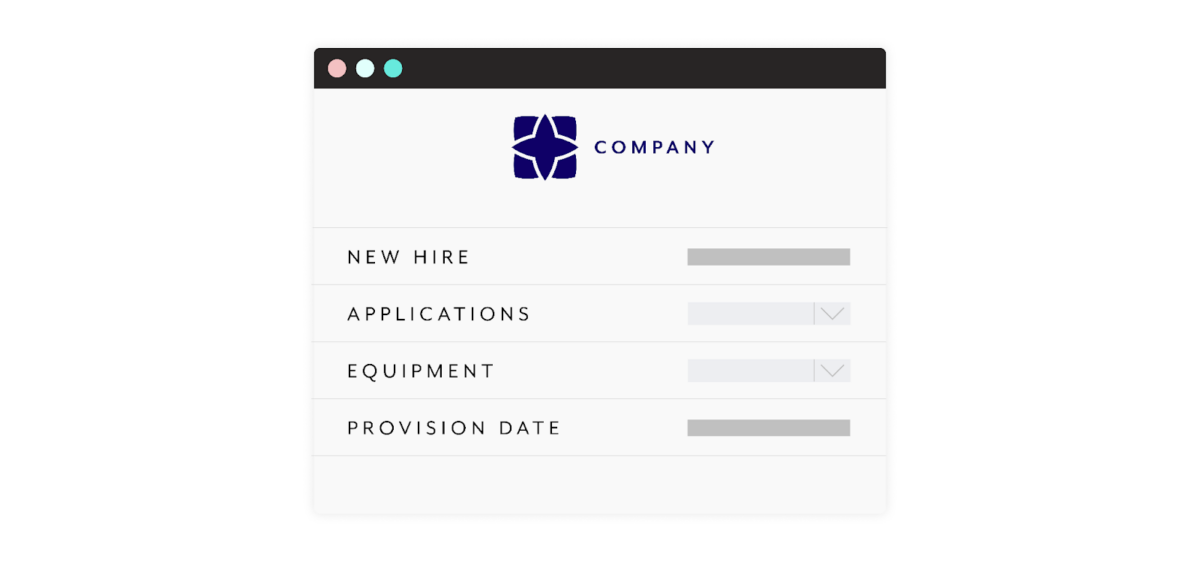
Why business process management is important
Here’s just a few of its benefits:
1. Provides time savings
By allowing employees to access a single user interface for performing multiple tasks in a process, they can avoid hopping between different systems—which, as research proves, helps employees save hours of time every week. In addition, BPM software can streamline many of the tedious tasks that were previously performed manually, helping employees save an immeasurable amount of time over the long run.
2. Prevents harmful scenarios
In the absence of automation, all kinds of human errors can take place. And while not all of these errors have harmful consequences, many do. For example, employees may get access to customer or employee data they shouldn’t see; incidents that plague the customer experience may get routed to the wrong team; and tickets for provisioning apps for new hires may get an incorrect provision date assigned to them.
Given that BPM software allows you to automate many of the error–prone tasks in a process, your team can largely avoid the issues described above, among countless others.
Related: Benefits of cloud integration
3. Delivers improved experiences for employees
Moving between apps to find and re-enter data isn’t just a time suck—it’s also a mundane, unpleasant activity that your employees likely want to avoid at all costs.
Automations built in BPM software allow them to not only avoid this type of grunt work but also put more time and energy towards the thoughtful, strategic activities they value.
4. Offers a better customer experience
You can build countless automations that center around the customer experience with BPM software—from escalating customer issues to providing personalized and proactive outreach based on product usage data. Once implemented, these automations can help clients experience issues less frequently and for shorter durations, as well as motivate them to use your platform more often and try additional features.
5. Improves your organization’s bottom line
As you can guess, using BPM software to deliver better customer experiences will likely improve customer retention and expansion. Perhaps less predictable: using BPM software to help foster an environment that keeps employees engaged can also have a positive effect on your company’s profitability.
Challenges of business process management
Unfortunately, BPM software isn’t without its flaws. Here are a few to keep in mind:
1. Requires technical expertise to use
In most cases, only a select group of developers at your organization will be able to use your BPM tool. And even these employees are likely to experience a long learning curve.
Since your organization has dozens, if not hundreds, of processes that need to be automated (at least to some extent), BPM tools might be unable to meet your organization’s automation needs over time.
2. Only accounts for processes that require human interaction
Automations can often be built with rules-based decisions that don’t require human input. Since BPM tools are geared towards approval-based workflows, they don’t normally account for these scenarios.
And while BPM tools may try to account for additional automation use cases over time, they’re architected for processes that need human intervention.
3. Processes require increasingly less human intervention
As AI continues to advance, it’s becoming more capable of making decisions on individuals’ behalves. When you couple this with the fact that organizations are constantly readjusting their processes to require less human interaction, it’s clear that BPM solutions are becoming less and less important for organizations.
Related: Challenges of SaaS integration
Leverage BPM software’s automation capabilities and more with Workato
Workato, the leader in enterprise automation, allows you to design and implement business process automations that require human intervention via a low-code UI for designing recipes (or automations) and Workbot®—a customizable platform bot for Slack or Microsoft Teams that allows your employees to kickstart or interact with automations.
Workato also allows you to:
- Build integrations and automations quickly and at scale via more than a thousand pre-built connectors for applications and databases, along with hundreds of thousands of automation templates
- Implement the proper governance and security controls through features like role-based access control, enterprise key management, and Automation HQ
- Develop, publish, and maintain APIs through our API Platform