As your organization invests in more applications over time, you’ll need a scalable approach for integrating them.
With this in mind, your organization can invest in a hybrid integration platform, otherwise known as HIP.
We’ll help you decide whether a HIP is right for your business by reviewing what it is, different ways to use it, its benefits, and more.

Ready to integrate your applications?
Workato, the leader in enterprise automation, offers a low-code UX and enterprise-grade governance capabilities to help you integrate and automate safely at scale.
What is hybrid integration?
It’s the process of connecting applications, data, and files that are either hosted in the cloud or on-premises. Once connected, you can keep data in sync across applications and implement end-to-end automations.
Hybrid integration platform definition
It’s a 3rd-party platform that enables you to implement hybrid integrations. It can use a variety of methods to connect applications, data, and files, such as application programming interfaces (APIs), database connectors, or on-premise agents.
Hybrid integration platform vs iPaaS
A hybrid integration platform and an integration platform as a service (iPaaS) are nearly one and the same. The only difference between them is that the former can be delivered in the cloud or as on-premises software, while the latter can only be delivered in the cloud.
Related: A guide to iPaaS
Hybrid integration examples
Here are some common examples of hybrid integration:
1. When a case gets created in your CRM, create a corresponding incident in your ITSM
Whenever a customer-facing employee comes across a client issue, it’s critical that they make the appropriate personnel aware of it as soon as possible. Only then, the issue can be worked on quickly and resolved in as little time as possible.
With this in mind, you can integrate your CRM with your ITSM tool and build the following workflow:
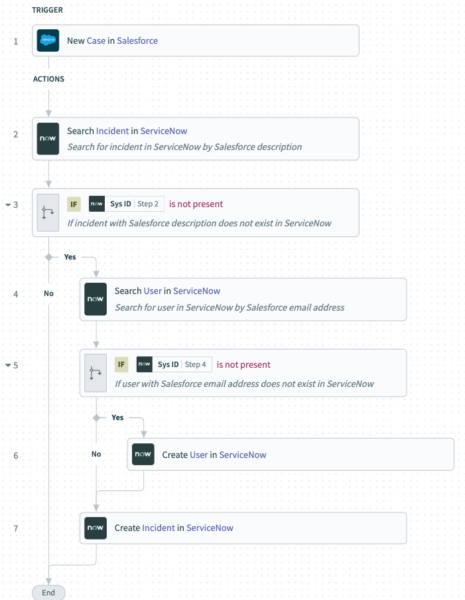
1. Once a new case gets created in a CRM like Salesforce, the workflow gets triggered.
2. A HIP checks to see if the corresponding incident exists in an ITSM tool like ServiceNow.
If it does, the workflow ends; if it doesn’t, the following steps take place: The HIP checks to see if the user associated with the case exists in ServiceNow. If they don’t, they get added. Once they’re added (or if they were already present), the incident gets created in your ITSM tool.
It’s worth noting that you can decide on the information that’s synced between the case and the incident, such as the issue’s level of priority, description, created date, and so on. This ensures that both teams are fully aligned on the issue and that key insights don’t slip through the cracks.
Popular Salesforce integrations
2. Receive alerts when specific tasks are done in your project management software
As you and your colleagues work on key, multi-step initiatives together, you’ll likely want to know what the status of any is at different points in time. You’ll also want to receive alerts when it’s your turn to perform a certain task so that you aren’t the bottleneck.
To help meet these requirements, you can integrate a business communications platform like Slack with a project management software like Wrike and implement the following automation:
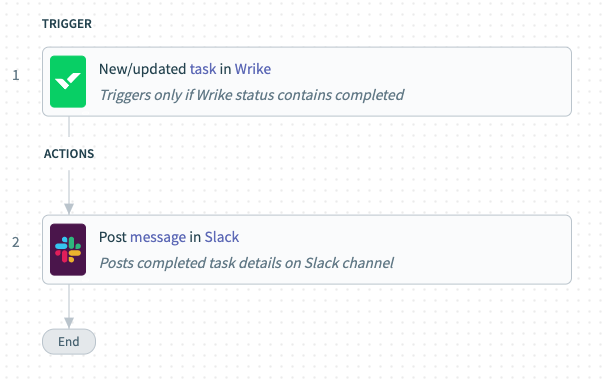
1. Once the status of a specific task is updated in Wrike, the workflow gets triggered.
2. A message gets posted to a specific channel in Slack that has all of the project’s stakeholders. This message can include critical items and information related to the task, such as any attachments, the task’s ID, title, level of importance, etc.
3. Add clients to a list in your marketing automation platform when their level of product usage exceeds a certain threshold
As your marketers look to launch expansion campaigns, it can be difficult to pinpoint the specific accounts that are more likely to convert. To help them, you can connect a data warehouse like Snowflake with a marketing automation platform like Marketo and build the following automation:
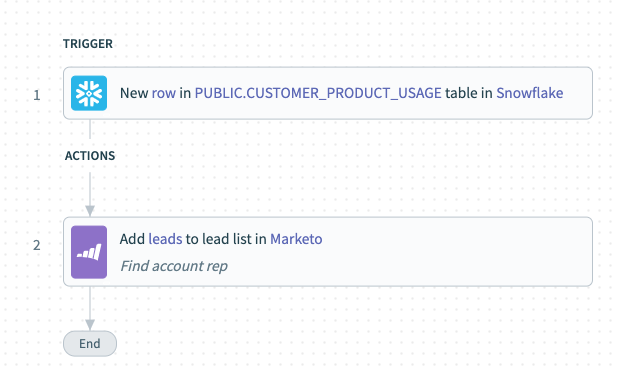
1. Once a client’s level of product usage exceeds a certain threshold, as measured by a product usage table in Snowflake, the workflow gets triggered.
2. The leads at the account get added to a specific lead list in Marketo, allowing your marketers to identify them quickly and put them into specific upsell or cross-sell campaigns.
Benefits of hybrid integration
Here are some of the top reasons to perform hybrid integration:
1. Prevents human errors
In the absence of integration, your employees are forced to hop between applications just to reenter information. This is not only tedious and unpleasant to perform but can also lead to consequential mistakes, from invoicing clients the wrong amount to provisioning the incorrect set of apps for new hires.
Since hybrid integration can streamline the majority of data entry-related activities, these issues can, by and large, be avoided.
2. Improves collaboration
Providing employees across teams with accurate, up-to-date information can help mitigate disagreements and allow them to arrive at better decisions, fast. This can apply to any area of your business, whether that’s sales, customer success, HR, or finance.
3. Elevates the employee experience
Enabling employees to avoid time-intensive, mundane activities, like app hopping and data entry, not only lets them avoid the work they don’t enjoy but it also gives them an opportunity to focus on the creative, strategic tasks they value. Taken together, the employee experience should improve by leaps and bounds, which should also benefit your organization in the form of improved retention, productivity gains, and even higher profits.
How to evaluate hybrid integration platforms
Once you’re bought into using a hybrid integration platform, you’ll need to know how to evaluate your options.
Here are a few considerations to keep top of mind:
1. Ease of use
Your organization likely can’t rely on IT or engineering to implement and maintain all of your integrations and automations over time. They have other priorities, and, in many cases, they won’t know the best ways to design and implement them.
A low-code/no-code HIP neatly addresses this.
It allows business teams to play a role in the process, providing IT and engineering relief while allowing the business teams to leverage their expertise in specific processes when designing the associated integrations and automations.
2. Governance and security capabilities
While it’s critical that lines of business play a big role in your integration and automation activities (among other digital transformation initiatives), your HIP will need to provide a number of features and capabilities that allow IT (and whoever else oversees the platform) to keep your applications, data, and processes secure. This includes role-based access control, data centers located in different parts of the world, enterprise key management, etc.

3. Comprehensive library of connectors
Your organization is likely looking to build dozens, if not hundreds, of integrations with a HIP. To help you do so quickly and without relying on your developers, the HIP should provide an extensive collection of pre-built application connectors.
HIP vendors typically provide a public library of their connectors. It’s worth exploring them to see which applications they support and, for each connector, the triggers and actions they’ve made available.
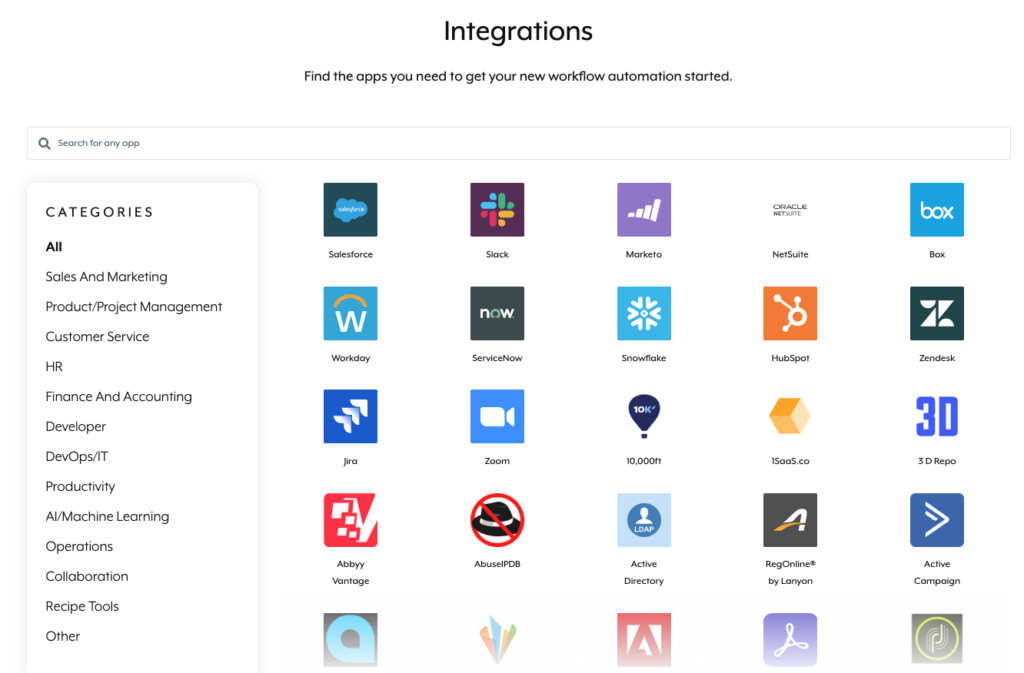
4. Diversity of use cases
Your organization’s integration and automation requirements are difficult to predict over time. To ensure your business is able to meet any requirement as it comes up, you should look for a hybrid integration platform that can address a wide range of integration and automation scenarios, such as application integration, data integration, workflow automation, B2B integration, IoT integration, among others.
5. Reviews on 3rd-party review sites
Like other categories of software, you can look to 3rd-party review sites like G2 and Gartner Peer Insights to assess and compare HIP vendors.
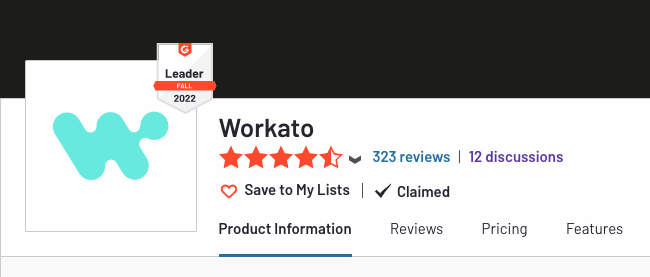
Many HIP solutions have accumulated hundreds of reviews, earned specific badges or awards, and had discussions related to their pricing and features on these sites—offering you the opportunity to review each solution carefully and comprehensively.

Ready to integrate your applications?
Workato, the leader in enterprise automation, offers a low-code UX and enterprise-grade governance capabilities to help you integrate and automate safely at scale.
