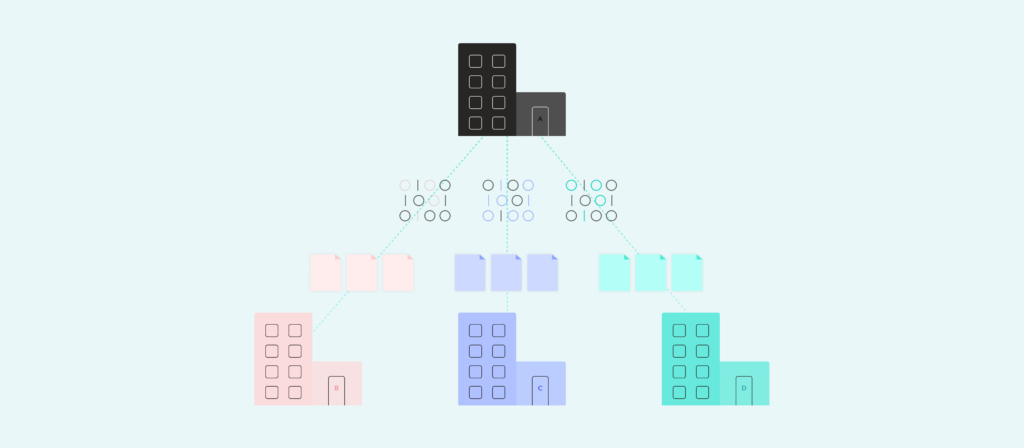Modern businesses depend on a host of trading partners to function efficiently and transform their processes. These businesses must automate most of their processes and connect with their network of business partners in real time to enable key business functions such as communication and data transfer.
Business-to-business (B2B) integration is the technology that businesses use to connect their applications and internal systems with those of their trading partners, customers, and suppliers, enabling real-time connectivity and data transfer.
And technology companies aren’t the only ones looking to transform their processes through integrations and automations. According to our analysis, businesses that operate in industries like consumer goods and services, healthcare and pharma, internet software and services, retail, construction, and professional services have increased the number of automations they’ve built year-over-year by more than 2X.
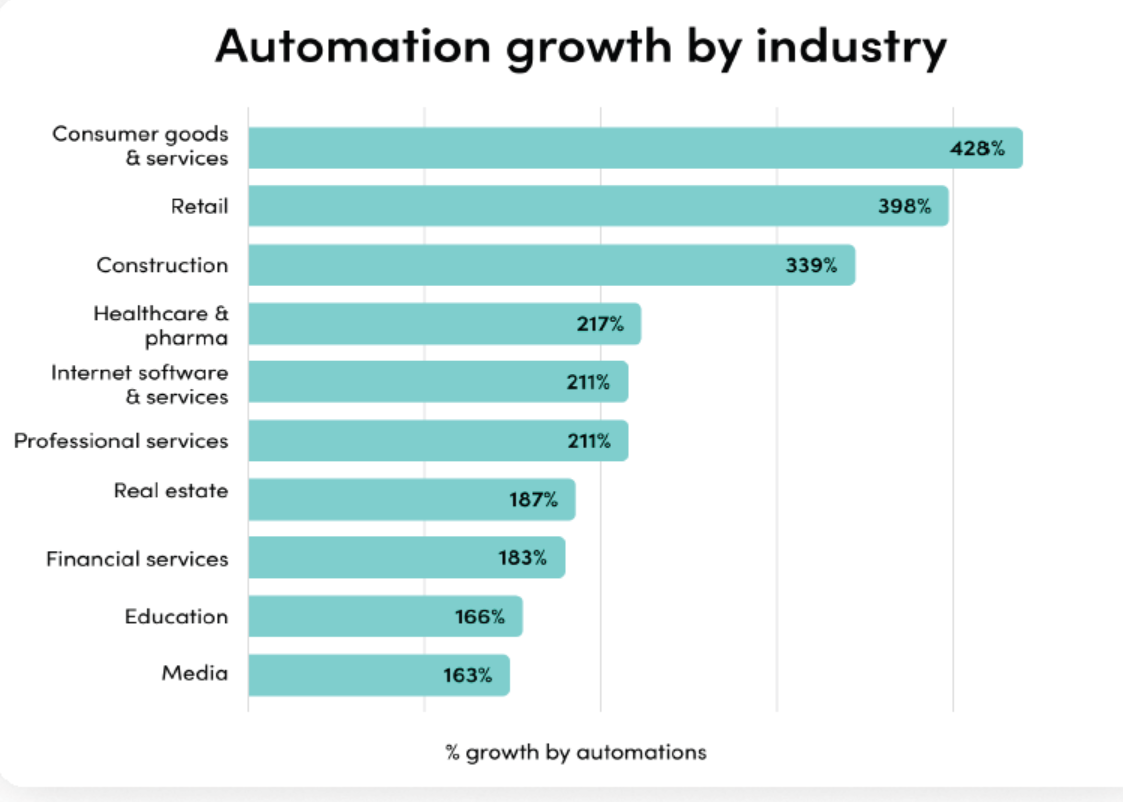
Given how organizations in these industries depend on a number of trading partners, the growing number of integrations and automations they’re building likely work across multiple businesses. In other words, they’re likely implementing an increasing number of B2B integrations.
We’ll cover why this is the case by breaking down some of the benefits of B2B integration and share some impactful use cases. Also, we’ll provide the best practices to help you succeed in your B2B integration. But to start, let’s align on the basics. But first, we’ll discuss what B2B integration is and its use cases.
Definition of B2B integration
Business-to-business (B2B) integration is a scenario where an organization connects at least one of their systems with any that belong to a 3rd-party in order to share certain types of information.
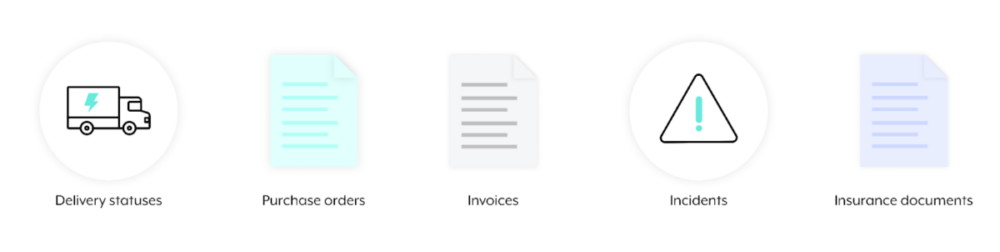
It’s worth noting that this is distinctly different than application-to-application (A2A) integration. A2A integration is the process an organization takes to connect their internal systems, typically by using application programming interfaces (APIs).
What Is a B2B integration platform?
It’s a 3rd-party platform that facilitates B2B integration use cases. This platform can take the form of an electronic data interchange (EDI) or a managed file transfer (MFT) tool. However, these are considered legacy approaches to B2B integration. An API integration platform is considered the modern approach.
Related: What is a hybrid integration platform?
Why APIs outperform EDIs for B2B integration
While EDI is commonly associated with B2B integration, using it in this context can lead to several issues—which APIs can help you avoid.
Difficult to standardize records with EDI
A record at one organization likely has certain fields that use specific formats, names, value types, and so on, that look different than what their trading partners use. And while EDI standards try to account for this by offering prescriptive guidance on the record’s fields, issues still crop up.
For one, it’s time consuming to understand and incorporate the guidance from an EDI standard. Moreover, each party will likely still make decisions that cause issues. For instance, one party might believe that they can add a space to a certain field in a file (as the EDI standard may not say that they can’t), forcing the other party to build custom logic that requires removing the space before the file can be processed.
Incorporating this type of nuanced complexity to process records forces organizations to rely on specialists, which is expensive and, for many businesses, unsustainable.
APIs offer a simpler means of connectivity
Companies can clearly lay out their fields and formats via their APIs. This allows trading partners to use a low-code/no-code API integration solution to easily connect to those API endpoints and make use of that data without having to perform any customizations.
In addition, there are many more solutions that support API integration than EDI integration. When you couple this with the fact that the former doesn’t require an advanced skill set to use, it’s clear that it’s easier to find and use an API-based solution that meets your requirements.
B2B Integration Examples
Here are a few impactful B2B integration use cases.
1. Escalate incidents from a call center seamlessly
Let’s imagine that a company contracts a 3rd-party to serve as their contact center. This third party can address the majority of issues that come in, but a small percentage needs to be escalated to specific teams at the company.
To ensure that escalated tickets get routed to the appropriate teams on time, you can build a B2B integration that connects the contact center’s ticketing system with the company’s. From there, you can build a workflow where once someone in the contact center escalates an issue in their respective ticketing system (e.g. ServiceNow), the company’s ticketing system (e.g. Zendesk) retrieves the escalated issue, along with key details on it.
Moreover, as the company goes on to resolve the issue and marks the ticket as such in their system, the contact center’s ticket within their respective system gets updated accordingly—allowing everyone to stay on the same page.
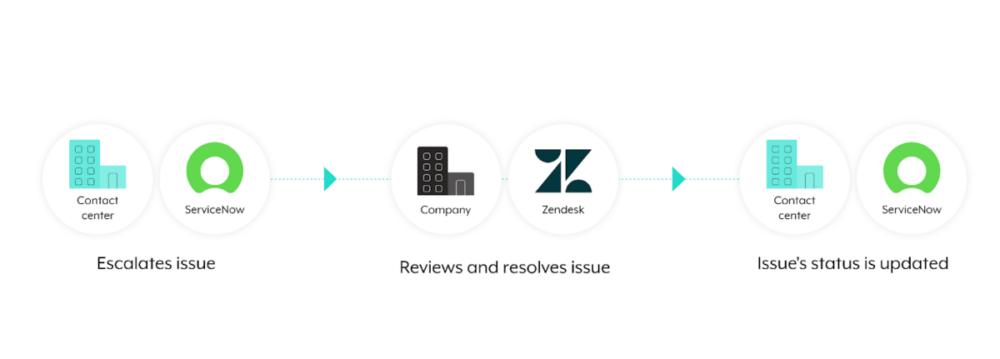
Related: A guide to implementing two-way syncs
2. Enable vendors to view your purchase orders in near real-time
Let’s say that a retail store needs to procure certain products from one of its vendors. To facilitate this transaction, you can use B2B integration to connect their respective ERP systems and then build a data flow that works as follows: Once the retail store’s ERP system creates a purchase order, a corresponding purchase order gets created in the vendor’s ERP system in near real-time—all but ensuring that they’re able to review and fulfill the order quickly.
3. Keep tabs on the status of deliveries
Using the previous example, let’s assume that another company performs the work of shipping the products that the retail store ordered from the vendor. By using B2B integration to connect the supply chain partner’s shipment management system with both the vendor’s and retail store’s ERP systems, everyone can stay abreast of the shipment’s status. More specifically, any time the delivery status changes in the shipment management system, the corresponding fields in both the vendor’s and retail store’s ERP systems are updated accordingly.
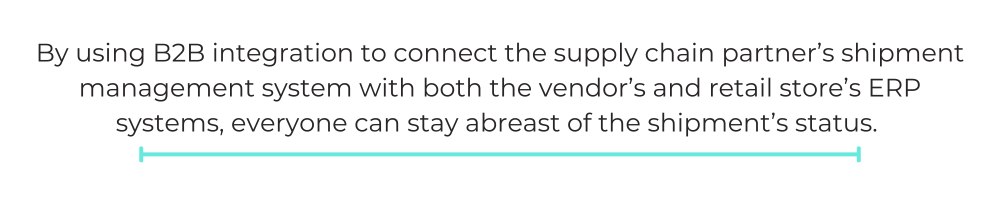
Benefits of B2B Integration
Here are just some of the benefits of B2B integration:
1. Enables trading partners to work together effectively
Using B2B integration, organizations can easily and quickly engage in data exchanges with business partners. This ultimately allows them to meet their respective needs, whether that’s getting paid on time, receiving orders as soon as possible, resolving incidents with little delay, etc.
2. Prevents costly human errors
B2B integrations allow each party to perform fewer error-prone, manually-intensive tasks, whether that’s entering in data or uploading a document to a specific system. As a result, there’s likely to be fewer human errors that lead to serious issues, such as a vendor providing the wrong set of goods to a retailer because they made a mistake when re-entering the order in their ERP system.
Related: The top benefits of cloud integration
3. Offers scalability
Assuming you and your partners use low-code/no-code tools and plan to connect to each other’s systems via APIs, the work of building and maintaining B2B integrations may be easier than expected. This can be true both from a resourcing perspective (as more employees can participate) and a cost perspective (as these less-technically-savvy employees that get involved may not earn as high of a salary).
Challenges of B2B Integration
Realizing the benefits of B2B integration, unfortunately, isn’t always easy. Here are some of the challenges to keep in mind.
1. Failing to work with APIs
Even if your organization is fully committed and able to integrate with a business partner’s applications through APIs, you won’t be able to do so if the business partner can’t make API endpoints available. In this case, you’re likely forced to use a legacy B2B integration approach (i.e. EDI or MFT).
2. Engaging in extensive coordination
Your organization likely needs to work with numerous 3rd-parties in order to address all of its B2B integration requirements. And for some use cases, you might need to work with more than one party.
Couple this with the fact that each B2B integration requires consistent dialogue between your organization and the 3rd-party and the following becomes clear: You’ll have to commit considerable time to communicating with third-parties in order for your B2B integrations to get implemented effectively and work as intended over time.
3. Disrupting existing integrations
Your trading partners will inevitably change their tech stack over time. And while most of these changes won’t affect your relationship, it would if it involves an app that’s involved in one of your integrations. In this case, you’d have to work quickly in integrating to the trading partner’s newly-adopted application in order to minimize any downtime.
Some changes, however, require you to find a new trading partner. For instance, if one of your vendors stops offering a certain item you need, you’ll be forced to search for a new vendor who can provide it (and in the meantime, your business can be put on pause).
Best Practices for Successful B2B Integration
Below are the main points to consider when implementing B2B integration.
1. Define B2B integration needs
Define the current scalability and performance demands that the business requires to run efficiently while keeping future demands, such as an increase in transaction volumes and peak loads, in mind.
Determine the data types and formats the business and its partners need to exchange to ensure seamless interoperability.
Analyze the business partners varied ecosystems, including their technological and operational environments and tailor the integration to accommodate them.
2. Choose the right B2B integration method
Ensure you choose an integration method that aligns trading partners’ ecosystems with your business objectives, such as high scalability and real-time data exchange.
- EDI is less flexible and not designed for real-time data exchange and is often considered a legacy method.
- APIs support real-time data exchange but require robust API management to maintain security.
- Integration Platforms as a Service (iPaaS): Use a B2B integration solution like Workato to centralize integration management of integrations. They support advanced automation and can scale to accommodate increasing or decreasing transaction volumes or expanding partner networks.
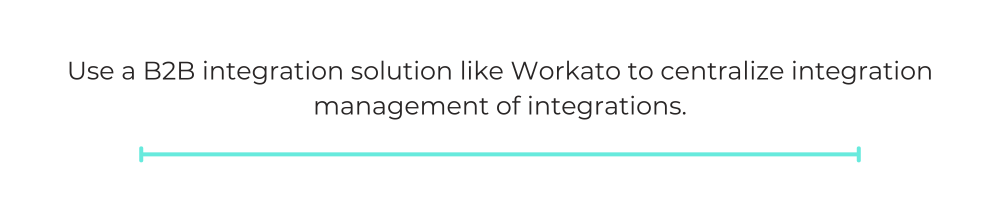
3. Select the right B2B integration provider
Once you settle on the B2B integration method, it is time to choose a provider that aligns with business strategies, technical requirements, and budget. Ensure that their product offering is compatible with existing internal systems and partner ecosystems. Check for their product scalability and ability to provide efficient support services.
4. Continuously improve
Monitor performance metrics like transaction latency and error rates and analyze feedback. iPaaS platforms provide real-time data analytics and visibility into integration workflows. Then, optimize workflows by automating manual processes and eliminating redundancies.
Also, provide ongoing training to internal teams on the integration platform usage best practices to improve adoption and reduce errors. Finally, continuously monitor data exchange patterns, looking for bottlenecks and optimizing operations.
5. Engage trading partners
Involve trading partners early during the planning phase, throughout the implementation phase, and after the integration process to ensure alignment of integration goals and technical requirements. Additionally, maintain ongoing communication to resolve challenges and share updates.
6. Prioritize Data security and compliance
To mitigate risks and maintain trust, your B2B integration must comply with international and local data security laws and industry-specific standards such as GDPR, HIPAA, and PCI-DSS.
Also, put measures to secure data in transit and at rest, including implementing encryption and access controls.
Use Workato as Your B2B Integration Solution
Workato, the leader in enterprise automation, lets you integrate your SaaS applications, on-premises systems, and databases with your ecosystem of trading partners without having to write a single line of code.
The platform also allows you to embark on other critical digital transformation initiatives. Here’s just a short list of what it allows you to do:
- Build internal integrations and end-to-end workflow automations for any business process, whether that’s quote-to-cash, incident management, lead routing, etc.
- Use Workbot® to build platform bots that allow employees to access data and actions without leaving their business communications platform, whether that’s Slack, Microsoft Teams, or Workplace by Meta
- Develop, publish, and manage APIs through our API Platform
B2B Integration FAQ
In case you have any more questions on B2B integration, we’ve addressed several more below.
What are the two types of B2B integration?
The two types are referred to as data-level integration and people-level integration. In the former, documents are automatically exchanged between the trading partners’ applications; while in the latter, employees at each organization are enabled to communicate and collaborate effectively at any point in the integration workflow.
How is B2B integration different from EDI?
B2B integration refers to a specific integration scenario, while EDI is a legacy approach for implementing B2B integrations. For instance, B2B integration can involve trading partners connecting their ITSM tools in order to keep tickets in sync, and EDI can be used to connect these tools.
What’s the difference between A2A and B2B integration?
A2A, or application-to-application integration, involves connecting to internal applications, while B2B integration requires connecting to a 3rd-party’s application.