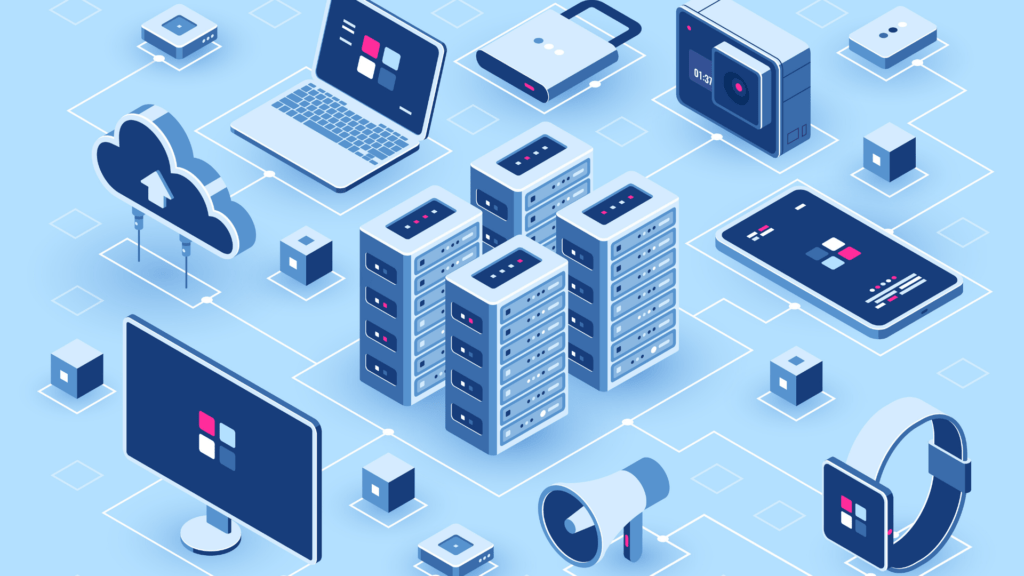What is iPaas?
iPaaS, which stands for Integration Platform as a Service, is a cloud-based platform that allows your organization to build integrations between applications, processes, and data, whether in the cloud or on-premises.
iPaaS makes it easier to automate processes, develop and deploy data flows between applications, and connect workflows.
You can read on to learn why an iPaaS is important, the types of integrations it supports, its drawbacks, and more.
How does iPaaS work?
iPaaS lets you integrate data in a consistent way from multiple sources and applications. An iPaaS platform is hosted and managed by an iPaaS service provider. The iPaaS service provider is responsible for the management and governance of services, such as security, software updates, and hardware management.
iPaaS vendors may also provide additional capabilities.
A typical iPaaS platform will provide pre-built connectors and business logic that can be used to speed up the development of integration flows.
An iPaaS can take the management burden of integrations away from IT, which is especially important for large and scaling organizations. iPaaS also has a self-service model that allows it to scale with your integration needs.
To really understand what an iPaaS is and to help you evaluate integration solutions, you’ll need to review Gartner’s critical capabilities of an iPaaS. In short, Gartner believes an iPaaS should:
- Move specific pieces of data between API endpoints
- Map data between applications, even if the data doesn’t appear in a consistent format
- Transform data in ways that allow it to become more valuable for other systems
- Assess the quality of data that comes in and improve it when necessary
- Enforce a variety of API policies, like authentication and authorization
(Keep current video inserted here: https://www.youtube.com/watch?v=dkq2o1lDm9w&t=1s)
Why enterprise integration matters
As of 2024, organizations are using an average of 112 SaaS applications —and this number is growing, year over year. However, the count varies, based on the size of the organization. For example, for a small company with fewer than 50 employees, the count of applications is 21. Whereas, a large organization with more than 1000 employees might use over 200 SaaS applications.
As departments across your organization, from IT to finance to HR to sales, adopt an increasing number of applications to manage their function’s day-to-day tasks, they’re creating data silos (i.e. the information each department collects is only visible to them).
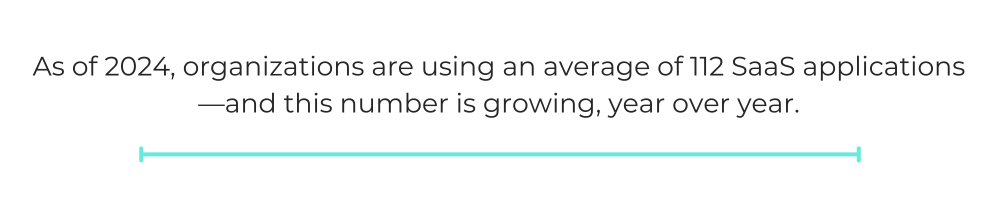
These data silos cause a variety of issues. Employees have to re-enter data several times, switch between applications to perform a task, and can’t uncover all the data they need to perform their jobs effectively.
Integration breaks down these data silos by allowing information to flow across various applications and systems in real-time. In turn, employees can fulfill a pressing need: using data to make timely decisions.
Create automations with an enterprise iPaaS
Types of integration
Integration is simply the process of bringing together multiple systems so that they can work together. The type of integration you need depends on what you need to connect (applications, data sources, etc.), why the integration needs to be performed, what your current integration processes are like, the level of governance required, and how the integration will be managed going forward.
1. Data integration
Definition
Data integration is the process of collecting data from several source systems and then organizing that data in a centralized location (typically a data warehouse).
What does it do?
Usually, data integration works well in numerous contexts. For instance, in the context of business intelligence (BI), analysts can analyze and make intelligent decisions from the high volumes of data; while in the context of big data, organizations that collect an immense amount of information over time—think Amazon or Apple—can manage and analyze that info effectively.
Learn how to implement data integration
2. Application Integration
Definition
Application integration is the process of enabling cloud apps, on-prem systems, and apps in hybrid environments to communicate with one another, typically via their application programming interfaces (APIs). Once connected, your data can be easily kept in sync across different applications.
What does it do?
Application integration can help you do things like connect your CRM platform and your marketing automation tool to help marketers and sales reps work together productively.
Continue reading about application integration
3. Cloud integration
Definition
Cloud integration is the process of using third-party or in-house tools to connect SaaS applications and legacy systems. The goal is, to ensure seamless application and data synchronization.
What does it do?
Cloud or cloud-based integration uses a 3rd-party tool, or in-house resources, to integrate your SaaS applications and legacy systems. Once connected, data can be easily kept in sync across these apps and systems, which is important as more organizations move to the cloud as part of their digital transformation. It’s worth noting: Cloud integration can include data integration as well as application integration.
Learn more about cloud integration
How iPaaS differs from other cloud services
To better understand iPaaS, you’ll need to know how it complements and differs from other cloud-based services:
Software as a Service (SaaS) is a software that’s hosted over the internet. The vendors themselves manage the servers, data, and code that are required to maintain and improve the software over time. Many popular technologies you use day-to-day fall under SaaS, including Salesforce, Slack, etc.
Integration as a Service (IaaS), according to Gartner, is an “integration functionality (secure B2B communications, data and message translation, and adapters for applications, data and cloud APIs) delivered as a service.”
The following are also worth mentioning, as when they’re combined, they make up an iPaaS.
Enterprise Service Bus (ESB) is an architecture that allows you to connect your applications via specific rules. An ESB is typically used to create integrations for internal or legacy systems. It doesn’t work as well with SaaS and other cloud apps, so it’s less scalable than iPaaS.
Enterprise application integration (EAI) uses a middleware framework to connect your on-prem and cloud systems—allowing data to move between them easily.
API management is the process of designing, distributing, and analyzing APIs that are used to integrate applications and data. Moreover, it allows you to manage areas like governance and runtime, as well as publish a developer portal to help facilitate awareness of your endpoints. API management is often included in an iPaaS.
iPaaS use cases
Here are some common ways that teams across your organization can use an iPaaS to improve how they work.
Keep customer support cases and issues in sync
Integrate your CRM with your ticketing systems, like Jira and ServiceNow, and connect your ticketing systems with one another to automatically route incidents to the right team, or to move tickets between teams with cross-system escalation.
For example, you can integrate the application your customer success managers use (your CRM) with the application your support team uses (your ITSM tool). You can then implement a workflow where whenever a new case is created by a customer success manager in your CRM, a new issue gets added to your ITSM tool. This lets support reps become aware of relevant issues quickly and move forward in resolving them as soon as possible.
Connect your CRM with your marketing automation platform
As your marketers execute drip campaigns that build interest among prospects, your sales reps will want to know when a prospect qualifies for a sales conversation.
Connecting the customer relationship management (CRM) platform your sales reps work on and the marketing automation tool your marketers use can help you do just that.
For example, once the apps are integrated and the data is moving between them in real-time, sales reps can learn exactly when a prospect’s lead score reaches a level at which they’re sales-ready. The appropriate rep can then contact the prospect quickly, and be more likely to close a deal.
Connect your ERP system with your CRM
By connecting your ERP (enterprise resource planning) system with your CRM, your finance team can automatically sync customer-related fields between the two, which speeds up all kinds of finance workflows and prevents costly human errors.
For example, you can integrate NetSuite with a CRM like Salesforce and then implement a sync where every new Salesforce order creates an identical order in NetSuite.
With this integration in place, you can work on automating your order-to-cash and other high-value business processes.
Connect your applicant tracking system with your HRIS
Connect your applicant tracking system, like Greenhouse, and human resources information system (HRIS) to create a seamless end-to-end hiring and onboarding experience.
As an example, once you’ve integrated your HRIS and recruiting tool, you can then build a profile of the new hire in the HRIS using information from their account in your recruiting tool.
IoT integration
Integration doesn’t end with applications. With the rise of the Internet of Things (IoT), the need to connect and integrate IoT devices has become more important. This is especially true when considering that an IoT system is continuously receiving and transferring data, as well as producing huge amounts of data that then needs to be processed and analyzed.
Integrating IoT devices and data with other business and SaaS applications improves data management, collection, analytics, and processing for IoT business solutions.
Embedded integrations
What if you want to provide integrations to your customers between top applications and your organization’s product? An embedded iPaaS lets you do just that while allowing your product managers and engineers to avoid the countless the hours of work that come with building integrations in-house.
Benefits of iPaaS
Let’s explore some of the reasons why it’s important:
1. It saves your team a significant amount of time.
Imagine you work in sales and need to use multiple applications to find information on a prospect:
- Salesforce for identifying contacts at an account
- Marketo for understanding the emails they’ve received from marketing
- Intercom to see what they’ve said in live chat conversations
- Eventbrite to look at events they’ve attended in the past
Since you’re targeting several prospects at a time, it’s clear that this process of hopping between applications to find information on each one isn’t scalable.
By using an iPaaS vendor, you can display all the relevant information on a single platform. From our example, this means you can look at a prospect in Salesforce and see all of the emails they’ve received from marketing, their previous live chat conversations, etc.
2. It can move data in real time.
Beyond accessing data within the apps they use, your employees need visibility into real-time data. It’s only with this type of data that your employees can engage in specific activities successfully, such as solving customer issues quickly or responding to inbound leads soon after they arrive.
An iPaaS solution neatly addresses this, as it can share data across the cloud applications and on-premise systems that are integrated in real time.
3. It protects your data and keeps you compliant.
An iPaaS can protect your data by managing access. Also, it can provide fraud detection and intruder alerts (which are easy to uncover and act on, since you’re using a centralized platform).
These protection measures can safeguard your reputation with customers as well as keep you compliant with GDPR, CCPA, HIPAA, etc.
4. It prevents human errors.
The process of manually transferring data between applications can leave you vulnerable to making mistakes—you’re human, after all. An iPaaS can mitigate any by automatically transferring the data for you.
5. It improves employee and customer satisfaction.
Helping employees easily access and use the data they need empowers them to focus less on the tedious, mind-numbing parts of their work and more on the strategic, exciting tasks. This, in turn, should significantly improve their day-to-day happiness at work.
Customers are also set to benefit. Employees can now respond to customers faster when there’s an issue, resolve customer issues more thoughtfully, and make less mistakes on important items, like invoices. Plus, research has shown that a happier employee base generally provides better customer experiences.
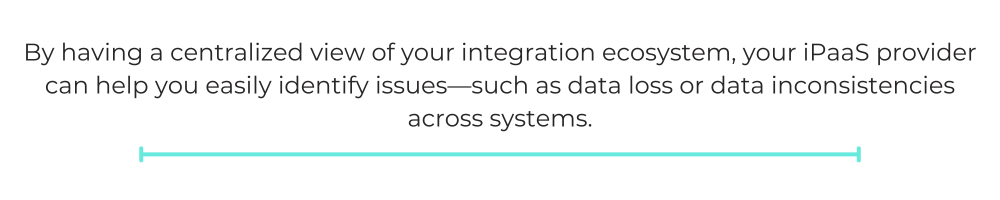
6. It helps you spot and troubleshoot issues across your integrations.
By having a centralized view of your integration ecosystem, your iPaaS provider can help you easily identify issues—such as data loss or data inconsistencies across systems.
Related: The complete list of benefits that an iPaaS provides
7. It offers a library of pre-built connectors.
The process of building an app’s API can be time-intensive for your developers, especially when there are several apps you’re looking to connect and the integration capabilities you’re looking for are fairly complex.
To solve this, many iPaaS solutions offer pre-built connectors, allowing you to leverage the apps’ API endpoints simply through authentication.
Challenges of iPaaS
Let’s explore some challenges one can face:
1. Data Security concerns
The integrated nature of iPaaS raises concerns about data breaches and cyberattacks. This is mainly because these integrations involve sharing sensitive data with cloud and third-party providers. This, however, can be mitigated by ensuring that access controls and data encryptions comply with the necessary regulations and industry standards.
2. Complexity around Integration
While iPaaS is built to address different business needs, it is still challenging to achieve a state of simple integration. This is because every system is different when considering the various workflows, protocols, and diverse data formats. The integration process on its own is also complex as it involves mapping data fields and ensuring a level of compatibility between different applications. All these are common integration pitfalls.
3. Scalability and growth concerns
While it is important to consider the future and how your iPaaS can accommodate business requirements, It is also essential to factor in how this new increasing task performs under heavy loads, increasing data volume, and availability. This will ensure paramount efficiency and adaptability. Ignoring this will lead to performance bottlenecks.
4. Vendor Lock-In dilemma
When considering iPaaS, it is crucial to consider its interoperability and compatibility with other systems. This will help prevent vendor lock-in and from being overly dependent on the vendor. This way, you can always migrate to an alternative if the need arises.
5. Monitoring and Analytics
Because of the complexity of the integrations, monitoring, and managing can be challenging. Thus, it is always important to use robust monitoring tools to operate and navigate the landscape much better.
While these challenges exist in every traditional iPaaS, we can avoid and address a couple of them. We have a detailed post that comprehensively explains how you can address your iPaaS concerns and how Workato can help you address them.
Why iPaaS doesn’t address the needs of today’s enterprise
As valuable as an iPaaS is, it has two serious limitations: It isn’t scalable, and it can’t automate processes. These shortcomings likely explain the following eye-popping stat we uncovered in our “2024 Work automation and AI index” report:
Ninety-four percent of professionals at enterprise organizations prefer using a unified platform to integrate applications and build workflow automation. They favor this approach instead of relying on multiple systems for better efficiency and streamlined operations.
Let’s take a closer look at each shortcoming:
It lacks scalability and efficacy across lines of business
You need to have a technical background to use a traditional iPaaS, which restricts the number of people who can use it.
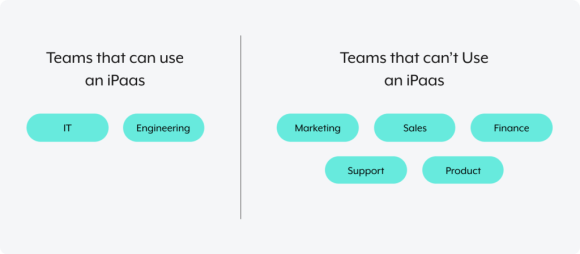
This means that as your organization adopts more applications over time, the process of integrating any app is likely to get delayed. Our report proves this issue is already widespread. 89% of companies are reporting struggles with their system and data integration backlogs. 90% of IT industry leaders are reporting difficulties while integrating AI functionalities into their existing systems. Thus, highlighting the complexity of the latest technical stacks.
This small group of iPaaS users also aren’t experts in each line of business. This can cause them to miss out on building workflows that benefit their teams. A survey carried out among 580 US-based executives from insurance sectors, banking, and credit unions found that 38% currently use iPaaS. This highlights the fact that iPaaS lags behind other automation tools in terms of satisfaction. The reason might be the technology’s newness or lack of industry-specific solutions.
It can’t automate workflows
Gone are the days when you use one platform to build integrations and another to build automation. Business users want and expect to do both in a single platform.
A traditional iPaaS, however, can’t build workflow automation. Why? Because it can’t “listen” to your applications for business events (triggers) and then use an event to deliver real-time outcomes (actions).
This limitation also prevents an iPaaS from using bots. Bots can make your workflow automation all the more valuable, as they can communicate information from applications to a communications platform, like Slack. This allows your team to get the data it needs, quickly and easily.
The Future of iPaaS: An Enterprise Automation Platform
An enterprise automation platform has the integration functionality of an iPaaS, and neatly addresses its drawbacks. Here’s how:
There are no coding requirements
This means that just about anyone can use an EA platform to build and maintain integrations and workflow automation.
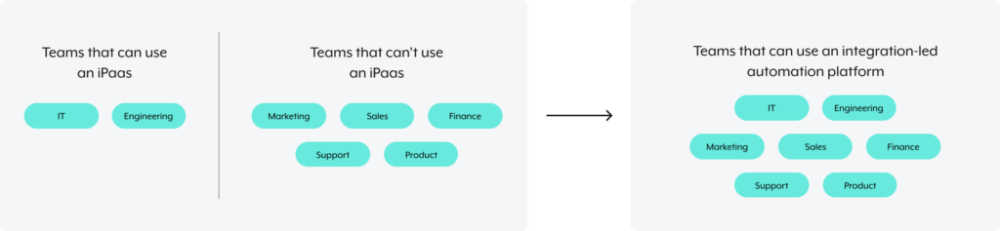
This cuts down on bottlenecks and allows organizations to be agile in managing their processes.
It also saves engineers and IT staff time, which they can reallocate towards more business-critical activities. Basile Senesi, Head of Sales Operations at Fundbox, adds more on this:
Organizations can use it to build integrations and automation
In other words, organizations can now use an EA platform to connect their apps, monitor their events, and act on them instantly.
It enables a built-in bot framework
You can use a variety of bots to share information with employees in the communications tools they use every day. In addition to sharing information from your applications, bots can use artificial intelligence and machine learning to deliver even more personalized experiences for your team.
For example, a bot can use AI to qualify a sales lead and to determine which sales rep they send it to (it considers factors like which reps can take on more leads and where they’re located).
Related: Everything you need to know about cloud integration
It allows for an extremely fast go-to-market
An EA platform can help you go from ideating a workflow to taking it live within a week! This can help your organization be more productive, move faster, and better appreciate the business technology team (which is a serious issue, as just 18% of BT professionals feel appreciated).
It offers community recipes so you can build quality automation, quickly
An EA platform allows you to see how other organizations use automation via recipes (steps the platform follows to do the work between your apps). This can help you brainstorm automations, or even copy one directly—which you can later customize to meet your needs.
It’s infinitely scalable
Since an EA platform operates in the cloud, it enables instant provisioning, 100% uptime, and zero maintenance requirements.
Workato’s CEO, Vijay Tella, offers more on why you need to use an enterprise automation platform instead of an iPaaS:
Workato offers the only enterprise automation platform
Workato’s team of executives has a history of starting and building forward-looking integration companies. This includes the likes of TIBCO and Oracle Fusion Middleware.
While working at these companies, they began to ideate a more powerful platform that fully addresses the needs of the enterprise.
It would be built in the cloud, and manage all types of applications, data, and APIs; it would allow you to build workflow automation that transforms business processes end-to-end; it would empower any business user to build integrations and automation under the governance of IT; and it would make use of AI-powered chatbots so that anyone can access the data they need in their communications platform.
They turned this vision into a reality by building the only enterprise automation platform in the market: Workato.