Work in sales? You more than likely use a customer relationship management (CRM) platform. Work in finance? There’s little doubt you use an enterprise resource planning (ERP) system. Work in HR? You’re definitely leveraging a human resources information system (HRIS)—and the list goes on. The truth is that Software-as-a-service (SaaS) applications have come to dominate organizations’ technology stacks, and with the domination of Saas applications comes the need for SaaS integration. SaaS integration is important today because it ensures your team makes the most of each app in your tech ecosystem. Why? This post will walk you through why SaaS integration is critical, but first, let’s align on the definition of SaaS integration.

Integrate your SaaS applications with ease
Workato, the leader in enterprise automation, allows you to integrate your SaaS applications and build workflow automations that work across them—all without having to write a single line of code.
Definition of SaaS integration
SaaS integration, or SaaS application integration, involves connecting a SaaS application with another cloud-based app or an on-premise software via application programming interfaces (APIs). Once connected, the app can request and share data freely with the other app or on-premise system.
This integration helps businesses utilize multiple SaaS applications for various functions, providing interoperability and streamlining processes across different applications.
Related: Why an iPaaS can integrate your SaaS apps and on-premise systems effectively
SaaS integration examples
Some examples are;
- Integrating CRM systems like Salesforce with a marketing automation platform like Mailchimp.
- Connecting your business messaging apps like Slack and Microsoft Teams with a task management tool like Asana and Trello.
- Integrating your accounting software, such as QuickBooks, with a payment tool like Stripe.
- Connect your business marketing analytics tool, such as Google Analytics, with a data analytics platform like Looker, Power BI, or Tableau.
How does SaaS integration work
SaaS integration works by establishing trust to secure data exchange between SaaS applications based on predetermined rules, triggers, and protocols using APIs. Depending on your business use case or operations, this data exchange can be in real-time or by batch processing. Also, the integration process usually requires little to no programming or configuration because of the predetermined rules and triggers.
To summarise, SaaS integration establishes data transfer and sync change between applications based on a trigger’s action.
Benefits of SaaS integration
With this SaaS integration definition in mind, here are the top reasons for implementing it:
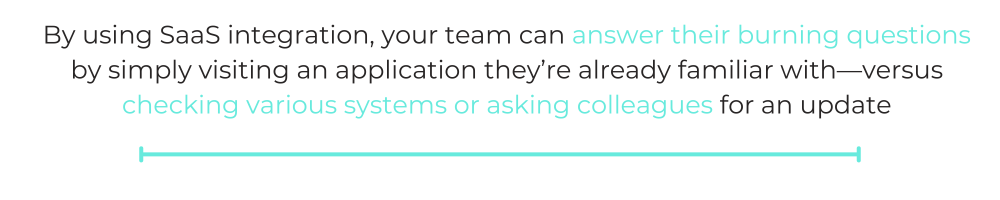
It provides transparency
How has a certain prospect engaged with your team in the past? What’s the status of a support case? Has the customer renewed their subscription?
By using SaaS integration, your team can answer their burning questions by simply visiting an application they’re already familiar with—versus checking various systems or asking colleagues for an update. This enables anyone on your team to find data quickly, and it also helps prevent employees from distracting and bothering their peers.
Related: Why business integration is so critical
It saves your team a significant amount of time
Now that your team no longer has to manually reenter data across applications or hop between them to find specific data points, they can save an immeasurable amount of time. Using their newfound time savings, they can perform more business-critical tasks.
For example, after you connect a ticket management system like Zendesk with a CRM like Salesforce, your customer success managers (CSMs) don’t have to update customer cases across both systems. Once a CSM marks a case as closed in Zendesk, it’s automatically marked as closed in SFDC. As a result, your CSMs can spend less time on this manual task and focus instead on providing thoughtful responses to customers, engaging with important clients proactively, etc.
Popular Salesforce integrations
It improves the employee and customer experience
Now that your employees can perform more thoughtful and strategic work, they’re more likely to enjoy their job. And once they do, there’s a higher likelihood they’ll take actions that leave your customers happier.
It reduces human errors
One underrated benefit of SaaS integration is that it ensures a single source of truth, thus ensuring accuracy and data reliability. Also, since the SaaS integration promotes automation, human risk is significantly reduced, and the concept of conflicting data value is eliminated.
It can help monitor the operational aspects using SaaS integration
As you probably know, SaaS integration comes with some features, from real-time data synchronization and automated workflows to dashboards and real-time alerts.
These features ensure visibility into your integration and a seamless data flow between applications. With this setup, you can monitor your workloads and track your operational metrics and systems.
It helps minimize SaaS spend
The “minimize SaaS spending” benefit can be viewed from different perspectives.
SaaS integration saves you custom development time and resources by taking that task off your engineering checklist, thus improving your developer’s productivity.
However, from a business perspective, SaaS integration minimizes SaaS spending by reducing manual data entry. By automating your task and seamlessly getting data from your integrated app, you don’t need to invest in another tool to access the same data. This is something to consider, especially since SaaS use will grow by 20.4%, with the average business spending around $3,500 per employee on SaaS tools (Gartner 2024).
Related: 5 trends that are shaping the future of application integration
Drawbacks of SaaS integration
As valuable as these benefits are, there are certain challenges that come with integrating your apps, whether it’s done in-house, via native integrations, or using an iPaaS.
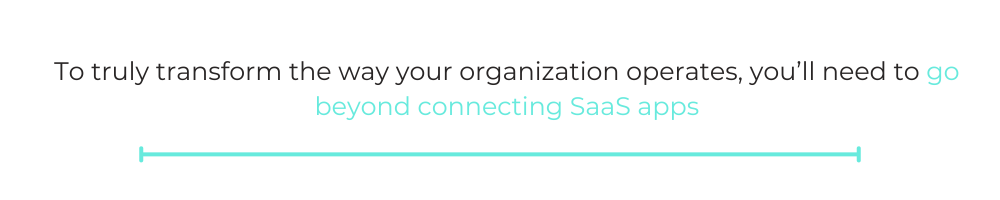
It doesn’t give rise to digital transformation
To truly transform the way your organization operates, you’ll need to go beyond connecting SaaS apps. Real digital transformation involves connecting your data and workflows across your applications, data, and teams.
It requires technical expertise
This inherently prohibits many of your employees from building the integrations themselves, which, in turn, can cause integration backlogs that frustrate teams and allow data silos to persist. Also, since the employees at large can’t be directly involved, many integrations might skip the attention of builders and fall through the cracks.
It can take a while to implement
Given the technical work involved in connecting your apps, the timeline for building any integration can easily get dragged out. Like the previous challenge, this leads to a long-lasting gap of information across apps, forcing employees to hop between them to find information and to re-enter data.
Related: 3 reasons why SaaS integration is hard
SaaS integration best practices
To ensure you get the most benefits out of your SaaS integration, here are some best practices you should follow:
Identify your integration requirements
First, Understand your business process.
Once you have a clear picture of what your process is like, you can identify what integration would make this business process seamless and what you need for a successful integration.
Plan and define your integration strategy
Establish clear, measurable, and achievable goals based on your baseline. Then, review your existing SaaS functionalities and select the most appropriate integration platform to help you achieve your goal. Finally, It is also important that you set a timeline for your integration initiatives.
But how can you implement your strategy? To implement your strategy:
- You will need to evaluate your SaaS landscape first.
- Then, proceed to set measurable goals and success metrics.
- Choose a suitable integration approach and tool.
- Review and refine periodically.
Test and ensure data security and compliance
Before starting your integration project, you should test and validate your integration workflows. Testing also helps you identify bottlenecks or issues you may have missed, reducing the possibility of issues in your production environment.
Document, document, and document
Documentation helps with continuity, usage, adoption, and future troubleshooting. It also ensures that your project is maintainable and reproducible. Your documentation should include the integration project’s requirements, workflows, and testing procedures.
Importance of a SaaS Integration Strategy
For starters, the end goal of your integration strategy is to ensure seamless data Interoperability and exchange between our SaaS applications.
With a solid SaaS integration strategy, you can:
- Reduce manual tasks and errors while increasing your data consistency and productivity.
- Provide seamless interaction with your stakeholders, thus improving customer experience.
- Adapt to changing business needs and technologies.
- Leverage data for monitoring and to make strategic planning.
How an integration-led automation platform lets you get the most out of your SaaS apps
To capture the benefits of SaaS integration and to address its drawbacks, you can adopt an integration-led automation platform.
This type of platform not only functions as an iPaaS and ETL tool, but it can also let you do the following: Listen to your apps for business events (triggers) and, once the condition for the trigger gets met, deliver real-time outcomes (actions).
The latter can transform how your business operates by allowing you to build end-to-end automations across your tech stack, and utilize chatbots that let employees work within your messaging platform (e.g. Slack).
For example, say you’re interviewing employees virtually and want to use the following applications:
- Zoom: to conduct the interviews
- Sendoso: to send the candidates swag following the event
- Slack: to coordinate across interviewers
- Greenhouse: to send interviewers candidate scorecards
With an integration-led automation platform, you can connect each of these apps and, using a chatbot (in this case, Workbot®), build the following workflow automation:

Workato Can Help
SaaS applications have changed and improved the way we work for the better. Thus, it is equally vital that we constantly consider ways to optimize their operation and enhance productivity.By leveraging a SaaS integration platform like Workato, you can be secured while seamlessly getting data and automating workflow efficiently. If you’re considering starting with SaaS integration, Workato can help prepare a demo specific to your needs. Request a demo with one of our experts today!
