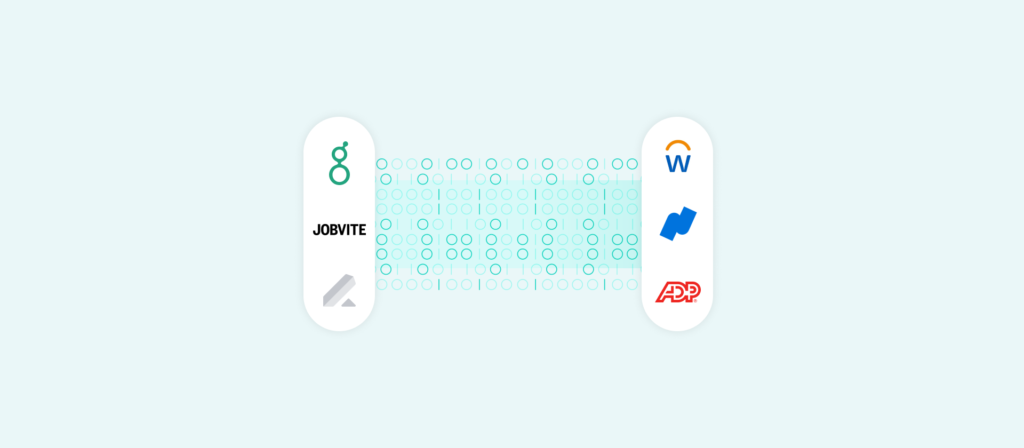Research proves that happier employees are more productive, stay on for longer, and deliver better customer experiences.
While there are a variety of ways to cultivate and sustain a high level of employee satisfaction, leveraging an applicant tracking system (ATS) and a human resources information system (HRIS) effectively is essential.
We’ll explain why integrating the two is fundamental to getting the most out of each and, in turn, providing a best-in-class employee experience. But to start, let’s break down their definitions and key distinctions.

Ready to integrate your HRIS and ATS?
Workato, the leader in enterprise automation, lets you connect the two and implement powerful HR automations without writing a single line of code.
What’s the difference between an ATS and an HRIS?
Understanding their differences is clear once you know how each generally works.
An ATS is a type of tool that lets you manage the candidate journey end-to-end.
More specifically, it lets candidates submit applications for specific job postings; it allows recruiters and hiring managers to exchange comments and notes on candidates; it enables recruiters to change the status of a candidate; and, in some cases, it uses AI and natural language processing to weed out candidates and to surface those that are most qualified.
An HRIS, on other hand, offers a multitude of features that aim to help manage the employee experience.
It lets you perform a broad set of administrative tasks, including any that fall under payroll, employer-offered benefits, performance reviews, and time tracking. It can also provide dashboards and real-time alerts so that your HR team can make informed decisions quickly.
Why you should integrate your ATS with your HRIS
Here are just a few reasons why you should integrate the two systems.
1. Onboard employees seamlessly
Once a candidate signs their offer letter and they’re marked as hired in your ATS, the appropriate employees in HR might be left unaware of the development. After all, without access to your ATS, how would they know when a candidate’s status changes?
This data silo prevents HR from kickstarting the onboarding process on time, potentially impacting the new hire’s experience from the get-go.
Through integration, however, you can set up a data flow where once a candidate is marked as hired, their profile in your HRIS gets created. In addition, you can map several candidate and employee fields between your ATS and HRIS, ensuring that the employee’s account in your HRIS includes all the required information.
The result: Employees in HR tasked with onboarding can discover incoming team members on time and respond accordingly.
You can also make this sync bidirectional. That way, recruiters don’t have to leave their ATS or ask colleagues to learn whether an incoming hire is getting on boarded. They can simply find the onboarding-related information they’re looking for within the new hire’s ATS profile.
Related: 5 common ATS integrations
2. Perform more robust analysis
Integration allows you to combine the uniquely valuable data sets provided by your ATS and HRIS and analyze them to uncover novel, actionable insights.
For example, say your team wants to look at employee performance more closely. As part of their analysis, they want to look at information like the channel an employee came in from when they were a candidate (e.g. employee referral) and the specific individuals who interviewed them. That way, your team can better determine the channels that bring in the most qualified candidates and the interviewers who do the best job of vetting interviewees.
Through integration, you can bring these fields—candidate source and interviewers—and many others into your employees’ HRIS profiles, and from there, build the appropriate dashboards to more easily uncover these insights.
3. Maintain job posts more easily
Once a job requisition gets approved and goes live, it isn’t necessarily set in stone.
Perhaps you and your colleagues eventually decide that candidates should have expertise in certain areas, or that you’d like the position to be located in a particular city. Whatever the changes your recruiters or hiring managers would like to make, they should be able to carry them out quickly and easily.
Assuming different teams like to use either an ATS or an HRIS to manage job requisitions, you can help all of the right stakeholders manage reqs easily by integrating your HRIS and ATS and implementing the following bidirectional sync:
- Once a recruiter changes a job posting from the ATS, the change gets reflected in the associated job requisition in your HRIS.
- Once a hiring manager edits the job listing from the HRIS, the change appears in the associated job requisition in your ATS.
This allows everyone to be kept in the loop on any changes, and it ensures that stakeholders can make the appropriate edits within the application they prefer.
Transform recruitment and onboarding processes by automating them end-to-end
As valuable as integrations are, you’ll need to adopt wall-to-wall automations to truly deliver best-in-class candidate and employee experiences.
Like our examples above, these automations should be built on triggers that run on business events. However, the actions that get carried out should work in applications that extend beyond your ATS and HRIS and should also involve teams outside of HR and recruitment. Finally, they should use platform bots that can bring automations directly to the application your employees already work in—a business communications platform like Slack or Microsoft Teams.
To make this more tangible, let’s use an example where you pick out the candidate you’d like to hire and you go on to send them an offer letter.
1. Using a customized platform bot in Slack (Workbot), you enter the following command to kickstart the process: “/hire.”
2. The platform bot creates a new Slack channel around hiring that candidate, and within the channel, the bot provides all of the feedback the interviewers left on the candidate.
3. With the click of a button, you go on to create an offer. This leads to a pop-up modal that allows you to provide the information required for generating the offer letter: salary, stock options, start date, etc.
4. You can then click “Send Offer,” which generates and sends the offer letter via DocuSign.
5. Once the candidate signs the offer letter, the platform bot uploads it to the HRIS and notifies the channel; from the channel, you can then initiate the onboarding process with the click of another button: ”Begin Onboarding.”
6. The platform bot goes on to provision the new hire with the default set of applications every employee gets, and it gives you the option of adding other applications they might need.

Ready to automate your HR workflows?
Learn how Workato, the leader in enterprise automation, can help you implement automations like the one above without having to write a single line of code.