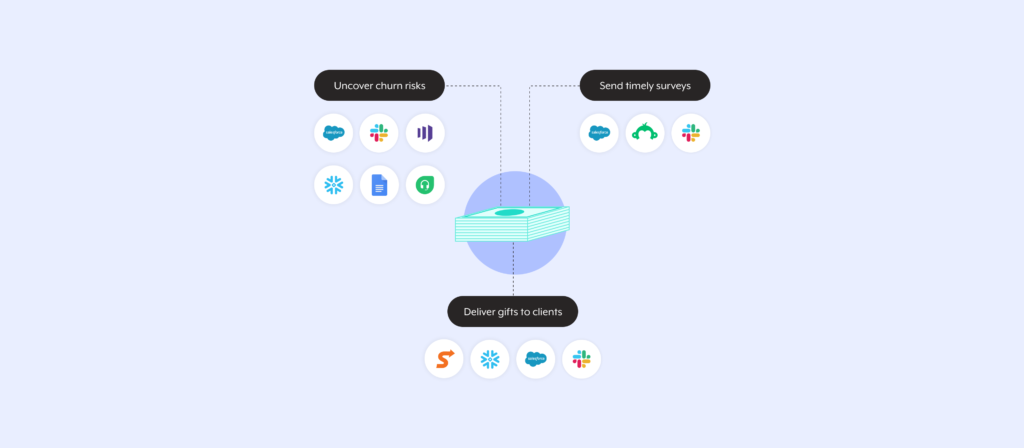No matter how valuable your product or service is, you’ll experience customer churn at some level.
Perhaps the nature of your product or service factors into the rate at which customers leave (Statista found that industries have varying rates of customer churn); or a rival undercuts your price to steal your clients; or your clients face budget cuts and are forced to leave you behind.
Regardless of what’s driving churn, you can strike big if you manage to lessen the rate at which it occurs. The oft-cited stat from Bain proves why: Increasing customer retention by just 5% can increase your profits by as much as 95%.
As it turns out, automation can play a key role in helping you retain customers. We’ll explain how by walking through a few examples.
Related: 5 support automations that can improve the customer and employee experience
1. Deliver surveys at pivotal moments to track customer health effectively
There are likely key points throughout your customer lifecycle when clients are considering whether to keep working with you. These points might be soon after the customer is fully onboarded or a few months before the end of their subscription.
Once your team identifies these points in time, you can automate the process of delivering surveys when clients reach them. That way, you can easily and quickly diagnose customer sentiment and take action when the time is ripe.
Here’s more on how the automation can work:

1. Once a customer is with your business for a certain length of time (as measured by a platform like your CRM), the workflow gets triggered.
2. The appropriate survey gets delivered to the contacts at the account via email.
3. As soon as a client responds, your team gets notified in a channel within your business communications platform. From there, your team can review the responses and align on next steps, if necessary.
Related: How to implement a customer 360 view
2. Leverage product usage data to uncover and address churn risks
Customer feedback, in and of itself, isn’t enough to gauge how happy your clients are. You’ll also need to look at hard data to benchmark their success and satisfaction, and perhaps none matters more than product usage data.
Here’s how your team can use product usage data to suss out clients who aren’t healthy from those who are.
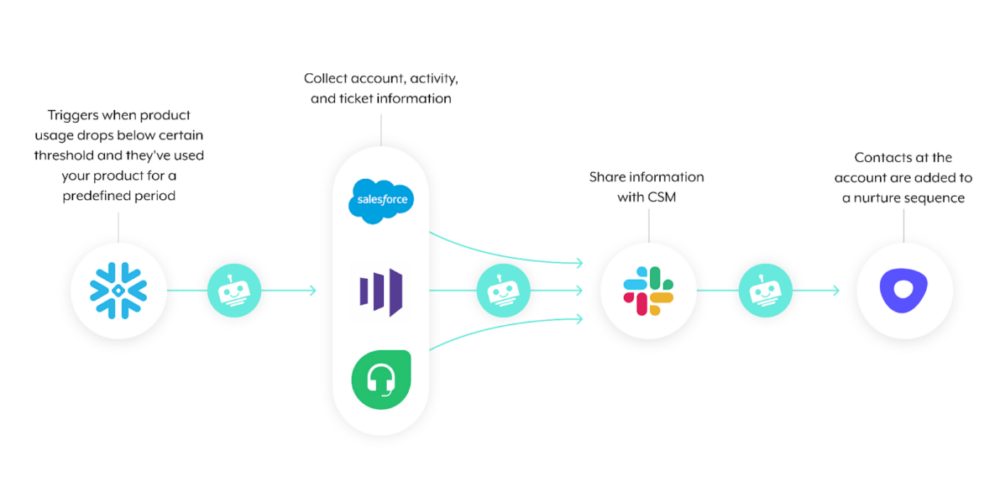
1. Once a client’s level of product usage drops below a certain predefined level (as measured by a product usage table in your data warehouse), the workflow gets triggered.
2. A customized platform bot collects various sources of information on the client and then shares it with the designated customer success manager —via your business communications platform. From there, your CSM can view the drop in usage, review additional information on the account, and even take prescriptive actions with the click of a button.
For example, the CSM can add contacts to a specific nurture sequence that directly addresses the client’s issues (e.g., adopting a specific feature). Alternatively, or in addition, the CSM can—with the click a button—decide to alert a specific executive of the situation.
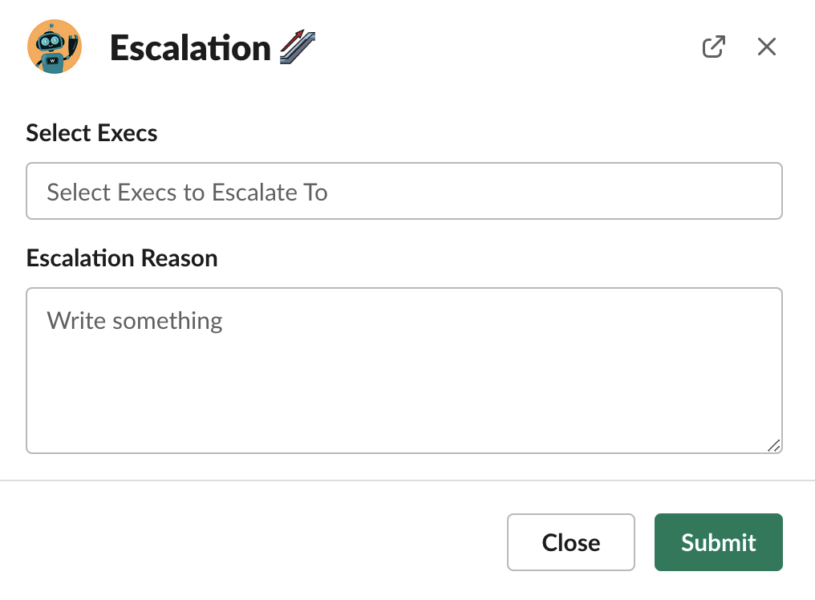
Once the CSM clicks submit, the platform bot would go on to create a specific channel with the CSM and that executive. The platform bot would then share important information on the account from different apps in that channel—allowing the exec and the CSM to save time and work together on the account successfully.
Related: How to automate your customer success processes
3. Delight customers by sending them gifts
While proactively determining and acting on churn risk is critical, showing your appreciation for clients is also important to fostering long-lasting business relationships.
One way to show that you value their business is by sending them heartfelt gifts.
You can deliver gifts either at time-based or usage-based milestones (or both!). For example, you can send over a bottle of wine once the client completes a meaningful activity in your product; and you can deliver a box of chocolates once they’ve been a client for a year.
In either case, automation can help you run gift-giving smoothly. For example, here’s how you can use product usage data to automate gift deliveries:
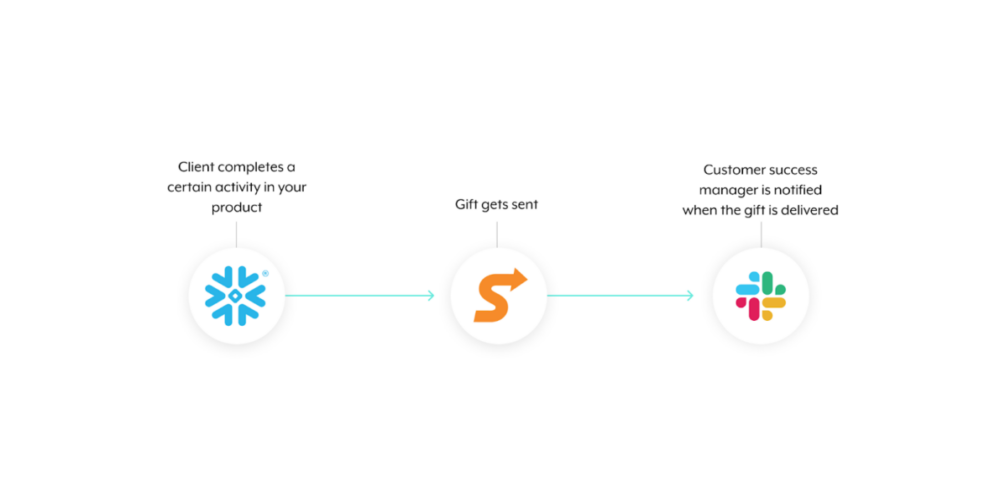
1. As soon as a client performs a task (as measured in your data warehouse) you’ve defined as warranting a gift, the workflow gets triggered.
2. A gift-giving app like Sendoso delivers the gift to the appropriate contact at the account.
3. Once your gift has been delivered successfully, the customer success manager gets notified via a message in your business communications platform. From there, they can follow up with the client however they see fit.
Related: 2 lead enrichment automations
4. Empower CSMs to follow best practices
CSMs that consistently hold quarterly business reviews (QBRs) and executive business reviews (EBRs) with accounts are likely to do a better job of understanding clients’ expectations, needs, and experiences over time. As a result, these CSMs are better positioned to deliver enough value to accounts to justify renewals.
Asking CSMs to schedule these meetings with their accounts manually, however, isn’t sustainable. For one, it’s time consuming for your CSMs and a poor use of their time. Moreover, they can forget to add these meetings for many of their accounts, add them at the wrong points in time, include the wrong contacts, etc.
You can take the work off their plates and help them schedule these meetings successfully over the long-run by implementing the following automation:
- Whenever a QBR or EBR should be scheduled for a client in approximately 30 days, a customized platform bot (e.g. “Rev Bot”) sends the assigned CSM a message in a business comms platform like Slack that asks them to schedule the meeting.
- Within the message, the CSM can select a sequence in an app like Outreach that helps them schedule the call as well as the contacts they’d like to add to the sequence.
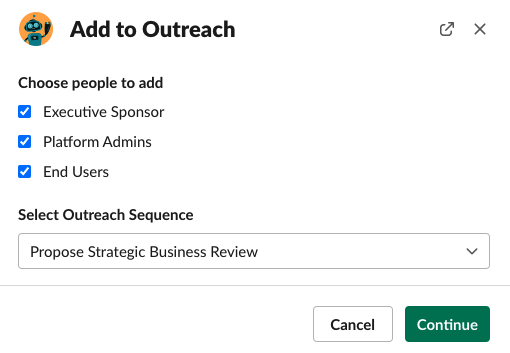
Best practices for implementing customer retention automation
Now that you’re bought into automating your retention processes, let’s cover some tips for getting started and building on your existing approach.
1. Carefully assess the inputs that make up your customer health score and look for opportunities for improvement
It’s critical that your customer health scores capture churn risks accurately; otherwise, the automations that get built on top of health scores can prove to be ineffective and a waste of your team’s time.
With this in mind, take the time to review your healthy accounts and look for trends that may be influencing their success with your platform; you’ll likely want these trends to serve as inputs in your heath score in some way (if this isn’t already the case). This might include running their first project with your platform within a certain amount of days after they’ve been onboarded, having certain stakeholders in different departments involved in using your product, and so on.
2. Survey clients at key points in time to pinpoint relative weaknesses in the customer journey
To help your team spot specific opportunities for improvement—potentially with the help of automation—, you can survey clients at strategic moments. This can be shortly after the client has been onboarded, following a significant milestone in using your product, post-QBR, etc.
3. Review your support team’s ability to resolve tickets
Ticket management processes are also ripe with automation opportunities.
To figure out if and where automation fits, you can review your support team’s performance along a few dimensions. For instance, are they meeting their SLA in terms of time-to-response? Are they meeting their SLA in terms of resolving issues within a certain time frame? And if you’re surveying clients once a ticket has been resolved, what kind of constructive feedback is your team often receiving?
4. Keep automations aligned with process and product changes
Your product and processes for supporting clients are likely evolving constantly. When either changes, you’ll often want to build or modify your automations accordingly.
Let’s say that you have a templatized automation where any time a critical product feature launches, CSMs get notified in an app like Slack and can take prescriptive actions with the click of a button (e.g. adding accounts to an Outreach sequence that promotes the feature). Since each feature comes with its own messaging/promotion materials, it likely requires its own version of the automation.
5. Build automations that help your team upsell and cross-sell successfully
Retention automations can also focus on increasing upsells and cross-sells. After all, if you manage to increase a client’s use cases with your product or the number of users at an account, your platform will (likely) become more important to their business.
And while there are seemingly endless ways to automate your cross-sell and upsell motions, some of the approaches can operate similarly to the retention automations we covered earlier.
For example, if product usage reaches a certain threshold according to your data warehouse, your CSMs can get notified in your business comms platform. The message can include intent data (e.g. contacts at the account viewed product listings in a 3rd-party review site that are similar to another product you offer), relevant information from a variety of 1st-party applications, and specific actions they can take—such as adding the contacts to pre-built upsell or cross-sell sequences in Outreach.
Related: Powerful sales automation examples
Benefits of customer retention automation
Here are just some of the benefits of automating customer retention.
Increases your customer lifetime value (CLV)
Your customer retention automations should help decrease your churn rate by a significant margin. But more than that, they should help increase your average customer lifetime value as clients are more likely to stay with you for longer and buy additional products and services from you over time.
Helps your team get ahead of churn risks
By ensuring that your team follows best practices, such as consistently holding QBRs and EBRs, the customer experience is more likely to stay positive and issues unbeknownst to your team are less likely to crop up.
Delights your clients
Your automations are likely to benefit clients in a number of ways, whether that’s by having their issues resolved faster, receiving gifts unexpectedly, holding more strategic conversations that lead to actionable takeaways, etc. In turn, you’re more likely to end up with clients that are loyal to your business and that even promote you to their network.
Keeps your employees engaged
Since customer retention automations minimize the number of manual, mundane tasks that CSMs and support have to perform, they have more time to focus on the work they actually enjoy: helping customers make the most of your products and services.
Streamline your customer retention workflows with Workato
Workato, the leader in enterprise automation, lets you power the workflows above—among countless others.
Here’s more on the platform:
- It provides a low-code UX, allowing both IT and lines of business to build integrations and automations within a secure, fully-governed environment
- It has more than a thousand pre-built connectors and hundreds of thousands of customizable automation templates (“recipes”) available for use, allowing your team to implement integrations and automations quickly and with minimal customization
- It offers Workbot®, which lets you build customizable bots that enable employees to access data and actions in their apps without leaving their business communications platform.