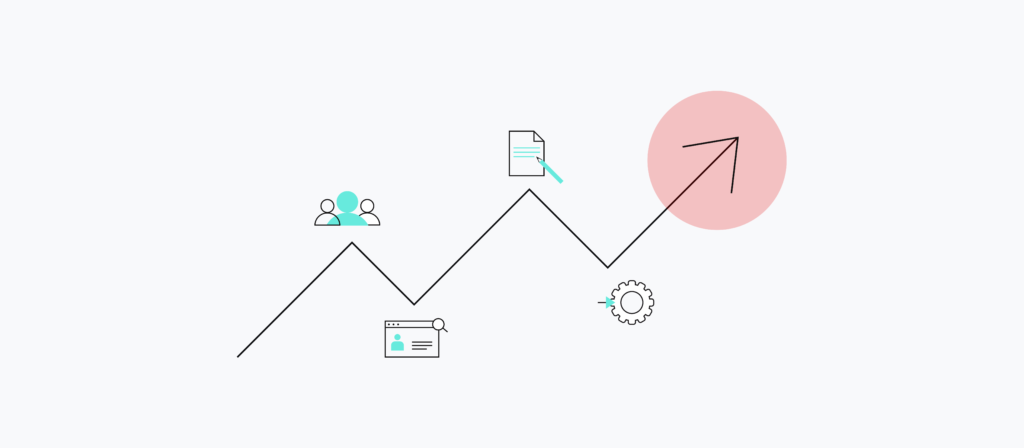Organizations across industries and sizes are aggressively increasing the extent to which they automate their support processes.
Case in point: Based on data collected from nearly 700 of our clients, the processes below have experienced the corresponding increases in automation adoption:
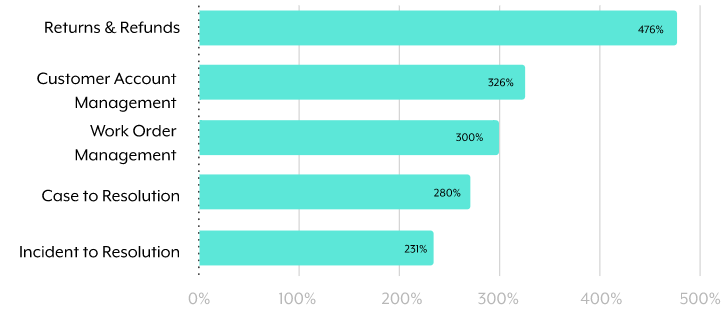
While these processes inherently differ, each relies on tickets in order to be executed end-to-end. Therefore, understanding how to automate ticketing workflows at a high level gives you a head start on implementing automations for each of these use cases.
We’ll share how you can go about building an automated ticketing system, but to start, let’s align on what the term means.

Want to implement intelligent ticket routing?
Learn how Workbot, a platform bot that can work in Slack, Microsoft Teams, or Facebook Workplace, can help you route tickets successfully and in real-time.
What is an automated ticketing system?
An automated ticketing system involves the use of automation to streamline a ticket-related activity or process. Moreover, the automation relies on a business event, or tigger, to kickstart the appropriate actions across your applications, data, and teams.
Related: What is a customer 360?
Examples of automated ticketing
To help make sense of our definition, let’s break down a few examples.
Alert leadership in support when you need all hands on deck
Your team’s ability to meet service level agreements (SLAs) can get compromised when the sheer volume of support tickets balloons quickly.
To help your team identify these moments, and to allow management to then allocate the appropriate resources for addressing them, you can build an automation thats works as follows: An enterprise automation platform checks on the number of tickets in your ITSM tool on a predefined cadence; if the volume exceeds a certain threshold, a customizable message gets posted in the appropriate channel within your business communications platform.
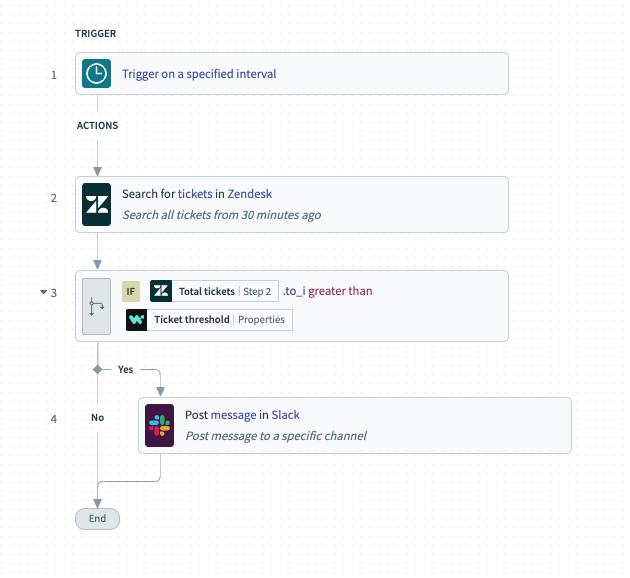
Keep tickets in sync
To help teams stay aligned and up-to-date on specific issues, you can implement automations that keep tickets in sync across your apps.
This simply involves integrating the apps used for managing tickets and implementing bidirectional syncs for their respective ticket fields.
As an example, let’s say an account manager discovers a client who’s experiencing an issue that requires support from an agent. The account manager goes on to create a case in a CRM like Salesforce. In doing so, a corresponding ticket (or incident) in an ITSM like ServiceNow gets added.
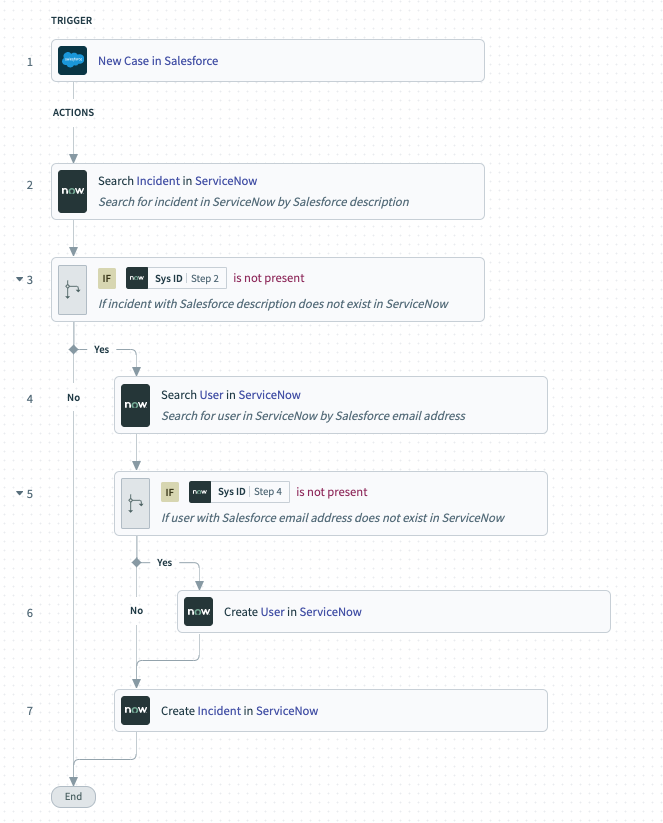
As the agent updates the ticket over time in the ITSM tool, the corresponding case in the CRM gets updated accordingly (via a separate automation to the one shown above), allowing the account manager to keep track of the issue independently.
Manage tickets within your business communications platform
If your support agents are like most employees, they spend a significant amount of time working in your business communications platform, whether that’s Slack or Microsoft Teams.
You can help your agents do even more on the platform by using the following: a customizable chatbot that gives them access to the data and actions in their ITSM tool within your business communications platform. More specifically, your agents can create, assign, comment on, re-open, and close tickets—all without leaving your business communications platform.
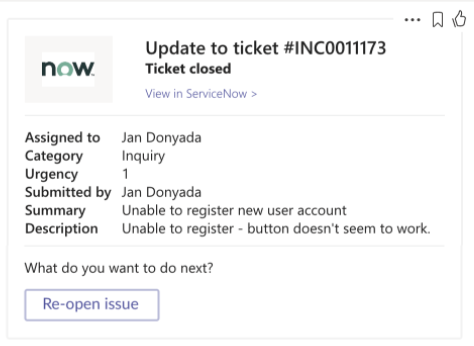
Related: What the enterprise needs from custom apps in Slack or Microsoft Teams
Create tickets when product usage drops below a predefined level
Providing thoughtful and valuable support often requires looking beyond metrics like average resolution time, and instead, adopting a proactive approach where support reps can identify and reach out to clients who stand to benefit the most from their expertise.
To help your reps uncover these clients over time, you can implement the following automation: Once a client’s level of product usage falls at or below a certain level, a ticket gets created in your ITSM tool; the ticket describes the nature of the issue (low product usage) and the level of urgency in resolving it (which you can determine when building your automation).
Related: What is automated customer support? Here’s what you need to know
The platform features required for automating ticketing
Assuming you’re interested in implementing a use case above, your next question might be around the type of platform that’s needed to execute any one of them.
To give you some guardrails while evaluating your options, here are 3 requirements to prioritize:
A low-code UX
The days of relying on IT and engineering to ideate, implement, and maintain ticket-related automations are over. Instead, you need employees within support to play a leading role, where IT still oversees the operations. Reason being, the employees in specific functions are the ones who truly understand the ins and outs of their department’s workflows and their team’s day-to-day experiences—making them better suited to optimize function-specific processes.
This type of automation builder might work in an operations capacity (e.g. support operations manager), and therefore needs a low-code, intuitive platform that’s easy to use, but that also doesn’t sacrifice functionality for usability.
Trigger-based automations
Automations built on triggers, or business events, simply work when you need them to—whether it’s on a time-based cadence or it’s when specific activities take place in an app or database.
The benefits of employing trigger-based automations are multifold, but chief among them is that your team won’t have to worry about running the automations; your team can, instead, rest easy knowing that they’ll take place at the appropriate times.
Customizable chatbots
As referenced earlier, this type of chatbot allows your employees to access the data and actions in their apps—within their levels of permission— inside of your business communications platform. Aside from the productivity gains this brings to your team, it ensures that your data stays safe and that your business keeps compliant with various data privacy and security measures.
In addition, the chatbot can be customized to meet all of your automation needs, whether it’s streamlining basic tasks (e.g. closing a ticket) or automating more complex workflows end-to-end (e.g. incident management escalations).
Related: How to automate incident escalations
Ready to automate your ticketing workflows?
Workato, the leader in enterprise automation, offers all of the above, allowing your support team to build powerful automations. Using Workato, you’ll also get access to:
- Thousands of pre-built automation templates (or “recipes”) and hundreds of pre-built connectors to help streamline your efforts
- Our machine learning-based feature, Recipe IQ, to help guide you along your journey in building automations
- Our API platform, where you can manage the full lifecycle of APIs, both internally and from partners