Each team likely relies on a unique set of business application software, but without effective integration solutions, these tools remain isolated, limiting their potential. With various software integration solutions, you can seamlessly connect your systems, streamline workflows, and enhance productivity. These tools are designed not only to drive efficiency but also to foster innovation.
For instance, your sales reps depend on your CRM, electronic signature platform, and sales engagement tools; your marketers leverage your marketing automation platform, event management software, and CRM; while your finance team uses your ERP system, procurement tool, and payroll software.
Although these applications are vital to your operations, their full utility isn’t realized without proper integration. Key data points can remain siloed, preventing employees from accessing critical insights and acting on them in real time.
To help you connect your software effectively, we’ll explore specific integration processes and review various types of integration software. But first, let’s define the concept of integration.

Ready to integrate your software?
Learn how Workato can help you implement enterprise-grade integrations and automations without having to write a single line of code.
What is software integration?
Software integration refers to the process of combining separate software programs or elements into one cohesive system, enabling them to work together and share data. By connecting different applications, integration ensures seamless communication and functionality across an organization’s digital realm.
The integration typically happens through their application programming interfaces (APIs). Once connected, the applications can share data and update one another in, or near, real-time. In practice, software integration allows disparate systems—such as CRM, ERP, HR tools, and marketing platforms—to interact and synchronize data. Without integration, applications operate in silos, which can result in data duplication, manual data entry, and inefficient workflows.
Related: What is an integration software as a service?
Software integration vs system integration
Software integration focuses on connecting and coordinating various software applications to work together seamlessly, enabling data sharing and streamlined workflows.
On the other hand, system integration involves linking both hardware and software components within a broader IT infrastructure, ensuring that all parts of a system—from software to physical devices—function as a cohesive unit.
While software integration is a subset of system integration, the latter encompasses a more extensive range of components and processes.
System integration can be applied in a number of ways. Some popular methods include:
- Application integration: the process of having on-prem or cloud-based applications communicate with one another (typically via their APIs) to either keep data in sync or enable automation.
- Data integration: the process of extracting data from internal and external systems, cleansing it, transforming it, and then loading it into a data warehouse; analysts and management can then pull the data into analytics tools where they can identify trends and key insights.
- Legacy system integration: the process of integrating a legacy system with a modern, cloud-based application, either by using APIs, files, or a database connector.
- B2B integration: the process of an organization connecting its applications, data, or workflows with a 3rd-party.
Why do we need software integration?
Here are just a few reasons to keep in mind:
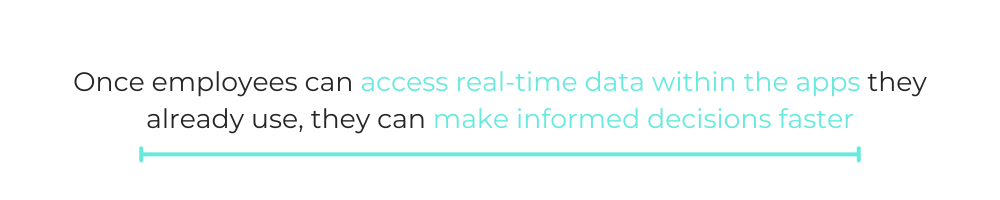
Productivity increases
Once employees can access real-time data within the apps they already use, they can make informed decisions faster. Integration can boost employee productivity by over 20%, allowing them to focus on more meaningful tasks.
For reps, this can be reaching out to prospects quickly with a compelling message; for marketers, this can be adding leads to the appropriate nurture campaign immediately; for accounts receivable specialists, this can be delivering invoices as soon as possible, and so on.
Employee and client experiences are enhanced
Employees can avoid the arduous task of re-entering data across applications as well as moving between applications just to find information. They can reallocate the time savings gained towards more thoughtful, strategic work they’re more likely to enjoy and that’s more likely to impact the business.
Clients will benefit as employees, now able to focus more on strategic work, and can enhance the customer experience. Research shows that happier employees contribute to higher customer satisfaction. In fact, most enterprises report a 30% increase in client satisfaction due to faster service and more personalized interactions made possible by integrated systems.
Relationships between employees improve
Once your integrations break down data silos—when data is locked in specific applications—, employees no longer have to request data from colleagues; if they still did, it could lead to frustrating outcomes, such as delays in delivering on employees’ requests.
Instead, employees can access the same information, allowing them to stay aligned and work together more effectively to achieve meaningful business outcomes.
In summary, integrated systems can improve interdepartmental collaboration by up to 25%, as teams have access to shared data and workflows.
The functionality of your applications amplifies
As your applications collect more data, its users can leverage them in additional high-impact ways. Moreover, integrated systems can increase overall application functionality by up to 30%, allowing access to more features and capabilities from a single platform.
Related: The top benefits of B2B integration
How do you design a software integration strategy?
The process involves taking a series of steps:
1. Define your business goals
This can be anything from time savings to error reductions to lower costs to innovation.
2. Align on your use cases
As covered in the previous question, there are multiple types of software integration. You should pick out the approach(es) that makes the most sense based on your business needs.
3. Prioritize your non-functional requirements
Identify your integrations’ non-functional requirements in a variety of areas, such as availability, scalability, governance, and security.
4. Decide on the delivery model, governance, and skills
Your answer to this question should largely be driven by the goals you’ve set in step one. For example, if you’re prioritizing efficiency and cost savings, you can have IT or a solution integrator (SI) implement and maintain the integrations. However, if your goal is to transform your processes, you’ll likely need lines of business to get involved.
5. Invest in the integration solution that does the best job of addressing your answers in the previous steps
For instance, if your goal for implementing software integrations is innovation and, as a result, you’d like lines of business to get involved, you should look for an integration solution that offers a low-code/no-code UX.
It’s worth highlighting that no integration strategy is static. It should evolve as your business goals change, the market shifts, and so on.
How to implement software integration
Once you commit to integrating your software, you’ll need to choose your approach. Here are several integration solutions to consider:

1. Point-to-point integration
Point-to-point integration uses in-house resources to connect your applications via custom code.
Pros
- Allows you to avoid working with an external vendor (and all the risks and work that come with it)
- Assuming you only need to build a few integrations and the scope of build to the applications’ APIs is relatively simple, point-to-point can potentially suffice
Cons
- Can be extremely time consuming for your developers to build and maintain the connections, forcing them to forgo other business-critical tasks they’re uniquely qualified to perform
- Leaves you heavily reliant on select builders; as they leave, your organization’s ability to maintain and troubleshoot integrations worsens
2. Native integration
The above approach uses an application provider’s built-in integrations.
Pros
- The application provider will likely provide high-quality support (as they are heavily incentivized to do so)
- Comes at no additional cost to your current subscription, or at a low price point
Cons
- Many, if not most, of the applications you need to connect with aren’t made available
- The provider’s ability to maintain and improve the integrations may not meet expectations over time—as their engineers have other competing priorities
3. Enterprise service bus (ESB) middleware
This type of integration comprises a centralized infrastructure, known as a “communication bus”, that apps can connect to; once connected, the bus delivers and sends data between the applications
Pros
- Allows you connect several applications
- Effective at connecting with legacy, on-premise software that doesn’t provide APIs
Cons
- The architecture behind the tool is fairly complex, making it difficult to add additional application integrations over time
- The bus can be a single point of failure—in other words, if it goes down, so do all of your integrations
4. Integration platform as a service (iPaaS)
This is a cloud-based platform that lets you integrate applications and implement data flows between them. iPaaS provides a centralized management system that allows you to oversee and control all your integrations from a single interface.
iPaaS platforms are designed with cloud-based integration features that enable seamless data exchange between cloud applications, on-prem systems, and hybrid environments. These features include:
- Real-time data synchronization which ensures that updates in one system are instantly reflected across others.
- Pre-built connectors for popular cloud apps.
- Can easily scale as your business grows without major infrastructure changes.
- Accessibility as users can access and manage integrations from anywhere, promoting remote collaboration.
Pros
- The vendor likely offers a variety of data protection measures and governance controls, ensuring that your sensitive data stays safe
- Offers pre-built connections to widely-used applications, allowing you to implement integrations faster and more easily
Cons
- Requires technical expertise to use the integration tool, thereby preventing the majority of your employees from becoming builders
- Doesn’t let you build automations on top of your integrations
5. Enterprise automation platform
This option includes all of the pros mentioned above and also addresses the drawbacks of each.
The platform offers a low-code/no-code UX, allowing lines of business, in addition to IT, to use the platform in ways that address their unique business needs. The platform also provides:
- The ability to implement end-to-end automations that can transform your business processes, whether it’s quote to cash, lead routing, incident management, and so on.
- Customizable platform bots that can bring automations directly to the place your employees work—your business communications platform (e.g. Slack)
- Enterprise-grade governance and security, through features like role-based access control and enterprise key management
- Hundreds of pre-built connectors for software as a service (SaaS) applications and on-prem systems, plus hundreds of thousands of automation templates so that your team can build integrations and automations quickly and easily
What kind of software should you integrate?
There isn’t a one-size-fits-all answer, as the business priorities and tech stack at every organization is at least somewhat different. However, since the majority of your software is likely to come in the form of 3rd-party, software as a service (SaaS) applications, chances are, you’ll look to integrate these systems.
To help illustrate the definition above, let’s review a few common use cases.
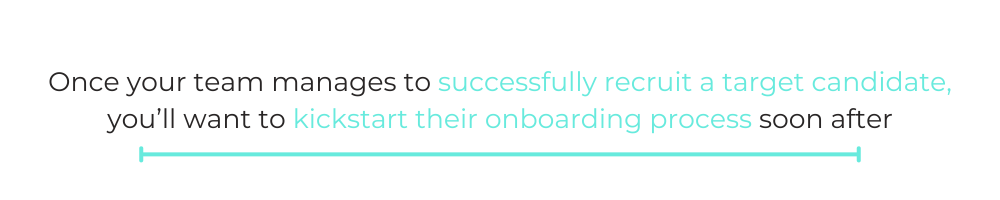
1. Sync new employees between your HRIS and ITSM tool
Once your team manages to successfully recruit a target candidate, you’ll want to kickstart their onboarding process soon after.
To support this aim, you can integrate your HRIS with your IT service management tool. You can set up a workflow so that whenever you add a new hire in the HRIS, the system automatically adds them to the ITSM tool as well. From there, IT can begin to create the appropriate onboarding tickets for the new hire as well as carry them out—all before the new hire’s first day.
Here’s how it can work, assuming you use Namely as your HRIS and ServiceNow as your ITSM tool:
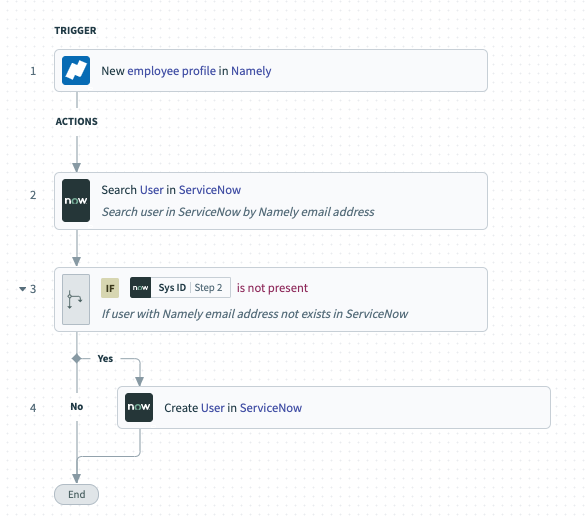
1. Once a new employee gets added to Namely, the workflow gets triggered.
2. If the user already exists in ServiceNow, the workflow ends; if the user doesn’t exist, they get added (you can decide which fields to add from their profile in Namely).
Popular ServiceNow integrations
2. Sync event registrants between your CRM and event management platform
Once a lead registers for an event, your sales reps may want to follow-up with them soon after the event (or even in advance).
You can help facilitate this need by integrating an event management platform like Eventbrite with a CRM like Salesforce and implementing the following process:
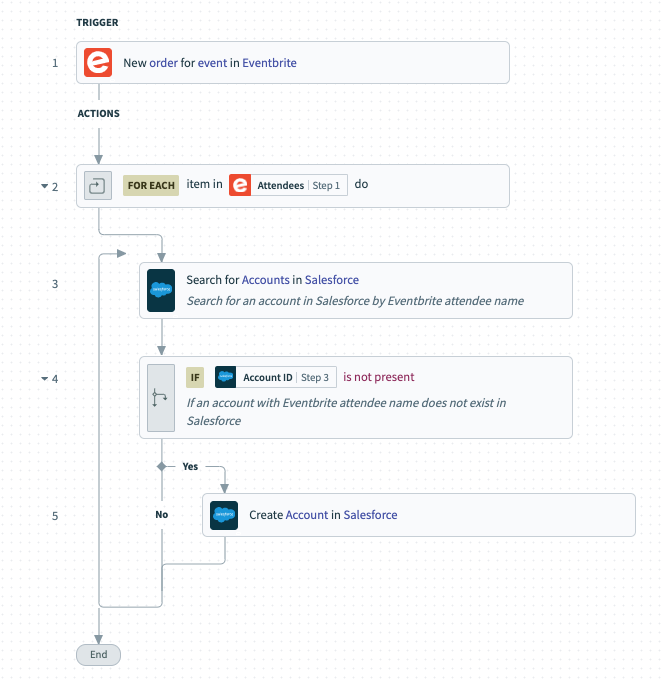
1. When a new order for an event arrives, the workflow triggers.
2. If the attendee already exists as an account in Salesforce, the workflow ends; if the attendee doesn’t already exist, they’re added as an account, and the information they provided in the order form gets mapped to the appropriate fields in their account page.
3. Sync new clients between your CRM and customer support software
As opportunities close and prospects become clients, your support team will need to be ready to onboard them.
With this in mind, you can connect a CRM like Salesforce with a customer support software like Zendesk and implement a workflow that operates as follows:
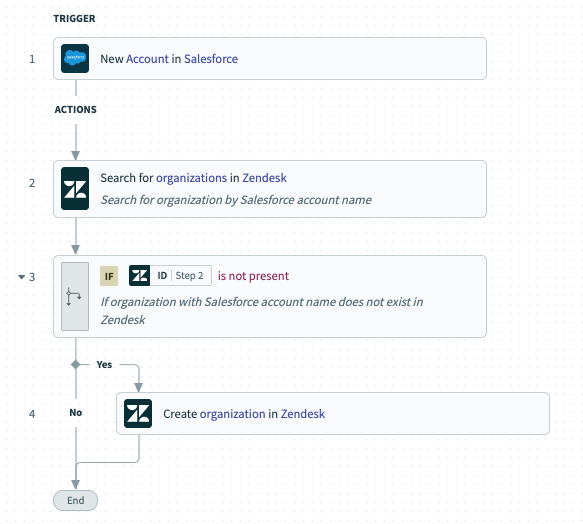
1. Once an account gets created in Salesforce, the workflow triggers.
2. If the account already exists as an organization in Zendesk, the workflow ends. If the organization doesn’t exist, you will add it along with the corresponding fields provided in the account.
Related: How you can integrate legacy systems with modern applications
In a Nutshell
Software integration connects different systems to work seamlessly together. It involves careful planning, choosing the right tools, and addressing data consistency as well as security challenges.
Key steps include requirements gathering, designing the integration, and testing. Ongoing maintenance and embracing trends like AI and cloud integration are crucial for long-term success.
