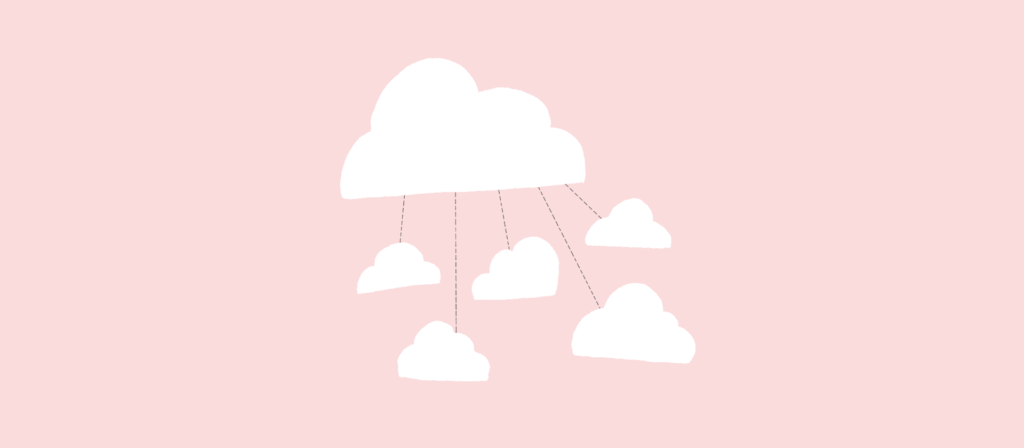A number of your organization’s apps offer pre-built integrations.
Your CRM may offer native integrations with Slack, Quickbooks, and MailChimp; your marketing automation tool may provide integrations with Salesforce, On24, and Gmail; your business communications platform could have integrations with Zoom, Google Drive, Salesforce—and so on, and so forth.
As you review the variety of native integrations your apps provide, you should stop to consider whether they’re worth implementing versus those provided by a middleware, 3rd-party platform.
To help guide you in your decision, we’ll walk you through the pros and cons of adopting native integrations. But first, let’s make sure we’re aligned on what it is.

Build enterprise-grade integrations at scale
Learn how Workato, the leader in enterprise automation, can help you integrate your applications and databases and build end-to-end automations without having to write code.
What is a native integration?
It’s when a pair of applications provide a direct means of integrating with one another via application programming interfaces (APIs). Once integrated, data can flow between the apps and become more readily available to your employees.
For example, if you integrate Salesforce and Slack, you can then find and share a variety of records, opportunities, leads, etc. from Salesforce within Slack.
Related: What is a legacy system? Here’s what you need to know
The benefits of native integration
With this definition in mind, here are some of the benefits you can expect from using native integrations:
1. It’s often affordable
When your organization invests in an enterprise-grade software, you’ll often find that your subscription comes with native integrations, or that they’re offered at a low price.
This is a clear win-win. You get to use the integrations at a low cost, while the organization can increase the stickiness of their product—as your team can use it in more ways.
Related: 3 benefits of implementing SaaS integration
2. It comes with adequate customer support
To help ensure that your team gets the most out of the integrations (and, by extension, their platform), the organization likely offers support services that can help facilitate adoption.
This can range from helping your team decide on the best integrations to leverage to assisting your colleagues in implementing any.
3. It may address your integration needs
The native integrations can tackle a variety of use cases. For instance, going back to our Salesforce example, you can integrate it natively with the following apps (in addition to Slack) and do the following:
- Mailchimp: Share Salesforce leads and contacts with Mailchimp and add them to specific email campaigns
- Jira: Track issues and view any comments that come in within Salesforce
- Dropbox: Add files to the appropriate Salesforce accounts, and share files from Salesforce records
Popular Salesforce integrations
The drawbacks of native integration
Before you jump the gun on adopting native integrations, you should also consider these drawbacks:
1. It comes with limitations
Your platforms likely offer a limited number of native integrations.
Since your organization likely uses dozens, if not hundreds, of apps to manage its processes, this can cause data silos to emerge. The result: Your colleagues will have to hop between apps to find data, input data manually across their systems, and, ultimately, have trouble accessing the data they need.
In addition, the quality of the native integrations may fall short of your needs. Why? Because the companies that offer them likely have a number of competing priorities that force their team of engineers to allocate their time and energy elsewhere. This can prevent their integrations from being enhanced over time as well as getting fixed quickly when issues arise.
Related: The ultimate guide to iPaaS
2. It isn’t scalable
As your organization grows, you’ll need to build more and more integrations to support the needs of your business.
Native integrations may not be able to keep pace with growing demand, since (as mentioned previously) they’re limited in scope.
Also, the process of customizing the native integrations to meet your organization’s evolving requirements can be time-intensive and require technical support. This can quickly suck up time and energy from your technical employees, when they can be performing other business-critical activities.
3. It can’t drive true digital transformation
Integrating your apps and allowing the data to flow between them isn’t going to drastically impact the way your organization operates. In other words, integrating your apps may do little in the way of improving your processes.
Related: The pros and cons of using an iPaaS
How Workato meets your integration and automation needs
So, how can your organization implement integrations in a way that’s scalable and agile? And how can you build workflow automations that are truly capable of transforming your core processes?
By adopting and leveraging Workato—the leader in integration-led automation.
Workato’s platform allows your team to integrate your apps, on-prem systems, databases, etc. and build workflow automations—all without writing a single line of code. This empowers non-technical employees to build their own integrations and automations over time, as necessary.
Equally important, the platform offers enterprise-grade runtime and a comprehensive governance model. Taken together, these features ensure that your data stays secure and that your workflow automations can scale alongside your business.