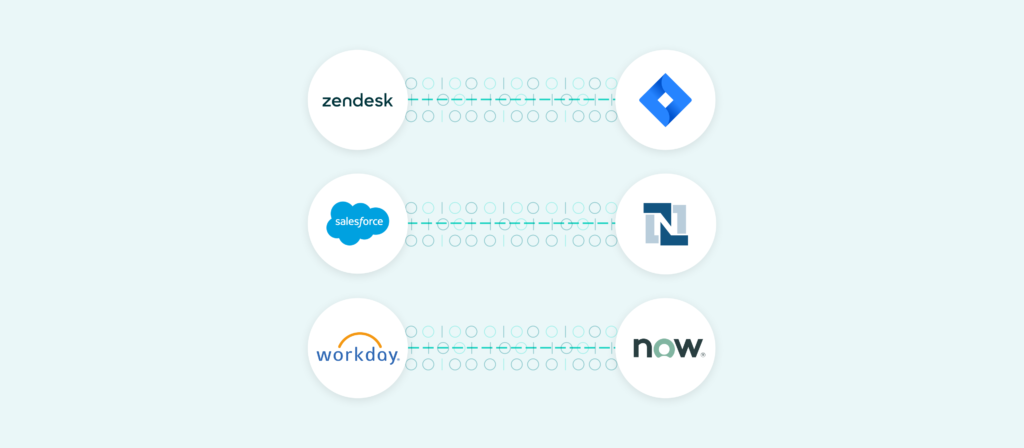As teams procure applications, they’ll need to connect them to the others in their tech stack in order to keep teams aligned and operations running smoothly.
This applies to seemingly countless scenarios:
Did sales purchase a conversational intelligence platform? They’ll need to connect it to your CRM so that key insights from calls get added to the corresponding opportunities.
Did marketing acquire a new marketing automation platform? They’ll need to sync it to your event management tool in order to add event registrants to the appropriate campaigns.
Did engineering invest in a new issue management system? They’ll need to integrate it with your support team’s so that the two functions can stay in sync and collaborate effectively.
While there are a number of platforms that can help you integrate your ever-growing tech stack, including an integration platform as a service (iPaaS), you can try using an integration software as a service (iSaaS) solution.
We’ll help you evaluate this solution by defining it, covering common use cases, and highlighting its benefits and drawbacks.
What is iSaaS?
An integration software as a service is a cloud-based integration solution that allows you to connect applications and databases and then build data flows that work across them. Since the solution offers a low-code/no-code UX as well as pre-packaged integrations, citizen integrators can use it.
Related: What is API integration?
iSaaS use cases
Here are just a few ways to use an iSaaS solution:
1. Upload executed contracts to your document storage platform
After a sales rep closes a deal, they likely have to switch over to a document storage application, find or create the client’s folder in that application, and then upload the relevant document(s) to that file.
The process outlined above is time consuming, mundane, and it can ultimately lead to human errors (e.g. the sales rep uploads documents to the wrong file).
To make the process run more smoothly and to help sales avoid performing this step themselves, you can use an iSaaS solution to connect an e-signature platform like DocuSign with a document storage platform like Box. From there, you can build a workflow where any time a document is signed, it’s uploaded to the appropriate folder.
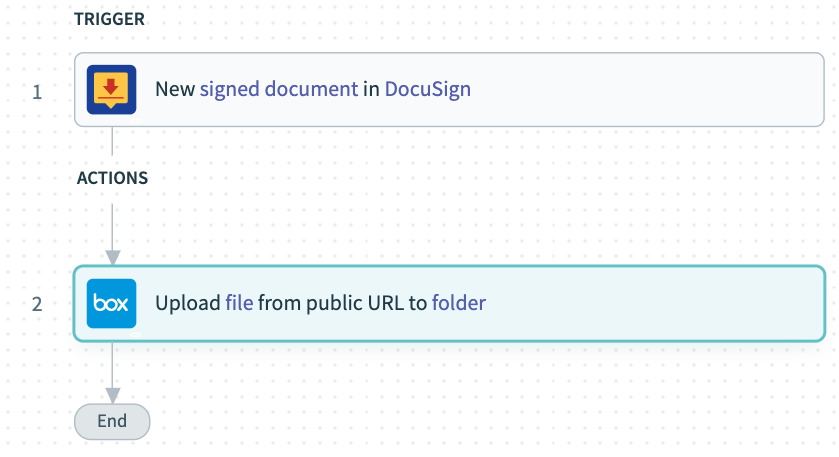
2. Create a new user in your timesheets software when they get added to your HRIS
As new employees join your team and get added to your HRIS, you’ll want them to also get added to the other HR systems they’ll be using as soon as possible. Any delays can prevent the new hire from getting onboarded quickly and completely.
Assuming the new hire needs access to a time tracking system like Replicon (you can use conditional logic to account for this), you can use an iSaaS to connect the system with your HRIS (e.g. Namely) and implement an automation where once the new hire gets added to the HRIS, they’re also added as a user in Replicon in near real-time.
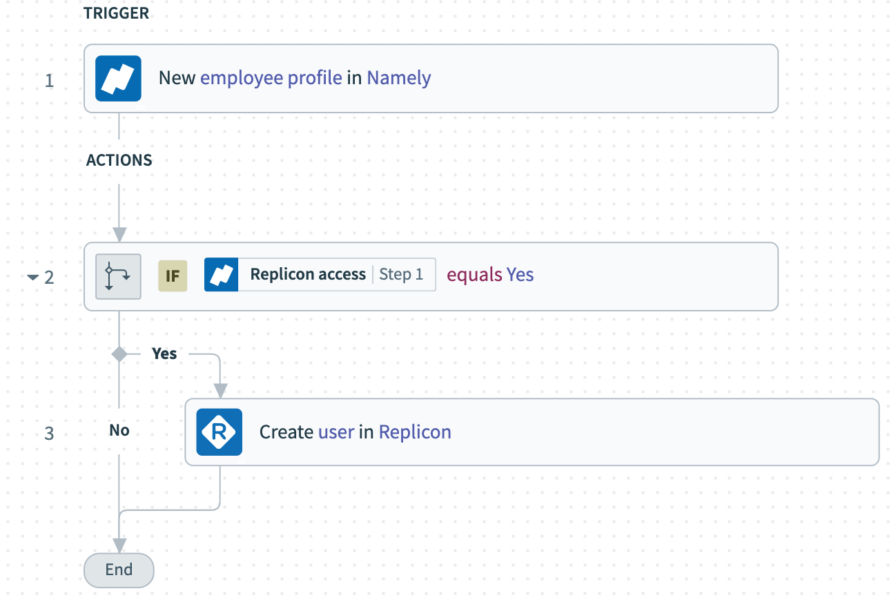
3. Share new leads in Slack
Once a new lead gets added to your CRM (e.g. Salesforce), you’ll want all of the appropriate stakeholders to become aware of it quickly. Only then can your team come together quickly and work on a plan for managing that lead effectively.
To ensure this happens, you can use an iSaaS to connect your CRM and the application your employees already work in (your business communications platform), and build a workflow where once a new lead gets added to the former, a message gets sent in near real-time via the latter. The message can include key details on the lead, such as their account name and the industry they work in, and it can be delivered to a specific channel that includes the assigned sales rep and their manager (among other people).
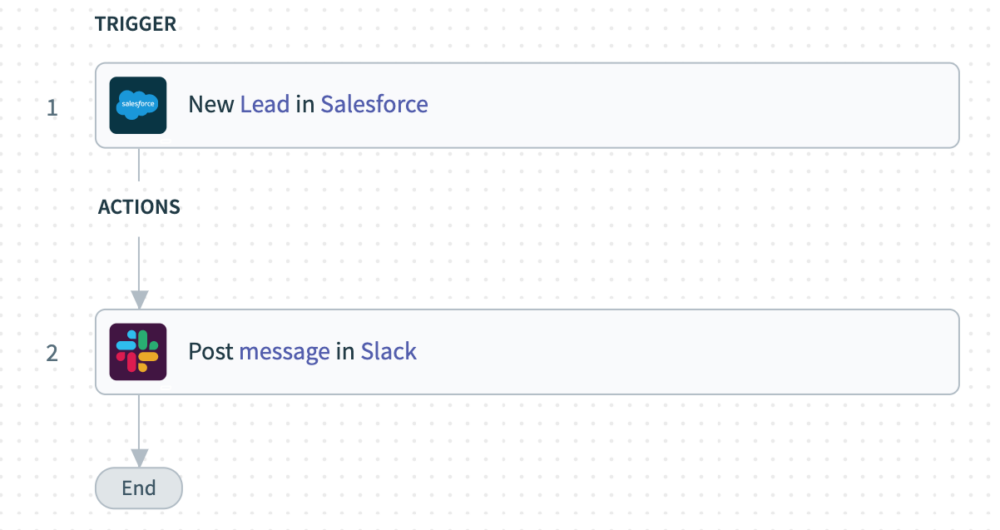
Related: How to synchronize data between applications
Benefits of iSaaS
Here are just some of the benefits that come with using an iSaaS software:
It can prevent data silos
As employees can access the data they need within the applications they’re comfortable using, they don’t have to request access to it or search for it within the systems they’re less familiar with. This allows your employees to save time, act on data while it’s still relevant, and avoid bothing their colleagues with additional tasks.
It can be used by the team at large
Since an iSaaS solution is accessible to citizen integrators, they can also leverage it to connect their applications and automate specific tasks. This frees up IT and engineering from having to build countless integrations and data flows by themselves—allowing them instead to focus on the work that they’re uniquely qualified to handle.
Moreover, since citizen integrators have an unrivaled understanding of the applications, data, and processes that impact their work, they’re best positioned to identify and implement the most impactful integrations.
It can provide near real-time data flows
Many data flows need to operate quickly—otherwise they’ll provide little, if any, value. For instance, if our 3rd example (sharing new leads in Slack) took hours or days to occur, your team’s ability to engage with and convert leads would get compromised.
An iSaaS solution neatly addresses this by providing webhooks—which allow for near real-time communication between upstream and downstream applications.
Related: The benefits of an iPaaS
Drawbacks of iSaaS
While an iSaaS is clearly useful, at least when used in the right scenarios, it isn’t without its flaws.
Governance and security features
The data flows you’re looking to build likely consist of sensitive information, whether it’s related to your employees, clients, partners, or prospects. Allowing unauthorized access to your iSaaS solution, therefore, can come at a high cost.
It may lead your organization to become non-compliant with certain data protection and privacy laws and regulations. And it can lead employees to—whether knowingly or not—use the information in ways that compromise your organization’s reputation.
While iSaaS solutions differ in their governance features and capabilities, the majority don’t offer the full suite of controls necessary to protect your data over time.
End-to-end automation capabilities
Integrations and task automations, in and of of themselves, offer a limited return on investment.
To unlock the full value of integration and automation, you should look to automate your processes end-to-end. This approach lets you redesign your workflows in innovative ways that ultimately offer more value to key stakeholders (our example in the following section helps illustrate this).
Platform bot framework
As your employees already spend a significant amount of time working from your business communications platform (e.g. Slack), it only makes sense that you move automations there.
To make this work, you can use customized platform bots that provide employees with the information they need and that allow them to take specific actions with a simple click of a button.
For example, let’s say you’ve built the custom platform bot “RecruiterBot” (a bot that Slack actually uses). Using the bot, an employee can submit a candidate referral in a matter of seconds within your business comms platform.
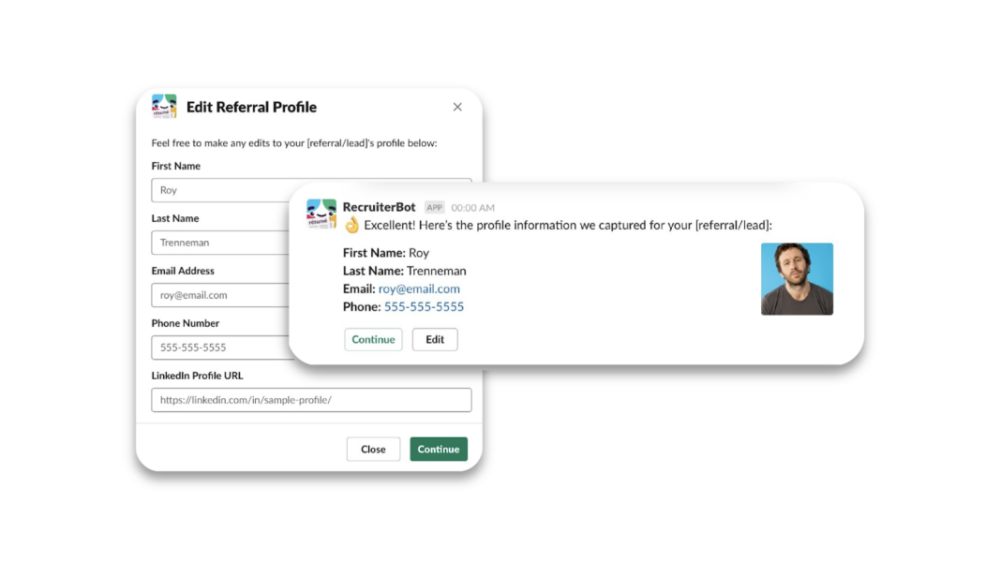
Once they have, the bot creates the candidate’s profile in your application tracking system and messages the assigned recruiter the link to the newly-created profile. In addition, as the candidate moves along each stage of the interview process, the bot notifies the referrer in your business comms platform, all but ensuring that they’re kept in the loop.
Related: A breakdown of the different categories of integration solutions
Embrace a modern approach to integration with Workato
Workato, the leader in enterprise automation, offers an enterprise-grade platform that lets your team integrate and automate at scale effectively. In addition, it offers:
- A low-code/no-code UX—allowing citizen automators to use the platform
- Workbot®, a customizable platform bot that allows you to bring automations to the business comms platform your team uses, whether that’s Slack, Workplace from Meta, or Microsoft Teams
- Hundreds of thousands of automation templates and more than a thousand pre-built connectors to help your teams integrate and automate quickly