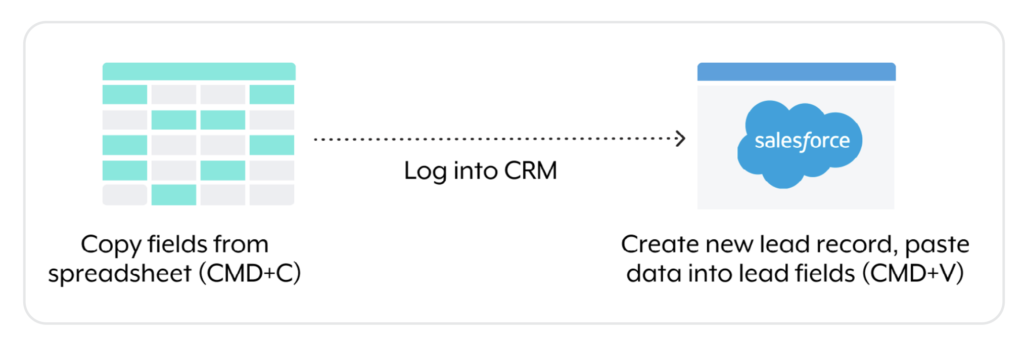A growing number of departments are leveraging process automations to transform their operations.
For example, when analyzing the automations that’ve been implemented on our platform over two separate time frames, we found that the number of departments automating at a given organization has, on average, increased by a healthy margin.
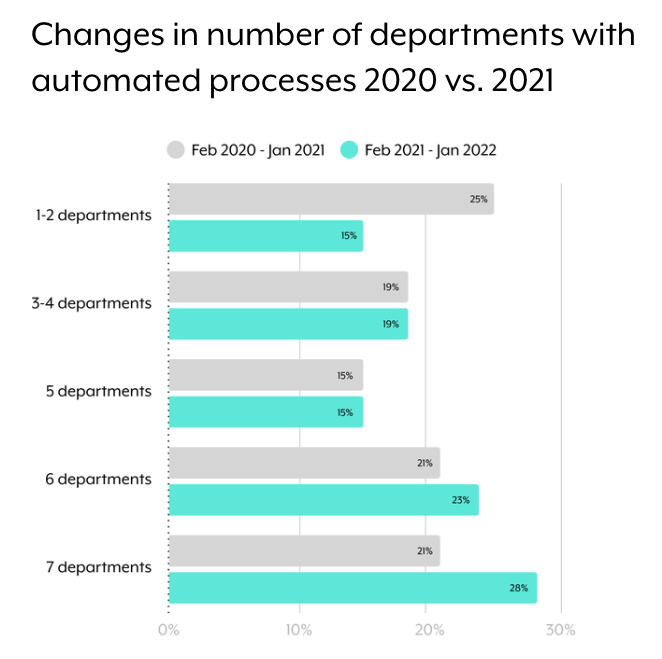
The number of organizations with at least 6 departments automating has grown by 9 percentage points; while the number of organizations with only 1-2 departments automating has declined by 10 percentage points.
The reasons why more and more teams turn to process automation aren’t hard to discern: It can be applied to just about any business-critical process; it can deliver meaningful benefits to each line of business (LoB); and it can be implemented without having to write a single line of code.
To help you decide whether process automation (also referred to as business process automation, or BPA) is right for your team, we’ll talk through the benefits mentioned above, in addition to others, and we’ll highlight several key use cases. But to start, let’s align on its definition.
What is process automation?
It’s the use of technology to streamline or transform a specific part of a process or an entire workflow. While dependent on the use case, process automation typically leads to time savings, fewer errors, lower costs, and improved experiences for key stakeholders.
Related: What is workflow automation
Different types of process automation
Generally speaking, there are two approaches to automation:
Robotic process automation (RPA)
Using RPA, you can set up software scripts (or “bots”) that perform specific tasks at an application’s UI level. These tasks essentially copy human behavior, and as such, they primarily deliver time savings, higher throughput (the bots can work 24/7), and fewer errors—as these bots, at least in theory, perform tasks with greater accuracy than humans.
You can use RPA to streamline a specific part of a process. For example, in the context of routing leads to sales reps, you can set it up such that it copies fields from a spreadsheet, logs into your CRM, and, for every new lead, creates a new record and pastes the information that corresponds to that lead.
Integration-led automation
This approach uses application programming interfaces (APIs) to establish connectivity between your applications. Once connected, you can build trigger-based, end-to-end automations for your processes.
Since this form of process automation uses APIs as the foundation, its automations are more resilient; for example, changing the apps’ UIs won’t put the automations at risk of breaking. Moreover, by automating a process end-to-end, you can ultimately capture more of the benefits offered by RPA, as well as others that can impact clients, employees, prospects, or partners.
Given that an integration-led automation approach is, generally speaking, better suited for organizations that want to fully embrace digital transformation, we’ll focus exclusively on this type of process automation for the rest of this article.
Related: The benefits of API integration
Process automation examples
Here are just a few process automation use cases.
Minimize security risks
Your employees may behave in ways that, unbeknownst to them, puts your organization at risk. And while you can’t always control your employees’ behavior, you can use process automation to mitigate the risks they create.
For instance, say an employee is visiting a website that’s potentially malicious. You can respond effectively via the following process automation:
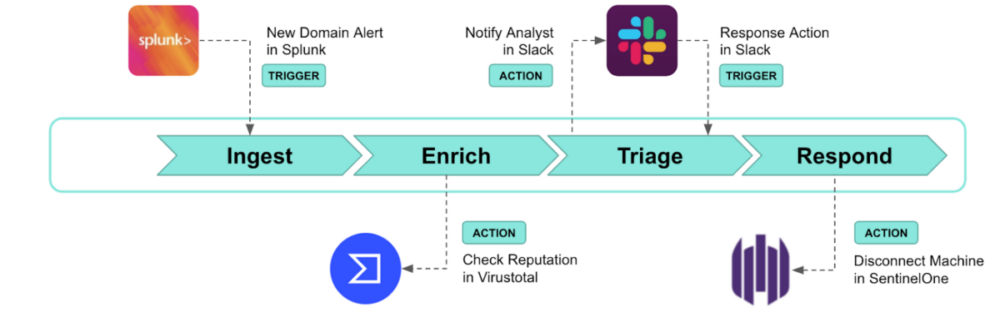
- Once an employee visits a website that hasn’t been browsed by anyone at the organization previously, the workflow gets triggered.
- An alert gets created in an application like Splunk, which includes details on the issue, such as the website they visited.
- An application like Virustotal reviews the domain to determine whether it’s malicious.
- If it isn’t malicious, the workflow ends and the alert gets resolved; if it is, a security analyst receives a message in an application like Slack. The message includes all of the pertinent details around the issue and it allows them to take action with the click of a button (i.e. disconnecting that employee’s device via an application like SentinelOne).
Scale candidate referrals
As your organization looks to scale headcount, there’s perhaps no source for talent that’s better than your employees’ networks. Research from a variety of sources—including academic journals—validates this claim, finding that referred candidates are more likely to accept an offer, stay at the job longer, perform better, etc.
To double down on collecting employee referrals, you can build the following process automation:
1. Once an employee accesses a customized platform bot in a business communications platform (e.g. “Referral Bot”) and types in a command like “add new referral”, the workflow gets triggered.
2. The platform bot displays a button that, if clicked, opens a modal where the employee can enter in all of the required information.
3. The platform bot creates the new candidate in your applicant tracking system; all the while, the recruiter for the role receives a message from the bot that provides information on the candidate and allows them to forward the candidate to the hiring manager with the click of a button.
4. The referrer receives a message via the bot any time their referral’s status changes, allowing them to easily stay in the loop.
Discover and nurture upsell opportunities
As your customer-facing employees decide which of their accounts are ripe for upselling, they can use product usage data to help inform their decision. Even better, they can make this data (along with other information) easily discoverable and actionable through process automation.
Here’s how it can work:
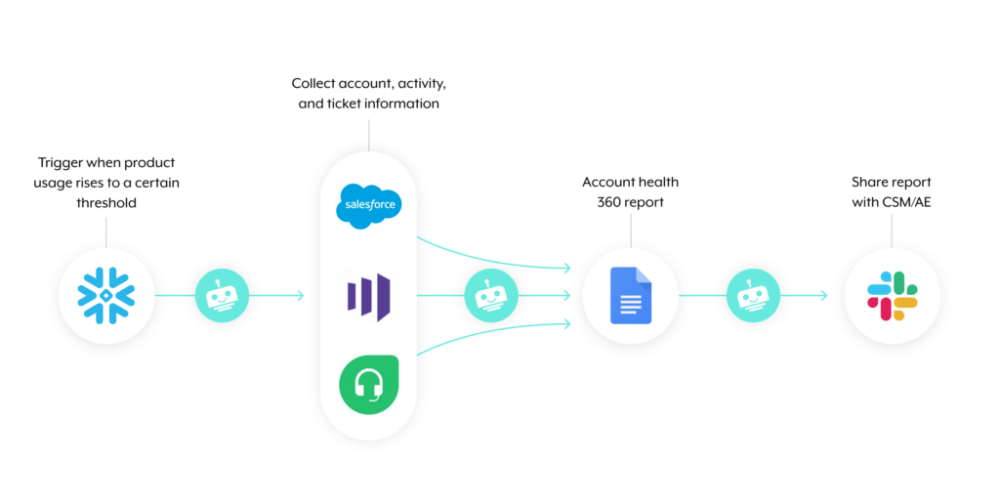
1. Once product usage meets or exceeds a certain threshold, the workflow gets triggered.
2. A platform bot collects information on the account from various applications; using the information it finds, the bot populates a templated account health 360 report.
3. The platform bot shares the report directly with the designated CSM or AE (whoever owns customer expansions at your organization).
4. Within the body of the message, the rep can also see buttons that, if clicked, take specific actions (e.g. adding the lead to a nurture campaign in an application like Outreach).
Benefits of process automation
Here are just a few of the top reasons to invest in process automation:
1. Time savings
Process automation can save employees time in a number of ways.
Employees can avoid re-entering data or searching for information; using platform bots (as shown in our examples), employees can take actions and receive information without having to leave their business communications platform; they can spend less time thinking about the appropriate course of action based on a business event, etc. These time savings, in turn, enable employees to focus more on the business-critical work that they’re uniquely suited to perform.
2. Customer satisfaction
Process automation allows your customer-facing employees to deliver personalized experiences on behalf of clients, faster. This can be anything from proactively reaching out to clients who struggle to realize value from your product to identifying and engaging with accounts that can benefit from another one of your products. In addition, since your customer-facing employees are—as mentioned above—able to save time, they’ll be better suited to respond to clients more quickly and thoughtfully.
Related: The top benefits of workflow automation
3. Employee engagement
By allowing employees to avoid mundane, repetitive activities like data entry and app hopping, they can focus more of their time and energy towards the business-critical work they value. In turn, they’re more likely to be engaged at work, which comes with a host of benefits, such as staying at your company longer and producing better quality work.
4. Business performance
Delivering experiences that lead to both more engaged employees and satisfied clients should translate to tangible business benefits. This can come in the form of lower churn, more upsells/cross-sells, etc.
5. Scalability
Using an enterprise automation platform, you no longer have to rely on a small group of developers to design, build, and maintain your process automations. The platform’s low-code/no-code UX enables lines of business to get involved at each step, whether that’s deciding which automations to build, designing and implementing them, or maintaining them—all while working within the guardrails set by IT.

Ready to automate at scale?
Workato, the leader in enterprise automation, offers a low-code/no-code UX, all but ensuring that LoBs and IT can work together in integrating their applications and databases and automating their processes. You can learn more about the platform’s enterprise-grade capabilities by scheduling a demo with one of our automation experts.
Process automation FAQ
In case you still have questions on process automation, we’ve addressed several below.
What’s the difference between process automation and process improvement?
Process improvement is simply the business practice of identifying, analyzing, and improving specific business processes—with an eye on reducing human errors, improving efficiency, providing time savings, etc. Process automation, on the other hand, involves using technology to improve the process.
In short, process automation can be an approach that an organization takes as part of their process improvement strategy.
What are the steps in process automation?
While the answer depends on how your organization decides to perform process automation, there are generally a few steps that can guide you in the right direction.
- Define the problem(s) that the process automation solves for. This can be paying off invoices faster, onboarding employees seamlessly, resolving security incidents as soon as possible, and so on. Once defined, your team can build the automation with this north star top of mind.
- Identify the business apps that are involved. This exercise can help you bring the right stakeholders to the table as they can, among other things, help you understand how these applications need to interact with one another.
- Determine whether the process is time-sensitive or not. Your answer to our first step will likely answer this question. And if the answer is that it’s time-sensitive, you might need to use webhooks; otherwise, you can use APIs.
- Incorporate business rules/logic. For example, certain steps in your workflow should be performed if a specific piece of information meets predefined criteria; if it doesn’t, a separate set of steps take place.
- Add error handling to your process automation. If a specific part of your workflow fails for whatever reason, add steps that aim to resolve the error quickly (e.g. sending a pre-configured Slack message or email to a certain group of people).
What is a process automation tool?
It’s a type of technology that allows your team to implement process automations. Generally speaking, it comes in one of two forms: an RPA tool or an enterprise automation platform.