When analyzing the automations that 900 organizations built, we found that year-over-year adoption has skyrocketed across industries.
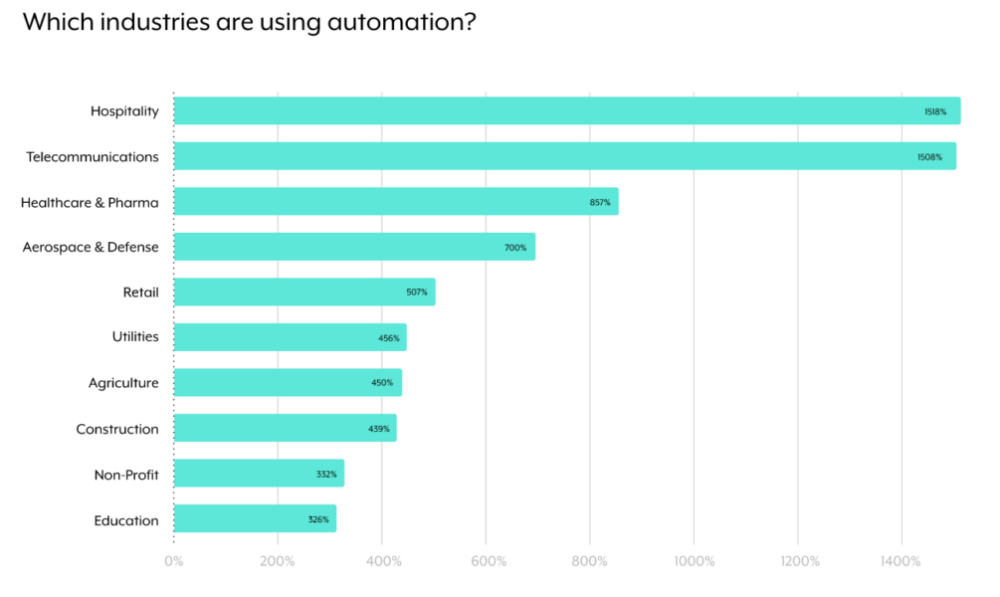
While there are specific reasons why certain industries are turning to automation more than others, the overarching trend indicates that organizations see the value of implementing workflow automations now more than ever.
What’s the “value” organizations expect and, in many cases, realize? We’ll explain by covering several benefits of workflow automation.
1. Delivers efficiency improvements
In the absence of automation, a variety of issues can crop up throughout your processes.
Employees may be forced to hop between applications whenever they need to find or re-enter data, which can be time consuming and frustrating. Moreover, forcing them to input data manually can lead to human errors, which, depending on the context, may come back to harm your business.
Workflow automations can, by and large, prevent these issues from taking place, as employees can find the data they need within the applications they’re most comfortable using. In addition, they don’t have to engage in extensive data entry, as data can automatically get added to the appropriate places.
2. Supports innovative processes
Workflow automation’s utility goes beyond streamlining task-based processes.
Used effectively, it allows you to reimagine your processes and implement new ones that can benefit various stakeholders, from clients to employees to partners.
Let’s say you want to help your customer success managers (CSMs) identify churn risks in near real-time. With this in mind, you can build the following automation:
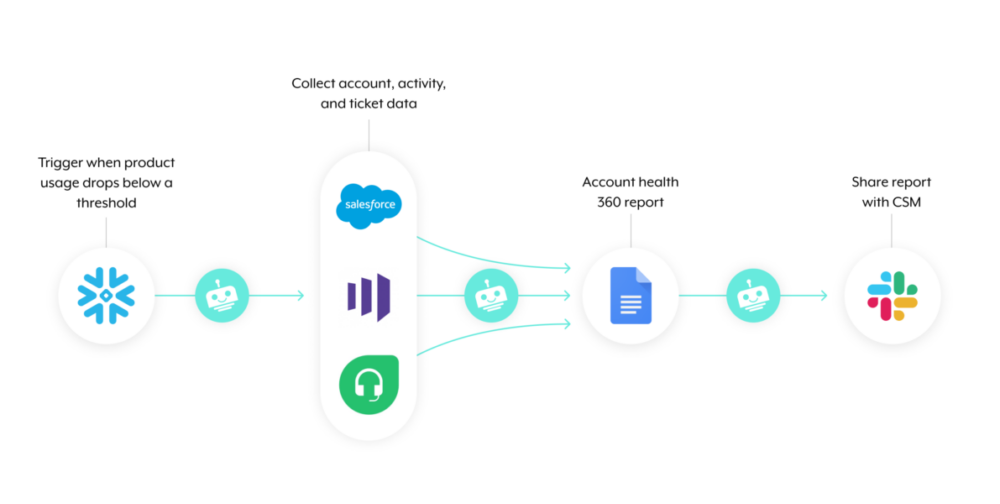
1. Once a client’s level of product usage drops below a predefined threshold, the workflow gets triggered.
2. A platform bot collects existing data on the client from various 1st-party systems, and, based on what it finds, it populates a templated document.
3. The platform bot goes on to share the document with the client’s dedicated CSM, allowing them to be aware of the issue and have all of the information they need to take action.
Related: A look at the top benefits of iPaaS
3. Provides an enhanced experience for employees
If your employees are like most, they spend a significant amount of time working from your business communications platform. In the case of Slack, for instance, most of its users (62%) work on the platform for more than 3 hours per day.
As the example above showed, workflow automation platforms can meet employees where they are through the use of platform bots. More specifically, these bots can engage with employees in your business communications platform, allowing the latter to receive notifications in near real-time and take specific actions with the click of a button.
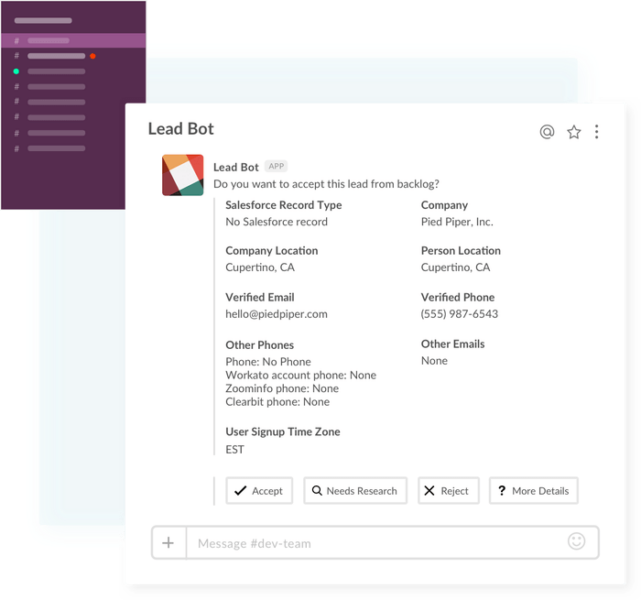
Related: A guide to comparing workflow automation with RPA
4. Enables business agility and scalability
Organizations’ processes will almost certainly need to change over time. When they do, the workflow automations that power them will also. In addition, new automation opportunities are likely to emerge as time passes, which requires your organization to identify and address them quickly and effectively.
Assuming your workflow automation platform provides a low-code/no-code UX, your employees should be able to tweak automations and build new ones from scratch relatively easily. Furthermore, your business teams can participate in the process, all but ensuring that automations are implemented in the most impactful ways and that delivery timelines aren’t delayed.
We’ll give you an idea of how this low-code/no-code UX can look by showcasing our enterprise automation platform:
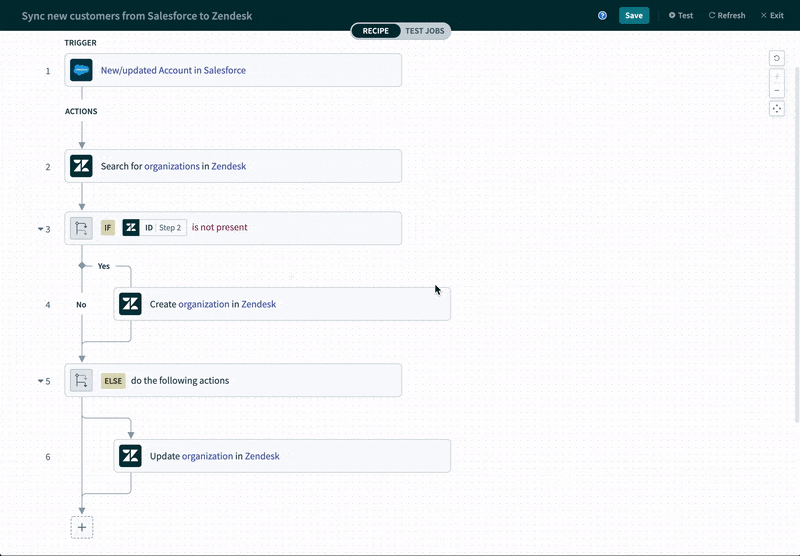
- The steps throughout the workflow automation are oriented vertically, allowing the eyes’ of builders and reviewers to only have to move in one direction.
- Each step (including the trigger and the corresponding actions) is clearly defined using plain text and the apps’ logos.
- When mapping fields, our platform offers specific recommendations on the data pills you use based on the previous steps in your workflow automation, how your team has used the platform to date, and how other users have leveraged the platform.
Related: The top benefits of enterprise application integration
5. Allows you to realize cost savings
Workflow automations can serve as the foundation for a wide range of cost savings-based initiatives.
For example, let’s say your business is looking to cut back on its software spend. Like many organizations, you’re using hundreds of SaaS applications. And like many organizations, a significant share of your applications’ licenses are unused.
You can build a workflow automation that identifies these unused, or under-used, licenses and then kick starts the following:
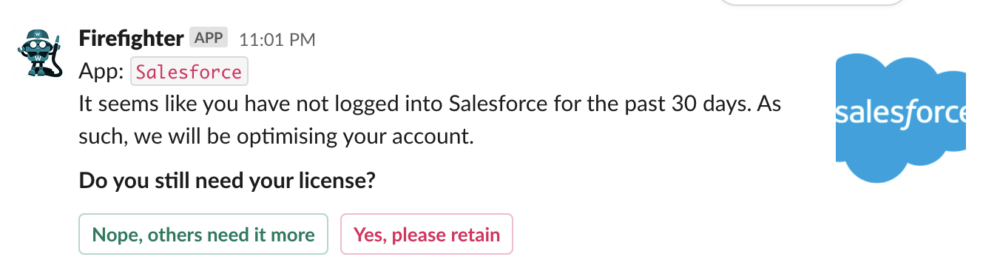
1. An employee receives a message—via a platform bot in your business comms platform—that asks if they’d like to hold on to their license for a given application.
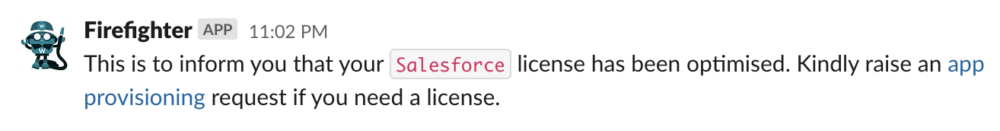
2. If they click “Nope, others need it more”, the platform bot goes on to deprovision their seat.
3. If they click “Yes, please retain”, their manager would go on to receive a message in your business comms platform that notifies them of the request and asks whether they’d like to approve or reject it. If they approve it, the employee keeps their seat; if they reject it, they don’t.

Want to minimize your level of spending on software?
Our Software License Optimization Accelerator, which comes as a customizable, pre-packaged solution, allows you to easily implement an automation that’s similar to the above.
6. Offers improved experiences for customers and prospects
Your employees aren’t the only beneficiaries of workflow automation.
It allows prospects to be followed-up with quickly and by reps who are fully prepared for the conversation. And it enables customers to receive timely, proactive support, allowing them to get their questions and concerns addressed swiftly, as well as enabling them to find additional, high-value ways to use your platform.
7. Produces significant bottom-line results for your business
As explained already, workflow automations are capable of providing significant value to various key stakeholders, including employees, clients, and prospects. And while these efforts are well worth pursuing in and of themselves, they should also help your organization reap significant returns.
Your employees are likely to be more engaged, which (as research confirms) will lead to higher employee retention, productivity, and—even—profitability. Customers will be willing to pay up to 16% more and are more likely to stay loyal to your business. And prospects who are followed-up with thoughtfully and quickly are significantly more likely to be qualified (the qualification rate drops by 400%, for instance, when the response time for inbound leads drops from 5 minutes to 10).

Ready to implement intelligent workflow automations?
Learn how Workato, the leader in enterprise automation, can help by scheduling a demo with one of our automation experts.
