The number of departments that are automating manual processes is growing quickly.
For example, when comparing how hundreds of organizations approached automation in 2020 versus 2021, we found that the number of organizations that have at least 7 departments automating increased by 7 percentage points.
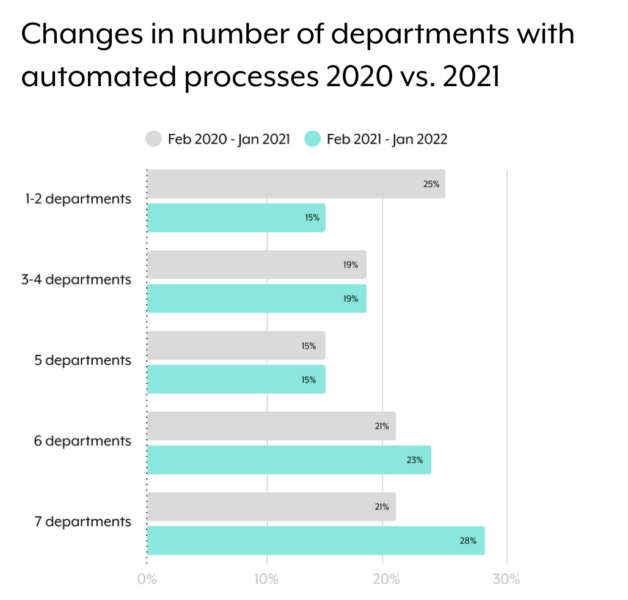
The reasons behind this trend aren’t difficult to discern; automation benefits organizations in a variety of ways, from offering up time savings to improving employee experiences to delivering efficiency improvements to preventing human errors.
The bigger question is, how can you implement workflow automations?
We’ll answer this by walking through 5 critical steps.
Note: These steps would look one way if the process owner is implementing the automation themselves, and they’d take another form if the process owner is working with business technology (BT) on the implementation. For the purposes of this article, we’ll assume it’s the latter.

Automate at scale successfully with Workato
Workato, the leader in enterprise automation, offers a low-code/no-code UX and enterprise-grade governance and security features, all but enuring that business users can implement automations, safely.
Step 1: identify process improvements
Your BT team has an unrivaled level of knowledge on your applications, processes, and data—leaving them uniquely positioned to spot weaknesses in a given process quickly.
Here are just a few examples:
- Identifying applications that the company is moving away from in the coming months
- Pinpointing the systems that are difficult to connect to (e.g., they lack APIs)
- Uncovering individual steps that are unnecessarily complex and time consuming to perform
- Finding specific steps that need to incorporate error handling
Once BT finds these issues, they’re also well suited to address them effectively. For instance, they can substitute an application they plan to move away from with one that’s a key part of your organization’s technology strategy and that offers the same set of data and functionality.
Related: 9 examples of workflow automation
Step 2: scope out the automation requirements
Once the ideal process is mapped out, BT will need to figure out how they can go about automating it.
This involves understanding how data needs to move through each step; more specifically, how it needs to be mapped and transformed as it moves across applications.
BT will also need to pinpoint the steps that require human intervention (e.g., making an approval) and those that can be automated; identify potential issues that can occur at a given step, and when they do, how to notify the appropriate stakeholders so that they can resolve it quickly; look for automation opportunities that can be applied to other processes (in order to maximize the return on their efforts); understand what they can automate based on their existing toolset, and so on.
Note: If BT finds that the process can’t be automated much, if at all, with their existing integration and automation tools, and the potential benefits of automating the process are minimal, they might decide not to automate it at all. Conversely, if the potential business benefits of automation are significant and they can’t automate much with their existing toolset, they may be more willing to invest in the appropriate integration and automation technologies.
Step 3: develop the automation
Once the requirements are identified and agreed on, BT can begin the work of implementing the automation.
That said, the process will need to be collaborative and transparent throughout. For instance, there should be recurring check-ins between the process owner(s) and the builders in BT. During these syncs, BT can share their progress and ask the process owner(s) to test specific steps in order to get their feedback in real-time (this can also be done asynchronously).
These syncs should ultimately ensure that specific steps don’t get neglected during the build and that if a given step isn’t performing up to par, it can be addressed proactively.
Step 4: closely monitor the automation early on
Even with extensive testing, your team might let a small mistake slip through the cracks that, if unaddressed, can lead to significant issues.
To ensure that any mistake gets accounted for and remedied quickly (before it causes meaningful harm), both BT and the process owner(s) will need to carefully assess how the workflow automation performs during the first few weeks after it gets pushed to production.
Related: The top benefits of workflow automation
Step 5. optimize the automation over time
Almost every process needs to change over time (some more than others), whether that’s incorporating additional steps, modifying existing ones, etc. Whenever this is the case, the process owner(s) will need to partner with BT on incorporating the changes by following steps two through four above.

Ready to automate your manual processes?
Workato, the leader in enterprise automation, lets you automate your manual processes without having to write a single line of code.
