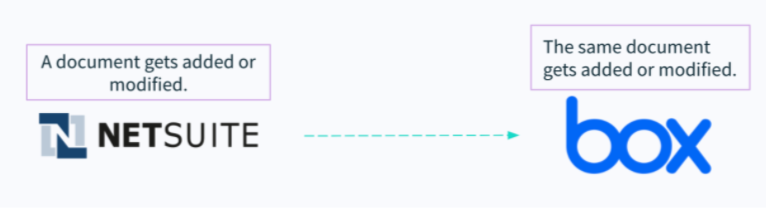ERP integration is important for businesses looking to maximize the value of their ERP (enterprise resource planning) systems and streamline operations.
Primarily, ERP solutions focus on being the operational and financial backbone of an organization. They work on handling customer records, purchase orders, inventory updates, and more. However, you will realize their true potential only after connecting them with other business applications.
If you don’t have proper ERP integration, your employees are forced to transfer data manually between disconnected systems. Eventually leading to inefficiencies like app hopping, excessive data entry, processing delays and costly human errors. This will hinder the productivity of your employees and also impact customer experience, finally impacting the performance of your business.
On that note, in this post, we are going to discuss why ERP integration is important. We will explore its key benefits and common integration methods. You will also learn the best practices for maintaining a smooth ERP implementation. By the end of this post, you will understand how to connect your ERP system with business applications. This will help you achieve success and maximize efficiency.
But to get us started, let’s align on a few definitions.
Related: Common integrations between your ERP system and CRM platform
What Is an ERP System?
An enterprise resource planning system is a type of software that allows organizations to collect, store, manage, and analyze information and documents related to business activities.
These activities can fall under the following:
- Supply chain management: Track the status of goods and services across your supply chain and coordinate directly with vendors and suppliers.
- Order management: Turn a quote into a sales order and then send a system-generated invoice to the new client soon after.
- Procurement: Easily set up RFPs, send them to approved suppliers, store the responses, and, once the vendors are selected, deliver the purchase orders.
- Analytics: View different types of data through a single dashboard to improve decision-making—whether it’s related to pricing, inventory management, customer support, etc.
There are countless other ways to use an ERP system, but from these use cases alone you can get a sense of how versatile and powerful the software is. Moreover, this versatility explains why a variety of business functions rely on the platform.
Finally, it’s worth mentioning that ERP systems can be accessed in the cloud, on-premises, or through a hybrid deployment. However, given the demand for cloud-based software, ERP vendors are increasingly moving to the cloud—if they aren’t already built on it.
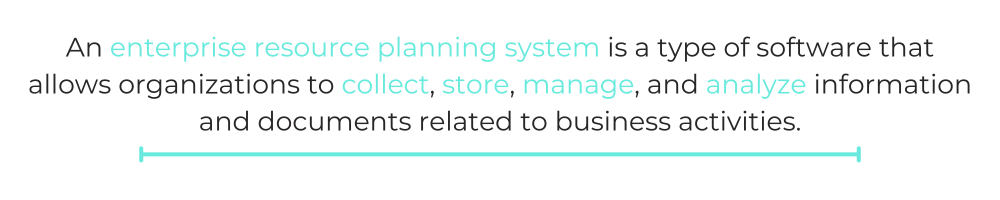
Examples of ERP Systems
There are a wide variety of ERP systems, many of which are best suited for specific industries, company sizes, and regions. That said, the most common ERP software solutions include NetSuite, Acumatica, SAP S/4HANA Cloud, and Microsoft Dynamics 365.
Additionally, there are other new and widely used ERP systems suited for modern businesses. Epicor Kinetic, for example, specializes in offering flexibility for both hybrid and on-premise deployments. Oracle Fusion Cloud ERP offers a complete set of SaaS applications with inbuilt AI for standardizing, automating and integrating data and processes. Integration platforms like Workato help to streamline workflows by creating an automated data exchange between enterprise applications and ERP.
Before selecting an ERP system, you should consider your organization’s needs, scalability requirements and industry focus to choose the best fit.
Popular NetSuite integrations
ERP Integration Definition
It’s the process of connecting your ERP system with the other on-premise and cloud applications your business uses. This typically involves using their application programming interfaces (APIs).
Once connected, your ERP system and the other apps can stay in sync, and you can implement workflow automations that work across them (we’ll cover examples of this next).
Examples of ERP Integration
Here are 5 common business processes that can benefit from ERP integration.
Sync Orders Between Your ERP and CRM
Once an order is added to your CRM platform, it must also be added to your ERP solution as soon as possible. Otherwise, you risk delaying the early steps of client engagement. These steps include delivering the invoice, onboarding the client, and more.
To prevent any delays from occurring, you can integrate an ERP software like NetSuite with a CRM like Salesforce. From there, you can implement a workflow where any time a new client order gets created in the CRM, it creates a duplicate order in the ERP system in real-time.
Note: For any of these examples, you can easily replace Oracle NetSuite with other ERP applications, like SAP ERP or Microsoft Dynamics 365.

Notify Management When They Need to Approve a Purchase Order
To help your team access the resources they need, quickly, you’ll need internal approvals for purchase orders to work seamlessly.
To address this business process, you can connect your ERP with your business communications platform (e.g. Slack) and then build a workflow that works as follows: any time a PO gets submitted for review, the appropriate approvers get notified via a channel in the business comms platform, where they’re asked to take a look at the document. Once they have, they can approve (or reject) it with the click of a button inside the business comms platform.
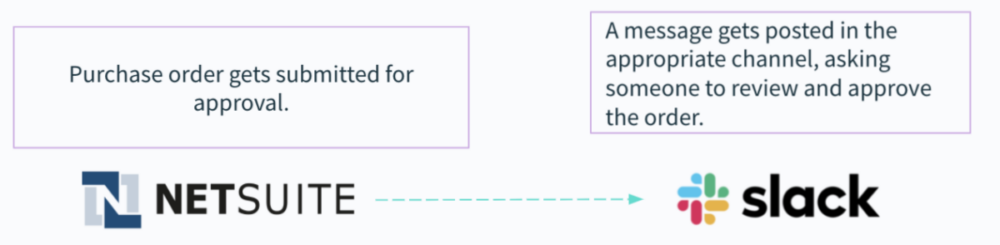
Create an Invoice in Your ERP Once It Arrives in Your Spend Management System
To expedite invoice processing and ensure that no payment is late—or worse, never made—, you can connect your ERP solution with a spend management tool, like Coupa, and implement a workflow where any time an invoice arrives in the spend management tool, a duplicate invoice gets created in the ERP.
Related: Common CRM integrations
Manage Important Documents in Your ERP Without Leaving Your File Storage App
Keeping track of all the documents in your ERP and making changes to any over time can be a hassle.
You can find any item more easily by integrating the platform with a storage app you’re comfortable using, like Box. Once integrated, you can instantly share the documents from the ERP with the storage app, as well as allow for changes made in one platform to sync over to the other automatically.
Streamline Refunds in NetSuite Once a Request Arrives in Your ITSM Tool
Providing a best-in-class customer experience involves following through on client requests quickly.
Issuing refunds is no exception. To fast-track this process, you can sync your ERP with an ITSM, like ServiceNow, and automatically initiate the process in the former once the customer-facing employee creates the request in the latter.

The Benefits of ERP Integration
Here are just a few of the benefits you can expect after implementing the use cases above, among many others.
1. It Enables You to Eliminate Data Silos
Data silos—when information only exists in certain apps—can lead to all kinds of adverse outcomes for you and your colleagues.
- Employees may be unaware that certain data exists, thereby preventing them from using it
- Employees may experience delays in accessing the data they need, leading to outcomes that impact the bottom line (e.g. a slow lead response time)
- Employees may eventually forgo requesting access to data once they experience the time delays and bottlenecks that come with any request
An integrated ERP system can effectively prevent and break down data silos. Why? Because once you connect the app with others, employees may be able to access the data they need from it within the apps they’re already using. This applies to a wide array of teams, whether it’s marketing, finance, supply chain, human resources, sales, etc.
2. It Allows You to Hold Onto a Legacy ERP System
In many cases, your legacy system is still valuable, it’s just using an outdated UI. You can hold onto the benefits it offers—while avoiding the clunky UI and the significant costs in replacing it—by integrating it with an application that offers a modern UI, such as one built in a tool like OutSystems.
3. It Helps Your Team Avoid Costly Human Errors
Without integrating your ERP software with the rest of your apps and allowing the data to flow between them seamlessly, your team would be forced to perform extensive app hopping and data entry. These manual tasks leave your team prone to making costly mistakes, such as filling out a PO incorrectly, issuing the wrong client a refund, etc.
4. It Improves the Employee Experience
Empowering employees to focus less on tedious, manual work and more on thoughtful, business-critical projects instead, is proven to lift employee engagement.
Higher employee engagement, in turn, is likely to drive a host of benefits for your business, whether that’s higher employee productivity or lower turnover.
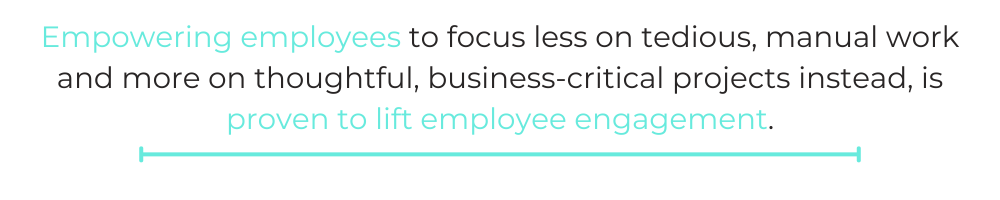
5. It Enhances the Customer Experience
By removing internal bottlenecks across client-related processes, your team is more likely to deliver first-class client experiences.
In addition, by keeping all the client data across your apps consistent and updated in real-time, your teams can work together more effectively in supporting clients and in troubleshooting any issues as they arise.
For example, an employee in customer success might be struggling to collect the first invoice payment from a client. They can notify a colleague in finance, who can easily verify this, and then extend the client’s payment deadline in the ERP system.
6. It Emboldens Your Team to Perform More Comprehensive Analysis
Your ERP tool, in and of itself, offers limited analytics functionality.
To fully understand the information it collects, your team needs to analyze its data alongside the data from other apps in more sophisticated BI and analytics tools.
More specifically, you can follow a data integration approach: your data warehouse adds the data from your ERP, allowing your business analysts to pull data from the former (along with the other data that exists there) and use it in their analytics/BI tools to unearth more nuanced insights.
7. It Allows Retailers to Easily Update and Maintain Their Inventories
As online retailers use an e-commerce platform—whether it’s Magento, Shopify, Amazon, etc.—to sell their products, they’ll need their ERP system to work in lockstep with it.
For example, they need the ERP system to update the inventory count of a product every time it’s sold. That way, the count is kept accurate and any products that sell out are displayed as such on the site.
Integrating your ERP system with your e-commerce platform neatly solves this, as once connected, you can instantly update inventory counts across your products whenever sales take place.
Related: How Tango Card streamlined vendor billing
ERP Integration Best Practices
Bought into integrating your ERP system with other apps? Now you’ll need to think through how these integrations should work.
Here are some best practices that can guide you:
1. Pinpoint All of the Business Applications That Need to Be Used
This involves identifying the apps that should collect and store data from your ERP as well as those that should deliver data to your ERP (there’s often overlap).
2. Determine Whether the Process Is Time-Sensitive
Each potential integration can offer a different answer. When integrating your ERP with your CRM, you likely want many of the data flows to operate in real-time (e.g. creating a sales order in the ERP once it’s created in the CRM). Conversely, other integrations can use data flows that get executed in batches (e.g. creating new rows in Google Sheets for clients that get added to your ERP system)
3. Incorporate Business Rules/Logic
Many data flows should be flexible, where the actions that get taken depend on different circumstances.
For instance, when a client’s account is updated in your CRM, you should add logic to update their ERP account. If their profile already exists in the ERP, update it accordingly. However, if the profile does not exist, create the customer in the ERP before updating their profile.
4. Create a Plan for Exceptions
No integration is immune to issues. You have API outages to contend with, system outages to consider, data that can go missing, and the list goes on.
To effectively manage each of these potential issues, you’ll need to ideate error-handling processes, which can then be applied to the various integrations and data flows you set up.
5. Enforce Strong Data Governance Policies
Integrating ERP with business applications comes with the risk of data duplication and inaccuracies. Implement a strong and well-structured data governance framework. Define clear data ownership, implement automated validation checks, and also enforce rules of standardization. This will ensure consistency. Also, conduct regular audits and data cleansing. This will enhance decision-making based on high-quality and reliable information and reduce data silos.
6. Enable Future-Proof and Scalable Integrations
All businesses need to evolve. Build your ERP systems while keeping flexibility in mind. Choose APIs that are able to handle increasing volumes of data. Also, your middleware solutions should have the capability to adapt to new technologies or accommodate new applications without the need for a complete overhaul. This will reduce downtime and long-term maintenance costs.
7. Ensure Data Compliance and Security
For modern businesses, data security is a top priority since they handle huge volumes of sensitive data. Enforce role-based access control during ERP integration. Also, ensure that you are complying with regulations like HIPAA or GDPR. This will reduce the risks of non-compliance or data breaches.
8. Monitoring and Optimization of Integration Performance
To ensure that your integration is running smoothly, monitor constantly. Implement alerts and real-time dashboards to track the health of your integration, detect bottlenecks, and optimize workflows. Also, audit your system regularly to ensure that your ERP aligns with the goals of your business and is operating efficiently. This will avoid slow data processing or downtime.
What Are the Most Common ERP Integration Methods?
Finally, once you know how you want your ERP system to interact with other apps, you’re ready to explore your integration options and find the one that can do the best job of carrying out your vision.
To that end, here are some approaches to consider:
1. Point to Point Integration
This refers to the use of custom code to connect two applications
Pros:
- Your team has full control over the integration
- Can neatly address the integration needs of your business
Cons:
- The process of building and maintaining the integration is often time-consuming and takes your dev team away from performing other critical tasks
- If any of the select few employees who understand a point-to-point integration leaves your company, the integration becomes all the more difficult to maintain and fix over time
- There isn’t a centralized place to monitor them, which makes it difficult to track and troubleshoot any over time
- Doesn’t allow you to automate business processes end-to-end
2. Native Integration
This is when the applications themselves can connect with one another via their APIs
Pros:
- Integrations often come included with your subscription (or at a low additional cost)
- Apps’ support teams are heavily incentivized to help you build and maintain their integrations over time—which can lend itself to high quality support
Cons:
- Your apps likely don’t offer all the integrations your business needs
- The integrations may fall short of your business requirements
- Doesn’t allow you to automate business processes end-to-end
3. Enterprise Service Bus (ESB) Software
This is a software that allows you to use an ESB architecture—where apps can communicate and share data with one another via a middle layer (known as the communication bus).
Related: The meaning of ESB and a look at where it falls short
Pros:
- Leaves you less dependent on specific applications, as they don’t communicate directly with one another
- Offers a centralized means for tracking and managing integrations
- Can be well suited for connecting legacy, on-prem systems
Cons:
- Often ill-suited in connecting cloud applications
- Requires technical expertise to set up and manage
- Doesn’t allow you to automate business processes end-to-end
The relevancy of ESB is reducing day by day as businesses are moving towards cloud-native integration approaches. Modern-day businesses are favoring iPaaS due to scalability and cloud-compatibility.
4. Integration Platform as a Service (iPaaS)
iPaaS is a 3rd-party, cloud-based platform that provides a centralized means of integrating your apps and on-premise systems
Pros:
- A centralized view of your integrations makes it easier to maintain and fix any when necessary
- Often complies with critical data protection and privacy requirements
- Subscription-based pricing makes its costs easier to forecast over time
Cons:
- Still requires a certain level of technical expertise to use
- The process of building integrations can still take a long time
- Doesn’t allow you to automate business processes end-to-end
This leads us to a 5th option an enterprise automation platform.
5. Enterprise Automation Platform
Using this type of platform, you can address the unique integration challenges of each option above as well as their common issue of being unable to implement end-to-end automation that works across your apps, data, and teams.
Here’s more on how this type of platform can work:
- It offers a low-code/no-code UI so that employees across lines of business can implement integrations and automation (in a secure, governed environment, of course)
- It provides out-of-the-box connectivity to thousands of SaaS applications, databases, legacy systems, etc. via pre-built connectors and it offers automation templates—both of which should help your team implement powerful integrations and automation, quickly
- It uses chatbots to help employees work in their apps and run their automation without leaving their business communications platform
- It can ship out updates at a rapid pace, which means you don’t have to revisit and update specific integrations over time
Unlocking the Complete Potential of ERP
As we have learned throughout the post, your ERP system is not only a backend tool, but the nerve of your business. However, without proper ERP integration, instead of being a powerhouse, it will become a bottleneck. To reduce manual work, eliminate inefficiencies, and create a data-driven operation, you need to seamlessly connect ERP with the remaining tech stack of your business. This will lead to better customer experience and fuel smarter decisions.
The correct integration approach depends on your business needs. But platforms like Workato make the process more intuitive and faster. With its pre-built connectors and low code automation, Workato will help your business unlock the complete potential of your ERP, without the headaches. By investing in the right integration planning, you can drive long-term success by maximizing your ERP’s potential.
ERP Integration FAQ
In case you have more questions on ERP integration, we’ve addressed several below:
What’s the cost of implementing ERP integrations?
The answer largely depends on how you’re implementing the integrations.
If you’re building integrations in-house, the cost includes developers’ hourly salaries multiplied by the hours spent on this effort. This skillset is in high demand, and the work can become burdensome over time. As a result, this approach may cost your organization hundreds of thousands—or even millions—of dollars annually.
If you’re using third-party software for ERP integrations, the cost includes the software itself and employees’ time. Their time spent on integrations, via the software, is multiplied by their hourly salaries.
If the platform offers a low-code or no-code UX, you can assign less technically savvy personnel to the task. They will also spend fewer hours on building and maintaining integrations. Both factors contribute to lower costs for your organization.
What types of apps do businesses often connect to their ERP system?
Organizations often connect their ERP system with their CRM, ITSM tool, document storage solution, business communications platform, purchasing software, and e-commerce platform.
What are the challenges of ERP integration?
Common challenges include resource constraints, as only select engineers can build and maintain the integrations. Scalability is another issue, as many integration use cases cannot be implemented quickly or maintained effectively. Performance problems also arise, since methods like exporting and importing files prevent real-time data synchronization between systems. Not only that, while handling high volume transactions, API rate limits and real-time event streaming can be a challenge that many modern applications face.
How do you develop an ERP integration strategy?
You can develop a powerful strategy over time by working through the following questions in sequential order (and on a recurring cadence, such as every 6 months):
1. What are the business goals of the ERP integration?
If it’s to make existing processes more efficient, your in-house integration team can implement and maintain the solution. If it’s to innovate a finance or sales-related process, involve the business team. They likely understand the process and associated applications best.
2. What are your ERP integration use cases?
Answering this question can help you pinpoint the applications you need to connect your ERP system with and the teams that need to get involved.
3. What are the nonfunctional requirements for your ERP integrations?
In other words, you’ll need to define how you want your ERP integrations to perform when it comes to availability, security, scalability, among other performance measures.
4. What type of platform should you adopt?
Based on your business goals and nonfunctional requirements, you’ll pinpoint the best integration solutions for your needs. If security and scalability are key nonfunctional requirements, consider them carefully. You should adopt an enterprise automation platform to transform a process involving your ERP system.