Your organization’s ability to leverage data effectively often comes down to the data’s accessibility and quality.
To help your organization on both fronts, you can implement data integration—where data is collected from various systems, transformed, and then loaded to a single location, typically your data warehouse.
You can read on to learn more about data integration’s benefits.

Ready to integrate your data?
Learn how Workato, the leader in enterprise automation, can help you integrate data without having to write a single line of code.
Break down data silos
Data silos, or when information is locked in a specific application(s), present a number of issues. They force employees to request access to data, and the time delays that ensue can reduce, if not altogether diminish, the requested data’s value. In other cases, employees may be unaware of certain data simply because they can’t see it in the applications they use—preventing them from requesting and using it to begin with.
Data integration allows you to remove existing data silos and avoid any in the future since the data employees need can be accessed via a centralized source. As a result, any negative outcomes they once caused can be swiftly resolved.
Make smarter business decisions
Making business-critical decisions often requires more than the data that lives in a single system.
In many cases, you’ll need to gather data from various sources in order to gain a complete picture of a situation—which can then empower your team to make more measured choices.
Data integration enables you and your team to harness all of the data across your tech stack when performing analysis. For instance, you can build dashboards in your business intelligence (BI) tool that query and retrieve the required data from your data warehouse, allowing you to benefit from the BI tool’s advanced analytics capabilities while also utilizing all of the necessary data.
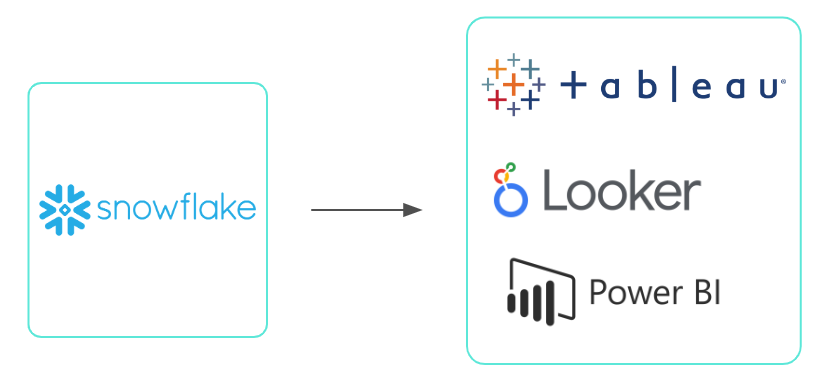
Related: The benefits of customer data integration
Lift employee productivity
Forcing employees to perform data entry presents a number of issues. It can lead to human errors that hurt your business, whether it’s invoicing a client by the wrong amount or it’s adding inaccurate sales data to a report. Moreover, it keeps employees from performing tasks that are more valuable to the business and that they’re more likely to enjoy.
Data integration can help prevent data entry (and preserve data accuracy) across your teams by serving as the foundation for moving accurate, timely data to downstream applications.
Deliver improved customer experiences
Providing customer-facing employees with a variety of real-time data allows them to more easily engage clients proactively and thoughtfully. As a result, clients can see more value from using your platform, leading them to stay on longer and keep buying from you.
For example, you can build a real-time data flow from your data warehouse to an application your customer success managers rely on (e.g. your CRM), where the data moving over can include (among other things) the clients’ product usage data.

Your CSMs can use this data to pinpoint clients who aren’t using your product enough; and, based on the features that a given client is slow to adopt, the CSM can better understand what they should share when reaching out.
Keep teams aligned
In order for teams to collaborate effectively, they need access to the same set of information. Any discrepancies can easily lead to disagreements and to actions that ultimately compromise their aims.
For instance, if marketing and sales see slightly different versions of lead data, they might have different ideas on how to nurture and engage with specific accounts. Marketing might add leads to a certain nurture campaign while reps might reach out to those same prospects with a message that differs entirely. This provides prospects with a poor experience, it lowers their chances of converting into a client, and it breeds frustration between sales and marketing.
Data integration, fortunately, allows sales, marketing, and other customer-facing teams to view the same data within their respective applications, thereby preventing issues like the one above from taking place.
Related: How to implement a customer 360
Implement it without writing code
Data integration no longer requires extensive custom coding; using a low-code/no-code platform’s pre-built application connectors, you can integrate any application to your data warehouse within minutes and with ease. In addition, you can use these connectors to sync your data warehouse to downstream systems and then build data flows that match your teams’ requirements (e.g. pushing lead data to your CRM in real-time).
Integrate your data with Workato
Workato, the leader in enterprise automation, offers a low-code UX, empowering both IT and business teams to implement and maintain your data integrations. The platform also offers hundreds of pre-built connectors and hundreds of thousands of automation templates, allowing your teams to identify integration and automation opportunities as well as execute any more easily.
