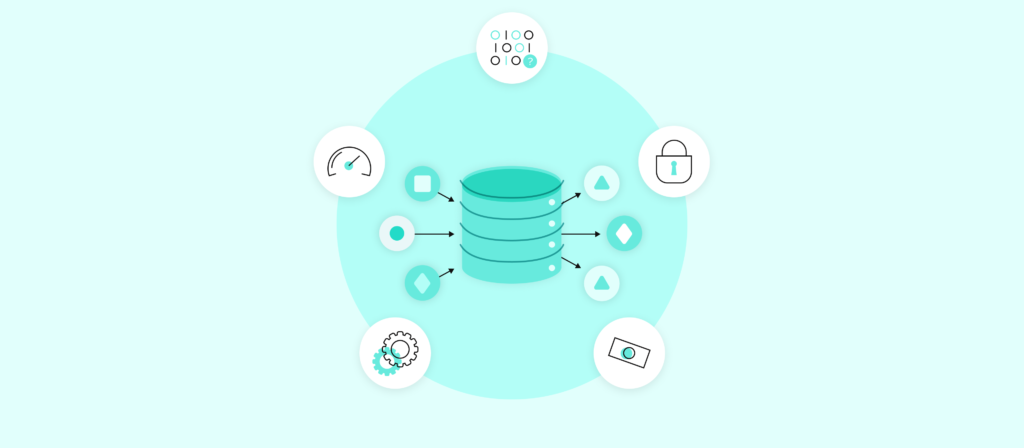When data is missing, inaccurate, or outdated, your teams are forced to make less-than-optimal decisions on behalf of colleagues, prospects, clients, and your business.
Addressing the root of this issue requires improving the end-to-end process of collecting data from source systems, transforming it, loading it into your data warehouse, and then sharing it with downstream applications.
This blog will cover data integration, some challenges, and how you can fix them.
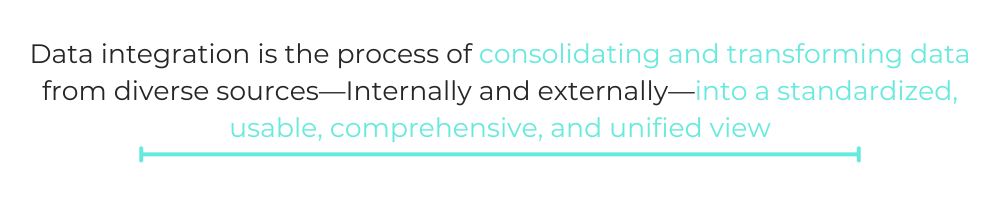
What is data integration?
Data integration is the process of consolidating and transforming data from diverse sources—internally and externally—into a standardized, usable, comprehensive, and unified view.
The data integration involves data ingestion, processing, storage, and management.
- Data ingestion refers to combining data from various sources.
- Data processing refers to data cleaning, transformation, and preparation. This stage is crucial, as dirty data will lead to messy output.
- Data storage here is all about preserving for historical and future operation.
- Data management is all about maintaining governance, security and quality.
The primary goal of data integration is to make analytical, operational, and decision-making purposes seamless and accessible to stakeholders.
Benefits of data integration for businesses
Besides making the data more accessible and usable for stakeholders, data integration comes with a lot of benefits:
Here are some key benefits of data integration for businesses:
- Improved data quality and accuracy: The data integration process helps businesses prevent errors, inconsistencies and redundancies.
- Reduced data silos: Rather than having the business connect to multiple data sources for each analysis, leading to redundancies. Data integration helps bring the data into a unified view for a seamless analysis.
- Improved operational efficiency and business intelligence: By data transforming and eliminating data silos, data integration streamlines the data integration and analysis process. Thus improving cost saving and increasing efficiency.
- Data-driven decision: Data integration gives businesses a holistic view of their data through data consolidation. From a holistic point of view, organizations can uncover patterns and make data-driven decisions.
- Developing a data-driven culture: To effectively achieve data integration, the organization must prioritize data governance and security. By doing this, the organization will ensure quality and create a data-driving culture across the organization.
Data integration challenges to look out for
We’ll help you understand data integration better by breaking down common faults in a data integration process and highlighting the solution for each issue.
1. Delays in delivering data
In many cases, your business teams will need data in near real-time.
For example, once your business receives an inbound lead, the process of extracting their information, transforming it, loading it into your data warehouse, and then pushing it back into downstream apps needs to happen as soon as possible. Any delays can prevent your reps from reaching out quickly, which—as we discovered—dramatically lowers the chances that the prospect converts into a client.
Unfortunately, the workflow above, in addition to many other business processes, can’t be executed quickly when handled manually.
Solution: To ensure your data moves at the speed that’s needed, you’ll need a platform that can use a trigger event (e.g. lead fills out a form) where, once met, sets off the corresponding actions across your apps, employees, and data in or near real-time.Related: A complete guide to data integration
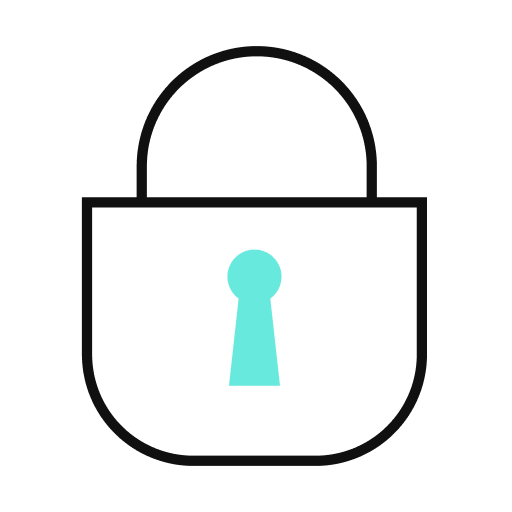
2. Security risks
Chances are, you’re integrating a significant share of data that’s considered confidential. This can fall under customer data (e.g. billing information), employee information (e.g. social security numbers), a company’s financials (e.g. private company’s earnings), etc.
Failing to protect this data can not only cause significant harm to your reputation, but also leave your organization vulnerable to violating data privacy and protection measures, like GDPR.The solution: You’ll need a platform that supports several safeguards for your data. These include aggressive measures that fall under data encryption, data retention, data masking, and role-based access controls.

3. Resourcing constraints
While enlisting engineers and IT to build your data integration process from the ground up might seem like a good idea, especially if these employees are open to it, the level of time and energy required makes the endeavor a costly one.
More specifically, the process of implementing and managing a high-volume of integrations between your data warehouse and your source and destination systems is extremely time-intensive when done in-house. And, as a result, the employees involved are forced to focus less on the tasks they’re uniquely qualified to solve for your organization.
The solution: You should invest in a platform that offers a low-code/no-code UX so that business teams can participate in the implementation process; also, the platform should offer pre-built connectors for data warehouse platforms and popular business apps so that integrations can get built quickly and easily.

Related: 6 reasons to implement data integration
4. Data quality issues
Poor quality data comes in various flavors, from duplicates to incorrect formats. Asking your IT or engineering teams to look out for and address these problems might work out when you’re working with a small volume of data, but at scale, the task leaves them overwhelmed and prone to slip up.
Moreover, these employees may not be properly suited to perform this kind of quality control. They may be unfamiliar with the data they’re looking at, leaving them poorly positioned to identify any that appears suspicious.
The solution: Similar to the previous solution, you’ll need a low-code/no-code platform so that business teams can participate in the process of implementing integrations and data flows between their apps and your data warehouse. After all, it’s these employees who are most familiar with the data and understand how it needs to be moved to downstream apps.
Related: 4 criteria to prioritize when evaluating no-code automation tools

5. Lacking actionability
Even after you’ve addressed the challenges above, and your employees can access the data they need, when they need it, there’s still no guarantee that your team will know how to leverage the data appropriately.
To illustrate this point, let’s go back to our earlier example on lead routing: Once a sales rep gets notified of a lead, they might not know which nurture sequence to put them in in a platform like Outreach. In addition, they might not be familiar with the best practices for engaging that kind of lead themselves (best practices can vary by company size, industry, etc.).
The solution: Using a customizable platform bot, you can provide intelligent and concrete action items to employees via their business communications platform (e.g. Slack). In the case of sharing an inbound lead, it can be a Slack message that includes a button for putting the lead into the appropriate sequence as well as a link to a card from an app like Guru, which provides tips for managing that type of lead.
6. Data latency
Sometimes, the data ingestion stage of the integration can be delayed as the data comes from diverse sources, both real-time and otherwise. This latency can lead to stale data being used and inconsistent data integration, leading to poor real-time analytics and inefficient decision-making.
The Solution: Use caching mechanism, streaming data integration, and event-driven architecture to store and access data frequently.
7. Different Data Formats
Since the data comes from diverse sources, the data format will likely vary significantly. This will come with operational—additional processing and transformation—and storage costs as each format requires specific storage solutions or infrastructure. If this data is unstructured, it can be hard to manage, process and analyse because of its lack of organization and unpredictability.
The Solution: To ensure you account for the different data formats, organizations must standardize and incorporate data processing techniques for varying data formats. A tool that supports diverse formats will also give you an advantage.
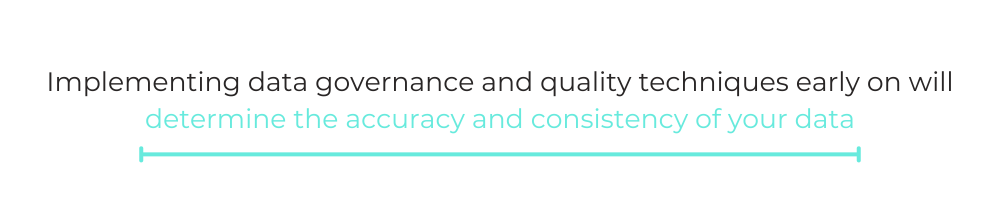
Best practices for data integration
To ensure your data integration goes smoothly, there are some best practices organizations should follow:
- Have clear and defined goals. In this stage, you define your strategy’s KPIs and integration plan. Ensuring that your data integration strategy aligns with your organizational objectives is also important.
- Have a data governance, security, and quality plan. Implementing data governance and quality techniques early on will determine the accuracy and consistency of your data.
- Identify and understand data sources. Understanding your data sources covers everything from the source to the structure, format, and schema. This will help you pick the most suitable technique.
- Review and monitor the Integration Processes. Once you have implemented and started working on your integration strategy, implement a monitoring and alerting system to identify any issues that can come up proactively. It is also good to constantly review your integration stage.
At this point, you might be wondering how you can implement these solutions. We’ll cover a platform that lets you do just that, next.
Popular Slack integrations
Overcome any data integration roadblock with Workato
Workato, the leader in enterprise automation, offers a low-code/no-code UX so that employees in IT and across lines of business can implement integrations and workflow automations. In addition, the platform provides:
- Hundreds of pre-built connectors and thousands of automation templates (“recipes”) to help teams brainstorm and implement integrations and automations more easily
- Workbot®, a platform bot that allows employees to access the actions and data from their apps (that fall within their levels of permissions) without leaving their business communications platform
- Enterprise-grade governance and security, as evidenced by passing the SOC 2 Type 2 audit and being compliant with GDPR

Want to learn more?
Discover how Workato can help you integrate and automate at scale by scheduling a demo with one of our automation experts.