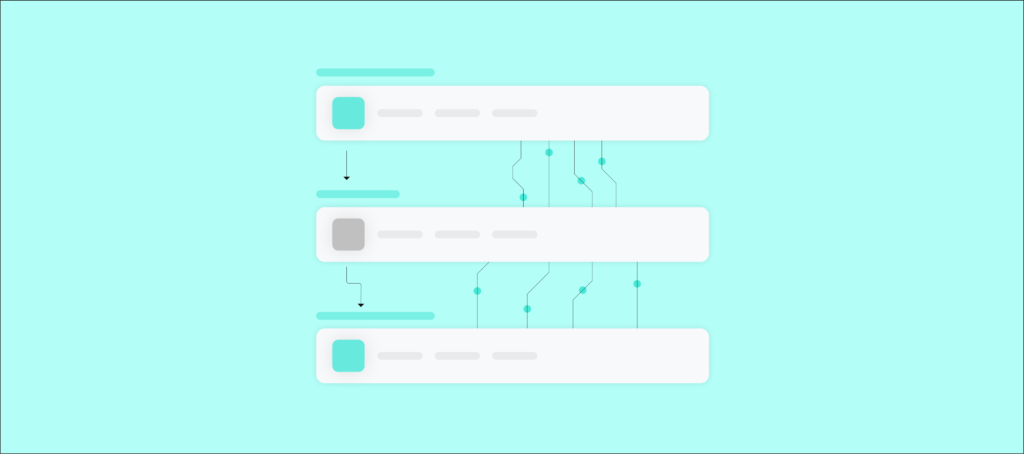Organizations across industries are turning to automation at an accelerated pace.
According to our latest Work Automation Index, which analyzes the automation that hundreds of organizations built on our platform over a year, several industries are experiencing 300%+ growth in automation built year over year. With this development, organizations must optimize their automation process more efficiently. This brings us to Business Process Integration (BPI).
While organizations can automate their processes in endless ways, we’ll give you an idea of the possibilities by sharing a few impactful business process integrations (BPIs). Let’s align on the definition of business process integration to get us started.
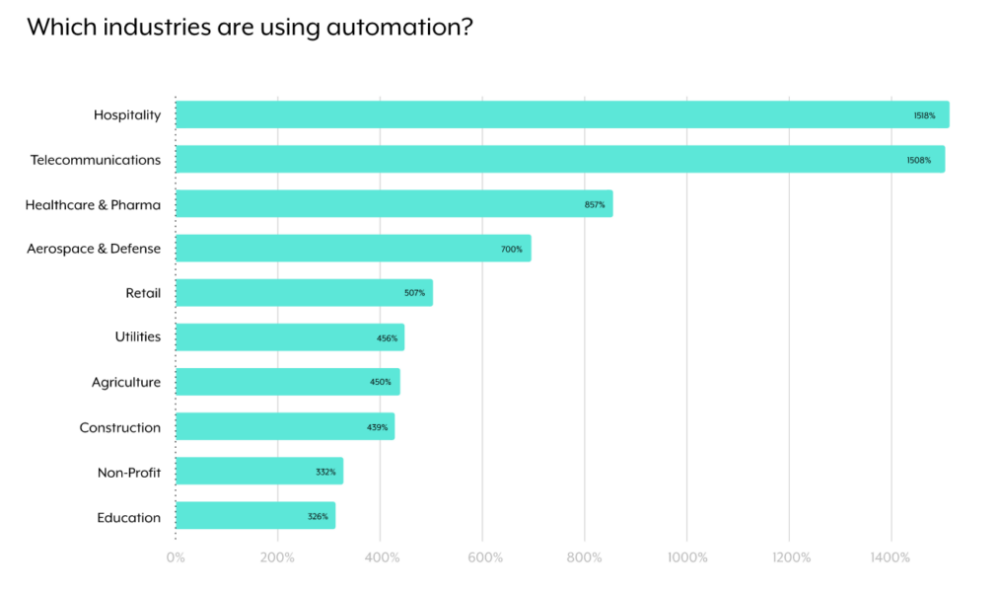
While organizations can automate their processes in an endless number of ways, we’ll give you an idea of the possibilities by sharing a few impactful business process integrations (BPIs). To get us started though, lets align on the definition of business process integration.

Ready to transform your business processes?
Workato, the leader in enterprise automation, lets you integrate your applications and databases and automate your workflows—all without having to write a single line of code.
What is business process integration?
Business Process Integration is the process of connecting all of the employees, data, and applications related to a given workflow, thereby ensuring that the workflow performs at its full potential.
This integration also ensures that data can seamlessly flow between technology systems for stakeholders. This integration process is important as it helps improve internal process efficiency and security while promoting collaboration and aligning business processes with business goals. In general, the result is an automation that transforms a business process end-to-end.
Business process integration examples
One way BPI works is by streamlining business processes using Business Process Management software (BPMS) to manage and monitor performance effectively during integration.
When it comes to BPMS, we are talking about software and tools that help automate, manage, monitor, and give you visibility into your business process. The business process refers to simple invoicing and complex processes like ordering and supply chain management. To get the best BPMS for your organization, you should look for one that allows you to visualize your process, automate, manage tasks, track them in real time, and identify inefficiencies. The end goal of using BPMS like Workato is to reduce cost and increase efficiency. You should check Workato’s kitchen to find out how an integration-led automation environment works with our low-code/no-code automation.
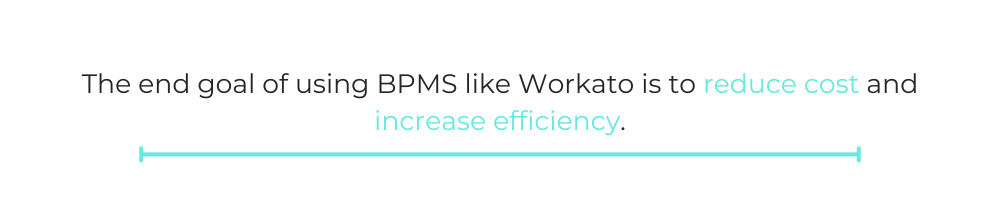
Depending on your goal, your BPI could cut across the entire organization (horizontal) or just between business units or the team’s process (vertical). Horizontal integration can sound cumbersome, but it is very common when an organization want to boost their position in an industry. Thus, it is a growth and cost-sharing strategy often used after an acquisition. Vertical integration, however, helps you streamline and optimize your internal process for efficiency. Vertical integration can be further divided into:
- Backward integration happens when the business integrates or takes more ownership over a process that influences its input or initial stages. An example is Carnegie Steel, which owns its iron ore and coal mines to increase production efficiency.
- Forward integration is when the business expands and integrates to control a process that influences a process’s output, final, or distribution. For example, Apple opened retail stores worldwide to sell their product.
- Balance is a combination of forward and backward integration. For example, Apple designs its hardware and software and sells its products in retail stores.
Benefits of business process integration
Here are just a few benefits to keep in mind.
Eliminates time-consuming, manual tasks
Many processes are inherently filled with tedious, manual activities, such as data entry. Business process integration helps streamline these unpleasant and inefficient activities, which provides time savings for your team and allows them to focus on more meaningful activities.
Improves your team’s decision-making
Business process integration allows your employees to access predefined actions (e.g., sending a new lead a gift) in near real-time based on specific business events. This helps employees act more decisively, confidently, quickly, and, ultimately, it empowers them to be more successful.
Enables your business to engage in digital transformation
Using a business process integration solution, your team can fundamentally reimagine how certain processes work. As a result, your team can not only engage in process improvements but also embark on more ambitious process transformations.
Related: The ultimate to automating processes
Lets you build on top of integrations
There are different types of integration, from data integration (where data from source systems gets extracted, transformed, and loaded into a data warehouse) to application integration (where data from disparate applications can stay in sync). And while each is valuable on its own, its value amplifies when paired with automation.
Take data integration for example. Using a BPI solution, you can build an automation on top of it such that when an account’s level of product usage drops below a predefined threshold (as measured in a product usage table within your data warehouse), the assigned customer success manager (CSM) gets notified in your business comms platform. Within the message, the CSM can find additional information on the account and take the appropriate course of action with the click of a button.
Delights key stakeholders
By allowing your employees to focus on more thoughtful, critical tasks, you’re more likely to keep them engaged. But they aren’t the only beneficiaries of business process integration: your clients are also likely to benefit, whether that’s through more personalized and responsive customer support, a constantly-improving product, etc.
Tips for implementing business process integration
Here are just a few best practices to keep in mind.
- Prioritize the opportunities that offer the highest ROI potential. This tip is especially important if you’re just starting to implement business process integrations and need to showcase the value they can bring.
With this in mind, try to identify the KPIs BPI can deliver (time savings, cost savings, etc.), and estimate the impact that automating the process will have on those given metrics.
- Bring in all of the relevant stakeholders from the beginning. The work of reimagining a process (and then automating it via BPI) shouldn’t be handled independently. Finding the best solution requires looping in all of the employees who are familiar with the process you’re trying to automate and how it currently works.
With everyone’s involvement, you’ll not only be able to explore all possible options but also build consensus around the one that makes the most sense for your business.
- Incorporate error handling into your business process integrations. Unfortunately, all kinds of issues can arise from your automations, whether it’s due to API outages, missing data, etc. To discover these issues and address them quickly, you should look to incorporate error handling in any automation you build.
Types of business process integration
To enable business process integration, you have a few integration approaches to choose from.
Native integration
Native integration is an integration where an application provides a direct means of connecting with another application via application programming interfaces (APIs). This kind of integration is less time-consuming and quick to implement since it is built on a managed package that allows data to exist on the platform.
Pros:
- The integrations are often included in a subscription or at a low cost.
- You’ll likely receive sufficient support.
- It may address your integration requirements.
Cons:
- The integrations aren’t likely to improve over time or as quickly as you’d like them to (as the company’s engineering team has competing priorities).
- The breadth of integrations offered is likely short of what you need.
- The depth of integrations (i.e., the endpoints you’re able to access) is also likely to fall short of your requirements.
Point-to-point integrations
Point-to-point integrations, also called p2p integrations, are integrations where your engineers connect applications to one another via custom code. These connections use two endpoints—databases or applications—to enable data sharing between two systems.
Pros:
- Allows you to avoid the time and costs associated with working with a 3rd-party
- It may address your integration requirements
Cons:
- It can be extremely time-intensive for your developers to build and maintain.
- Even if appropriately staffed, your developers might not be able to build and improve the integrations at the scale and speed that’s necessary.
- It forces you to depend on a select group of developers; when they leave your organization, they’ll take the knowledge of where certain integrations live and how they work with them.
- Performance issues often pop up because it is hard to move data quickly in large volumes.
- Since your team integrates internally, there is a higher dependency on your engineering team’s technical expertise.
- Monitoring is difficult and limited because there is a lack of transparency and centralized integration platforms.
- On average, organizations use 371 SaaS applications. Thus, they need integration to get the most out of their landscape. This would mean managing multiple point-to-point integration, which can stain resources and introduce complexity into your system architecture.
You should check out this article by our team on why point-to-point integration falls short of your business needs.
UI integration
In a UI integration, you use custom-coded scripts, application integration framework (AIF), or robotic process automation (RPA) software to streamline tasks at the UI-level. This integration type allows seamless automation of applications for various tasks and reduces frequent copying and pasting between applications.
Pros:
- It allows you to integrate legacy systems that don’t offer APIs.
- If the tasks you’d like to automate and the UIs of the applications you plan to integrate change infrequently, it may address your integration requirements.
Cons:
- It can easily break from just a minor change in an app’s UI.
- Monitoring and managing RPA bots can be time-consuming and require a certain level of technical expertise.
- Scaling RPA requires building more bots, which can make governance and security policies increasingly difficult to enforce.
How can your business implement business process integration
One of the most overlooked benefits of business process integration is that it synchronizes your business processes and optimizes your overall operational efficiency. However, to ensure that you get it right, here are some steps you should implement: You can sum the right ways into three key phrases:
- Have a clear and actionable strategy: It is important that you define your goal, timelines, what success looks like, resources needed and who is responsible for what. Because each department and business has a unique process, it is essential that you identify which process needs to be integrated. Lastly, ensure that your goal and objective align with your business. Remember, the goal is to improve operational efficiency, not to make it more cumbersome. Some of the most popular strategies include automation, outsourcing, streamlining, and utilising Customer relationship management (CRM) or Enterprise Resource Planning software (ERPS).
- Invest in tools and people. Your organization’s people are its life force. Invest in them, but ensure they understand why and are well-equipped for the process. As you invest in people, prioritize investing in the right tool and solution to optimize for a seamless process.
- Implement, monitor, and refine. Optimizing a process is an iterative process. Thus, you must monitor and measure your implementation’s performance. If any ineffectiveness is seen, don’t hesitate to refine it. This process is also called business process management (BPM), and your BPMS comes in handy here.
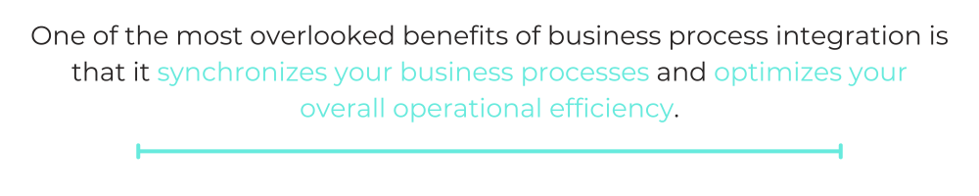
Possible challenges you could face when implementing
As beneficial as BPI is, there are some challenges you could encounter. The number one challenge is the time-consuming process of developing a strategy and identifying which process needs to be integrated. Right after identifying, there is also the big picture of how these processes are connected and related.
Once you have moved past this challenge, there is a data security risk associated with BPI. Since you need to integrate, each business must protect its data as it moves across this integration process. Also, adopt a highly secure and reliable integration and business automation platform like Workato. This document has everything concerning Workato’s security and compliance nature. The final challenge is scalability. As your business grows and integrates more processes, you need to be able to scale up or down depending on your business’ need for efficiency.
The good thing is that you can enjoy BPI with a solid plan, proper planning, and the right tool. Luckily, we at Workato are ready to walk with you every step of the way.
Business process integration use cases
To enable business process integration, you have a few integration approaches to choose from.
1. Provision new hires with the applications they need on day 1
To enable your new hires and ensure they have a positive first impression of your organization, you can implement automation that allows them to access the applications they need from the get-go.
Here’s how it can work:
1. Once your human resources information system (HRIS) delivers a new hire notice (or an email on the new hire that’s sent to key stakeholders), the workflow gets triggered.
2. The hiring manager receives a message from a customized platform bot (e.g. “HR Bot”) in your business communications platform (e.g. Slack), which asks them to choose the applications and the associated access access levels they’d like to provision for that incoming hire.
3. Once the hiring manager has made their selections, the customized platform bot messages IT in a specific channel (within your business comms platform) the details of the hiring manager’s request. Someone in that channel can then approve or reject the request with the click of a button.
Related: Two critical examples of intelligent automation
2. Route leads to the assigned rep and empower them to respond with ease
When a new lead comes in, your team’s ability to engage them quickly can make all the difference between winning—and losing—their business. Case in point: research by HBR shows that if you respond to an inbound lead within an hour, your odds of qualifying them are nearly 7 times higher than if you waited an additional hour.
To help your reps become aware of new leads quickly and respond to them with little delay, you can implement some version of the following automation:
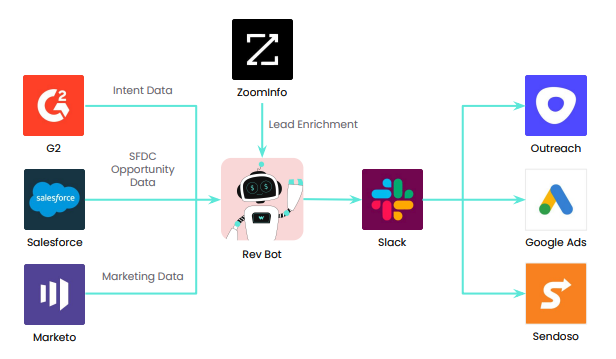
1. Once a prospect visits your company’s profile or one of your competitors’ on a software review site like G2, the workflow gets triggered.
2. A customized platform bot (e.g. “Rev Bot”) gathers information on the lead from your CRM and marketing automation platform, and it enriches the lead via an app like ZoomInfo to gather additional information on it.
3. The platform bot goes on to share the lead with the assigned rep in a business communications platform. Within the message, the rep can take several actions, with each only requiring a click of a button. For example, the rep can add the lead to a nurture sequence in an app like Outreach, launch Google Ads to their account, or send them a gift via an app like Sendoso.
3. Optimize SaaS spend by detecting and de-provisioning underutilized licenses
While your employees undoubtedly rely on certain SaaS applications to perform their day-to-day work, there are likely certain ones they’ve stopped needing—or that they never really needed to begin with.
To help your IT team identify these licenses and deprovision them, you can implement some version of the following automation:
1. Once a license for an application meets your underutilization criteria, the workflow gets triggered.
2. The associated employee receives a message from a customized platform bot (e.g. “Assistant Bot”) in your business comms platform that asks if they’d like to keep their license.
3. If the employee confirms that they do, the platform bot would then notify their manager, who’d then decide (with the click of a button) whether to allow that employee to keep it. If, however, the employee confirms that they don’t need it, the platform bot would go on to de-provision the employee’s license.
Related: What our BT team is doing to save hundreds of thousands of dollars in SaaS spend
Fortunately, there’s an alternative solution that lets you reap the benefits of these approaches and avoid their drawbacks: an enterprise automation platform.
An enterprise automation platform offers a low-code/no-code UX, customizable platform bots that can bring automation to your business communications platform, countless application connectors and automation templates, enterprise-grade governance and security features, and much more.
In a Nutshell
Business process integration is an interesting initiative that organizations should consider, particularly because its benefits cannot be overstated. And to be honest, your organization’s survival depends on it. This integration helps organizations reduce costs, optimize communication, consolidate data, and increase customer satisfaction and efficiency.
However, to succeed, you must have a clear and detailed business process integration and keep to best practices. One way to do this is by powering up your team with Workato, an iPaaS platform that allows you to build enterprise-grade integrations and automation without coding.