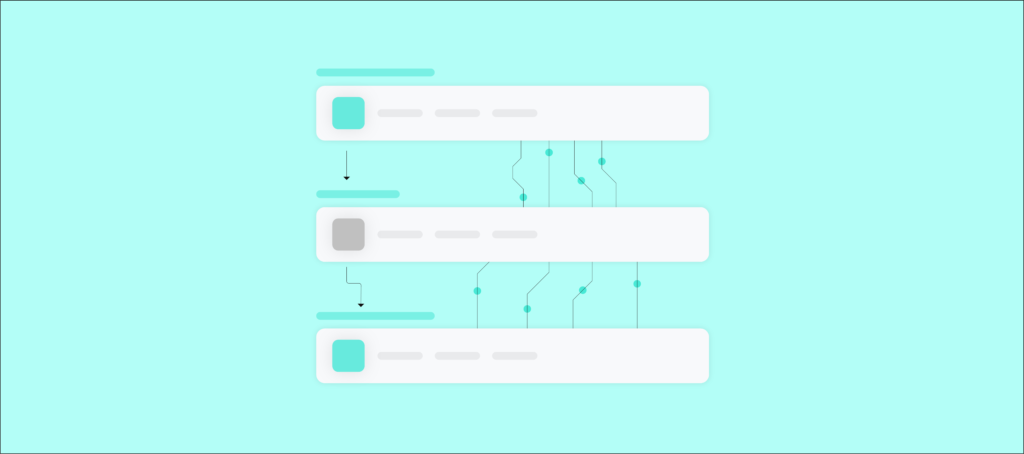Automating a business process end-to-end can fundamentally transform the experience you deliver to employees, clients, prospects, and partners, among other key stakeholders.
While these improved experiences can lead to the same benefits provided by streamlining individual tasks, like reducing human errors and saving time, the impact stretches much further.
We’ll break down these additional benefits as well as share examples of how processes can work once automated entirely. But first, let’s define the concept behind end-to-end automations—process orchestration.

Ready to transform your business processes?
Workato, the leader in enterprise automation, offers all of the benefits you can expect from a process orchestration solution—and more.
What Is Process Orchestration?
It’s the use of an automation platform to streamline a business process end-to-end. This can be accomplished by building an intelligent, multi-step automation, or by creating multiple automations capable of calling one another.
Process Orchestration Vs Other Approaches To Automation
The most common alternative or complementary approach to process orchestration is business process automation and task-based automation, which is either performed by custom-coded scripts or robotic process automation (RPA) software.
Task-based Automation
This approach works great for specific scenarios, such as when the applications’ UIs and the nature of the tasks change infrequently; it also helps organizations adopt a hyperautomation approach.
However, task automations and the solutions that drive them have limitations. For starters, Automated tasks only allow a process to run more efficiently. If issues exist within the process, they won’t get resolved by adding automation. RPA tools’ software bots require time and expertise to set up and manage, especially when you’re looking to scale specific task automations (as this requires using more bots).
These drawbacks might explain, at least in part, why the market for RPA software is projected to decelerate—recent research by Gartner shows that the RPA market’s growth will slow down as soon as next year.
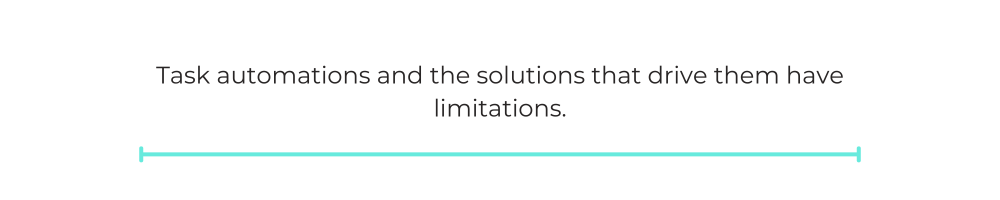
Business Process Automation (BPA)
This falls under business process management (BPM). BPA software allows you to build event-based automation, but implementing and maintaining its automation is often difficult, like RPA software. It requires certain technical expertise, and even these automations may take years to implement on the platform.
Why Do Process Orchestration Tools Just Work?
A process orchestration tool, otherwise referred to as an enterprise automation platform, neatly addresses the drawbacks of the traditional approaches (task-based automation and BPA) mentioned above. Aside from allowing you to build end-to-end automations, the tool offers a low-code/no-code UX, which enables non-technical users to also implement and maintain automations. This, in itself, helps your team accelerate the pace at which they take automations to market as well as scale their automation production capacity.
In addition, the process orchestration tool provides the capability of kickstarting an automation based on an action that occurs in another, resulting in more intelligent and impactful automation. For instance, say you have an automation for running a background check on an incoming employee. Once that process is marked as completed, another automation can be triggered to provision applications on that employee’s behalf.
Read the benefits section of this article for more information on how process orchestration tools can help your team.
Related: The differences between process orchestration and automation
Examples Of Process Orchestration
Let’s explore this definition through a few common use cases:
1. Application Provisioning For New Hires
As a new hire joins your team, they’ll likely be eager to make a positive first impression on their colleagues.
You can lean into this motivation and impress the new hire by giving them access to the applications they need to carry out their work on day one.
Here’s an automation we’ve built that you can implement to do just that:
1. Once a new hire notice is sent out by your HRIS, the workflow gets triggered.
Note: We define a new hire notice as an email that gets sent out to the hiring manager, the HR team, the legal team, etc. The email notifies them of details like the new hire’s start date, employment type, and who they’ll be reporting to.
2. A customized platform bot (dubbed “HR Bot”) notifies the hiring manager that the new hire letter was delivered via a business communications platform; the message also allows them to select the apps the new hire needs, along with the access levels for each.
3. The IT team gets notified by the bot in Slack, where they can review the provisioning requests and—within the message—schedule the provisions to be completed by the beginning of the new hire’s first day.
Popular Namely integrations
2. Employee Offboarding
By executing offboarding poorly, your organization is vulnerable to all sorts of risks.
Former employees might take personal information, violating your employees’ and clients’ privacy; they can steal expensive equipment, costing your organization a pretty penny; and they may even try to grab confidential business documents, which, if exposed externally, can cause significant harm to your business.
To minimize these adverse outcomes, as well as avoid the repetitive tasks associated with offboarding each employee, you can automate the process as follows:
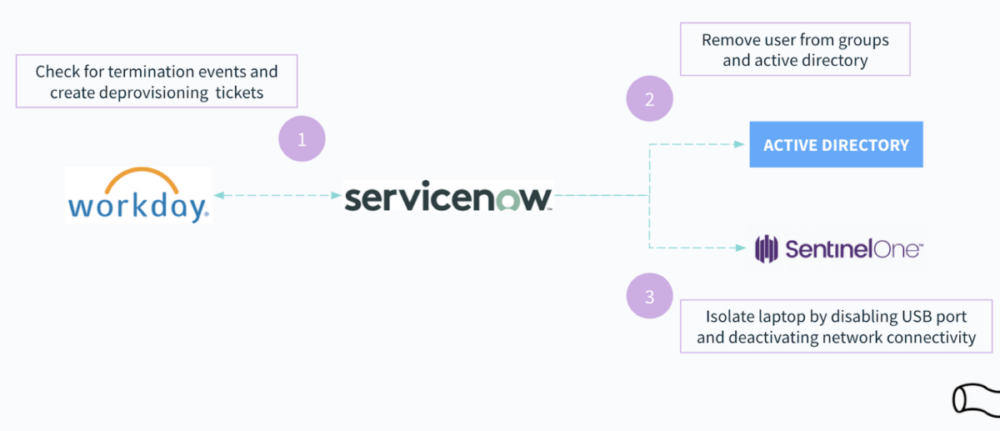
1. Once a termination event gets created in your HRIS, the workflow gets triggered.
2. An ITSM tool creates tickets around offboarding the employee.
3. These tickets include removing the employee from different groups in Active Directory and using a platform like SentinelOne to deactivate their laptop—both of which are set to be completed by the end of the employee’s last day.
Related: The features that come with an enterprise automation platform’s visual workflow builder
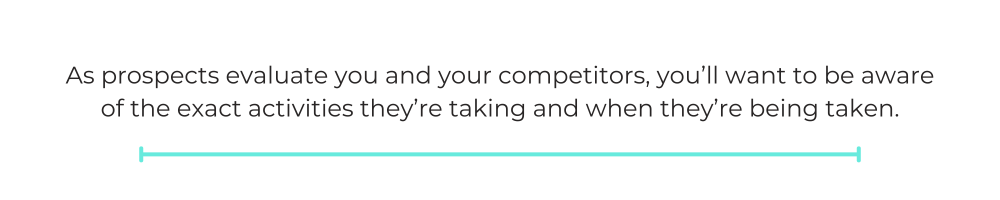
3. Lead Nurturing
As prospects evaluate you and your competitors, you’ll want to be aware of the exact activities they’re taking and when they’re being taken. It’s only then that you can respond with an intelligent, timely message.
Here’s how automation can alert your reps of critical lead activities as well as enable reps to act on those insights in near real-time:
1. Once someone at a target account performs an activity that denotes strong intent—such as viewing a competitor’s page in a 3rd-party software review site like G2—the workflow gets triggered.
2. Intent Bot, another customized bot, messages the assigned rep the latest intent activities performed, as well as additional information on the account from other apps.
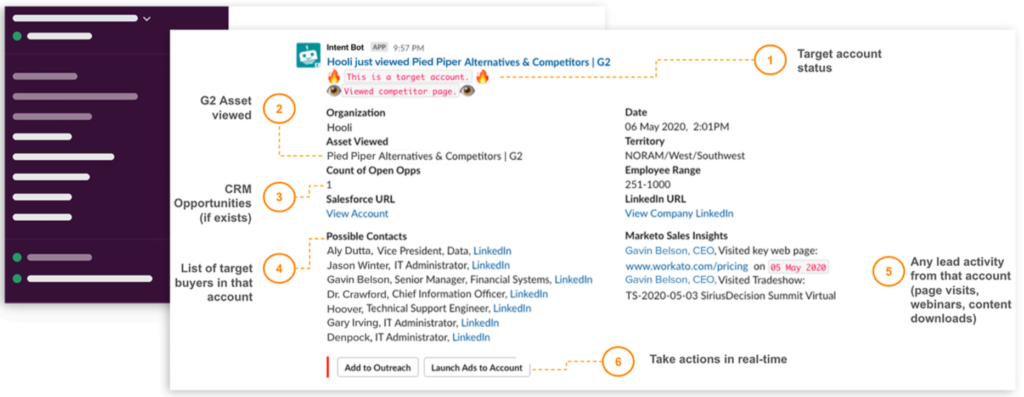
3. The message includes actions the rep can take to nurture that lead, where executing any simply involves the click of a button.
Related: An example of cloud-to-cloud application integration
The Benefits Of Process Orchestration
Here are just a few reasons why process orchestration and the tool that powers it are well worth investing in:
1. Transformative Business Results
Just from our examples alone, it’s clear that process orchestration can improve new hire productivity and retention, minimize security risks associated with offboarding employees, and increase lead conversion rates.
When you expand automation to other processes—from quote to cash to incident management—the business can unlock seemingly endless outcome possibilities.
2. Reliable At Scale
As your organization changes applications, the connections and automations you’ve built continue to work without disruption. The reason is that your process orchestrations use the applications’ APIs instead of their user interfaces.
And if any part of a business process changes over time, your process orchestration platform lets you make the necessary updates within minutes.
Related: Why application connectors can be invaluable
3. Low-code/No-code Approach
There’s no longer a need to rely on developers and IT to build process orchestrations. Process orchestration tools let your business teams integrate the apps they use and automate relevant processes without writing a single line of code while IT maintains control over security and governance.
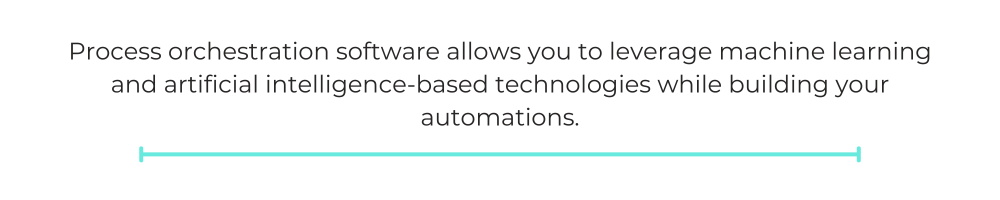
4. Pre-built Connectors And Automation Templates
A process orchestration platform lets you access application connectors—pre-built connections to third-party applications and databases—so you can build integrations quickly and easily. Moreover, you can access their wide selection of automation templates to help your team brainstorm possible automations, as well as implement any with minimal customizations.
5. Single Platform For Integration And Automation
There’s a wide selection of integration and automation tools on the market, from robotic process automation (RPA) software to business process management (BPM) tools. While these tools often promise to guide your organization toward achieving digital transformation, they fail to account for both integrations AND process orchestrations. Process orchestration software not only offers both but also allows you to leverage machine learning and artificial intelligence-based technologies while building your automations.
Related: The benefits of business process integration (BPI)
Best Practices For Effective Process Orchestration
1. Understand And Map Existing Workflows
Before implementing any process orchestration, you need to know your current workflow in detail and clearly understand existing dependencies.
So identify, document, and analyze your current workflows to understand how they perform, uncover bottlenecks, find value opportunities, and determine what to automate. This step is foundational and would ensure that your orchestration strategy is successful.
2. Involve Stakeholders Early
Successful process orchestration requires input and buy-in from all relevant stakeholders. So, engage stakeholders from the outset so your automation goals align with the business objectives. One way to achieve this is by using collaborative platforms and low-code tools to foster this engagement between everyone and ensure the final solution is practical and widely supported.
3. Start Small And Scale Gradually
Begin by identifying and implementing small, low-risk processes that your team understands well, instead of overhauling the entire system at once.
This approach allows teams to demonstrate value quickly, fine-tune their methods, and build confidence in the orchestration platform. Once the foundational pieces are in place and working well, organizations can scale up to more complex workflows with less risk and greater insight into what works.
4. Design For Reusability And Modularity
Design processes with modularity in mind to ensure long-term efficiency and flexibility. Break them into reusable components, such as approvals and validation checks, that you can apply across multiple workflows. By designing with modularity in mind, you can accelerate development, simplify updates, and make it easier to adapt to future business needs without rebuilding workflows from scratch.
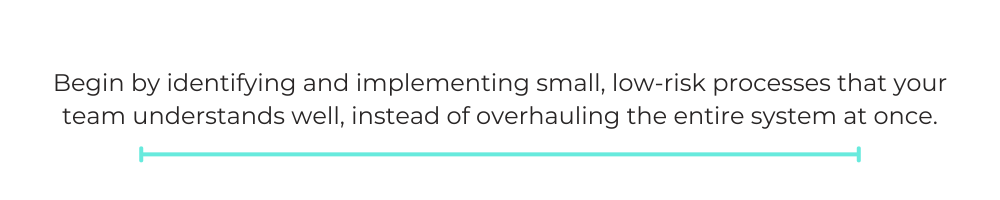
5. Ensure Security, Governance, And Continuous Improvement
Your process orchestration must be secure, compliant, and adaptable. You must ensure your orchestrated workflows adhere to internal security policies and external regulations, such as data privacy standards like GDPR or HIPAA. Security policies here include role-based access controls and a detailed audit trail. Another equally important aspect is monitoring your KPIs to identify areas for optimization and continuously improving processes to meet business goals.
Use Workato As Your Process Orchestration Platform
Workato, the leader in enterprise automation, offers all of the benefits highlighted above—along with many others. This includes enterprise-grade security and governance features, like role-based access control and activity audit logs. And it includes Workbot, a customizable platform bot that lets employees access data and functionality from their apps without leaving their business communications platform.
Process Orchestration FAQ
In case you still have questions on process orchestration, we’ll address a few commonly-asked ones below.
- How does process automation contrast with process orchestration?
Process automation involves automating a specific workflow end-to-end. Process orchestration offers this functionality and lets you link automated processes together, allowing you to build even more powerful automations. You can access this orchestration capability in Workato by using Recipe Functions.
- Is there a difference between process orchestration tools and process orchestration software?
The two terms are often used interchangeably and, for all intents and purposes, mean the same thing.
- What are the differences between process orchestration and business process management (BPM)?
Business process management is a discipline that includes specific types of software for building automations, such as process mapping tools and business process automation software. A process orchestration provider, meanwhile, lets you both build individual automations and “orchestrate” them so that they can work off of one another effectively.