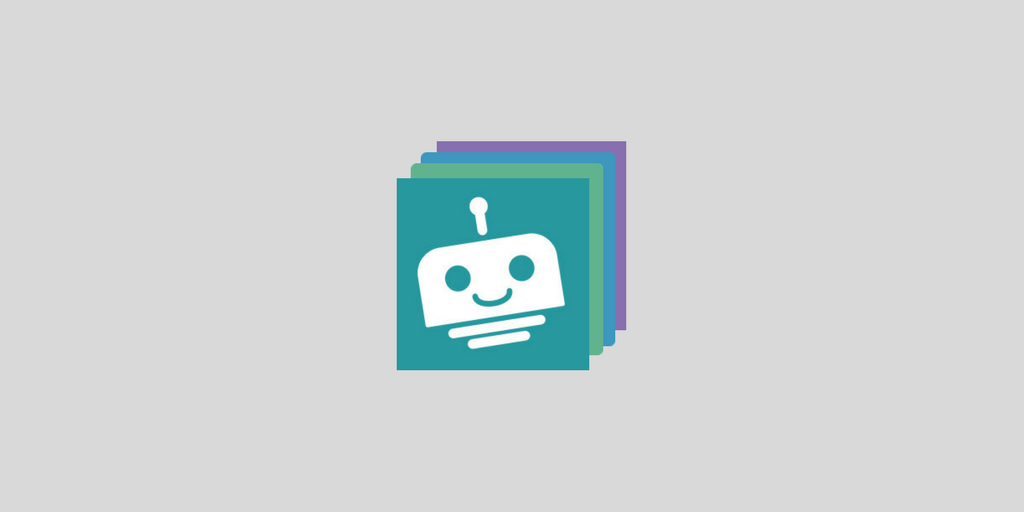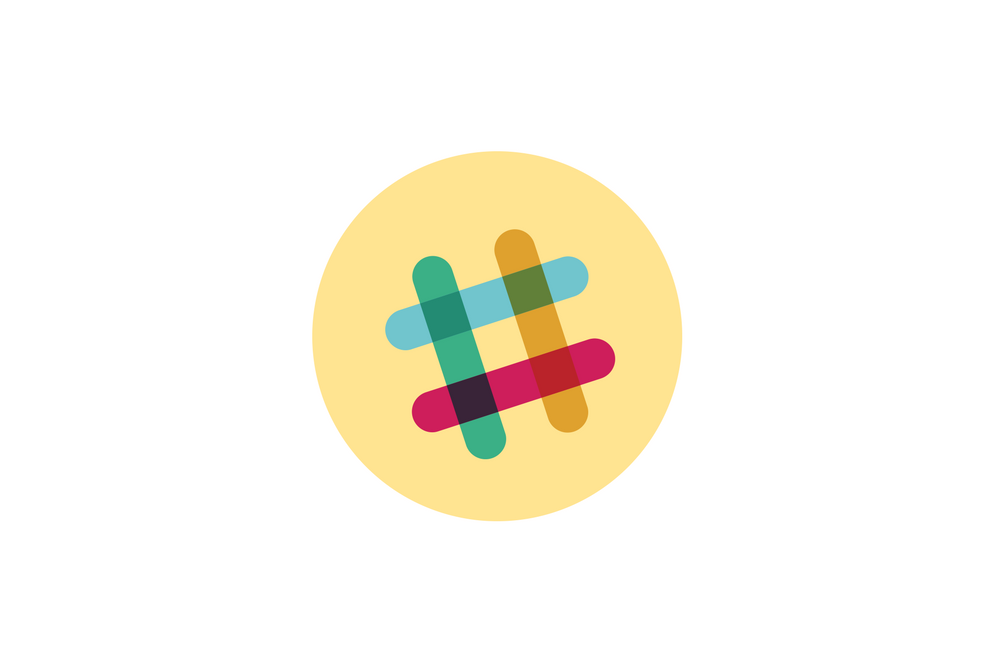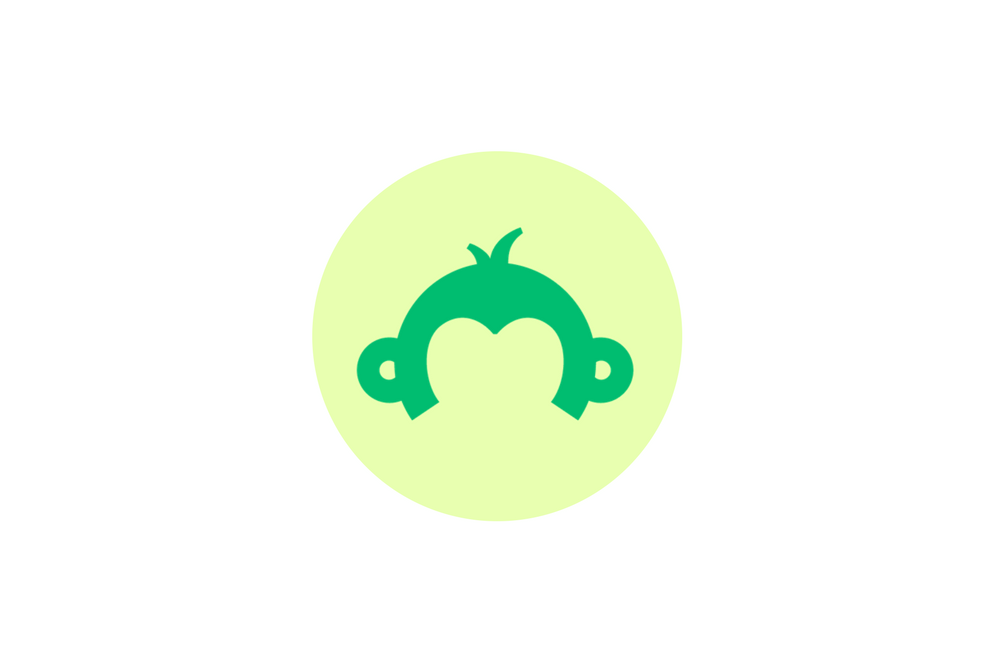A comprehensive suite of business apps has become an essential toolkit for any digital-first organization. According to an IDC survey, nearly one-third of the worldwide enterprise application market will be SaaS-based by 2018; this number will have doubled from $22.6 billion in annual SaaS revenue in 2013 to an estimated $50.8 billion next year. Putting these metrics into perspective, the average enterprise currently uses 1,427 distinct cloud services; the average employee actively uses 36 cloud services at work. By 2020—not too long from now—Gartner predicts that cloud software will become the default in all organizations.
As the market for business apps continues to expand and develop, organizations can look forward to emerging categories in the ever-evolving app landscape. From accounting to customer success workflows, integrating this array of apps ensures that business users stay organized and productive. Looking for the right app for specific workflow processes? We’ve rounded up 20 apps you can leverage to automate your work and simplify your life in the workplace.

Docusign
DocuSign is a digital transaction management platform that facilitates electronic exchanges of contracts and signed documents. From .doc to .pdf, DocuSign works with a huge variety of file types and can integrate with many tools such as Salesforce.com and Microsoft 365. Offering a high level of flexibility and scalability, the cloud-based platform lets business users build additional functions with its open APIs.
Without a doubt, DocuSign makes contract sending and signing a much easier process—but you can make the most out of the platform by integrating it with other apps for maximum productivity. For example, you can use Workato recipes (a set of steps that Workato follows to do work across your apps) and send business contracts automatically. This recipe will auto-fill contract information from your CRM and efficiently send it over to the relevant recipients.
Slack
Slack, a messaging and collaboration platform, lives up to its tagline—Where Work Happens—by tying all forms of communication into one place. Users can centralize all notifications in open channels or direct messages. Slack can also be used to host voice or video calls! If you use Slack as a team, there are no limits to the number of users your business can add as well.
But Slack is more than just a generic messaging platform; when integrated with other apps, you can streamline information and automate business processes. Workbot, a chatbot we created just for Slack, can connect your business apps to your Slack channels so you can do work in those apps directly from the chat platform.
For example, to maintain high-performing Customer Success (CS) efforts, you can get updates on customer tickets in real time—without leaving Slack. Simply command Workbot to fetch summaries of your data as you need it. Or you can schedule regular reports, like a daily summary of all active tickets. The report is automatically pushed to the Slack channel of your choice every morning, so you have reliable data about your team’s workload for the day without manually looking through Zendesk. You can even ask Workbot to generate a pie chart or bar graph from the data!
Related: 5 workflow automations worth implementing
Salesforce
Salesforce is a SaaS (Software as a Service) CRM platform that is highly customizable. You can even integrate emerging technologies, like artificial intelligence (AI), with the app!
For example, you can integrate Salesforce and your customer service app with IBM Watson. For example, when an important customer files a ticket in ServiceCloud, Workato will send the message to Watson. Watson will then analyze the customer’s message and scores it as “angry”. Next, Workato would move Watson’s score back into the customer service app, and also sends it to Salesforce. This gives the CS team easy access to view the score on the customer’s profile right from your CRM.
You can also set up automatic responses based on the sentiment Workato assigns the ticket. For example, when the Watson analysis reads a customer’s sentiment as angry, or if they are categorized as VIP, Workato will send a text message to the CS manager. On the other hand, if Watson reads a happy message, Workato can automatically create a Trello card with the customer’s Twitter handle to let the marketing team know to follow up on social media with the loyal customer.
 MailChimp
MailChimp
Email marketing is a vital tool for businesses to grow their revenue and expand their reach. MailChimp is a marketing automation solution that allows you to create and manage mailing lists, newsletters, automated campaigns, and more.
To truly harness the power of email marketing automation, you can integrate Mailchimp with major eCommerce platforms to streamline purchase data. For example, you can build a solid MarTech stack by integrating MailChimp with your CRM. By streamlining contacts from your CRM into MailChimp, you can automate a personalized email marketing strategy to send well-crafted and highly-targeted emails to effectively nurture your prospects.
Google Sheets
Google Sheets is a helpful app on its own, but when paired with an automation platform, it becomes a powerful tool for moving data where you need it. For example, you can move custom objects between Google Sheets and your CRM platform for better customer relationship management!
A great example of this versatile workflow is how we helped Chicago Scholars—a nonprofit organization that helps students apply to college—automatically update a job board for internship listings. By integrating Salesforce and Google Sheets, any new or updated records in Salesforce would immediately update the job board in real time. Automatically streamlining data eliminates hours of manual data entry and ensures that the job board is always up-to-date.
Related: What is visual workflow?
Box
Box is a cloud content management and file sharing service for businesses. For document management purposes, you can keep all your files in one place and access them from any device. You can also give access to specific department-related folders and organize your private business content in your own folder tree. Box offers a secure way to review version history and share files internally and externally.If you want to collaborate as a group, Box is an ideal shared online workspace where you can invite your colleagues or clients to share and edit documents. If you work in a team, you can also post comments and exchange feedback on the platform to keep everyone on track of issues.
Box has a huge potential as an Enterprise Content Management (ECM) system. Want to collect and share documentation more efficiently? You can integrate Box with a CRM, like Salesforce to streamline information between the two. This recipe automates the process of collecting documentation. When a new case is created in Salesforce, the recipe will trigger a search of Box for a corresponding folder. If no corresponding folder exists, the recipe will trigger the creation of a new Box folder. The customer linked to the case in Salesforce will also be added as an editor of the Box folder, and the Box folder URL will be added to a custom field you set up in Salesforce. Finally, once the new Box folder is created, a notification will be sent via a Slack Channel you specify in the recipe.
JIRA
Developed by Atlassian, JIRA is an issue management tool for development and technical support teams. With JIRA, you can track multiple issues—via detailed custom reports and dashboards—and bugs related to your software.
But you can double down on JIRA’s potential when you integrate the platform with other business apps. For example, instead of manually logging in to JIRA when an issue arises, you can integrate JIRA with Slack to receive relevant information right from the chat platform. To facilitate weekly team meetings, you can use a Workato recipe to send a summary of all JIRA issues into Slack as a graph or pie chart. By automating this process, the engineering team can see a 360° view of their assignments in a visual, easily interpretable format. For an even more granular perspective, you can use Workbot to retrieve a list of all JIRA issues assigned to a particular engineer!
Intacct
Intacct is an accounting and Enterprise Resource Planning (ERP) software for larger organizations. It can track your general ledger, cash management, order management, purchasing, reporting, and analytics. These features improve productivity by reducing labor costs and streamlining daily operations.
In the world of accounting, accurate information is key; integration can help eliminate the tedious process of manual data entry. We helped Braille Institute of America—a nonprofit for the visually impaired—connect Salesforce (Luminate) and Intacct for fully automated donation processing. Once daily donations are logged into Salesforce, a Workato recipe automatically converts them into debit and credit entries. These entries are then entered into Intacct as journal entries (and as custom objects in Salesforce). To automatically update journal entries, another recipe monitors the Salesforce objects and syncs any changes to Intacct in real-time.
Gmail
You might already use Gmail as your primary email inbox—but did you know you can customize Gmail alerts on your phone? When integrated with a messaging platform like Slack, you can use a Workato recipe to customize Slack alerts for new messages in Gmail. You can select the keywords, senders, and subject lines you want to be alerted of—such as “meeting” or “update”—so you’ll never miss an important message again!
SurveyMonkey
SurveyMonkey is an online survey platform that allows users to create free, customizable surveys. The platform also offers a suite of paid back-end programs including data analysis, sample selection, bias elimination, and data representation tools.
For greater insight into customer behavior, you can integrate SurveyMonkey with Slack and your existing CRM to create a self-sufficient Net Promoter Score (NPS). We did the heavy-lifting for you with this NPS workflow recipe. Not only can you seamlessly gauge customer satisfaction, but you can also automatically move survey results into your CRM—and receive Slack alerts for especially negative responses. With NPS, you can better preempt customer churn and build your brand.
Eventbrite
Eventbrite is an event platform that allows event organizers to plan, promote, and sell tickets to events, as well as publish them on Facebook, Twitter, and other social networking tools. It also enables attendees to find and purchase tickets to these experiences.
With integration, you can easily—and automatically—create campaigns, contacts, and campaign members in Salesforce from your Eventbrite attendee list! When connected with Salesforce, this recipe would automatically search for the corresponding campaign in Salesforce and add the Eventbrite attendee as a campaign member. You can also use integration to automatically publish your events to Facebook. Each time a new event is created in Eventbrite, Facebook will automatically post the event with your customized message and details of the event. And if you use Workbot for Eventbrite, you can do all this (and more!) right from Slack!
ServiceNow
ServiceNow is an IT Service Management, IT Ops, Security Ops, Customer Service, and HR cloud platform. It works as a part of a comprehensive, managed workflow that supports real-time communication, collaboration, and resource sharing.
If you want to completely eliminate the time-consuming process of app hopping, you can integrate ServiceNow with a chat app like Slack. If you’re a CS agent, for example, you can command Workbot to pull information from ServiceNow right into Slack. Rather than searching for an incident manually, you can use this recipe to search ServiceNow for the Incident ID through Workbot. Once the search finds an incident, Workbot will show you the incident details right in your Slack channel. If the incident does not exist, Workbot will inform you accordingly. This workflow is useful for discussing cases with your CS team, as you can easily pull up the incident information from Slack, without navigating to ServiceNow.
Marketo
Marketo is a marketing automation tool that allows you determine the readiness of your leads by scoring them based on their activity. You can then easily contact them by automating repetitive tasks such as emails, social media outreach, and other website actions.
To effectively execute a successful Account-Based Marketing (ABM) strategy, you can integrate Marketo with your CRM and engage your targets’ accounts via Marketo’s marketing automation features. For example, we helped the American Kennel Club (AKC) enable an enhanced reporting of their customers’ purchase histories. Using this Workato recipe, we synced all line items and customer objects from their eCommerce platform, Shopify, into Marketo.
Intercom
Intercom is a customer messaging platform which allows businesses to chat with prospective and existing customers within their app, on their website, through social media, or via email.
If you want to foster healthy collaboration and communication between your accounting and CS department, you can integrate Intercom with apps like Freshdesk, Trello, and Slack to seamlessly handle CS account changes. For example, our accounts team wanted a prompt way to be notified of account-related tickets without having the CS team notifying them manually. A series of recipes were created to handle this workflow. First, the CS agent triages tickets, and if the ticket is accounts-related, they select a “Send to Trello” (Custom Ticket Field in Freshdesk) option with key instructions (Custom Ticket field in Freshdesk) for the accounts management team. A recipe will pick up the ticket information, and create a Trello card with a standard template for the accounts management team. The card will contain key information from Intercom and Freshdesk, like the key instructions from the CS agent. After the card is created, the accounts management team will be notified of the new task in a Slack channel.
QuickBooks
An alternative to Intacct, QuickBooks (QBO) offers one of the most affordable paid packages and services for SMBs. The software also boasts time-saving features such as workflow automation, automatic data backups, and built-in report templates. For example, you can record all your sales and accelerate the payment process with the automated invoice and billing feature.
Integrating your CRM with your accounting apps, like QuickBooks, can help you streamline front and back office data—and keep it up-to-date. We helped Simpler Media Group, Inc (SMG) integrate their CRM and accounting applications, to foster better two-way communication, and help close the loop between systems. Using this recipe, SMG was able to create QuickBooks invoices directly from closed opportunities in Salesforce. Furthermore, their sales compensation practices and associated cash flows tightened significantly because of their new-found ability to report revenue recognized by opportunity.
Quick Base
So you’re not a developer but you want to create custom-built apps for your business workflow?Quick Base is one solution. With its user-friendly interface, you can build custom apps for almost anything!
But even custom apps can benefit from integration! We helped greeNEWit, an energy efficiency company to implement a single stream drip campaign by integrating Quick Base with Gmail. They can customize their campaign content based on the recipient’s identity, instead of manually personalizing the content. Better segmentation resulted in a higher click-through rate and an increase in repeat customers!
Trello
Trello is a collaboration tool that organizes your projects into boards. Users can simply take a quick glance at their boards and see what’s being worked on, who’s working on it, and the item’s status. Once a Trello card is created, users can add comments, upload file attachments, create checklists, add labels and due dates, and more.
Trello serves as an effective collaboration platform on its own, but when integrated with other apps such as JIRA, you can efficiently streamline information from both platforms for added productivity. When a new Trello card is created, for example, you can use a Workato recipe to automatically create a new issue in JIRA with all the information from your Trello card. Conversely, when a new issue is created in JIRA by the dev team, a new Trello card will automatically be created as well! For added convenience, you can use Workbot for Slack to command Trello from Slack, without leaving your chat window.
RingCentral
RingCentral Office is a cloud-based business communications system with enterprise-grade voice calls, faxes, texts, online meetings, conferencing, and collaboration features.
You can integrate RingCentral to automatically log calls in your CRM—creating a series of proper follow-ups for your CS and sales teams based on the result of a call. For example, if a CS agent misses a call, you can use a Workato recipe to automatically send a text notifying them of the details. The message will include the name of the caller, time of the call, and the caller’s contact number.
Shopify
Shopify is an eCommerce solution that allows budding business owners to set up an online store to sell their products. With integration, you can power a seamless order and returns process with Shopify and your accounting and CS apps. For example, you can use this recipe to create a new order in NetSuite and ServiceNow whenever a new order is logged into Shopify. When an order is marked as fulfilled in NetSuite, another recipe will automatically update the corresponding order in Shopify and ServiceNow. This process alerts the customer to the delivery of their order via Shopify and informs CS agents via ServiceNow.
NetSuite
NetSuite is a robust, integrated cloud business software suite; it includes business accounting, CRM, and eCommerce software. NetSuite ERP, in particular, focuses on financial management with capabilities superior to entry-level accounting software. It includes a wide range of features which span accounting, demand planning, and payment management solutions. You can get the most out of your recurring revenue streams by getting a 360° view of your customer interactions in real time—the first step to expediting your business growth.
Going a step deeper, you can also use NetSuite in conjunction with your CRM to improve your business’s operational efficiency. For example, we helped Tides Canada— a national public foundation and operating charity—to manage their finances and donors. They connected Netsuite (as a system of record for all financial data) and Salesforce (to manage all donor activity). This allowed them to accurately forecast and report information from both systems seamlessly, allowing them to run a lean, future-proofed operation.
Ready to get all of your apps working together? Check out how we did it internally at Workato. Get the ebook >