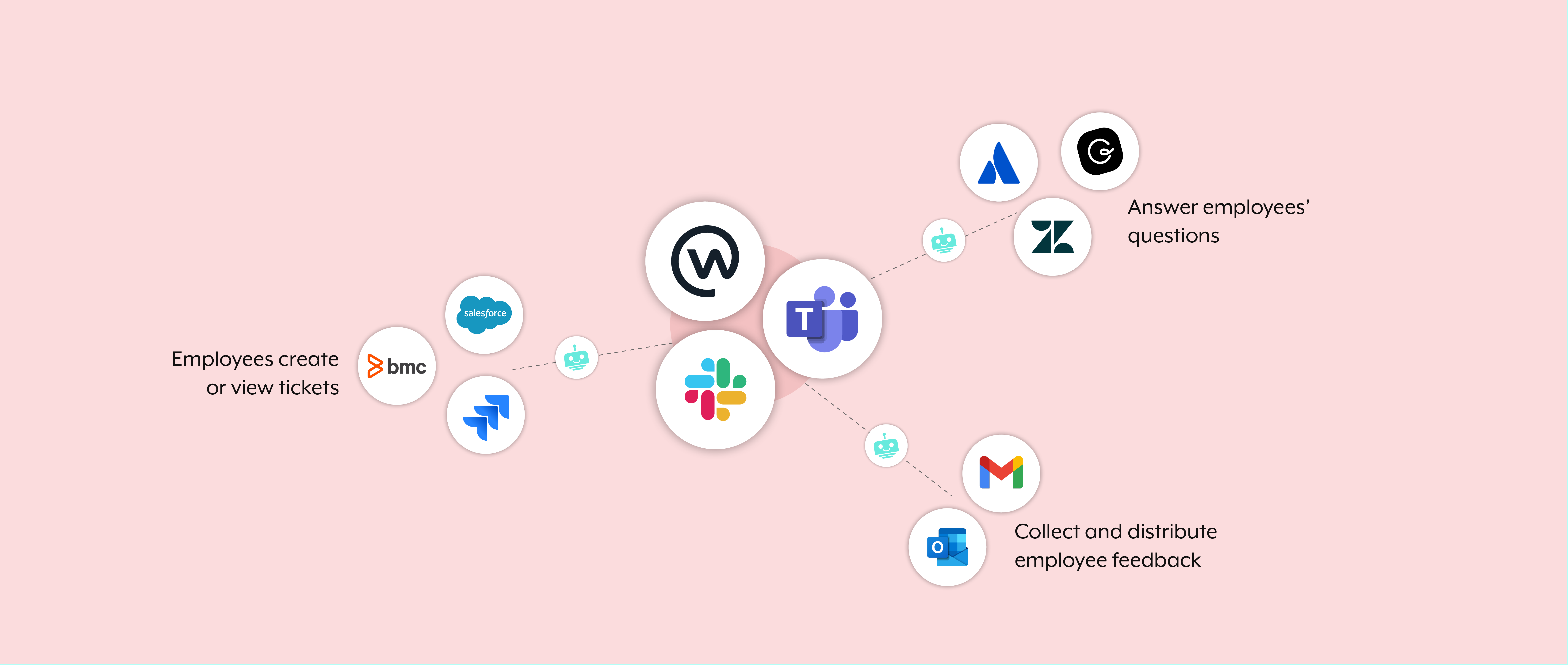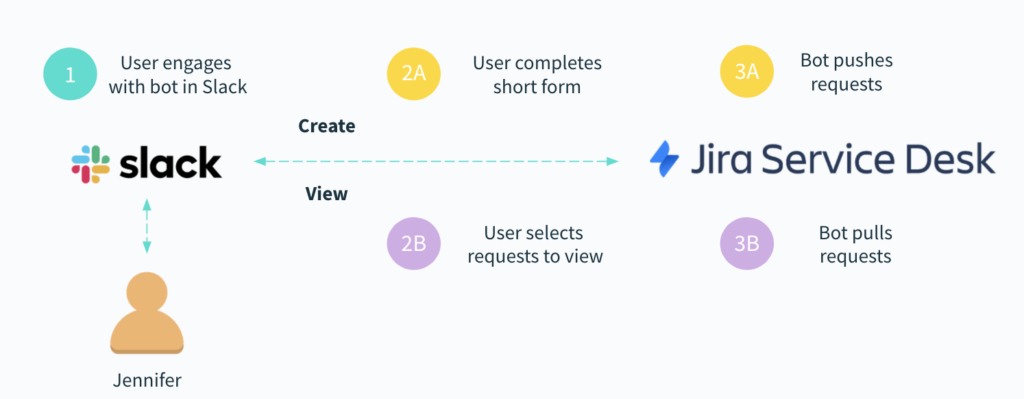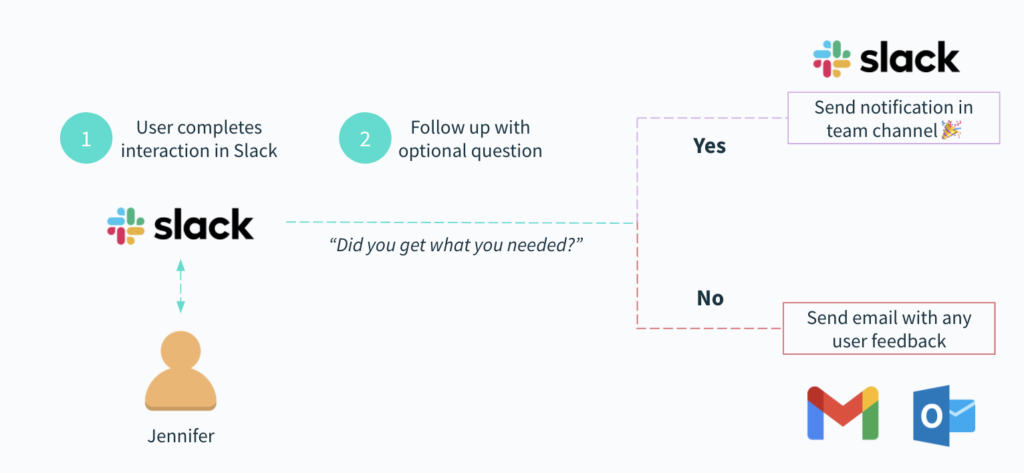As your organization grows, so too will the issues that arise.
Employees will have trouble accessing certain apps; equipment and devices will stop working; permission levels across apps will need to be adjusted—and so on.
To handle any employee or client issue quickly and successfully, while saving your team a significant chunk of time, you can automate your service desk.
How, exactly, can your organization implement this type of IT automation? We’ll review 4 use cases, but before exploring them, let’s align on its definition.
What is service desk automation?
Service desk automation, also known as IT service desk automation, is the use of automation to streamline a workflow related to a service desk process. This includes any area a service desk supports, from answering employees’ or customers’ questions to addressing their issues.
As you’ll see in the examples below, an automated service desk uses an enterprise chatbot that can communicate between your business communications platform (e.g. Slack) and the rest of your apps. This allows your service desk to function within your business communications platform, thereby preventing employees from logging into additional 3rd-party applications any time they need to perform a task, check on an issue, or find the answer to their question.
Related: How an IT service desk chatbot works
Service desk automation use cases
Here are 4 automations you can build separately, or in parallel, to power your service desk.
Answer employees’ questions in real-time
Many of your employees will likely ask the same set of questions—from the specifics around your organization’s holiday schedule to the process of bringing in new vendors.
To answer any of these repetitive, overlapping questions when they come up, you can use an enterprise chatbot that can gather the relevant articles from your internal knowledge base and share it with the employee who needs an answer.
Here’s a closer look at how it can work if you use Slack as your business communications platform and Zendesk as your internal knowledge center:
By implementing this IT service desk automation, you can save employees in IT time—as they no longer have to answer the same set questions over and over again—and you can provide experiences that delight the rest of your employees and keep them engaged—as they can get their questions addressed, quickly.
Popular Zendesk integrations
Empower employees to submit tickets and view existing ones with ease
When an employee is experiencing an issue that can’t be solved by an article, they’ll likely need to create a ticket for IT.
Here’s a service desk automation that allows them to do just that as well as view any tickets in your business communications platform.
Note: You can easily replace Jira Service Desk with another ITSM platform when building this workflow.
1. You go into any Slack channel and type in /Servicedesk.
2. The chatbot responds (nobody else can see its responses) by asking whether you want to create a request or viewing an existing one.
If you decide to create a request, you’ll get a popup that asks you to assign the request to the appropriate team, as well as add a brief summary and description. Once submitted, the request gets created in Jira Service Desk. The appropriate colleague(s) will then get notified and can even respond to the request within your business communications platform.
If, on the other hand, you decide to view a request, you’ll get asked to select the ServiceDesk you’d like to view requests from. After selecting one, you’ll get asked to select the request(s) you’d like to see; the options can include all of your requests, a specific request (which you can look up by key), or those that get shared with you. After choosing an option, you’ll see all of the relevant requests, including their links to JIRA Service Desk and their general information (like their status and the last comment left). You can also make edits to any from your business communications platform—such as adding a comment or a participant.
After implementing this automation, you’ll save everyone time, as you and your colleagues no longer have to log into the ITSM platform every time to create a ticket or check on its status. These team-wide time savings can be re-allocated towards performing more thoughtful, business-critical tasks.
Related: Why an automated incident management process is important
Gather feedback on your service desk at scale
The true barometer of your service desk’s performance is the feedback it receives from the employees who use it.
To collect employee feedback promptly and at scale, you can ask them for it right after they view their tickets or create one.
Here’s more on how this automation can work:
1. Once an employee completes their interaction (i.e. creates a ticket or views any), the workflow gets triggered.
2. A chatbot asks the employee whether they got what they needed.
3. If the employee selects “Yes”, the chatbot notifies the channel that has employees who work on the tickets; while if the employee selects “No”, the chatbot will open a pop-up that prompts the employee to provide open-ended feedback—which gets shared with the relevant stakeholders via email.
With this feedback on hand, IT can continually work on improving their service desk, and, assuming they’re also receiving positive feedback, it can help them stay engaged at work.
Escalate incidents in a matter of clicks
Your service desk team can’t tackle every issue themselves. When an issue is deemed business-critical and it requires support from another team, a member of the service desk will need to escalate it as soon as possible.
To help them do just that, you can implement the following automation:
1. Once a member of your service desk submits a “create ticket” command in a customized platform bot, the workflow gets triggered.
2. The employee goes on to provide the issue’s level of urgency, in addition to other pertinent information—all of which goes into the appropriate fields within a newly-created ticket in your ITSM tool.
3. The employee is prompted with the message, “Would you like to escalate this to engineering?” If they click “Yes”, a duplicate ticket gets created in the ticketing platform your engineers use.
4. The platform bot posts the most important information on the issue (and includes a link to the ticket) within the engineering team’s escalation channel. A member of that channel can then go on to click “create Slack channel” in order to create another channel that’s specific to resolving the issue.
5. The engineering team can modify the tickets within the issue-specific channel and, eventually, close them—leading the platform bot to provide the individual who initially opened the ticket with a status update.
The benefits of service desk automation
While there are a number of reasons to automate your service desk, here are some of the top benefits to keep in mind:
1. Meet service level agreements (SLAs)
Your stakeholders expect you to deliver on the expectations set forth in your SLAs.
An automated service desk all but ensures that this does, in fact, happen by allowing your team to easily become aware of issues in near real-time, escalate any in a matter of clicks, and resolve them quickly. Moreover, a stakeholder can get notified directly once their issue is resolved, allowing your team to close the loop effectively.
2. Delight your stakeholders (and get rewarded for it)
The previous benefit goes hand-in-hand with this one in that a quick time-to-resolution is all but certain to leave your constituents more satisfied with your team and your business. And the benefits aren’t one-directional: happier employees, for example, are significantly more productive; while happier clients will likely spend more on your products.
3. Reap productivity gains from the team at large
By addressing employees’ issues quickly and easily, you’re allowing them to return to their work sooner. This applies to a broad swath of issues that, if left unresolved, prevent employees from working. The list includes anything from devices malfunctioning to applications experiencing downtime.
4. Empower your service desk team to focus on business-critical work
Once automations are in place to streamline mundane, repetitive, and low-value tasks, your service desk employees can focus on the strategic, thoughtful work they’re more likely to enjoy and that’s more likely to benefit your business long term.
5. Drive participation from the entire service desk
Automations no longer have to be built by certain employees.
Using a low-code UI, non-technical members in your service desk can play a leading role in ideating, designing, and implementing their automations. And since these individuals are intimately familiar with the service desk’s applications, data, and processes, they’re best positioned to build impactful automations.
Use Workbot to transform your service desk
Workbot, Workato’s enterprise chatbot, can fuel each of these automations end-to-end within your business communications platform, whether you use Slack, Teams, or Workplace. In addition, you don’t have to write a single line of code to use Workbot—and the Workato platform more broadly. This ensures that your business teams can participate in designing and launching customized bots and automations (within clearly-defined governance and security controls set by IT).