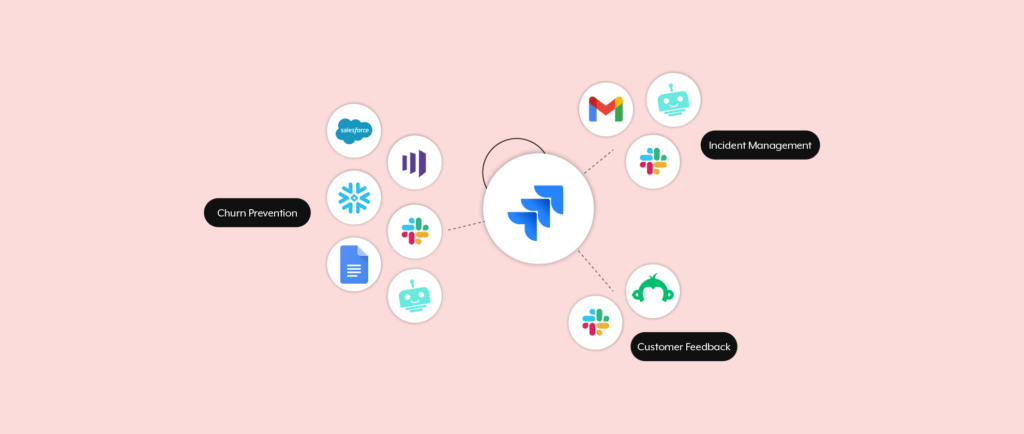A variety of studies prove out customer support’s impact on the success of your business.
For example, Microsoft found that a whopping 95% of customers cite customer service as a factor in determining their brand loyalty; while Zendesk discovered that 84% of prospects consider the expected quality of customer service when deciding which vendor they buy from.
So how can you build a support team that attracts prospects and churns out loyal customers? By setting up customer support automations around the platform your reps rely on—Jira.
Here are 3 automations that involve Jira and that can help your support team resolve customer issues faster, better identify clients at risk of churning, and address problems proactively.
Related: How the definition of customer support automation has evolved
1. Automate Your Incident Management Process to Help Clients Move Past Issues Quickly
No matter the issue your customer has, your support team needs to feel empowered to address it easily and quickly.
An automated incident management process can go a long way in helping you meet that aim. Here’s an example of a workflow that can help your team work through any incident:
1. The workflow gets triggered once a customer emails support about the issue they’re having.
2. A Jira issue automatically gets created, which includes the email’s subject line and body copy.
3. An enterprise chatbot (e.g. Workbot) assigns the issue to the appropriate rep based on their availability and messages the rep via your organization’s messaging platform (e.g. Slack) .
4. As the support rep works on the issue, they can update its status, add notes to it, and eventually close it—all within the messaging platform.
Now that your reps can become aware of any issue they need to manage and can work on it through a platform they’re already using, like Slack, they can save time and help clients resolve any of their hurdles more quickly.
2. Instantly Alert Support When a Client is at Risk of Churning
Your support team can effectively identify churn risk by tracking customers’ product usage data (where once it dips below a certain threshold, the client is deemed as at risk). And by using automation, your support team can address that risk quickly and thoughtfully!
For instance, say you use Snowflake as your data warehouse, and you use platforms like Salesforce, Marketo, and Jira to track customer activity. You can then build an automation that works as follows:
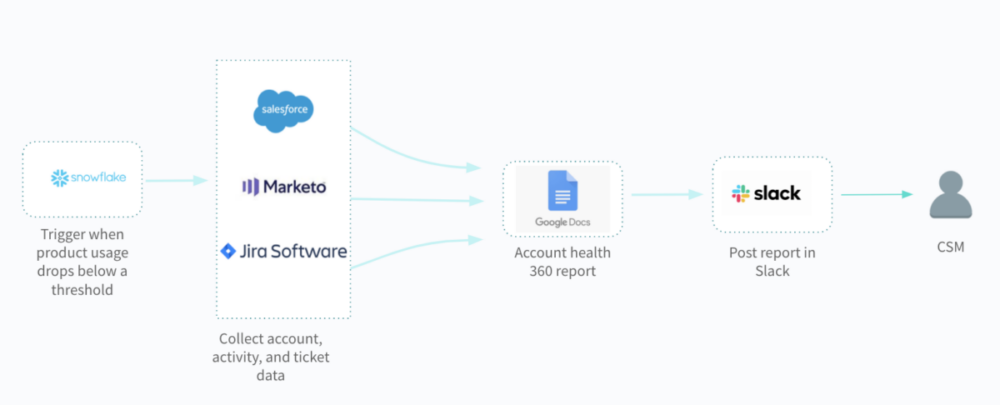
1. Once a customer’s product usage falls below a certain level, the workflow gets triggered.
2. Customer data from sources like Salesforce, Jira, and Marketo get pulled into a Google Docs customer health report.
3. An enterprise chatbot shares the report with the appropriate customer support manager (CSM) via a platform like Slack.
3. Easily Review Customer Feedback and Address it Seamlessly
In addition to product data, your team should track the customer experience by surveying customers (using a tool like SurveyMonkey).
Customer feedback can help you identify product bugs, client-specific issues, weaknesses in your support process, etc. And, like the previous example, by using automation, your support reps can more easily monitor the data and act on it quickly.
Here’s how the automation can work:
1. As your survey gets delivered and starts collecting responses, the workflow gets triggered.
2. The responses appear in a specific support channel in a platform like Slack, allowing the support reps to track what’s being said.
3. Reps can create Jira issues within Slack that allow them or their colleagues to address the problems they’ve uncovered.
Related: How automation can help you gather employee feedback on your service desk, at scale.
Use Workato Build Your Jira Automations
Workato, the leading enterprise automation platform, can help you build these support automations—among many others.
You can learn how Workato not only lets you build workflow automations, but also make use of enterprise chatbots, smart data pipelines, and low-code API management by speaking with one of our automation pros!