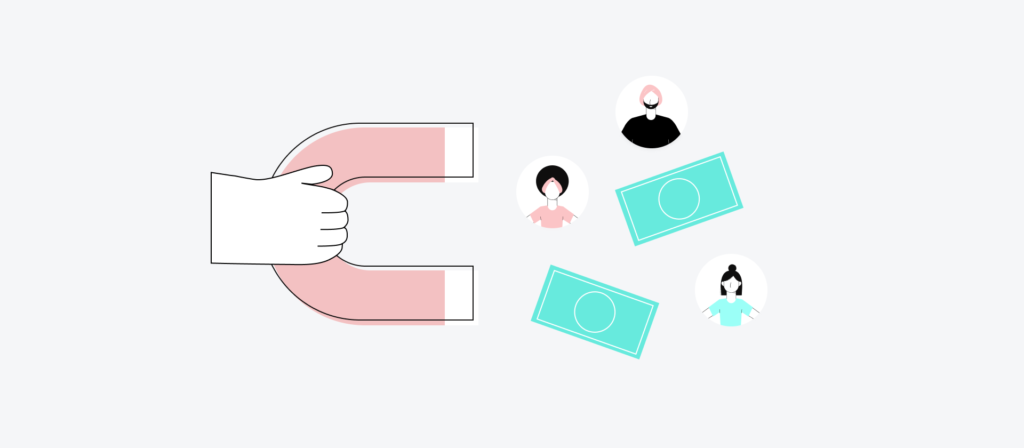There are seemingly endless stats that validate the value of customer retention.
Bain found that a 5% increase in retention drives more than a 25% lift in company profits; the Harvard Business Review pointed out that acquiring a new client can be anywhere from 5 to 25 times more costly than retaining one; and Forbes highlighted that, in general, 20% of your clients make up 80% of your profits.
The question clearly isn’t if you should try to improve customer retention; it’s how you go about doing so.
We’ll help you navigate this exercise by skipping past generic tips for improving retention, and, instead, offer up 4 practical integration and automation-led strategies that can fundamentally change the way your team engages with clients.
After adopting them, your team will not only increase client retention, but also help colleagues save time, prioritize tasks, and enjoy their work.
So without further ado, let’s dive right in!
Related: 4 strategies that can help your SaaS business thrive
1. Identify churn risk proactively by leveraging product usage data
The adage “actions speak louder than words” applies to all sorts of contexts, including the health of your clients.
You can monitor your clients’ success with your product and take timely, informed actions by monitoring their level of product usage over time. More specifically, you can track when a client’s level of usage falls below a certain threshold, and then alert the appropriate customer success manager (CSM) immediately. That way, they can become aware of the situation and take the proper steps to address it quickly.
To help your organization implement this workflow, you can adopt the following automation:
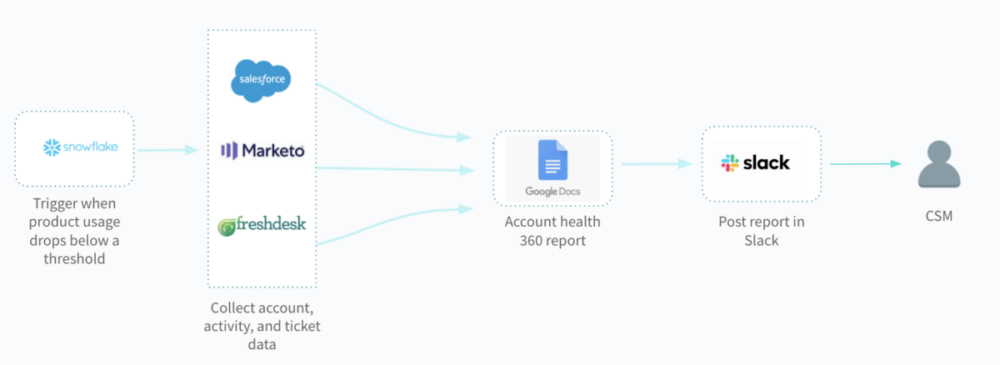
1. Once a client’s level of product usage drops to a predefined threshold (as measured by a platform like Snowflake), the workflow gets triggered.
2. A chatbot gathers the client’s information in existing systems, and it then adds all of the data it finds into a templated 360 account health report document.
3. The chatbot then shares that report with the appropriate CSM via a business communications platform, like Slack. From there, the CSM has all of the context they need to take action.
2. Uncover opportunities for improvement by sharing feedback instantly
As you run customer surveys to gather client feedback, you’ll need to work quickly in identifying those whose responses show warning signs. Only then, you’ll be able to take timely measures that can remedy issues and keep customers happy.
To help your team access survey responses in real-time and comb through them with ease, you can implement the following automation:
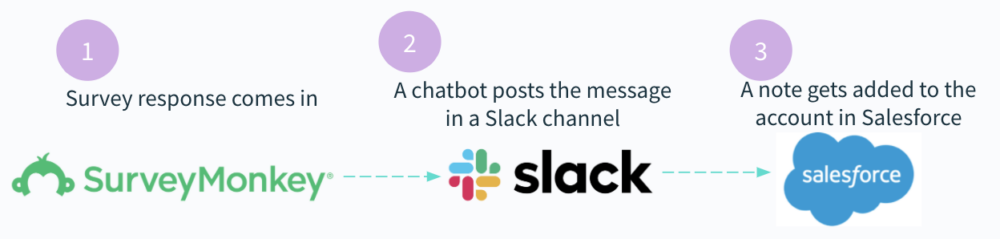
1. Once your survey tool collects responses from a new respondent, the workflow gets triggered.
2. A chatbot shares the responses in a business communications platform, and it does so in a channel that’s home to many CSMs.
3. For additional visibility, the chatbot adds a note in the respondent’s account within your CRM, which includes all of their survey responses.
Related: How automation can help you retain customers
3. Address client issues quickly by streamlining incident management
In some cases, you’ll have clients who come directly to your team with issues that require technical support. The faster you can make your dev team aware of these issues, and the faster they work to solve them, the better your chances are of retaining clients long term.
To that end, here’s an example of how to automate incident management:
1. A CSM types a command to a chatbot in their business communications platform, like “create a ticket.”
2. The chatbot goes ahead and creates a ticket on a platform like Zendesk. All the while, the chatbot asks the employee for feedback—via the business communications platform—, which gets added to the ticket automatically (such as the client name and the level of urgency).
3. The chatbot then asks the employee if they’d like to escalate the issue to engineering. If the employee selects “Yes”, the chatbot would create a ticket in the platform your engineers use, like Jira (this ticket would include the same info as the one in Zendesk)
4. The chatbot posts the Jira ticket in a specific channel for managing escalations, and, also in the message, is additional information on the client via other apps.
5. A member of the escalation team can, with the click of a button, create a channel specific to resolving that ticket and add the appropriate employees to it.
6. The chatbot adds both the Jira and Zendesk tickets to the new channel that’s specifically for resolving the ticket. The employees in the channel can then work in the tickets from their business communications platform.
7. Finally, once the issue is resolved, the chatbot notifies the employees who created the ticket, and it provides comments that give the employee additional context into how it was fixed.
4. Enhance your product’s value by building integrations with an embedded iPaaS
An easy way to provide clients with a more valuable (and a stickier) product is by offering integrations with the tools they’re already using.
There are plenty of applications for integrations, and they can vary widely based on the nature of your product. Here are just a few examples:
- Offer a CRM platform? You can provide an integration with a marketing automation tool so that prospect and client data can flow seamlessly between the two.
- Offer an ERP system? You can provide an integration with a CRM so that any changes to an account in one platform can be made instantly to the other.
- Offer an applicant tracking system (ATS)? You can provide an integration with an human resource information system (HRIS) so that when a candidate is marked as hired in the ATS, their account gets created automatically in the HRIS.
An embedded integration solution doesn’t just benefit your clients. It also saves your product managers and developers a substantial amount of time—as they can avoid building and maintaining the integrations in-house. They can use their time savings to focus on other critical product-focused initiatives, such as building out their product roadmap or implementing in-demand features.
Looking for an embedded iPaaS solution? We’ve got you covered.
Workato, the leader in integration-led automation, offers an Embedded Platform that allows you to do the following (and much more):
- Offer an integration solution that aligns perfectly with your product
- Build integrations with 400+ SaaS apps, databases, legacy systems, etc. without writing a line of code
- Provide templated and intelligent workflow automations that your customers can use as is or customize as needed
To learn more about how Workato’s Embedded Platform works and to discover all of the ways it can benefit your business, you can connect with one of our automation experts!